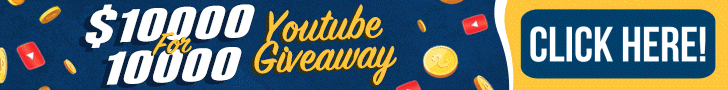I try to get from CoralVue but I meet with shipping address problem.
Fill in everything but No Singapore from the dropdown list . All
America State.
Hence cannot proceed.
Anyone can help
Fill in everything but No Singapore from the dropdown list . All
America State.
Hence cannot proceed.
Anyone can help