So is there anything special i have to do to get this set up? Bought brand new GRO and plugged it into the slot (tried both a and b) on my power bar but nothing is coming up and it's not turning on. I go to the add section in apex fusion but get a "no outputs". Anyone set one up before?
Navigation
Install the app
How to install the app on iOS
Follow along with the video below to see how to install our site as a web app on your home screen.
Note: This feature may not be available in some browsers.
More options
You are using an out of date browser. It may not display this or other websites correctly.
You should upgrade or use an alternative browser.
You should upgrade or use an alternative browser.
Neptune GRO Issues
- Thread starter pandaparties
- Start date
- Tagged users None
You have the first part
CONNECT TO A FREE DC24 PORT
Power the GRO using an available DC24 connection in your Apex ecosystem (on Energy Bar 832 or 1LINK module).
Does a light come on???
The LEDs labeled A and B indicate the state of the corresponding DC24/ACC output.
Not LitThe DC24/ACC output is OFF
Solid OrangeThe DC24/ACC output is ON
CONNECT TO A FREE DC24 PORT
Power the GRO using an available DC24 connection in your Apex ecosystem (on Energy Bar 832 or 1LINK module).
Does a light come on???
The LEDs labeled A and B indicate the state of the corresponding DC24/ACC output.
Not LitThe DC24/ACC output is OFF
Solid OrangeThe DC24/ACC output is ON
The lights on both the A/B port are off. How do I turn them on?You have the first part
CONNECT TO A FREE DC24 PORT
Power the GRO using an available DC24 connection in your Apex ecosystem (on Energy Bar 832 or 1LINK module).
Does a light come on???
The LEDs labeled A and B indicate the state of the corresponding DC24/ACC output.
Not LitThe DC24/ACC output is OFF
Solid OrangeThe DC24/ACC output is ON
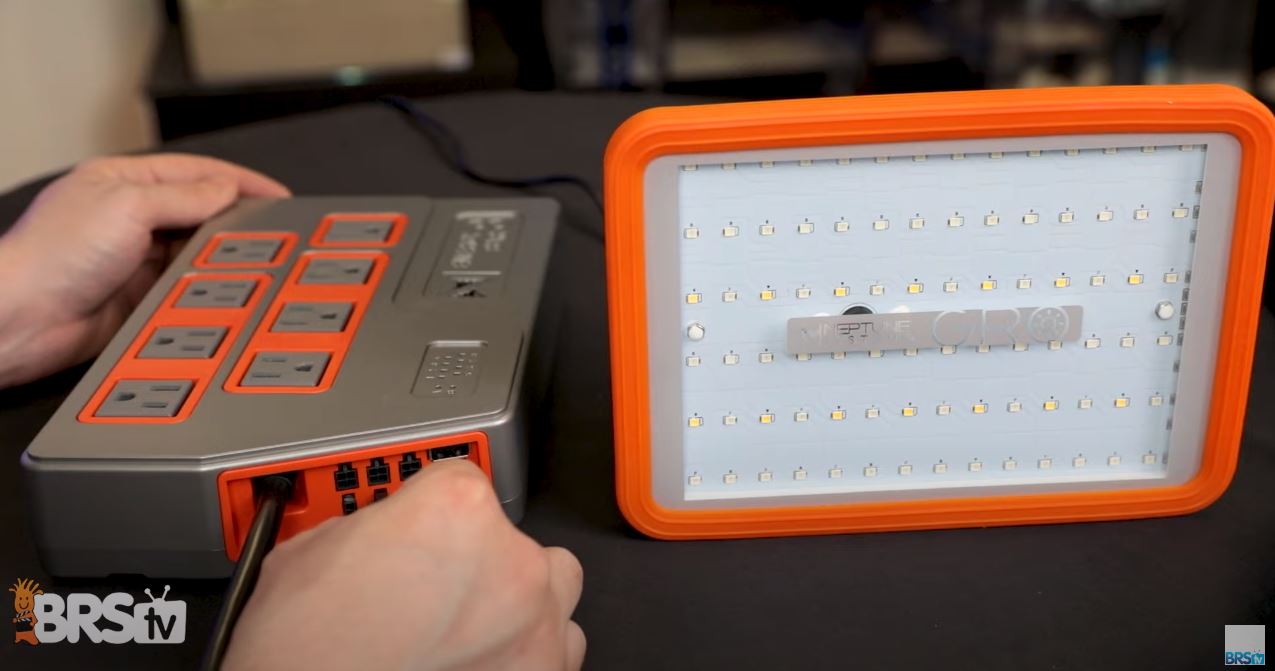
4. Power & Programming
If you don’t have an Apex, you will want to attach the DC power supply to a wall timer and plug it in. Then simply set your classic timer to power the light on and off based on your tank's nutrient export needs.
| 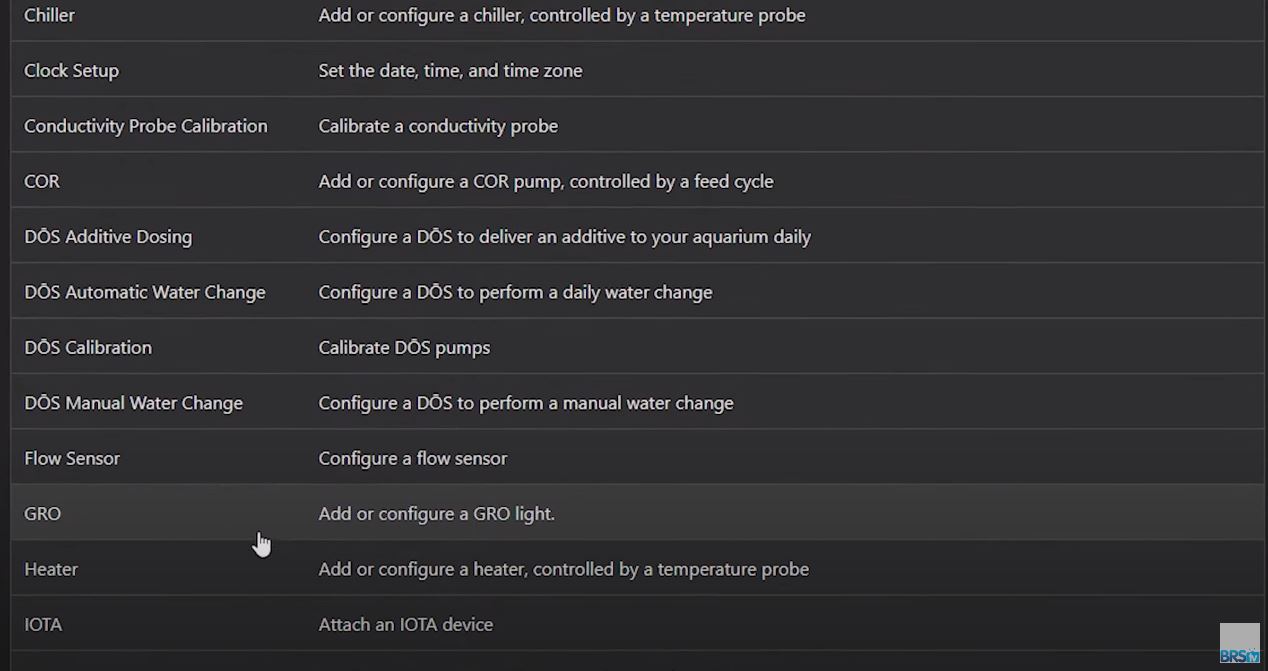
| 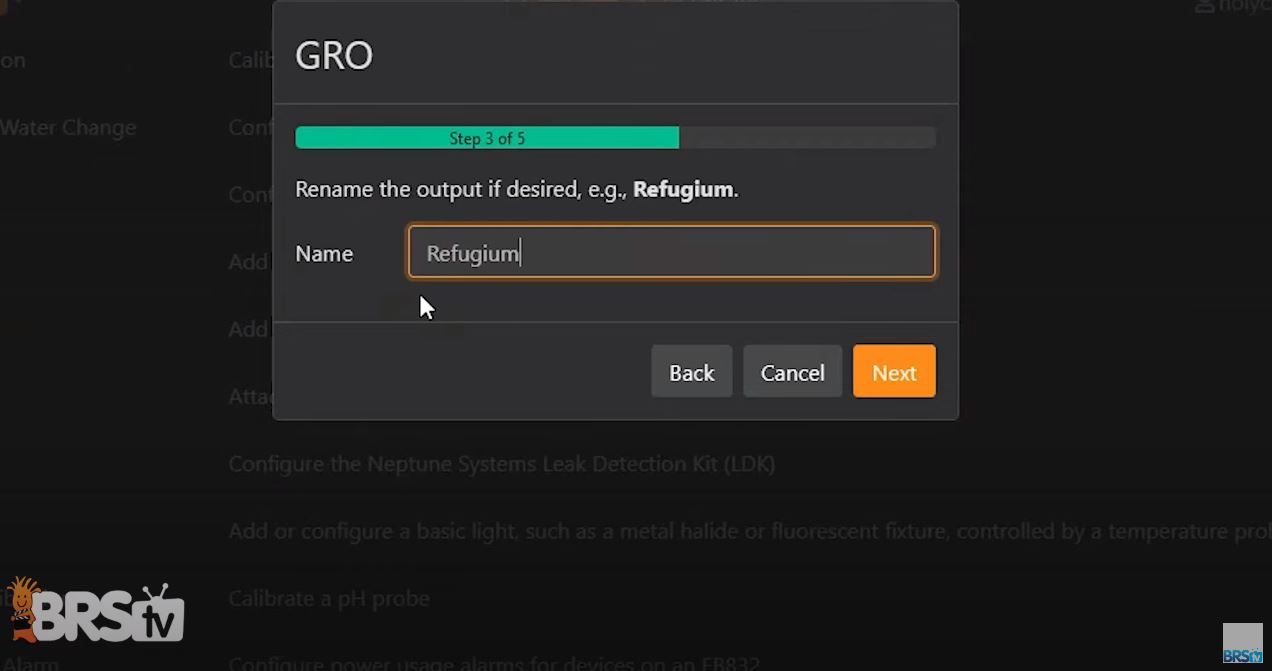
|
That's what I'm saying though, when I plug it in and try to do those steps the ports don't show up to do the programming. It says no outputs available
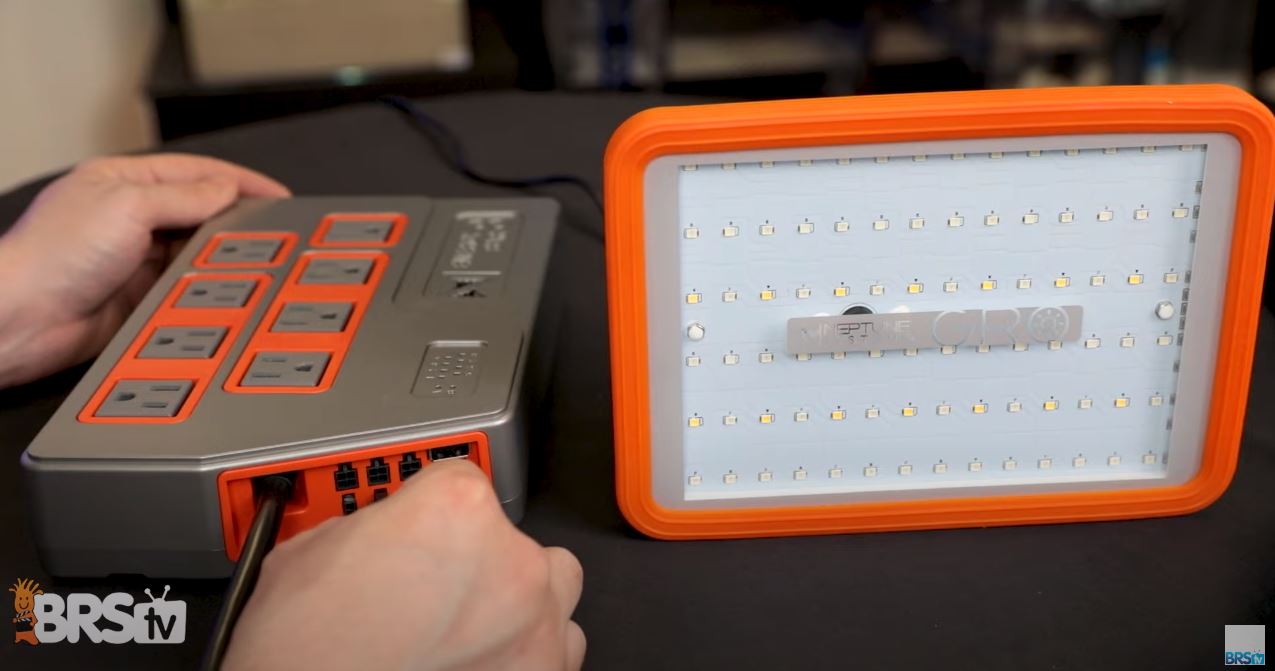
4. Power & Programming
If you don’t have an Apex, you will want to attach the DC power supply to a wall timer and plug it in. Then simply set your classic timer to power the light on and off based on your tank's nutrient export needs.
If you do have an Apex, open your Fusion program and select the tasks icon. Then, scroll down and select the GRO tab and plug your light into the energy bar or 1Link 24v outlet. Then, select the outlet you used, rename it to refugium light, and set your schedule. We recommend running your refugium lights opposite your display light schedule. You will then reduce or increase the exact length of ON-time based on your tank's nutrient export needs. More light = more nutrient reduction and vice versa. Testing nitrates weekly should give you an idea of how effective your refugium is; when Chaetomorpha or macroalgae is healthy and growing, the more light you give it, the more nutrients it should absorb.

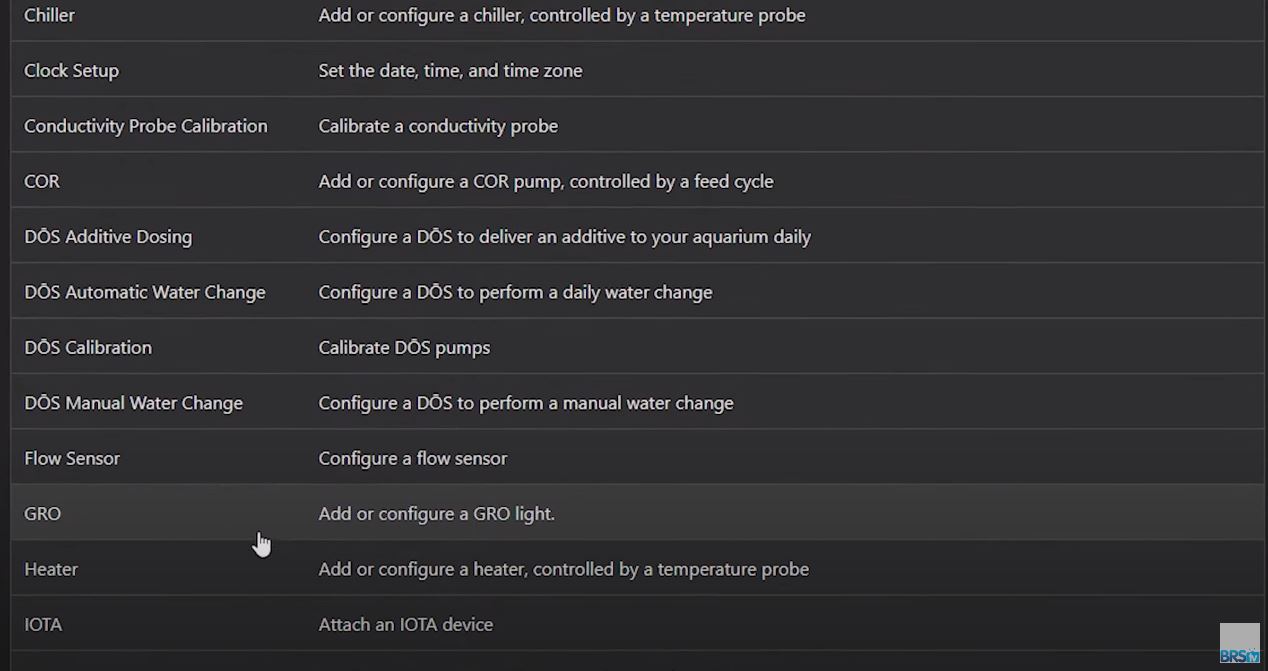
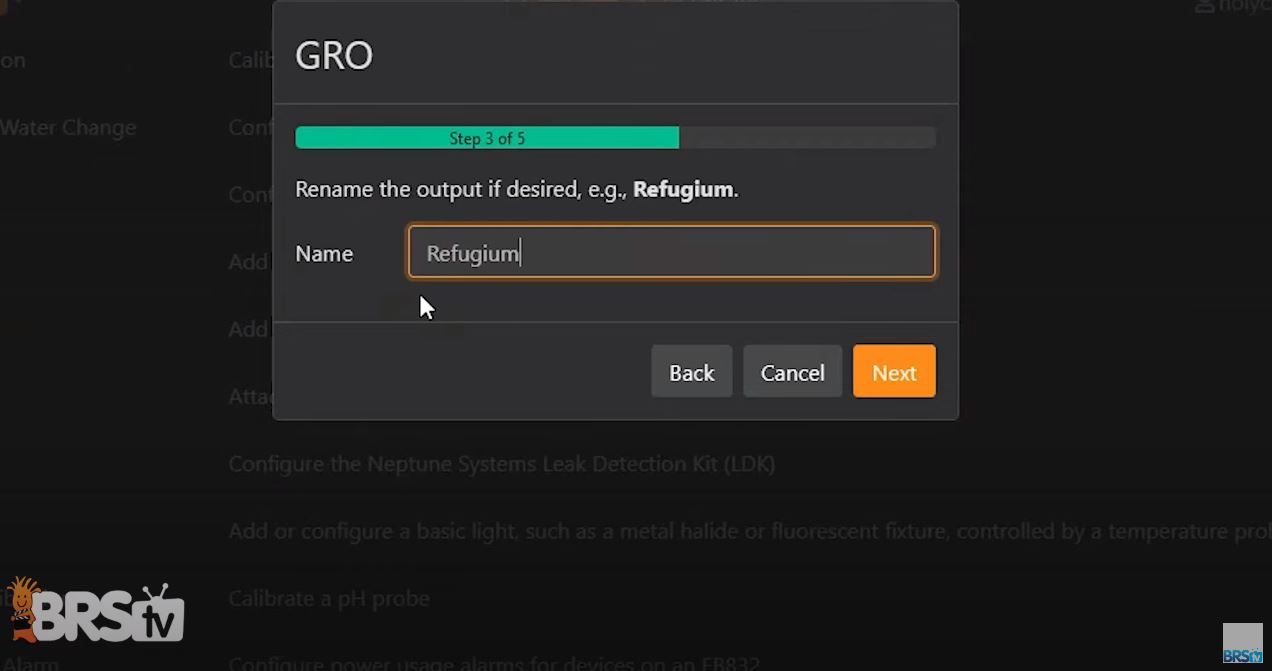
- Joined
- Jun 10, 2018
- Messages
- 530
- Reaction score
- 193
Have you tired to pull down the slider from after using the "Unlock"? There you can find the find the DC 24 port in the Apex Fusion.
For instance mine is here
Device 2_10
Location 24VDC Accessory Output B on the Energy Bar 832 named EB832_2 at Aquabus address 2.
For instance mine is here
Device 2_10
Location 24VDC Accessory Output B on the Energy Bar 832 named EB832_2 at Aquabus address 2.
Weird I hooked up my second bar and it works fine on that one. My first bar seems off but not sure what's upHave you tired to pull down the slider from after using the "Unlock"? There you can find the find the DC 24 port in the Apex Fusion.
For instance mine is here
Device 2_10
Location 24VDC Accessory Output B on the Energy Bar 832 named EB832_2 at Aquabus address 2.
SuncrestReef
That Apex guy
View BadgesExcellence Award
Reef Tank 365
Article Contributor
Reef Squad Emeritus
Controller Advisor
When an EB832 doesn't display all of its outputs, you need to update its software. Click the gear icon next to EB832_3 to get to the module configuration screen, then select Software Update from the Action dropdown, then click the orange cloud icon at the top to save the changes. After this, all the outputs should be shown.Weird I hooked up my second bar and it works fine on that one. My first bar seems off but not sure what's up
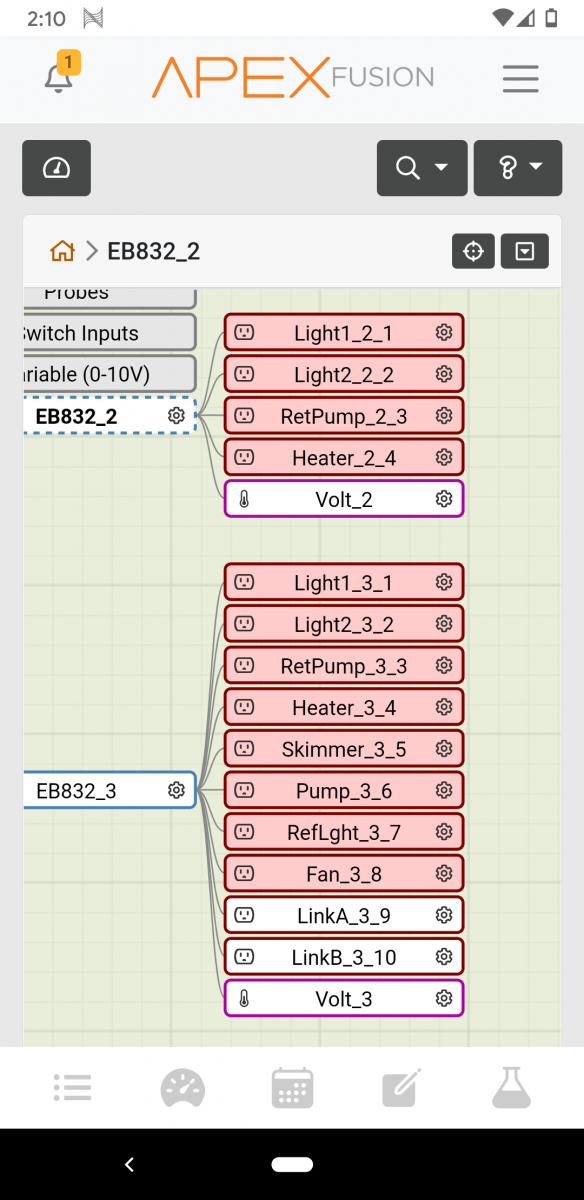
You rock, thanks!! I'll give that a shotWhen an EB832 doesn't display all of its outputs, you need to update its software. Click the gear icon next to EB832_3 to get to the module configuration screen, then select Software Update from the Action dropdown, then click the orange cloud icon at the top to save the changes. After this, all the outputs should be shown.
SuncrestReef
That Apex guy
View BadgesExcellence Award
Reef Tank 365
Article Contributor
Reef Squad Emeritus
Controller Advisor
Glad to help.You rock, thanks!! I'll give that a shot
Be sure to check out my whole series of Apex Tutorials for more tips, tricks, and example coding:

Articles by SuncrestReef
 www.reef2reef.com
www.reef2reef.com
Similar threads
- Replies
- 1
- Views
- 92
- Price: $120
- Shipping Available
- Replies
- 4
- Views
- 365
- Price: $15-550 range
- Shipping Available
- Replies
- 12
- Views
- 431
- Replies
- 1
- Views
- 67
New Posts
-
Ideal sump/refugium setup for sps only infinia frag 175.6
- Latest: smacrophylia
-
-
-
First ICP Testing Results, Would Love Feedback!
- Latest: txmaverickmh
-















