- Joined
- Mar 13, 2018
- Messages
- 507
- Reaction score
- 243
Can anyone help me with an app or good settings to take pictures on a Note8?
Follow along with the video below to see how to install our site as a web app on your home screen.
Note: This feature may not be available in some browsers.
Thanks allYou can get awesome photos on a Samsung.
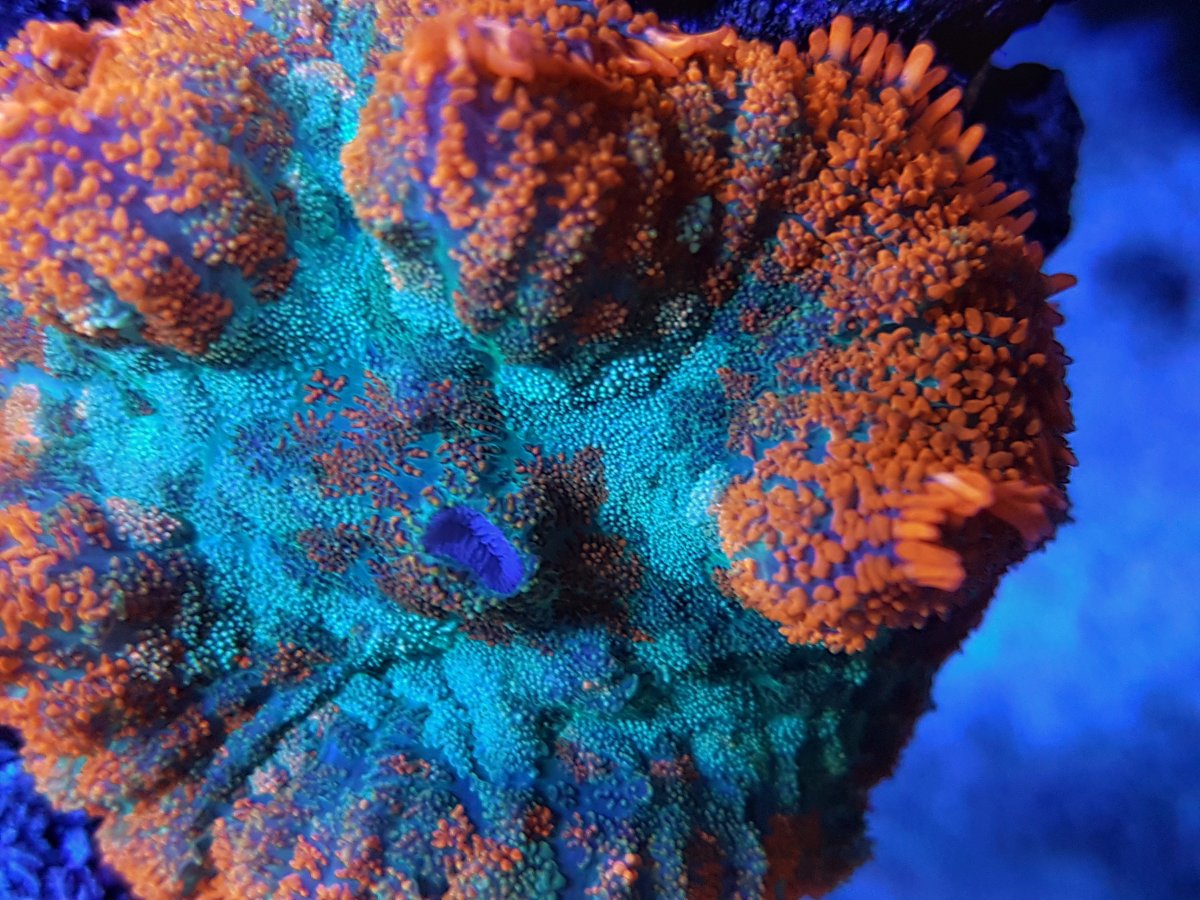
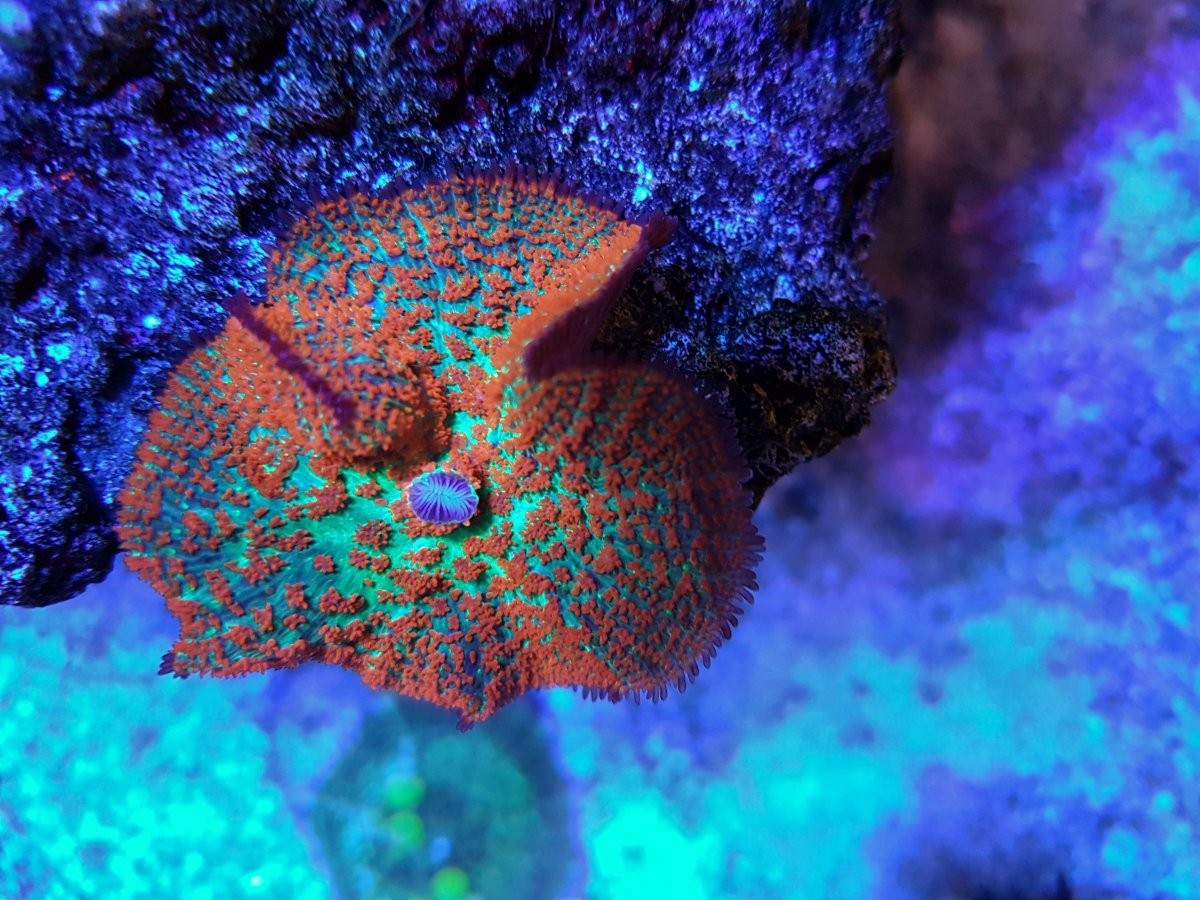
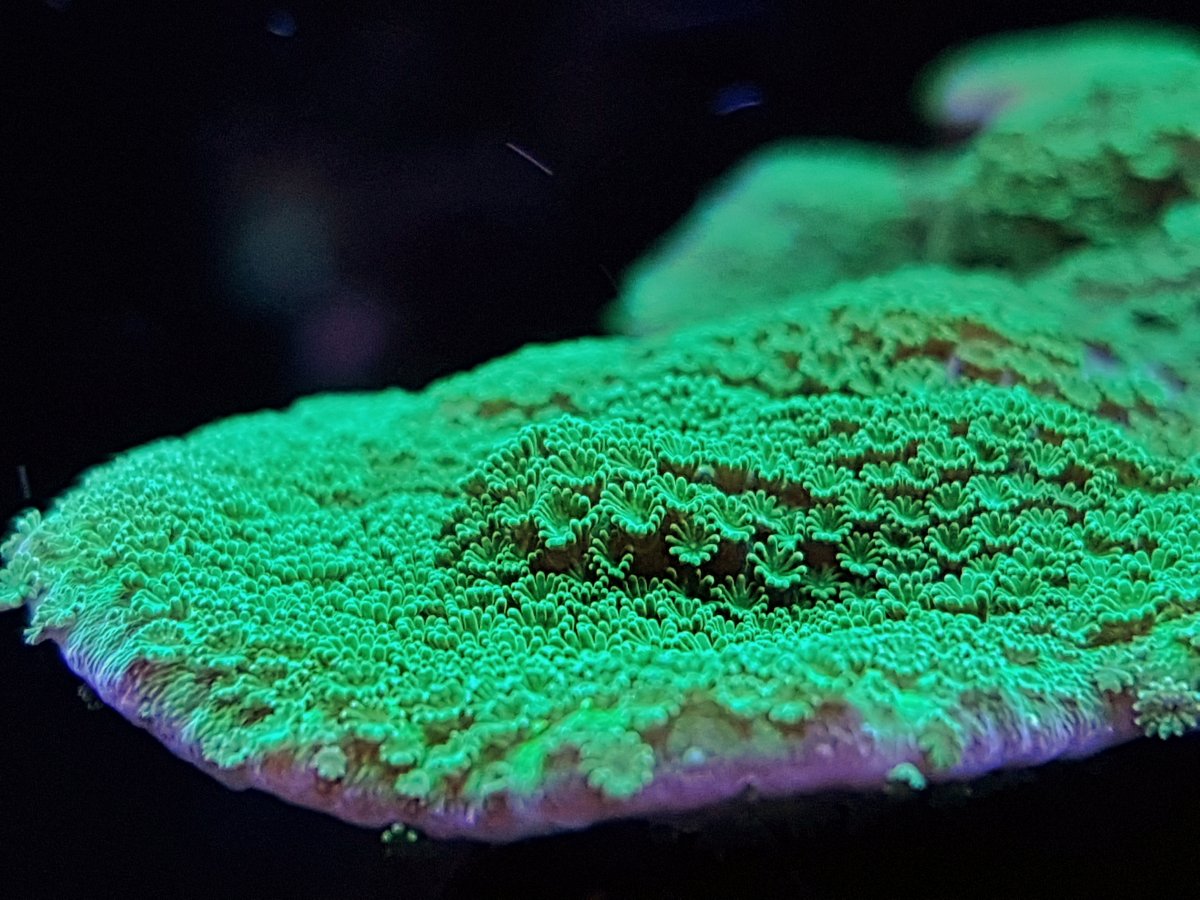
I'm going to have to try this out. Beautiful photos!!!!Take some photos and see what you get, you will still have some blue in your photos. So download snapseed to your note.
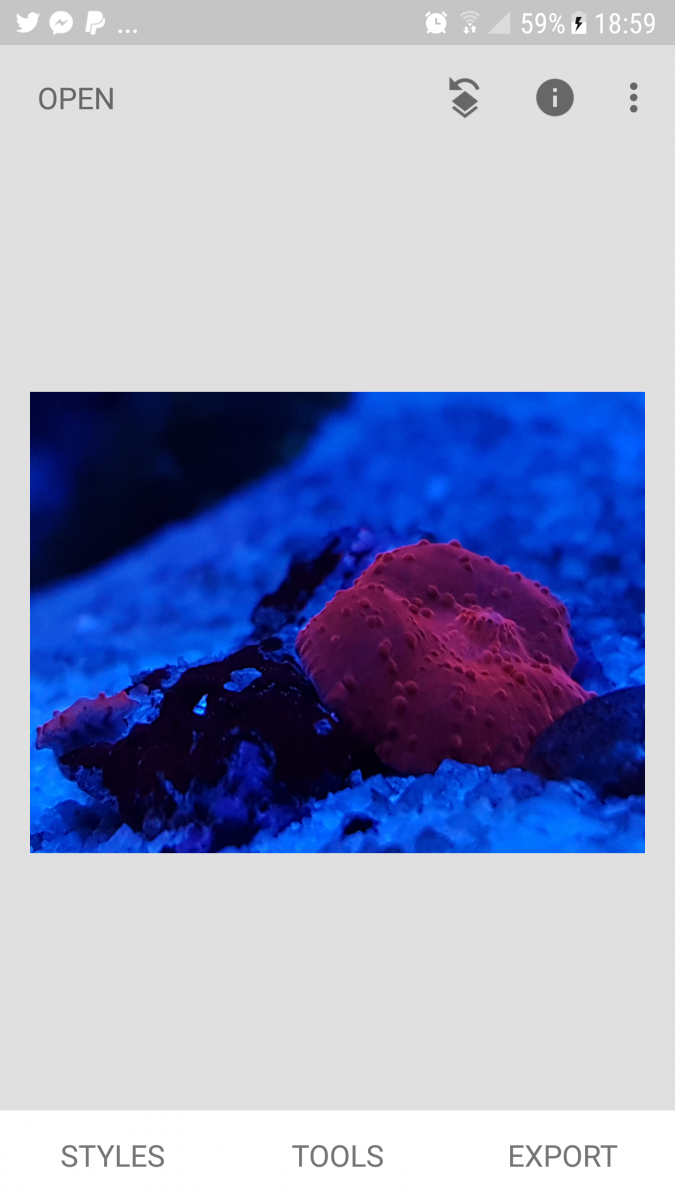
When you open snapseed click on top left to open photo files and select a photo.
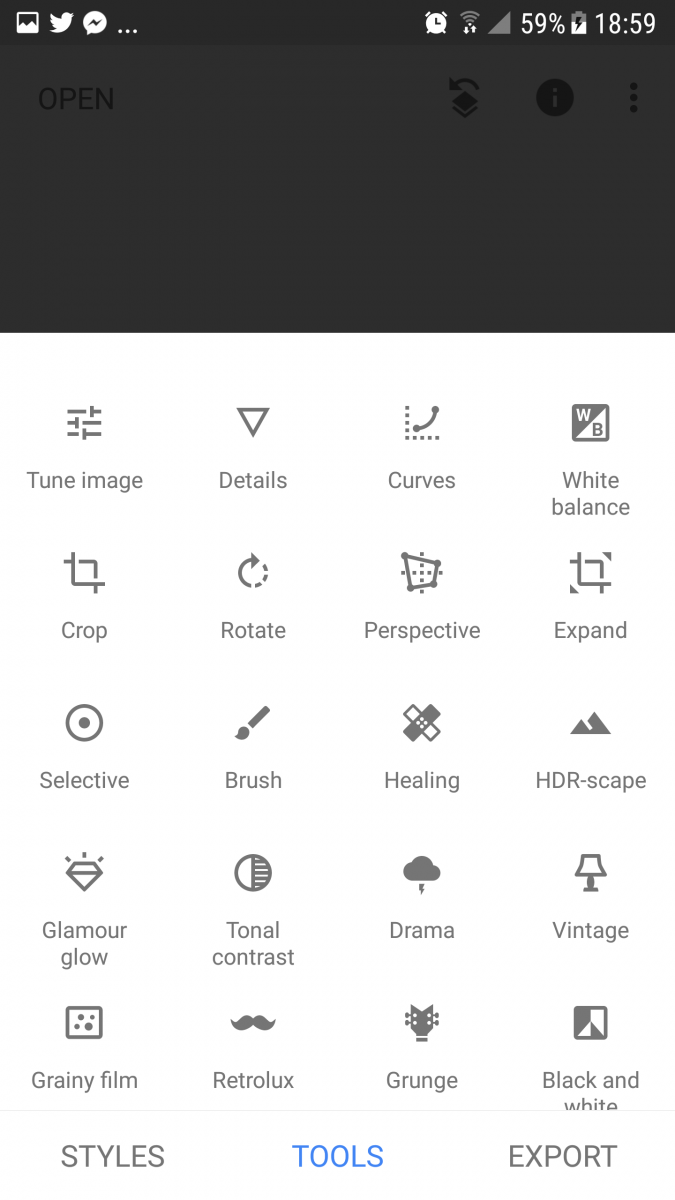
The click on tools and open the top left option tune image.
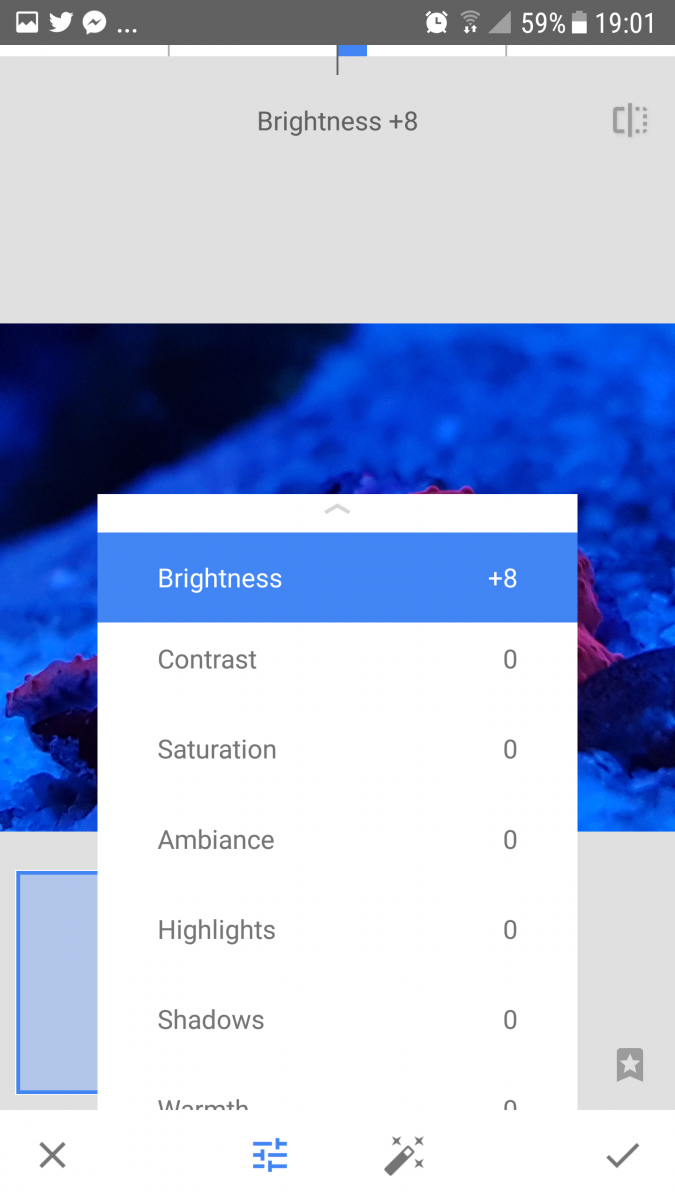
Your chosen image will be on the screen and if you move your finger up or down on the screen that menu will appear. I always scroll down to warmth first, the remove your finger on a highlighted option and the menu disappears. Now to adjust move your finger left and right. When your done click on export then save image.
Took your advice, but would help if my glass was clean.I'm going to have to try this out. Beautiful photos!!!!

Awesome!You can get awesome photos on a Samsung.
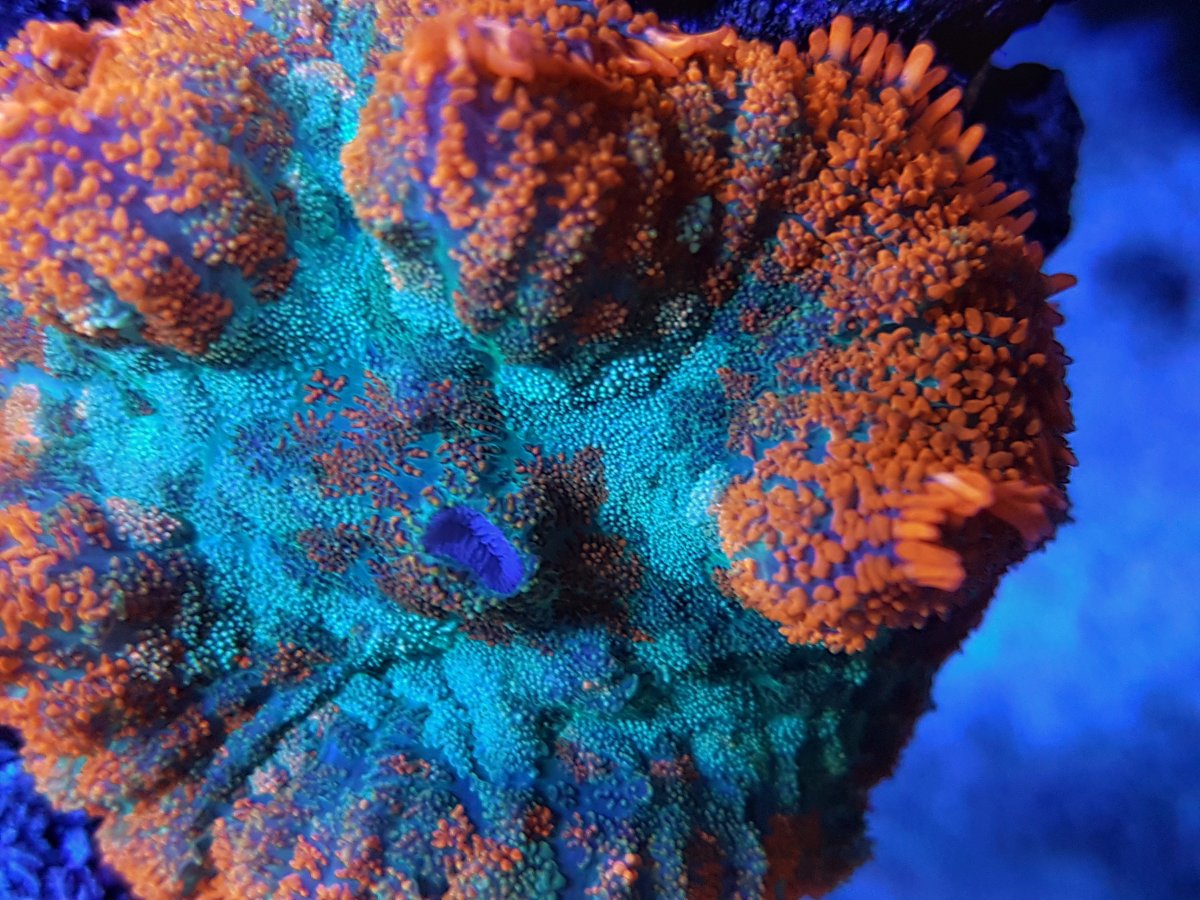
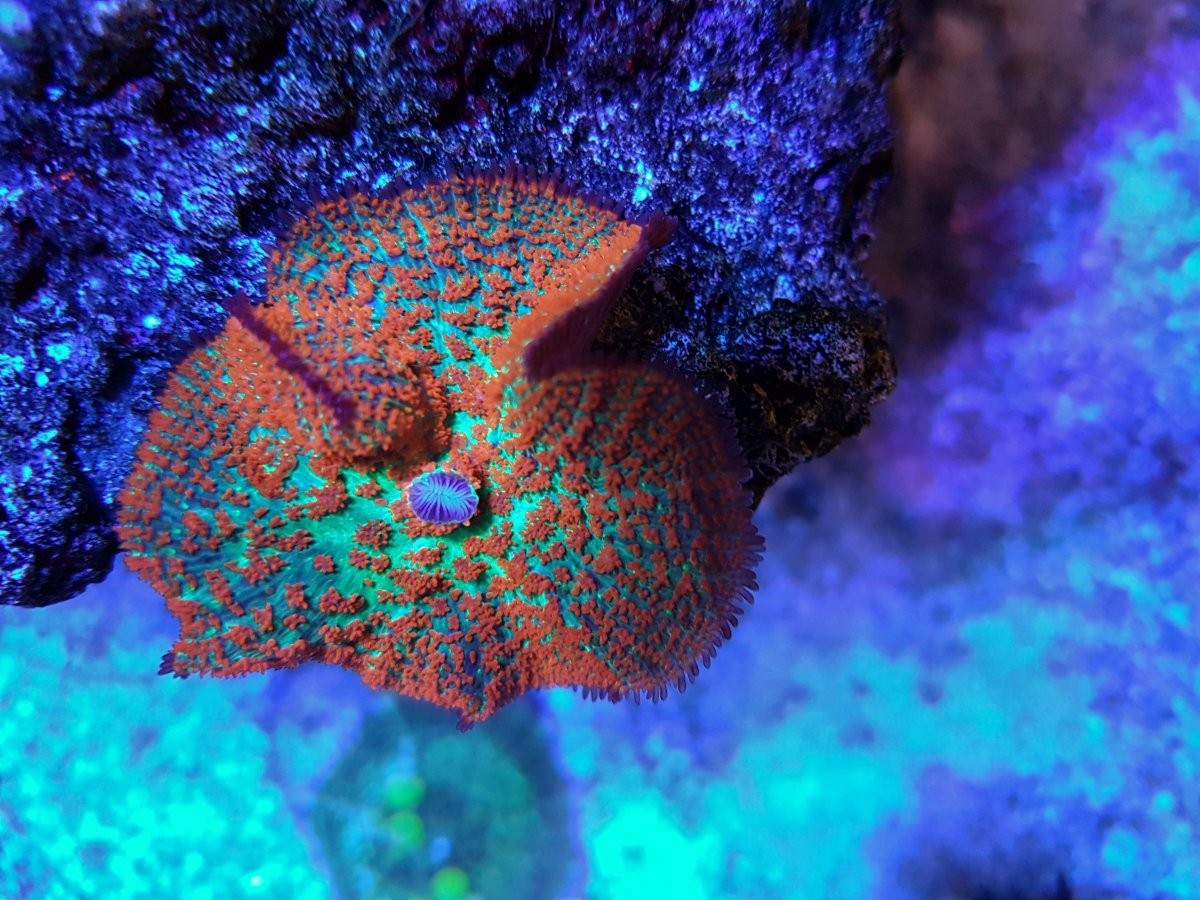
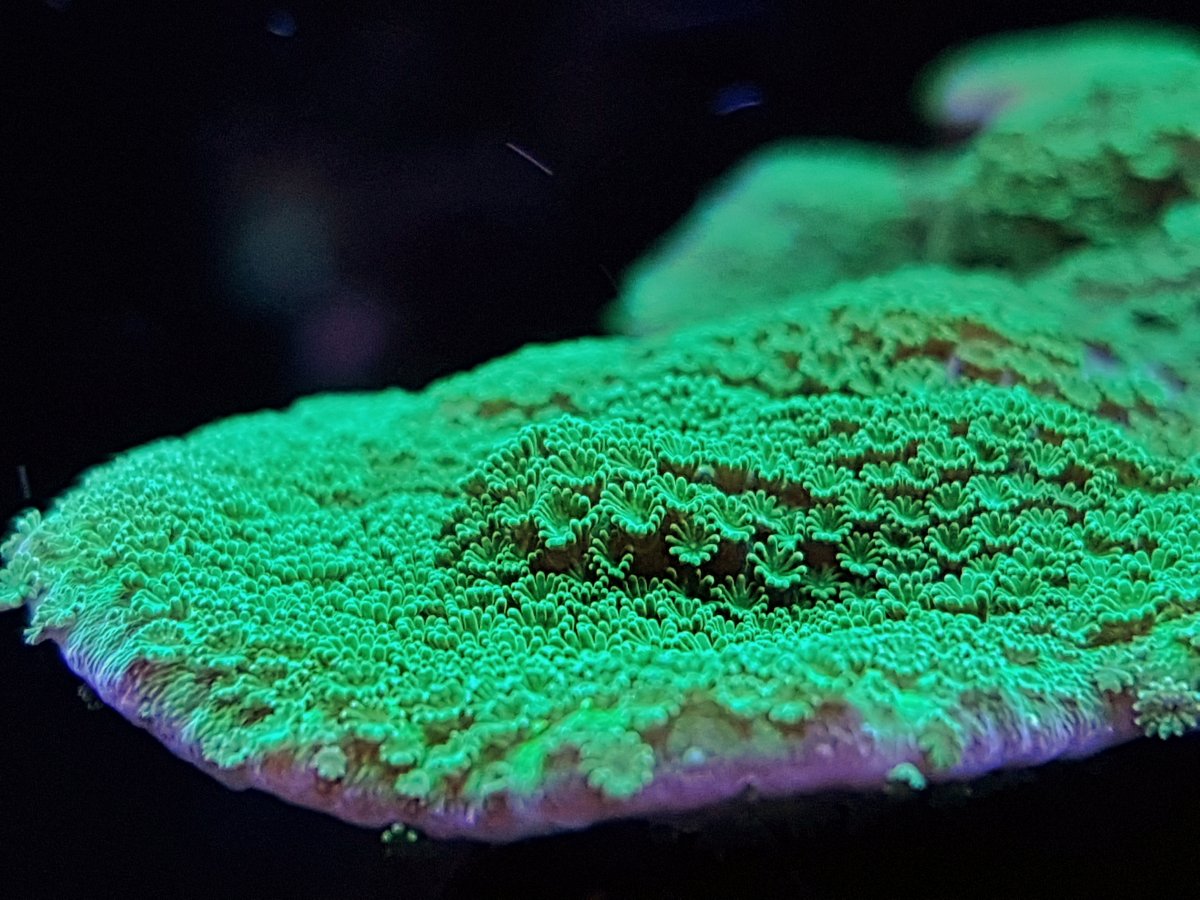
Thank You for this info. Been trying to take photos of my tank. Now i can. thxsOpen the camera and the swipe the screen from left to right and open the options menu.
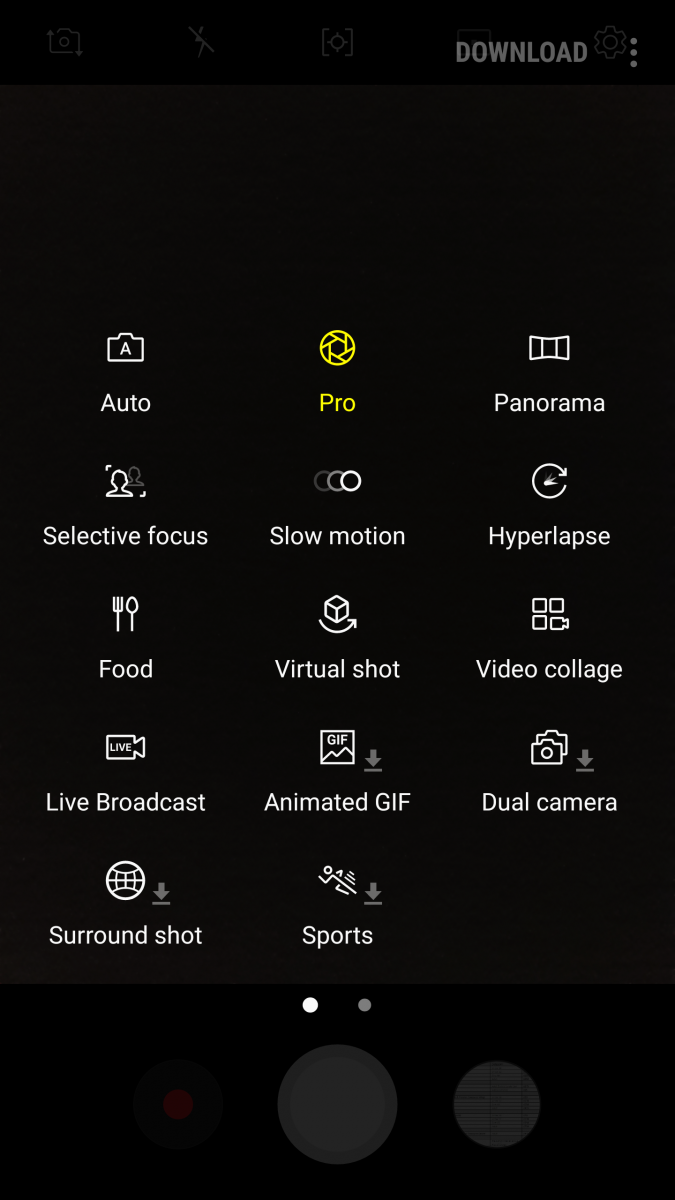
Then select pro mode
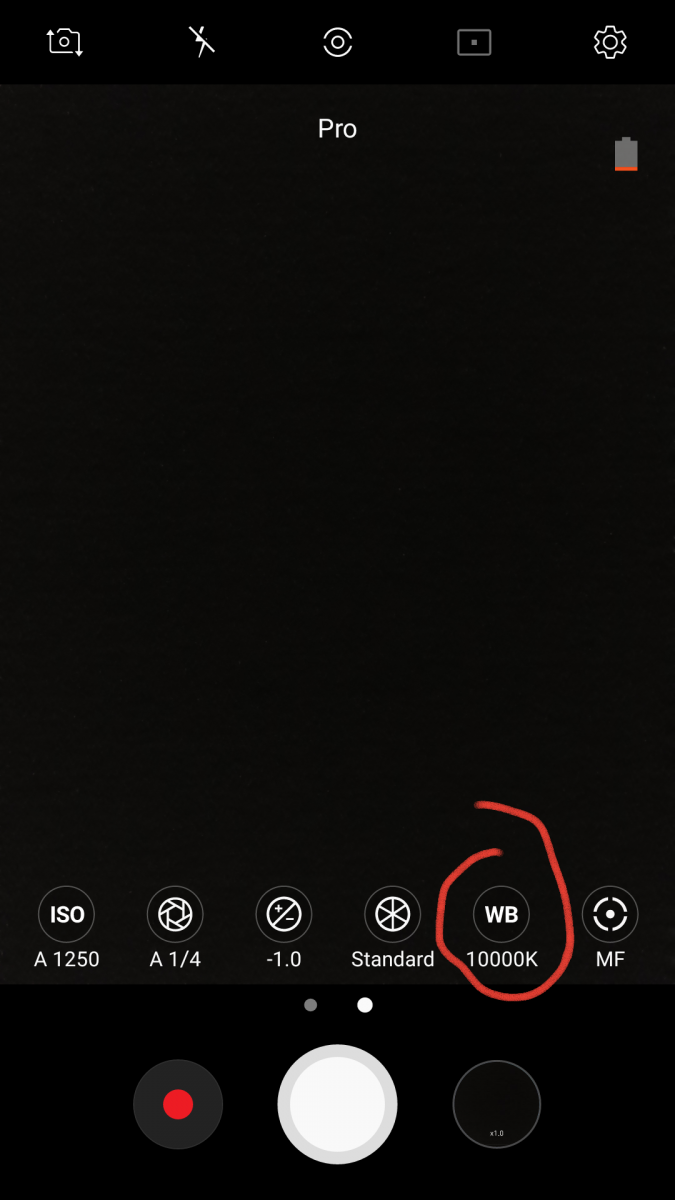
The push on WB
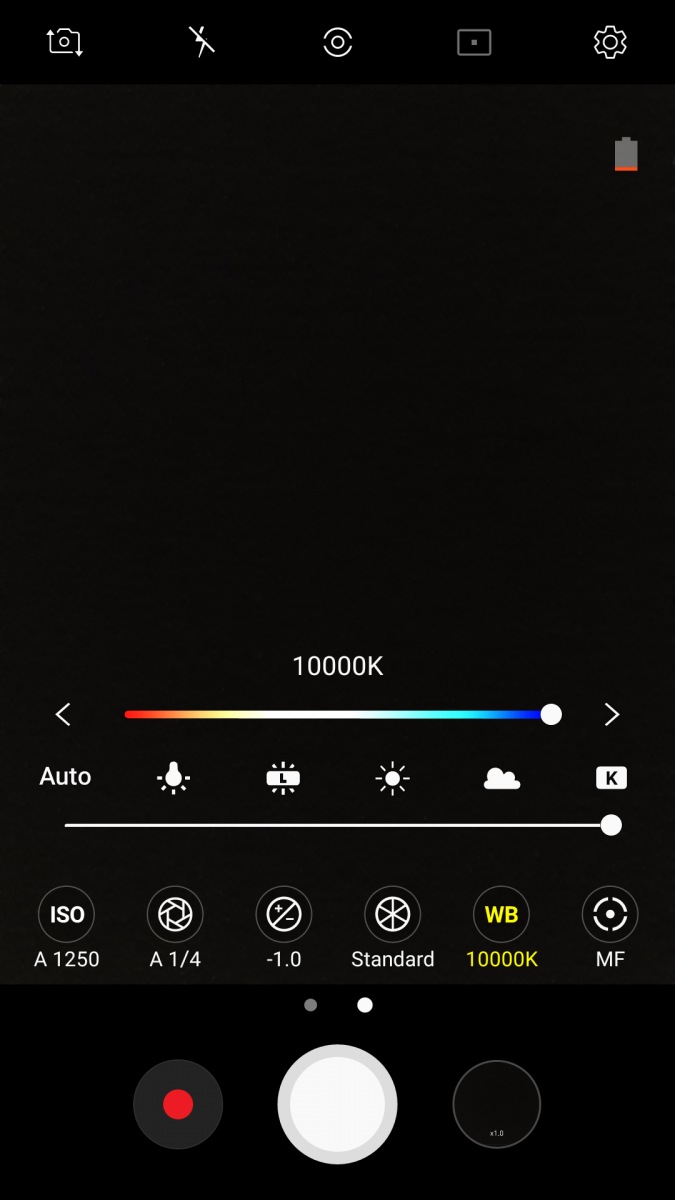
That will open the option bar for white balance take it to K for kelvin. Then the colour bar will appear and move that to 10,000k. I dont bother with IOS or the aperture I leave them on auto. But I do use MF and thats the manual focus. The plus and minus I usually have it either on or between -0.3_-0.6.
No problemThank You for this info. Been trying to take photos of my tank. Now i can. thxs
You may have to play with your light settings aswell as your camera settings. Get as close as you can to the corals and use the manual focus.First shots with above settings. I'll have to mess with this more, tyvm OP.
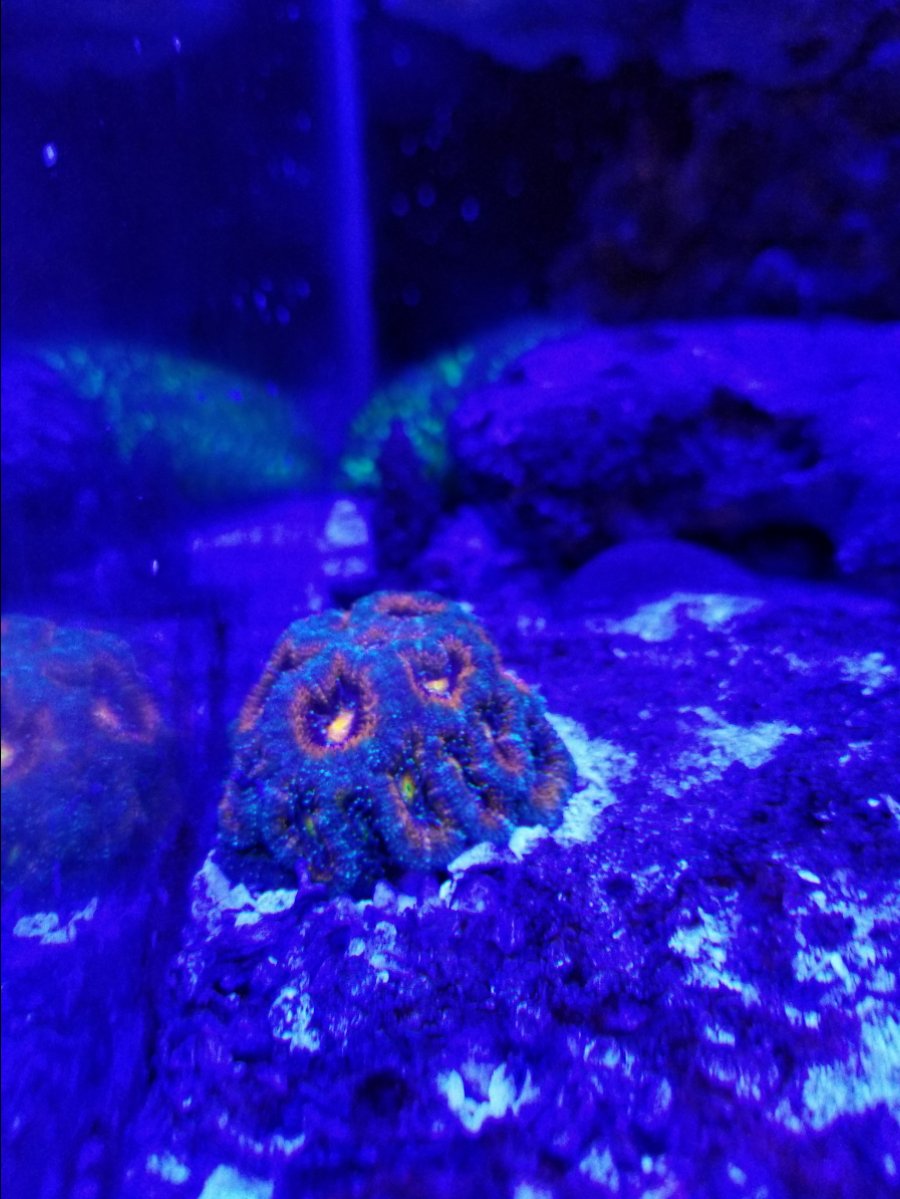

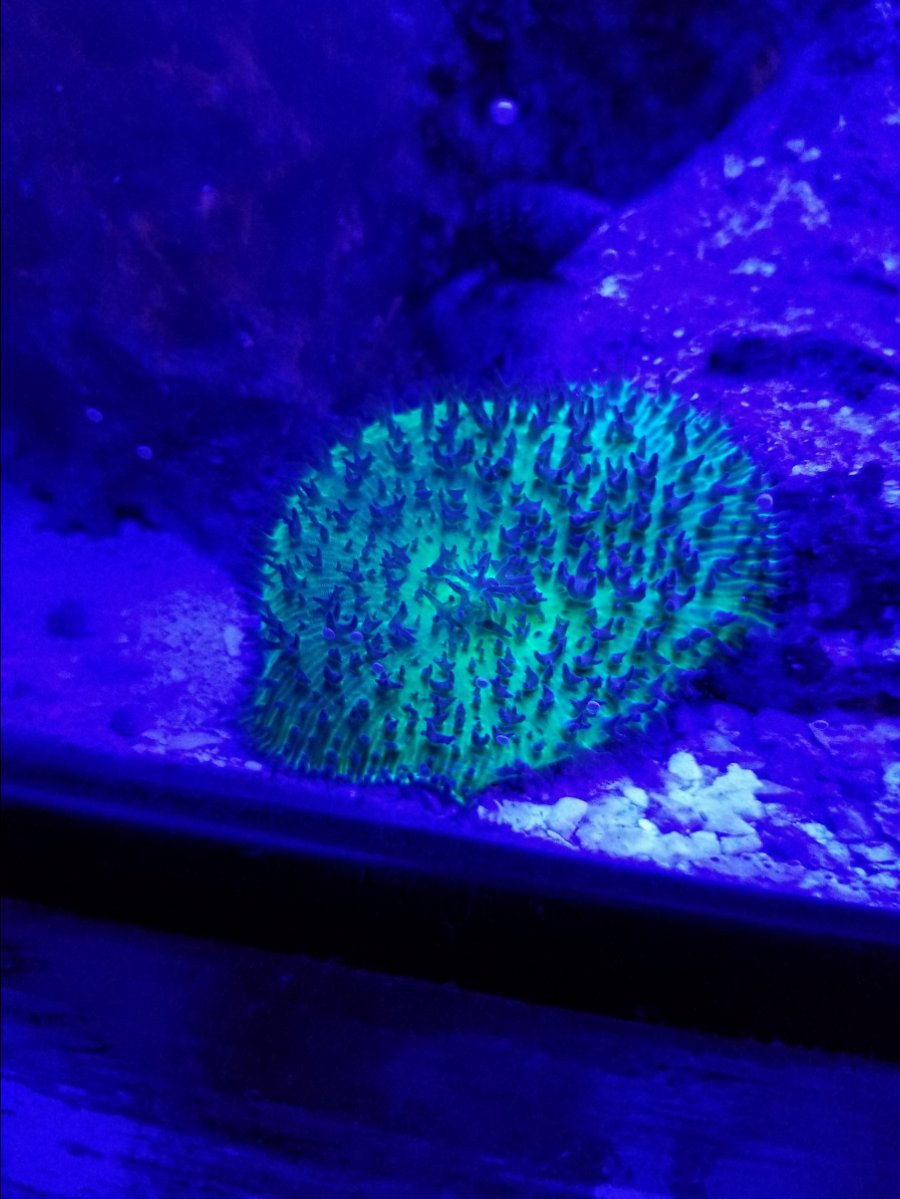
A quick snapseed to tone the blue down more and around the coral.First shots with above settings. I'll have to mess with this more, tyvm OP.
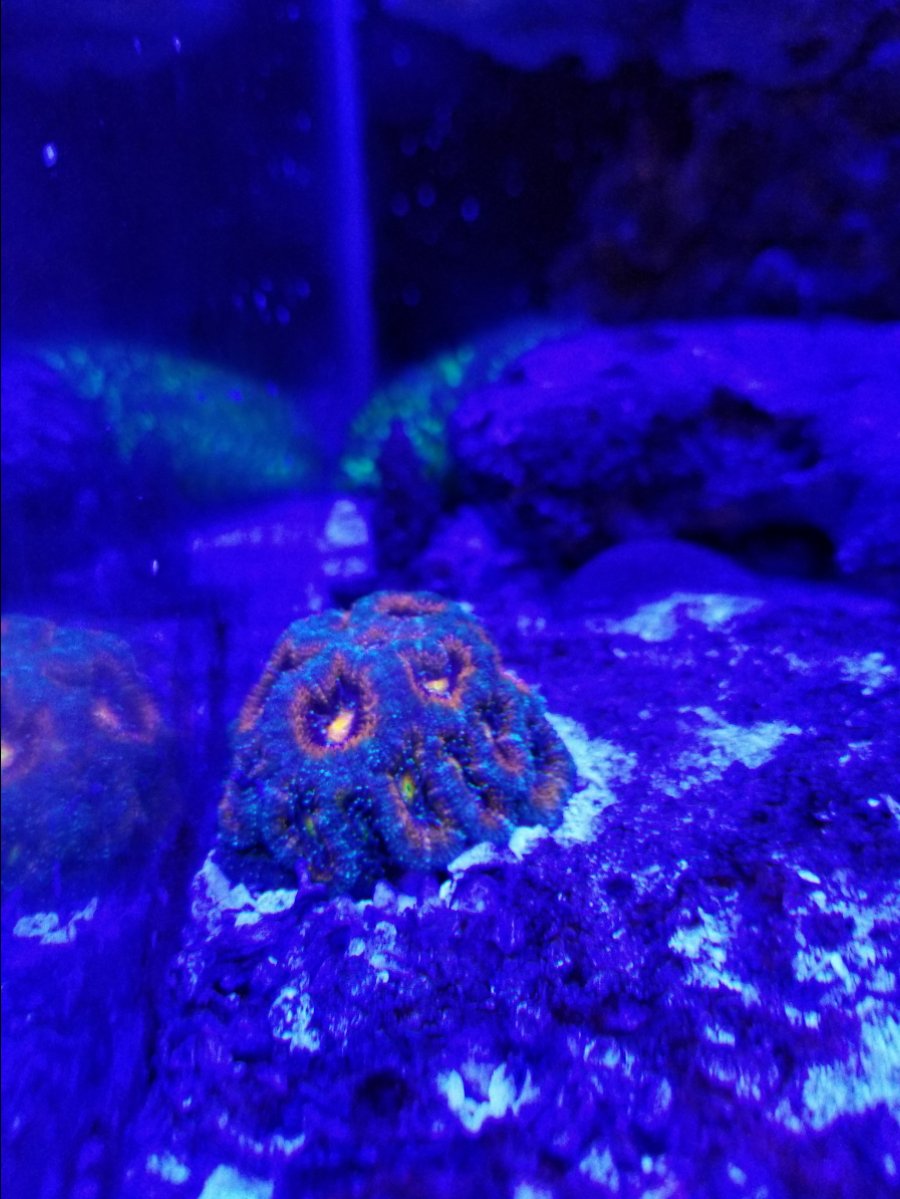

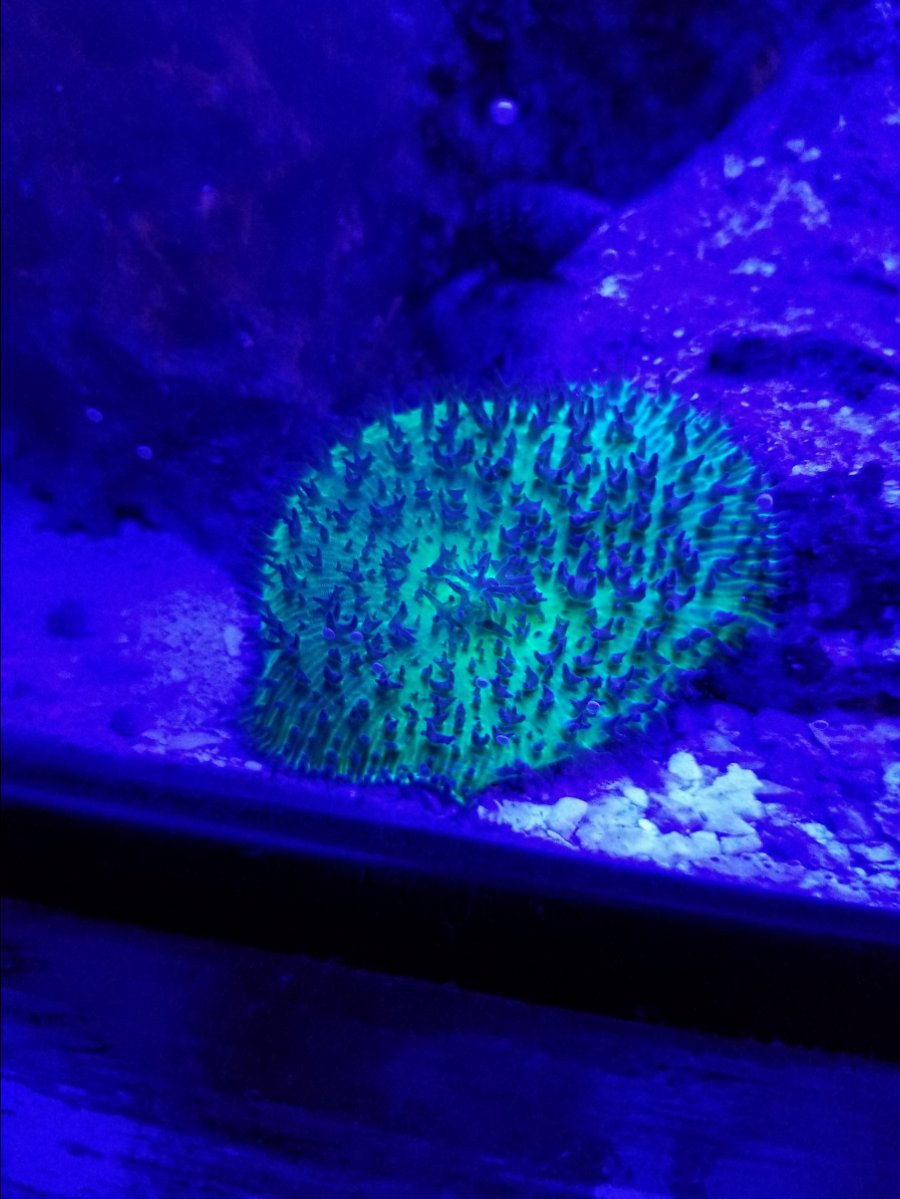
You may have to play with your light settings aswell as your camera settings. Get as close as you can to the corals and use the manual focus.
