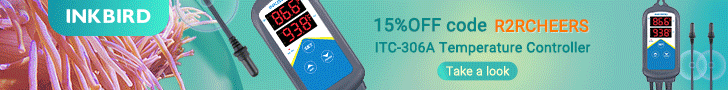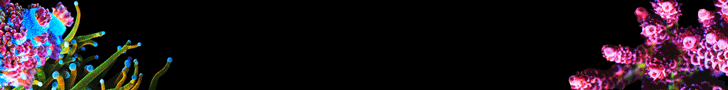This is an awesome project and one that I will be building. Especially interested in controlling my black box. I currently have one of the viparspectra's 165w over a 40 breeder. I am going to be purchasing a second one very soon and eventually moving everything over to a 75 gal. Thank you to whoever it needs to go to for all their hard work on this! I get to feed two addictions at once. Reef keeping and DIY'ing.....
Which version of the Pi is needed.
Which version of the Pi is needed.