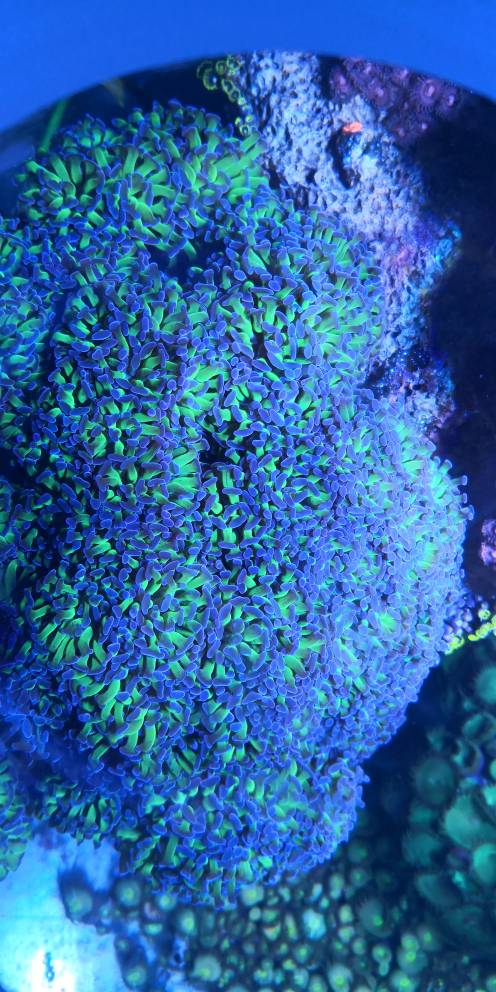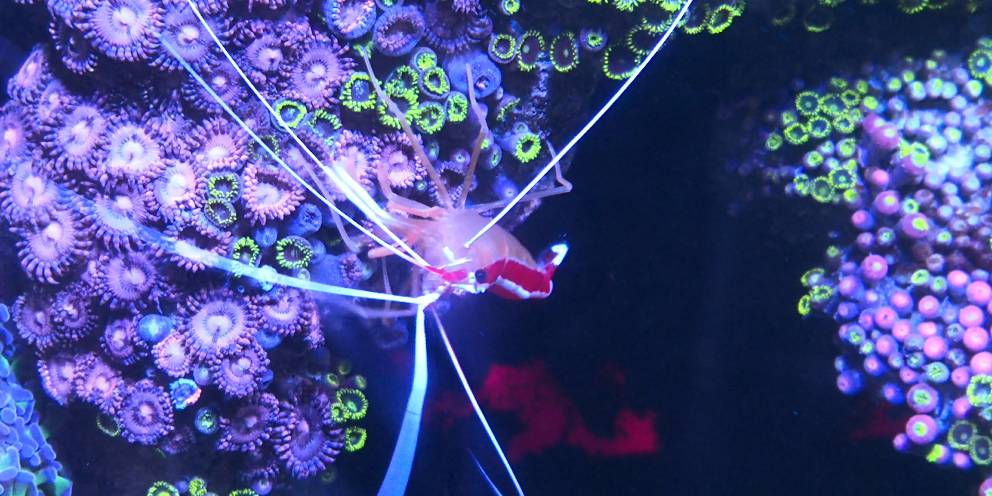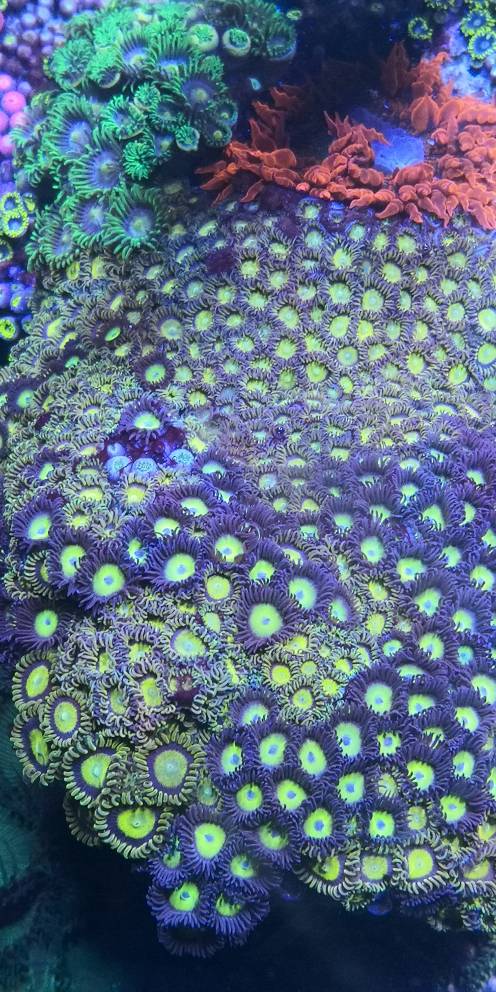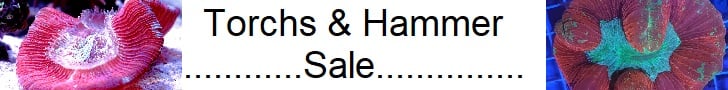That field should not have any validation at 60 seconds. There may be confusion Second field on the left half of the screen. The timer uses a Cron like format, so Day Of Month, Hour, Minute, and Second define when the timer should be executed. The schedule in your screenshot is set to run every minute on the 10th second.
I think you could set up the sump light schedule as shown below (saved on http://reef-pi.herokuapp.com). It starts at 19:00, then turns back off after 43,200 seconds (60 * 60 * 12).
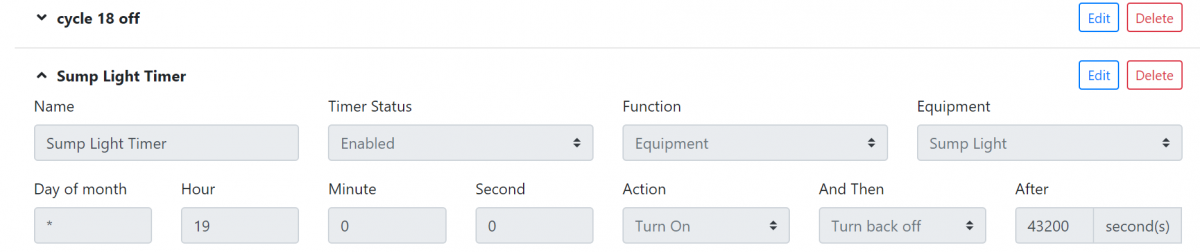
I plan to improve the duration component to let you choose seconds/minutes/hours as the unit, but that probably won't be done before the v2 final release.
Ok, that makes perfect sense. Thanks. I thought I tried that field also and it was locked by validation but I went back and you are right it lets me enter however many seconds I want. Thanks!