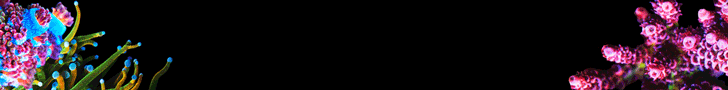The software and basic electronics (that generate 2 to 16 channel pwm signal ) will remain same, but you'll need NEMA17 stepper motor compatible driver (like DRV8833) and additional power for them.Just wondering if the dosing pump section ever got setup to use nema 17 motors? Im looking at this to run my planted tank/ not a reef tank. but a friend is wanting to set up a hydroponic greenhouse garden. I remembered looking at this like a year ago and thinking it was a good idea, but new to electronics. now I feel comfortable doing this to my tank. I just remembered this cause he was wanting to automate his garden and this came to mind. control lights\fans, and dosing fertlizers.
Navigation
Install the app
How to install the app on iOS
Follow along with the video below to see how to install our site as a web app on your home screen.
Note: This feature may not be available in some browsers.
More options
You are using an out of date browser. It may not display this or other websites correctly.
You should upgrade or use an alternative browser.
You should upgrade or use an alternative browser.
reef-pi :: An opensource reef tank controller based on Raspberry Pi.
- Thread starter Ranjib
- Start date
-
- Tags
- controller raspberry-pi
- Tagged users Ranjib
So it is good now? I am not able to understand it fully, the equipment chart is now showing the labels(equipment name)? The charting library may decide to not show labels if its space constrained.Ok, my dashboard bug has gone away after I changed my equipment names, is there a limit on the naming of the equipment?, I had 8 outlets named as blue1, blue2 and so on up to 4, then white1 up to 4 again to make 8, once I changed them to 1,2,3,4,5,6,7,8 all is good again and it displays under each bar of the dashboard for the equipment now, it didn't really do that how I set it up at first.
Last edited:
Yes the bug has gone, I also cleared my browser cache, it would show under equipment blue4 and white4, I thought it was a feature but the wording was off to the right, another thing I noticed if i put phone in landscape it would then show blue3 whit4 for the labelsSo it is goo now? I am not able to understand it fully, the equipment chart is now showing the labels(equipment name)? The charting library may decide to not show labels if its space constrained.
- Joined
- Nov 4, 2018
- Messages
- 102
- Reaction score
- 150
Macro's just run a set of command in a row until finished. For example - stop equipment A, wait 15 seconds, then start equipment A. After it's done that, the macro goes back to a waiting state to be run again. Macro's aren't for collecting a bunch of settings.
For what you are describing, you want to set up a dedicated ATO with associated float switch/ optical switch. That running as a module to control the pump will work.
Des
Correct I did do the floats but I also want a feed macro to shut the pump off to feed them delay 10 min and come back on however after the ato 2 min check timer runs out the pump comes back on so I dont get a 10 min feed mode. I'm guessing I'll have to have my pump run through two relays one ran by the ato and one ran by a macro. Maybe in a future release you could made it so if something is running in s macro it would ignore the ato. Also maybe an ato override button. I gave a mixing setup and the way it's set the mix pump and heater will shutoff when the tank is empty however I also use that pump to transfer water from my ro tank to my mixing tank. But if its empty the ato for low mixing tank shuts it off.
Thanks for the help
Correct I did do the floats but I also want a feed macro to shut the pump off to feed them delay 10 min and come back on however after the ato 2 min check timer runs out the pump comes back on so I dont get a 10 min feed mode. I'm guessing I'll have to have my pump run through two relays one ran by the ato and one ran by a macro. Maybe in a future release you could made it so if something is running in s macro it would ignore the ato. Also maybe an ato override button. I gave a mixing setup and the way it's set the mix pump and heater will shutoff when the tank is empty however I also use that pump to transfer water from my ro tank to my mixing tank. But if its empty the ato for low mixing tank shuts it off.
Thanks for the help
My feed macro runs like this :-
Disable ATO
Disable Temperature control
Turn off Return Pump
Turn off wavemaker
Wait 15 minutes
Turn on wavemaker
Wait 45 minutes
Turn on Return Pump
Enable ATO
Enable Temperature Control
That works for me.
Des
- Joined
- Nov 4, 2018
- Messages
- 102
- Reaction score
- 150
My feed macro runs like this :-
Disable ATO
Disable Temperature control
Turn off Return Pump
Turn off wavemaker
Wait 15 minutes
Turn on wavemaker
Wait 45 minutes
Turn on Return Pump
Enable ATO
Enable Temperature Control
That works for me.
Des
Awesome I didn't realize you could disable ATO thanks for the help and fast response. Guess I should have done some more tinkering before I asked. Thanks again
- Joined
- Nov 20, 2018
- Messages
- 29
- Reaction score
- 44
Just wondering if the dosing pump section ever got setup to use nema 17 motors? Im looking at this to run my planted tank/ not a reef tank. but a friend is wanting to set up a hydroponic greenhouse garden. I remembered looking at this like a xzyear ago and thinking it was a good idea, but new to electronics. now I feel comfortable doing this to my tank. I just remembered this cause he was wanting to automate his garden and this came to mind. control lights\fans, and dosing fertlizers.
The software and basic electronics (that generate 2 to 16 channel pwm signal ) will remain same, but you'll need NEMA17 stepper motor compatible driver (like DRV8833) and additional power for them.
I was gonna use a breakoutboard with 8825 drivers with a 12v powersupply. I am used to using nema 17 motors with cnc and 3d printing, but never used one with a raspberry pi before, so not sure how to wire/control it. But I'm sure I can figure it out.
crusso1993
7500 Club Member
View BadgesTampa Bay Reef Keepers
West Palm Beach Reefer
Hospitality Award
Ocala Reef Club Member
MAC of SW Florida
I was gonna use a breakoutboard with 8825 drivers with a 12v powersupply. I am used to using nema 17 motors with cnc and 3d printing, but never used one with a raspberry pi before, so not sure how to wire/control it. But I'm sure I can figure it out.
@Mwdsonny -
If and when you do figure it out, please let us know how it works and what pump housing you used with the NEMA pump. It's my understanding the NEMA pumps are very accurate.
Better yet, it would be great if you started your own build thread with list of materials, directions for wiring, etc!
- Joined
- Nov 20, 2018
- Messages
- 29
- Reaction score
- 44
I am an electrician by trade, but the control/calibrate part I need help with, once I get it working Ill do a writeup and wiring setup for yall. just want to make sure it works correctly with the software. Im currently using my pi to control my 3d printer. but the printer has its own control board, just using the pi as a iot connection instead of connecting it directly to my laptop. Waiting on my 2nd pi 3 (this one will be a 3+ where current is original 3). and ordered a 8 relay station thats 3.3 volt turnon to run directly off gpio pins. to make it easy.@Mwdsonny -
If and when you do figure it out, please let us know how it works and what pump housing you used with the NEMA pump. It's my understanding the NEMA pumps are very accurate.
Better yet, it would be great if you started your own build thread with list of materials, directions for wiring, etc!
This should work fine. Last time I checked, it was suggested to go for less than 20ma current draw from GPIO and over all current draw from Pi should be less than 800 (including the 5V / 3.3V pin). SainSmart relay board manual has an example circuit. I have never encountered this, and most of my 1.0 build ran straight from GPIO, post 1.4 I was using ULN2803. And now I am exclusively on ADJ power strips. If anything I would be curious how long they can run (I took mine off after 1 year 2-3 months, but it was still in working condition)I am an electrician by trade, but the control/calibrate part I need help with, once I get it working Ill do a writeup and wiring setup for yall. just want to make sure it works correctly with the software. Im currently using my pi to control my 3d printer. but the printer has its own control board, just using the pi as a iot connection instead of connecting it directly to my laptop. Waiting on my 2nd pi 3 (this one will be a 3+ where current is original 3). and ordered a 8 relay station thats 3.3 volt turnon to run directly off gpio pins. to make it easy.
yesAwesome I didn't realize you could disable ATO thanks for the help and fast response. Guess I should have done some more tinkering before I asked. Thanks again
- Joined
- Mar 8, 2014
- Messages
- 915
- Reaction score
- 736
I need a little assistance. I have a budget to work with and need to find an accurate shopping list. I was wondering if the one in the very first few posts to this forum is accurate and if there would be anything else I would need.
I think the first question is what do you want it to be capable of doing?I need a little assistance. I have a budget to work with and need to find an accurate shopping list. I was wondering if the one in the very first few posts to this forum is accurate and if there would be anything else I would need.
Shop around, eBay, Amazon, online electronics shops, and if you can wait for postage most stuff is very cheap from chinaI need a little assistance. I have a budget to work with and need to find an accurate shopping list. I was wondering if the one in the very first few posts to this forum is accurate and if there would be anything else I would need.
@Mwdsonny -
If and when you do figure it out, please let us know how it works and what pump housing you used with the NEMA pump. It's my understanding the NEMA pumps are very accurate.
Better yet, it would be great if you started your own build thread with list of materials, directions for wiring, etc!
https://www.thingiverse.com/search?q=peristaltic+pump+nema+17&dwh=985bf5bf33bfd6b
PLenty of options to 3D print peristaltic heads for Nema 17 steppers.......
I so would like a 3d printer, those pumps look proper good, not like the plastic generic China oneshttps://www.thingiverse.com/search?q=peristaltic+pump+nema+17&dwh=985bf5bf33bfd6b
PLenty of options to 3D print peristaltic heads for Nema 17 steppers.......
I've been making great strides with my lighting lately.
First, I got that "Black Box" light working by adding Meanwell PWM drivers and running it off a PiZero using the two built in PWM channels. That worked very well and I have passed the light on to a young local reefer setting up a small frag system to supplement his student income.
Second, I connected up one channel of my 5-channel DIY light with new PWM driver to the PiZero on the built it PWM and it worked! First time I have got that right with that light. Next step was to try get that same test channel working with the PCA9685 board so that I can set up all 5 channels. FAIL! I can't get it to work. I have checked and double checked connections against Ranjib's guide as well other Adafruit PCA9685 guides and no go. I have checked that PCA9685 is enabled in Reef-Pi. I have checked that the config.txt is correct. I have also now had to try run it off the Pi3 running my main system (because the PiZero is gone) and have double checked everything again. Still nothing. My next step is to connect it to the PI3 built in PWM channel and see if it works like it did on the Zero, but I'm sure it should.
I'll post some pictures tomorrow of how I've got it connected up and I'd appreciate anyone pointing me in the right direction to get this sorted out.
First, I got that "Black Box" light working by adding Meanwell PWM drivers and running it off a PiZero using the two built in PWM channels. That worked very well and I have passed the light on to a young local reefer setting up a small frag system to supplement his student income.
Second, I connected up one channel of my 5-channel DIY light with new PWM driver to the PiZero on the built it PWM and it worked! First time I have got that right with that light. Next step was to try get that same test channel working with the PCA9685 board so that I can set up all 5 channels. FAIL! I can't get it to work. I have checked and double checked connections against Ranjib's guide as well other Adafruit PCA9685 guides and no go. I have checked that PCA9685 is enabled in Reef-Pi. I have checked that the config.txt is correct. I have also now had to try run it off the Pi3 running my main system (because the PiZero is gone) and have double checked everything again. Still nothing. My next step is to connect it to the PI3 built in PWM channel and see if it works like it did on the Zero, but I'm sure it should.
I'll post some pictures tomorrow of how I've got it connected up and I'd appreciate anyone pointing me in the right direction to get this sorted out.
https://www.thingiverse.com/search?q=peristaltic+pump+nema+17&dwh=985bf5bf33bfd6b
PLenty of options to 3D print peristaltic heads for Nema 17 steppers.......
I so would like a 3d printer, those pumps look proper good, not like the plastic generic China ones
I know what I am asking Santa for this year! ;Smuggrin
That's good on the black boxes, I'm using them myself, looking for different ways to power each panel myself, I have some mean wells myself to mess with when I can.I've been making great strides with my lighting lately.
First, I got that "Black Box" light working by adding Meanwell PWM drivers and running it off a PiZero using the two built in PWM channels. That worked very well and I have passed the light on to a young local reefer setting up a small frag system to supplement his student income.
Second, I connected up one channel of my 5-channel DIY light with new PWM driver to the PiZero on the built it PWM and it worked! First time I have got that right with that light. Next step was to try get that same test channel working with the PCA9685 board so that I can set up all 5 channels. FAIL! I can't get it to work. I have checked and double checked connections against Ranjib's guide as well other Adafruit PCA9685 guides and no go. I have checked that PCA9685 is enabled in Reef-Pi. I have checked that the config.txt is correct. I have also now had to try run it off the Pi3 running my main system (because the PiZero is gone) and have double checked everything again. Still nothing. My next step is to connect it to the PI3 built in PWM channel and see if it works like it did on the Zero, but I'm sure it should.
I'll post some pictures tomorrow of how I've got it connected up and I'd appreciate anyone pointing me in the right direction to get this sorted out.
On the PWM side, there analog, digital, 0-10v, 1-10v, plus more, something to think about with what you have and what you know was working is just double check what you doing/using.
I only just realised the other day about 0-10v and 1-10v, never even noticed they was different
crusso1993
7500 Club Member
View BadgesTampa Bay Reef Keepers
West Palm Beach Reefer
Hospitality Award
Ocala Reef Club Member
MAC of SW Florida
https://www.thingiverse.com/search?q=peristaltic+pump+nema+17&dwh=985bf5bf33bfd6b
PLenty of options to 3D print peristaltic heads for Nema 17 steppers.......
Very, very cool! Thanks for the comment @Des Westcott !
Like @LionHeart2017 , I also lack a 3D printer. I am hoping to have one and know how to use it by the time I build out my reef-pi. However, in case I do not have the 3D printer, I'd still be curious as to what @Mwdsonny will be using.