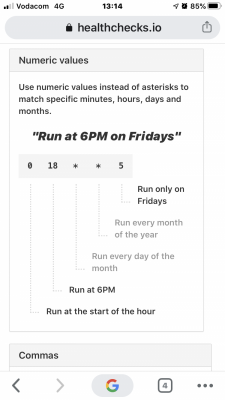- Joined
- Dec 16, 2018
- Messages
- 1,189
- Reaction score
- 2,826
Sounds like an intermittent open wire somewhere...test one at a time and look carefully at all connectionsI went to have a look around, unplugged one of the sensors and re-plugged it in and all is working again.
Strange.