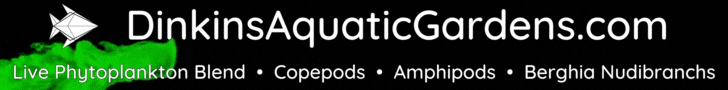which version you are using? we had a bug in 5.1.Hi all! I'm trying to configure MQTT on Reef-Pi to send metrics to Home Assistant.
I've created a broker on Home Assistant and now I'm trying to configure Reef-Pi.
I've inserted Server IP, Username, Password but I always have this error:
{"error":"json: cannot unmarshal string into Go struct field MQTTConfig.mqtt.retained of type bool"} | HTTP 400
What can I do?
Thank you!
Let us know if this is happening with 5.2, i'll fix it if thats the case