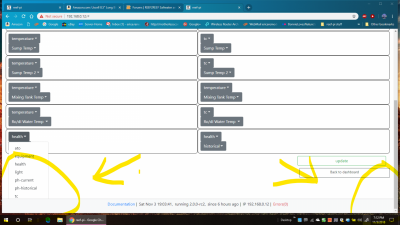Can you reduce your zoom from 100% to 50-60%? Ctrl-scroll or 3 dots in top right corner.
Navigation
Install the app
How to install the app on iOS
Follow along with the video below to see how to install our site as a web app on your home screen.
Note: This feature may not be available in some browsers.
More options
You are using an out of date browser. It may not display this or other websites correctly.
You should upgrade or use an alternative browser.
You should upgrade or use an alternative browser.
reef-pi :: An opensource reef tank controller based on Raspberry Pi.
- Thread starter Ranjib
- Start date
-
- Tags
- controller raspberry-pi
- Tagged users Ranjib
did not try that but everything scales the same up and down.. I mean the easy way around this (which is common for lots of software) Android bad about this kind of Bug..Can you reduce your zoom from 100% to 50-60%? Ctrl-scroll or 3 dots in top right corner.
Just add a extra row in the dashboard add the temp prob and then reduce the rows.. Its not something that is a issue but something that can be over come in ui . maybe making the dialog box scroll able. As more items are added to it such as ORP , Salinity prob and so on it will then be a issue. NOW ITS not
Does the light blink at all.. If not you might have a bad sd card or flash ..Information please. My rasberry pi zero arrived today, I tried to test it to connect to 5v power, positive purple cable negative blue cable, but led power [which is circled in red does not turn on] I tried connecting to the monitor with HDMI. Monitor blank. Is this board error. Thank you
I have had that to happen. otherwise its a bad board. there is NO BOOTLOADER on the board you will get absolutely nothing if the sd card is not readable. its rare but a bad board does happen.. also verify power supply is working with a multimeter
- Joined
- Sep 7, 2018
- Messages
- 166
- Reaction score
- 264
Apologies if this is insulting but did you er... plug it in? Like with the MicroUSB next to the power LED? The GPIO power and ground pins are outputs.Information please. My rasberry pi zero arrived today, I tried to test it to connect to 5v power, positive purple cable negative blue cable, but led power [which is circled in red does not turn on] I tried connecting to the monitor with HDMI. Monitor blank. Is this board error. Thank you
Last edited:
- Joined
- Sep 7, 2018
- Messages
- 166
- Reaction score
- 264
No. Soccer tournament (2) and swim meets have kept me so busy this month. It will work as it delivers the correct signaling. But what we are in need here is programming to have it fire alternate ports at intervals of seconds or less and at a % of max. Or to get a reef crest randomizer type that changes the speed. I know I could run them on a light program but I really like mine alternating every 7 seconds and a third just in and off every 2.
All that requires code that I don't know how to write so I am waiting until ranjib gets time in the next phase after 2.0 final.
You mean you don't bring your soldering iron to soccer tournaments?
Good point about the programming. I'm do my scripting commands via API post but my setup isn't self contained so it's not for everyone. Via reef-pi I thought it could just be a "light" with levels controlled by a macro on a timer, but I see now macros only have on / off options? Are there plans to expand the macros options to have some more freeform data input?
I don't see anything suspicious here. Things should work. Is is possible for you to check the log? Like, declare an inlet with GPIO 8 and associate it with an ATO, and set the check interval to 5 second (for example), and see what reef-pi says, when you put the float switch in and out of waterThe circuit is in heatshrink but if I remember correctly it's a just a 10k resistor splitting the ground wire.
Here's the main bit of the python script...
Code:def my_callback(channel): if GPIO.input(8) == GPIO.HIGH: print('\n FLOAT at ' + str(datetime.datetime.now())) log = open("current_water_level.txt", "w") print (('OK | Last flipped at ' + str(datetime.datetime.now())), file = log) else: print('\n SINK at ' + str(datetime.datetime.now())) log = open("current_water_level.txt", "w") print (('Low | Last flipped at ' + str(datetime.datetime.now())), file = log) GPIO.setmode(GPIO.BCM) GPIO.setup(8, GPIO.IN, pull_up_down=GPIO.PUD_DOWN) GPIO.add_event_detect(8, GPIO.BOTH, callback=my_callback)
It's run every few minutes via cron and the status is broadcast via mqtt to my home assistant server which can send out alerts & trigger the top off. I'd prefer getting it into reef-pi so I can trigger the top off directly.
Code:
journalctl -fu reef-pi.serviceYes, wavemaker is definitely a thing for 3.0 . Theres an existing issue on providing finer grain pwm (say 12bit) control as well. I have already mentioned there that we want to incremenet/decrement interval customizable as well. Together this two will allow us to generate any arbitrary pwm profile. I think we'll introduce a wave profile similar to light profile.No. Soccer tournament (2) and swim meets have kept me so busy this month. It will work as it delivers the correct signaling. But what we are in need here is programming to have it fire alternate ports at intervals of seconds or less and at a % of max. Or to get a reef crest randomizer type that changes the speed. I know I could run them on a light program but I really like mine alternating every 7 seconds and a third just in and off every 2.
All that requires code that I don't know how to write so I am waiting until ranjib gets time in the next phase after 2.0 final.
Even in 2.0 reef-pi will provide a jack control api , i.e. users can write a script to directly control the PWM values and generate pretty much anything. at that level (connectors), reef-pi does not really know its light or pump, user can do whatever they want.
I have created an issue to track this: https://github.com/reef-pi/reef-pi/issues/631Yes, wavemaker is definitely a thing for 3.0 . Theres an existing issue on providing finer grain pwm (say 12bit) control as well. I have already mentioned there that we want to incremenet/decrement interval customizable as well. Together this two will allow us to generate any arbitrary pwm profile. I think we'll introduce a wave profile similar to light profile.
Even in 2.0 reef-pi will provide a jack control api , i.e. users can write a script to directly control the PWM values and generate pretty much anything. at that level (connectors), reef-pi does not really know its light or pump, user can do whatever they want.
That footer thing is probably a bad UX decision on our end. I had introduced it to ease troubleshooting, bug reporting etc. Having that information right in the screen shot help us to understand reef-pi version, errors etc (other than all the helps users get, like IP, time etc). But the way it works , is known to create these type of issues :-( , I didnt realize it in the beginning, but @Zekth had called this out. I am thinking, whether it's time revisit our decision and move the footer data to a separate place. In fact on mobile devices reef-pi shows this info under Configuration -> About section,did not try that but everything scales the same up and down.. I mean the easy way around this (which is common for lots of software) Android bad about this kind of Bug..
Just add a extra row in the dashboard add the temp prob and then reduce the rows.. Its not something that is a issue but something that can be over come in ui . maybe making the dialog box scroll able. As more items are added to it such as ORP , Salinity prob and so on it will then be a issue. NOW ITS not
Yeah.. I have no clue how we'll deal with this in 3.0, with clustering, we can have many more charts.did not try that but everything scales the same up and down.. I mean the easy way around this (which is common for lots of software) Android bad about this kind of Bug..
Just add a extra row in the dashboard add the temp prob and then reduce the rows.. Its not something that is a issue but something that can be over come in ui . maybe making the dialog box scroll able. As more items are added to it such as ORP , Salinity prob and so on it will then be a issue. NOW ITS not
Did you try to power it up with micro usb cable first? Your wiring looks ok. Check with multimeter that its indeed 5v on those two pins (the bottom side of Pi zero, has the male header pins bottom ends). If its brand new, i suspect the power is not going, or its bad. I have fired pi zero/pi three which resulted in this. I have also once screwed the green led, and ran pi where it will run but the led wont work, but in that case monitor/keyboard etc will workInformation please. My rasberry pi zero arrived today, I tried to test it to connect to 5v power, positive purple cable negative blue cable, but led power [which is circled in red does not turn on] I tried connecting to the monitor with HDMI. Monitor blank. Is this board error. Thank you
Apologies if this is insulting but did you er... plug it in? Like with the MicroUSB next to the power LED? The GPIO power and ground pins are outputs.
It’s worth testing with another supply or USB, but the Pi can be powered up from the 5V pins on the header.
- Joined
- Sep 7, 2018
- Messages
- 166
- Reaction score
- 264
Hmmm never knew that. Was sure they were out only. Thanks.It’s worth testing with another supply or USB, but the Pi can be powered up from the 5V pins on the header.
- Joined
- Oct 6, 2018
- Messages
- 21
- Reaction score
- 23
Can i use the lm2596 to drop the 12v to 5v instead of a 5v power supply?should work just fine. I'd recommend using uln2803 in between pi GPIO and relay input pins, to keep the current draw from GPIO at minimal.
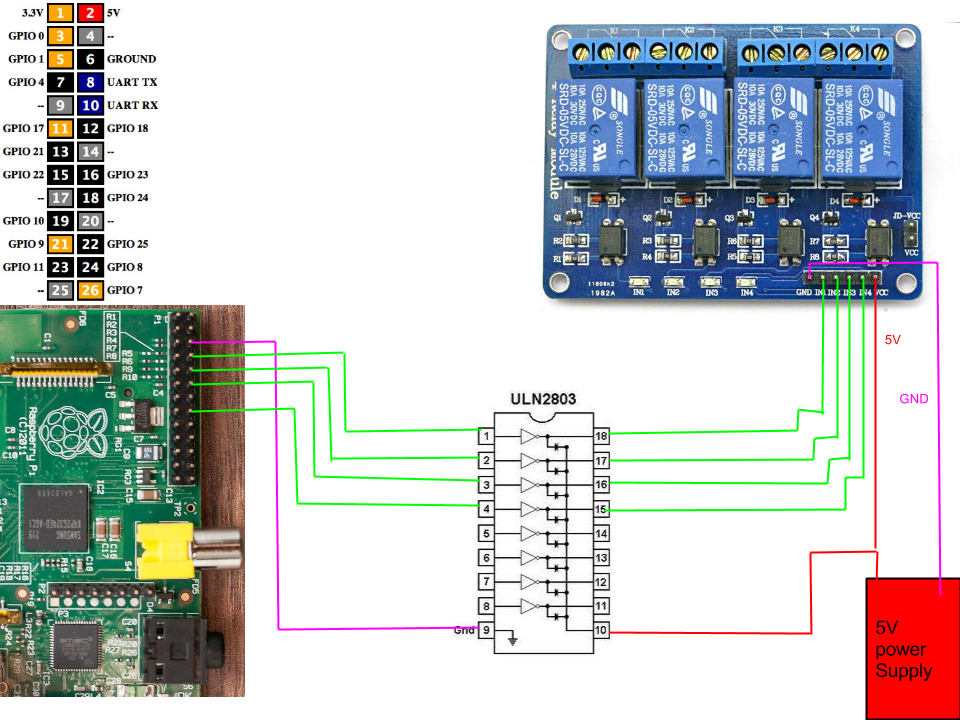
Yeah, thats pretty much what I do,
https://learn.adafruit.com/reef-pi-power-controller/overview
https://learn.adafruit.com/reef-pi-power-controller/overview
- Joined
- Oct 6, 2018
- Messages
- 21
- Reaction score
- 23
@Ranjib I used used an lm2596 to drop voltage from 12v to 5v.should work just fine. I'd recommend using uln2803 in between pi GPIO and relay input pins, to keep the current draw from GPIO at minimal.
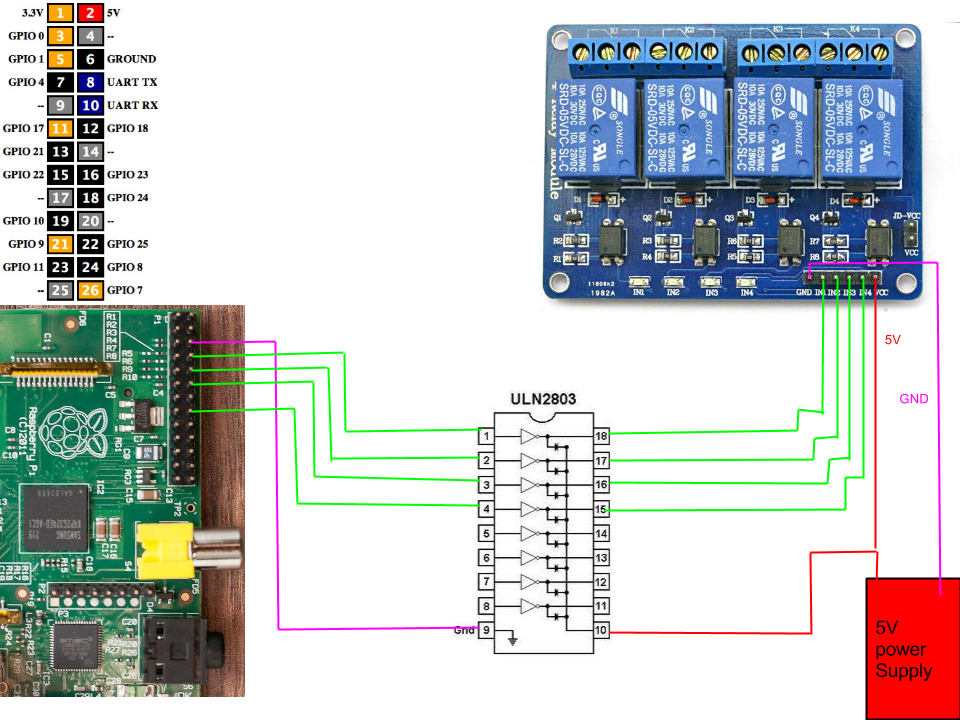
1. If i connect 5v and ground from gpio together with power from lm2596 to the uln2803 the relays work fine
2. If i just connect 5v from gpio to the uln2803 and the ground from lm2596 to the relay board, the led light turns on but the relay doesnt trigger.
3. If i just follow the diagram exactly, nothing works.
BTW, i dont have a pi proto hat yet so i'm doing this all on a breadboard.
@Ranjib I used used an lm2596 to drop voltage from 12v to 5v.
1. If i connect 5v and ground from gpio together with power from lm2596 to the uln2803 the relays work fine
2. If i just connect 5v from gpio to the uln2803 and the ground from lm2596 to the relay board, the led light turns on but the relay doesnt trigger.
3. If i just follow the diagram exactly, nothing works.
BTW, i dont have a pi proto hat yet so i'm doing this all on a breadboard.
I think the grounds need to be linked like here
https://www.reef2reef.com/threads/r...troller-based-on-raspberry-pi.289256/page-241
- Joined
- Oct 6, 2018
- Messages
- 21
- Reaction score
- 23
@Des Westcott Thanks a bunch. That worked out for me.I think the grounds need to be linked like here
https://www.reef2reef.com/threads/r...troller-based-on-raspberry-pi.289256/page-241
Last edited:
This is exactly Correct and his issue with lights and no action was happening to me in my testing.. Also the power supply power for the relay board does not have to be shared with the uln .They all just need a Common ground.. Using db9 i used the red wire as ground to uln on my pi hat board and then ran ground from relay board to the power supply for relay..I think the grounds need to be linked like here
https://www.reef2reef.com/threads/r...troller-based-on-raspberry-pi.289256/page-241
Similar threads
- Replies
- 8
- Views
- 164