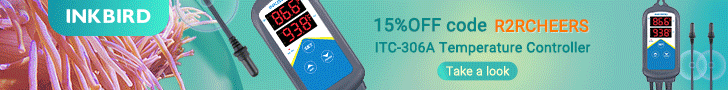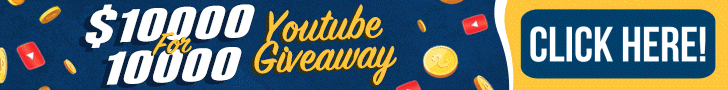A few days ago I switched one of my heaters over to Robo-tank. Last night the temp dropped really low (74) and I got to wondering as to why. So today I connected a lamp to that port, added a "lamp" device under Equipment and turned it on. No go, not even a relay click. I've tried that for all of the plugs on the strip now and the same thing. I'm betting that I've got something configured wrong, but not sure what it would be. I did check all the pins to make sure they're not bent and made sure the AC cord is plugged into the wall.
Any ideas of what to test next @robsworld78 ?
Edit: Had time to do more testing. When plugged into the Power Bar 2 port on the controller the relays all work just fine. When setup as power bar 1, they do not work. I'm guessing I have something configured wrong or it's broken
Any ideas of what to test next @robsworld78 ?
Edit: Had time to do more testing. When plugged into the Power Bar 2 port on the controller the relays all work just fine. When setup as power bar 1, they do not work. I'm guessing I have something configured wrong or it's broken
Last edited: