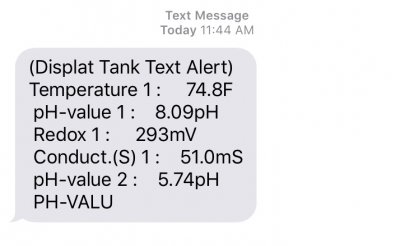- Joined
- Aug 1, 2017
- Messages
- 6
- Reaction score
- 10
n2585722 - Fallback mode off is a Apex term in the even the Apex fails the Outlet it suppose to go off. The issue was, that the apex module came back online partially, and instead of turning off the outlet like it was suppose to because it was not fully up, it actually turned some on ignoring the programming. At the time I had an apex gold monitoring because it was replacing the Apex 2016 at the time, which was controlling at the time the blue return pump and turned it off with the PH Rised above 8.4 . By the time I got home the Ph in the sump was 11.6. (Nice Milky White).
David Morris - Sorry, about that the sump in the basement. All dosing is in my sump in the basement.
I do not believe I will need to worry about this, since I have a Doser 2 now, I am no longer dosing 2 part, but calcium and Alkalinity, but will leave it in for now.
Similar failure of a Neptune Powerbar EB6 with two outlets failed on (one being heat and the other ATO!) and all others off, regardless of "FALLBACK" programming. Fortunately the heater thermostat prevented a tank overheat and the ATO back up high level sump float switch prevented a flood. Both FMMs also failed. Currently running Apex 2016 off independent 12V PS without PowerBar attached for monitoring pH, Temp, Salinity, and have restored WAV power heads and DOS for 2 part dosing. Don't get me started on the unreliability of Neptune FMMs and the attached flowmeters, optical sensors and leak detectors...I programmed many control loops based on these sensors and have learned my lesson.
Eager to follow your progression and attempt replicating with GHL on my next build. For now will strip down Apex to passive monitoring and no outlet control due to its toygrade reliability.