I would give all the probes about a week and recalibrate then. ORP may be the exception and take longer. Also the ORP probe reading can be off after calibration for awhile.
Navigation
Install the app
How to install the app on iOS
Follow along with the video below to see how to install our site as a web app on your home screen.
Note: This feature may not be available in some browsers.
More options
You are using an out of date browser. It may not display this or other websites correctly.
You should upgrade or use an alternative browser.
You should upgrade or use an alternative browser.
Switching Controllers from Apex to GHL
Kind of a side bar question, you can completely remove the top panel for adding additional hardware. Does this panel have to be placed back in the exact way it came out or can it be rotated 180° so the GHL logo is facing the opposite direction? Oh and this thread gets my vote for a sticky, excellent information so far and very helpful to those either wanting to make the switch or those wanting to purchase a GHL as there first controller.
- Joined
- May 29, 2017
- Messages
- 110
- Reaction score
- 11
How are you finding myGHL compared to fusion?
The interface is the biggest selling point for me with the APEX and that's the main reason I've not yet decided which to buy! Logging test parameters is very convenient, but that interface is a godsend for a designer like myself! GHL seems so dated and clumsy. Also, no graphs makes it a little dull!
I've been in contact with GHL a few times and the support is incredible. APEX took 4 days to reply on Facebook with "No we don't. Sorry" (asking if they sell optical sensors)
The interface is the biggest selling point for me with the APEX and that's the main reason I've not yet decided which to buy! Logging test parameters is very convenient, but that interface is a godsend for a designer like myself! GHL seems so dated and clumsy. Also, no graphs makes it a little dull!
I've been in contact with GHL a few times and the support is incredible. APEX took 4 days to reply on Facebook with "No we don't. Sorry" (asking if they sell optical sensors)
Good Evening,
JoshH - To answer your question, it looks like you could easily do that, I did not try but the lid does seem to snap into place, you would just need to watch the wire that goes to the top of the lid.
NStocks - I am still playing with the web interface. When comparing some of the web services Fusion Against myGHL Web, Fusion is farther along in some aspects while I think myGHL in others. I have been spending most of my time with the Control Center Application, but will post screen shots also of interface comparisons also.
I have yet to hook everything up, 6 more probes to go, outlets and so much more, below is the main dashboard page when I log into the myGHL Web Service.
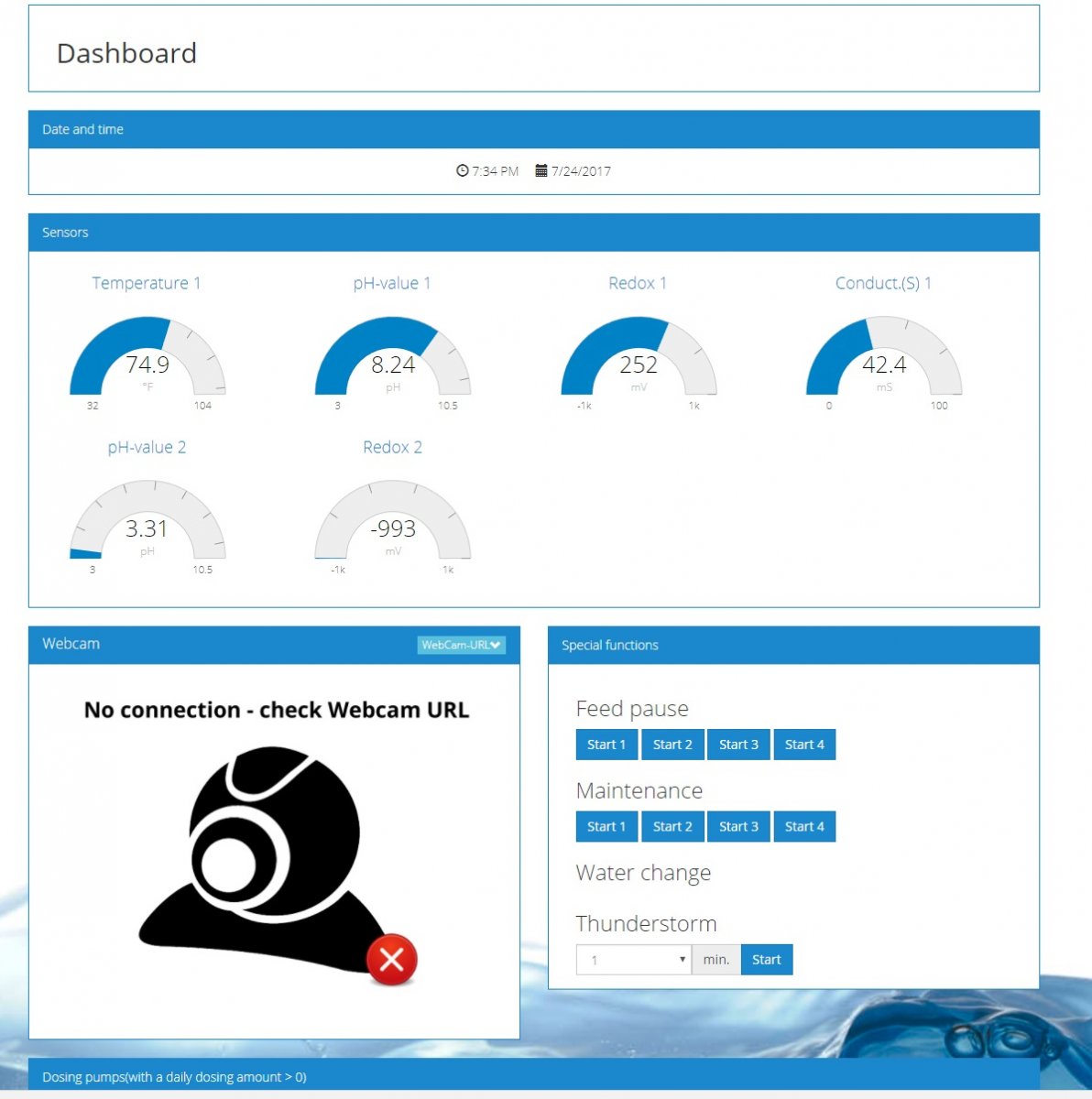
The Screen below is not a full screen shot, have one in the beginning of the thread of My Neptune Fusion, but once you click on your controller you are presented with the values and a small graph of how they are trending.
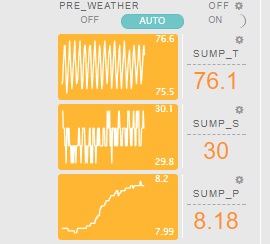
Clicking on the value for Sump_T will provide you the details like below. (You can compare graphs also from within the Fusion Web Interface)
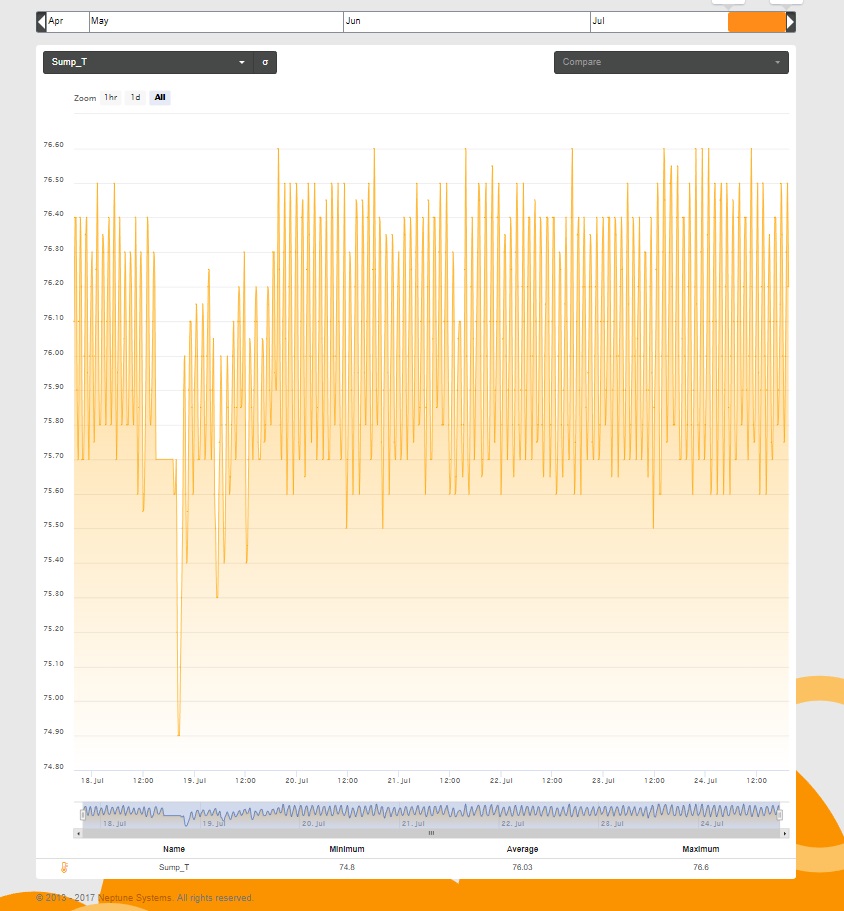
PH Configuration Sample from myGHL and Fusion:
Below is the myGHL web interface for the PH Probe:
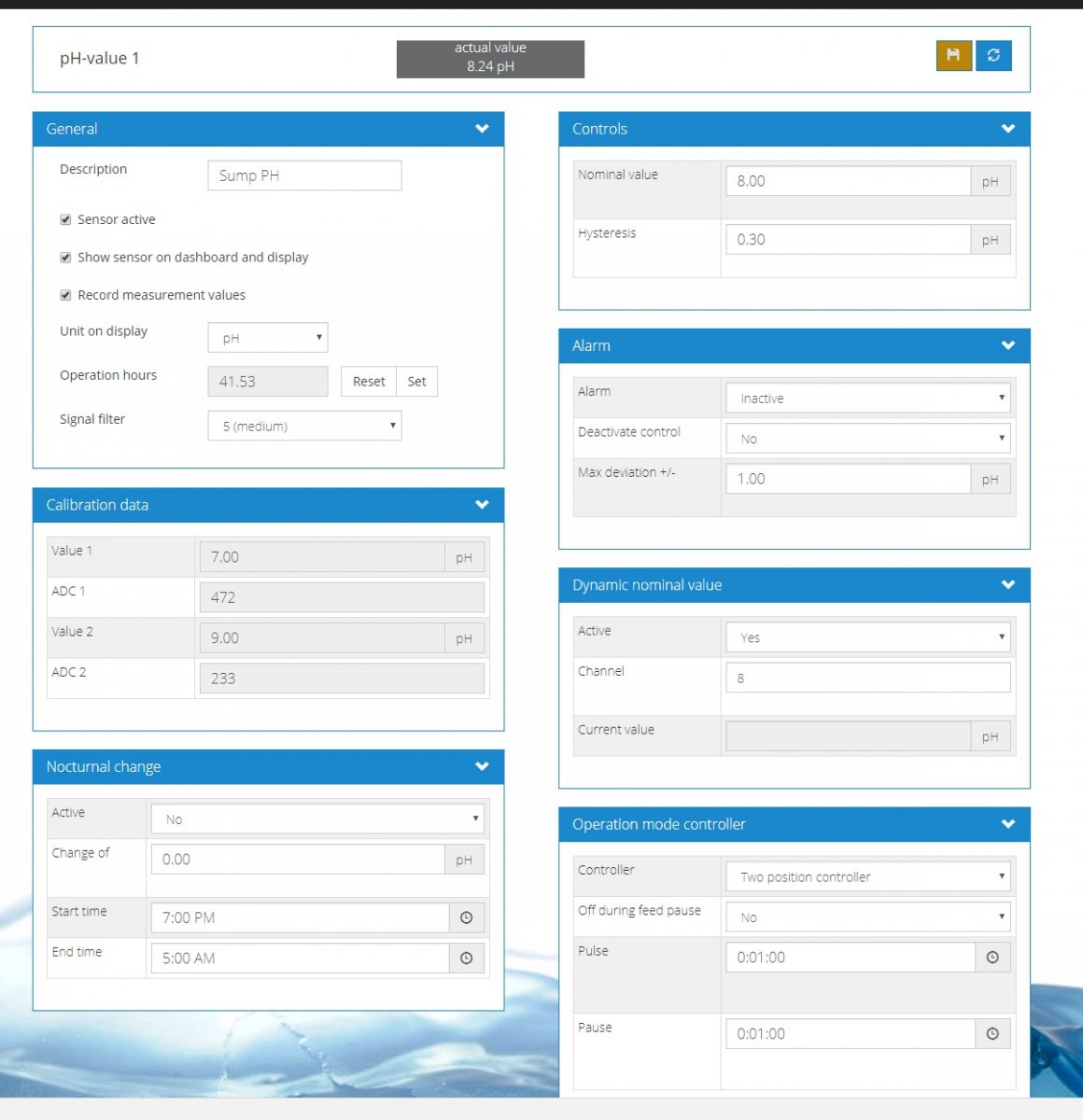
Below is the Neptune Systems Fusion web interface for the PH Probe:
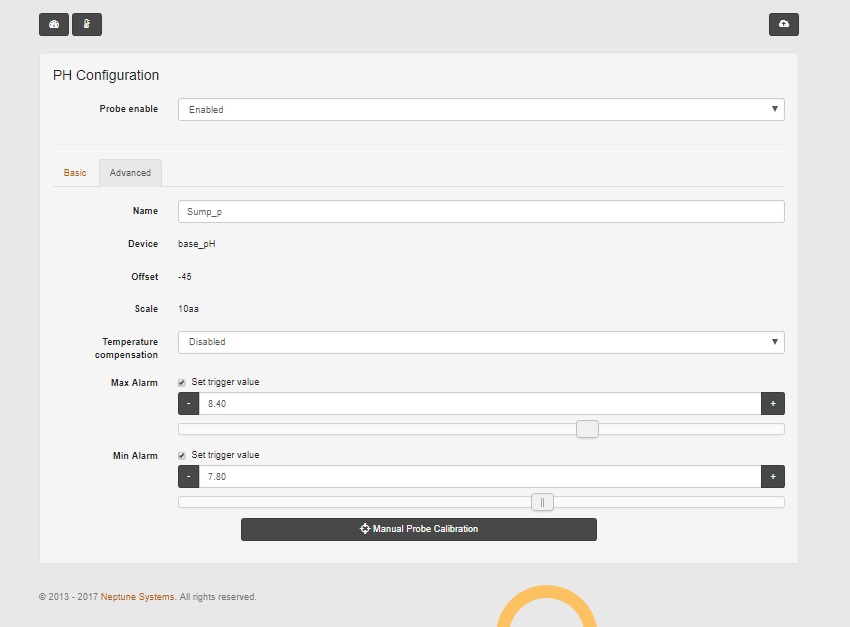
Hopefully this answers a few questions
JoshH - To answer your question, it looks like you could easily do that, I did not try but the lid does seem to snap into place, you would just need to watch the wire that goes to the top of the lid.
NStocks - I am still playing with the web interface. When comparing some of the web services Fusion Against myGHL Web, Fusion is farther along in some aspects while I think myGHL in others. I have been spending most of my time with the Control Center Application, but will post screen shots also of interface comparisons also.
I have yet to hook everything up, 6 more probes to go, outlets and so much more, below is the main dashboard page when I log into the myGHL Web Service.
The Screen below is not a full screen shot, have one in the beginning of the thread of My Neptune Fusion, but once you click on your controller you are presented with the values and a small graph of how they are trending.
Clicking on the value for Sump_T will provide you the details like below. (You can compare graphs also from within the Fusion Web Interface)
PH Configuration Sample from myGHL and Fusion:
Below is the myGHL web interface for the PH Probe:
Below is the Neptune Systems Fusion web interface for the PH Probe:
Hopefully this answers a few questions
Last edited:
Connected the First PowerBar 5.1 to the P4 (I will have 4, only 2 have come, 2 are on back order and will be here in approx. 2 weeks)
Adding Device through ProFilux Aquatic Bus (PAB):
Was straight forward, but different then Apex unit. On an apex when you plug device it is added to the unit immediately to the unit, on the P4 you need to manual add the device. (Almost like Pairing)
Inside GHL Control Center, click on the System and to the right you will see Assign devices on the right hand side click on it.
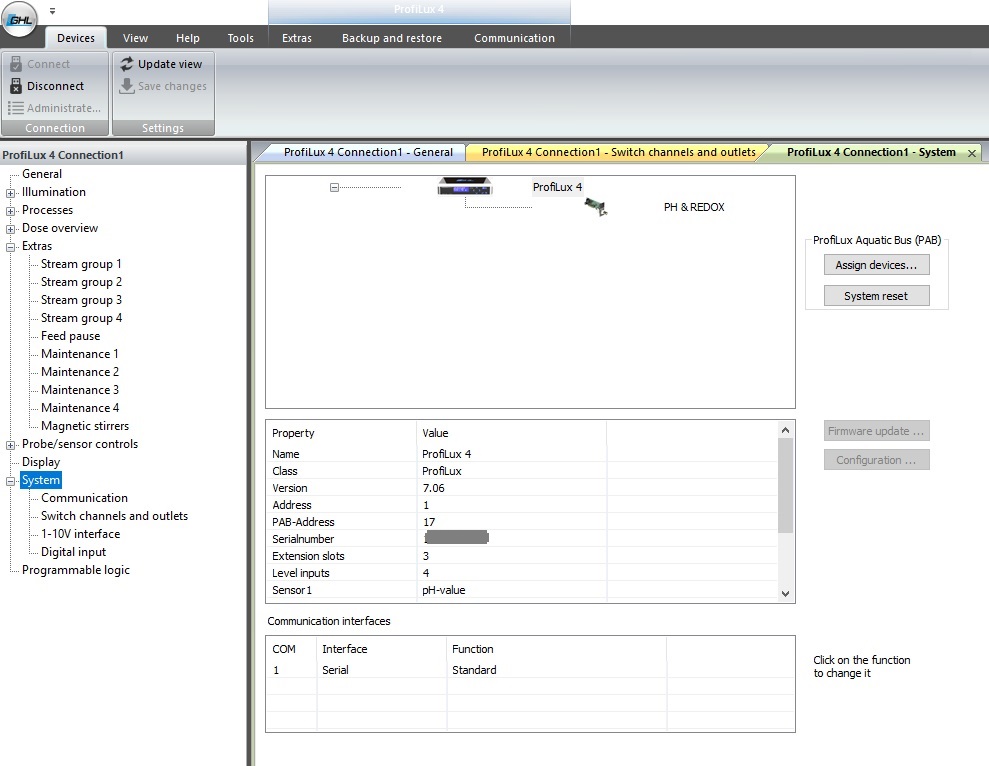
A new window will pop up highlight the device you want by clicking on it (Checkbox will appear) and press ok)
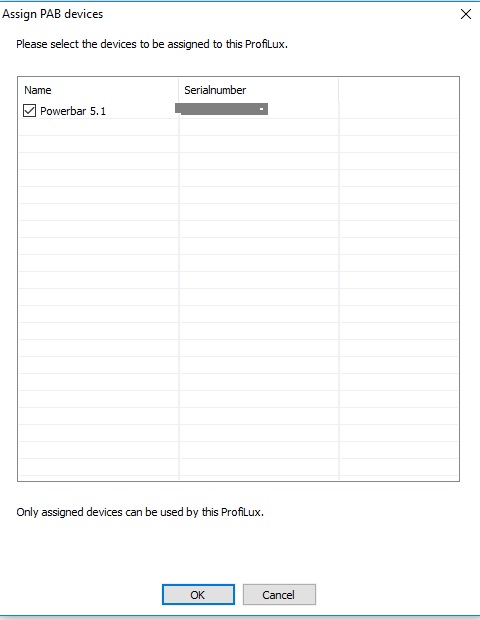
The Window will disappear and a new one will appear warning you that your going to assign the device and you will loose connection. Click Yes (Your Control Center will close)
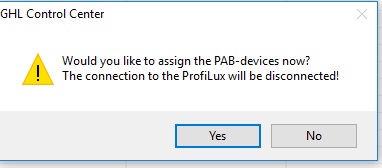
Reopen Command Center, and go into System and Behold the unit is now on the list.
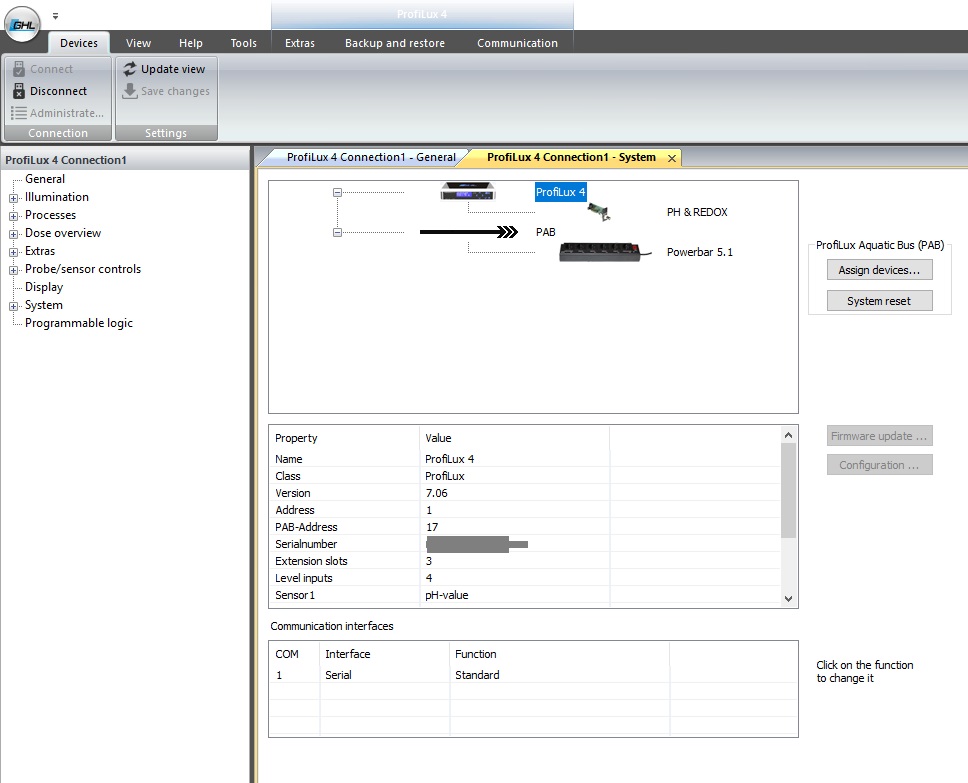
Positive:
Serial number of the device is present (Good for Support calls when they ask you what the serial number is)
You can order the Socket # as you wish
Negative:
Very Large Power Bars (Was not expecting it to be so large)
Adding Device through ProFilux Aquatic Bus (PAB):
Was straight forward, but different then Apex unit. On an apex when you plug device it is added to the unit immediately to the unit, on the P4 you need to manual add the device. (Almost like Pairing)
Inside GHL Control Center, click on the System and to the right you will see Assign devices on the right hand side click on it.
A new window will pop up highlight the device you want by clicking on it (Checkbox will appear) and press ok)
The Window will disappear and a new one will appear warning you that your going to assign the device and you will loose connection. Click Yes (Your Control Center will close)
Reopen Command Center, and go into System and Behold the unit is now on the list.
Positive:
Serial number of the device is present (Good for Support calls when they ask you what the serial number is)
You can order the Socket # as you wish
Negative:
Very Large Power Bars (Was not expecting it to be so large)
- Joined
- May 29, 2017
- Messages
- 110
- Reaction score
- 11
Thank you for posting the screenshots. I think not having graphs to me, makes it a somewhat less useful since theres no ability to track results over time. I'm told GHL are adding this feature though.
Beyond that, has the GHL performed better than APEX, at least up until this point?
Beyond that, has the GHL performed better than APEX, at least up until this point?
Good Morning.
Nstocks - I did enable logging within the Control Center, and did a quick graph in the Control Center software. So even thou can not do it within myGHL, you do have the ability to trend your probes in Control Center. Sorry not much data yet, as I just turned them on last night to log some readings.
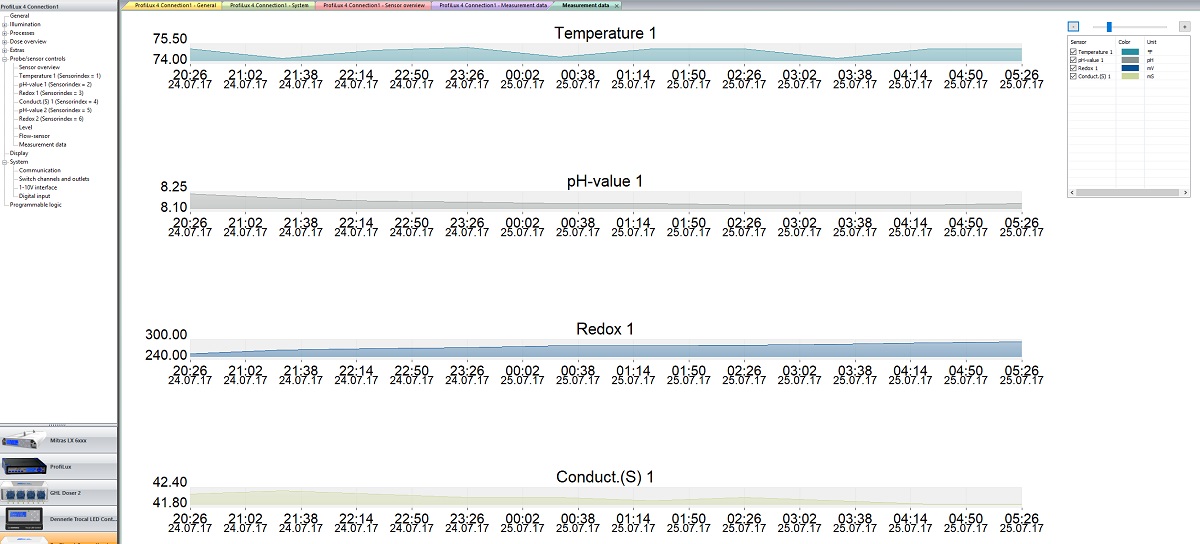
As which one as performed better to this point? I have to say the GHL, only because when I first tried to setup my Apex 2016, I had a heck of a time getting it connected to Wireless, and finally gave up and used a Ethernet cable to a extender to get it online so I could web into it and configure it. Even thou I had to download a software package, connect the P4 via USB it was very simple, and it was nice to see the wireless strength also on the device once connected.
glweek - Some quick History. I been a Neptune user for over 3 years, and was an avid apex gold user and switched when the 2016 model came out because I loved the feature to know what my outlets were doing. I like the ability to see how much power was being consumed by the outlets. I had two crashes of the 2016 unit and never on the Apex Gold unit. Neptune support did assist both times very quickly. The first crash we worked with support, who took logs from the unit and did determine the issue and it was fixed in the next software release. The second crash was most bizarre. I lost power and my generator kicked on after 10 seconds, a UPS was plugged into the Apex unit, the same way I use to do my Apex Gold (Neither were set to monitor for power outages. I was using the UPS more for surge and not have the Apex units hiccup during a power outage). Needless to say the Apex did not fully back up, and what did come back up made no sense, some of my modules were up, while others were offline. What made matters worse, that some of my outlets were controlled by other modules with probes (PH for example) that were not online. Needless to say that when the fun began, even thou the outlets did not see the real probe readings what it did report on was reading below the parameters of the configured and begin turning on outlets that should not been on (There nothing to say in your programming what happens if the probe is not there and the readings are now bogus). My EB832 and EB8 were in Fallback mode in a off position, because they lost connection to the Apex, while one Eb832 was up and running partially with probes used to tell the outlets what to do based probes that were no longer online. Even thou the Eb832 was showing up it was not, it has a large ! within fusion and should have failed to fallback off mode, but yet believed it was connected. Again the return pump turned off again, because it saw a large spike in PH (It was being monitored by a PH monitor). Working with support we also noted a large gap in my logs that could not be explained. I was asked to upgrade the unit software (I was one version behind, which I usually do not jump to till I know it stable, usually when I see on the forums beta software coming) which I did, and was asked to simulate the outage again(Which I have not yet done, but plan to with both units online). They never did telnet into the device the second time while the failure was happening, did not collect logs, which they did during the first crash. To get my devices back online I followed the directions they provided first I did the upgrade, did not fix anything, and then disconnected everything and plug one module in at a time (could be a bad aqua bus cable, or a bad module per support). Doing this allowed the Apex to fully come back online, and I slowly plugged everything back in and everything came up.(Had to Calibrate probes a few days later) I reported back to them what I did following there instructions. I asked any idea's what caused it and was told could have been a fluke. After this second crash I lost confidence, it was a hard decision with 1000's invested in Neptune equipment but I could no longer take a chance on it possibly damaging my investment in my reef tank. I felt the Apex Gold was a very stable product, and thought that would be the same on the 2016 unit.
My decision was not done lightly. Based on the research I knew some of my programming was going to change, and that I would need to think about how to adjust for it. I also knew I was going to loose some features switching, but pick up others in return. I also had to take into account support, yes there are more people on the USA that use Apex, while overseas GHL is bigger. I had to weigh all the factors but the first was reliability, programming then last cost. I need to know is it stable, I need to program the unit do what I need it to do, and last the cost. Yes cost did play a factor in my decision but when you begin to question reliability, cost begins to fade as a factor.
I hope when I am done posting all these posts, people will see and understand how to program the unit. I believe their is not enough out there explaining how to do certain functions within the P4. Comparing the two is a bonus, people will now see how I programmed both and they both work a true comparison.
Nstocks - I did enable logging within the Control Center, and did a quick graph in the Control Center software. So even thou can not do it within myGHL, you do have the ability to trend your probes in Control Center. Sorry not much data yet, as I just turned them on last night to log some readings.
As which one as performed better to this point? I have to say the GHL, only because when I first tried to setup my Apex 2016, I had a heck of a time getting it connected to Wireless, and finally gave up and used a Ethernet cable to a extender to get it online so I could web into it and configure it. Even thou I had to download a software package, connect the P4 via USB it was very simple, and it was nice to see the wireless strength also on the device once connected.
glweek - Some quick History. I been a Neptune user for over 3 years, and was an avid apex gold user and switched when the 2016 model came out because I loved the feature to know what my outlets were doing. I like the ability to see how much power was being consumed by the outlets. I had two crashes of the 2016 unit and never on the Apex Gold unit. Neptune support did assist both times very quickly. The first crash we worked with support, who took logs from the unit and did determine the issue and it was fixed in the next software release. The second crash was most bizarre. I lost power and my generator kicked on after 10 seconds, a UPS was plugged into the Apex unit, the same way I use to do my Apex Gold (Neither were set to monitor for power outages. I was using the UPS more for surge and not have the Apex units hiccup during a power outage). Needless to say the Apex did not fully back up, and what did come back up made no sense, some of my modules were up, while others were offline. What made matters worse, that some of my outlets were controlled by other modules with probes (PH for example) that were not online. Needless to say that when the fun began, even thou the outlets did not see the real probe readings what it did report on was reading below the parameters of the configured and begin turning on outlets that should not been on (There nothing to say in your programming what happens if the probe is not there and the readings are now bogus). My EB832 and EB8 were in Fallback mode in a off position, because they lost connection to the Apex, while one Eb832 was up and running partially with probes used to tell the outlets what to do based probes that were no longer online. Even thou the Eb832 was showing up it was not, it has a large ! within fusion and should have failed to fallback off mode, but yet believed it was connected. Again the return pump turned off again, because it saw a large spike in PH (It was being monitored by a PH monitor). Working with support we also noted a large gap in my logs that could not be explained. I was asked to upgrade the unit software (I was one version behind, which I usually do not jump to till I know it stable, usually when I see on the forums beta software coming) which I did, and was asked to simulate the outage again(Which I have not yet done, but plan to with both units online). They never did telnet into the device the second time while the failure was happening, did not collect logs, which they did during the first crash. To get my devices back online I followed the directions they provided first I did the upgrade, did not fix anything, and then disconnected everything and plug one module in at a time (could be a bad aqua bus cable, or a bad module per support). Doing this allowed the Apex to fully come back online, and I slowly plugged everything back in and everything came up.(Had to Calibrate probes a few days later) I reported back to them what I did following there instructions. I asked any idea's what caused it and was told could have been a fluke. After this second crash I lost confidence, it was a hard decision with 1000's invested in Neptune equipment but I could no longer take a chance on it possibly damaging my investment in my reef tank. I felt the Apex Gold was a very stable product, and thought that would be the same on the 2016 unit.
My decision was not done lightly. Based on the research I knew some of my programming was going to change, and that I would need to think about how to adjust for it. I also knew I was going to loose some features switching, but pick up others in return. I also had to take into account support, yes there are more people on the USA that use Apex, while overseas GHL is bigger. I had to weigh all the factors but the first was reliability, programming then last cost. I need to know is it stable, I need to program the unit do what I need it to do, and last the cost. Yes cost did play a factor in my decision but when you begin to question reliability, cost begins to fade as a factor.
I hope when I am done posting all these posts, people will see and understand how to program the unit. I believe their is not enough out there explaining how to do certain functions within the P4. Comparing the two is a bonus, people will now see how I programmed both and they both work a true comparison.
Last edited:
I have reviewed the outlet configuration of my Apex, below will be the new layout of the two Powerbar 5.1 where my sump is located. (Two more will be installed at the tank when they arrive)
Powerbar 5.1 (First Unit)
Switch Port Always on: GHL Power Supply
Switch Port #1 – Return Pump (Programmed for Off on PH swing)
Switch Port #2 – Skimmer (Programmed for Feed Mode, and Auto Off when bucket is full)
Switch Port #3 – Reefgium Lights (Programmed for off hour operations)
Switch Port #4 – Programmed for the Calcium Reactors/Feed pump (Auto Off when Switch Port 1 is off)
Switch Port #5 – Co2 Electronic Regulator (Programmed for PH swings)
Powerbar 5.1 (Second unit)
Switch Port Always on: GHL Touch Display Power Supply
Switch port #6 – Chiller
Switch port #7 – Media Reactor pump (Programmed to power off when return pump is off)
Switch port #8 – ATO
Switch port #9 – Sulfur Reactor Circulation/Feed Pump (Monitor by ORP)
Switch port #10 – Sump Heater (Programmed to turn on when temperature low, and sump heater has it’s own thermostat)
What I need to decide on:
Replace my BRS Doser (4 of them) with a GHL Doser or buy another power bar, decisions, decisions.
Powerbar 5.1 (First Unit)
Switch Port Always on: GHL Power Supply
Switch Port #1 – Return Pump (Programmed for Off on PH swing)
Switch Port #2 – Skimmer (Programmed for Feed Mode, and Auto Off when bucket is full)
Switch Port #3 – Reefgium Lights (Programmed for off hour operations)
Switch Port #4 – Programmed for the Calcium Reactors/Feed pump (Auto Off when Switch Port 1 is off)
Switch Port #5 – Co2 Electronic Regulator (Programmed for PH swings)
Powerbar 5.1 (Second unit)
Switch Port Always on: GHL Touch Display Power Supply
Switch port #6 – Chiller
Switch port #7 – Media Reactor pump (Programmed to power off when return pump is off)
Switch port #8 – ATO
Switch port #9 – Sulfur Reactor Circulation/Feed Pump (Monitor by ORP)
Switch port #10 – Sump Heater (Programmed to turn on when temperature low, and sump heater has it’s own thermostat)
What I need to decide on:
Replace my BRS Doser (4 of them) with a GHL Doser or buy another power bar, decisions, decisions.
Some people ask about graphs and PL4. Pl3 (the model before P4) has that–In the latest firmaware (pl4) you can log your date but not read, save and display it yet (In P3 you can do that). In the latest version of GCC (1.0.9.9 ) it says “Reading, saving and displaying measurements data will be aviable with the next GCC version”
PL3 has also a web interface that you can use in your home network if the computer is connected to it. You do not need to use MyGHL in that case. The PL4 should get this also in the future.
Sincerely Lasse
PL3 has also a web interface that you can use in your home network if the computer is connected to it. You do not need to use MyGHL in that case. The PL4 should get this also in the future.
Sincerely Lasse
In the latest version of GCC (1.0.9.9 ) it says “Reading, saving and displaying measurements data will be aviable with the next GCC version”
Which is strange, because I was saving and graphing my data inside GCC with the previous 1.0.9.8 version. The data was saved as a simple text file and GCC could display simple graphs. The data just looks like below. I intended to put together some scripts to graph it exactly as I wanted.
Date;Time;Temperature 1;pH-value 1;
7/18/2017;9:15:00 PM;77.9;8.06;
7/18/2017;9:30:00 PM;77.8;8.06;
7/18/2017;9:45:00 PM;77.7;8.06;
7/18/2017;9:15:00 PM;77.9;8.06;
7/18/2017;9:30:00 PM;77.8;8.06;
7/18/2017;9:45:00 PM;77.7;8.06;
Last edited:
Yea - its like that for P3 - it save the data in such a simple text file. You can import it to excell and get graphs of your choise. But for P3 - there is a graphic interface in the firmware also (and in the web server) and you can get it up in the GCC (or a web browser if you chose the server)
Sincerely Lasse
Sincerely Lasse
The graphs were in P4 last week, it just disappeared in latest version. Sure to return soonYea - its like that for P3 - it save the data in such a simple text file. You can import it to excell and get graphs of your choise. But for P3 - there is a graphic interface in the firmware also (and in the web server) and you can get it up in the GCC (or a web browser if you chose the server)
Sincerely Lasse
- Joined
- May 29, 2017
- Messages
- 110
- Reaction score
- 11
Are the graphs only accessible by clicking on pH for example, them going through sub-menus? The APEX dashboard can display everything inc. graphs - is this possible with MyGHL? (I'm on Mac which GHL does not support I believe)
Good Evening,
Lasse - Thanks for posting
glweek- Your Welcome
MrMichael - I am currently not on the beta version, so I am able to produce the graphs from within the GHL Control Center software thanks for letting me know it removed in the beta software. (Picture above Post 28)
Nstocks - From with MyGHL web service probe graphs are not available, or if they are I have yet to find them. I only been able to do graphs using the GHL control Center software or Excel. I will answer the other question, no it does not look like you can customize the MyGHL like you can in fusion by dragging down objects to show on the main page when you log in. It looks like everything is already broken into pre-defined menu's.
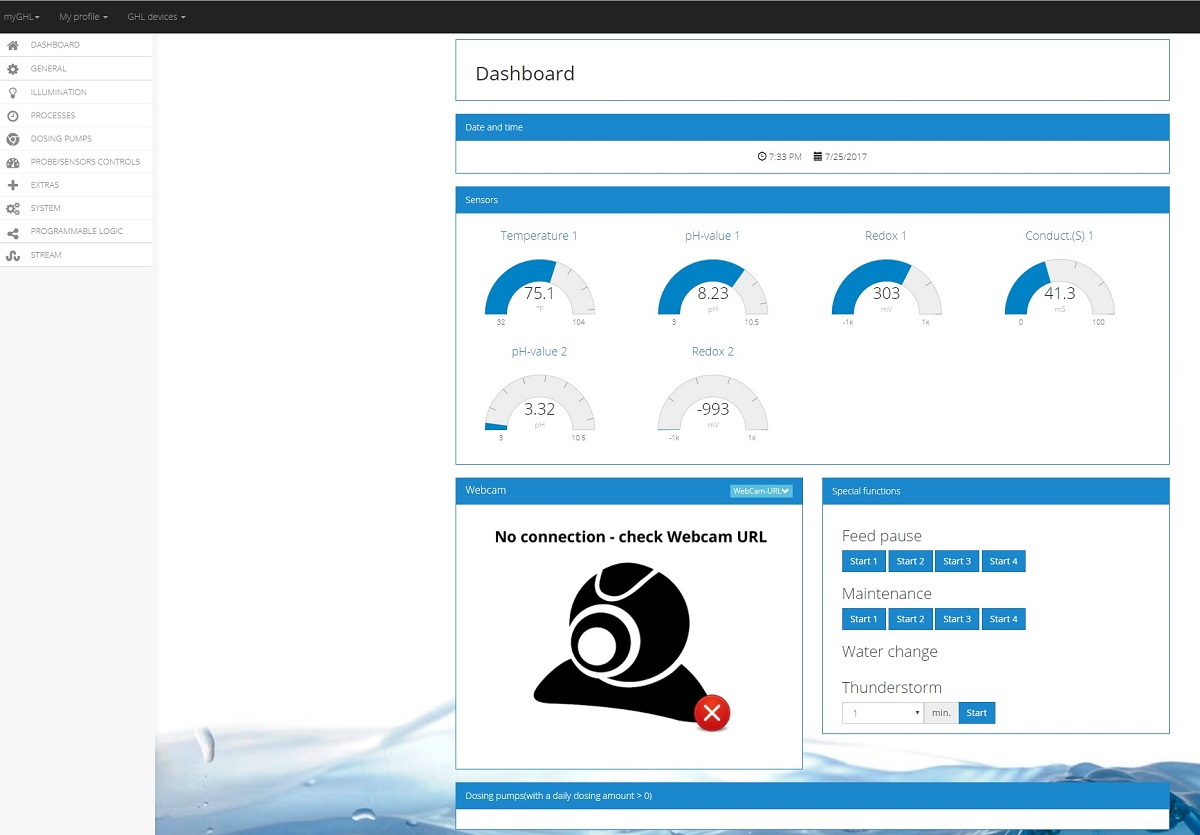
After using Fusion and now myGHL I am kinda glad it finally broken up a little. Even thou I lost the ability to drag and drop and configure the home page what is here will work for me. Having it all on one when you have allot of outlets, allot of probes and switches makes the screen look like clutter in fusion. I know many of us have requested tabs in fusion so we could break up the screens when you have allot of inputs.
Also with some features like virtual probes, I am wondering how they would be reflected in the myGHL, and yes I plan to use them. The ability to copy an existing probe and assign different characteristics or average them between two probes to get a more of an holistic reading is a big positive for me.
Lasse - Thanks for posting
glweek- Your Welcome
MrMichael - I am currently not on the beta version, so I am able to produce the graphs from within the GHL Control Center software thanks for letting me know it removed in the beta software. (Picture above Post 28)
Nstocks - From with MyGHL web service probe graphs are not available, or if they are I have yet to find them. I only been able to do graphs using the GHL control Center software or Excel. I will answer the other question, no it does not look like you can customize the MyGHL like you can in fusion by dragging down objects to show on the main page when you log in. It looks like everything is already broken into pre-defined menu's.
After using Fusion and now myGHL I am kinda glad it finally broken up a little. Even thou I lost the ability to drag and drop and configure the home page what is here will work for me. Having it all on one when you have allot of outlets, allot of probes and switches makes the screen look like clutter in fusion. I know many of us have requested tabs in fusion so we could break up the screens when you have allot of inputs.
Also with some features like virtual probes, I am wondering how they would be reflected in the myGHL, and yes I plan to use them. The ability to copy an existing probe and assign different characteristics or average them between two probes to get a more of an holistic reading is a big positive for me.
Hello everyone! Does anyone know what GHL is planning on offering to it's customers with their new up comming software update for the P4, will it have a better more attractive UI, ie. easier set up, better WiFi connectivity from mobile devices, step by step instructions?? More control over graphing and tracking water chemistry, wattage and amps real time usage? Flow measuring? I'm very interested in purchasing this highly reliable and beautifully built controller in the future!
Craig, you may want to ask that on the GHL Forums: https://www.reef2reef.com/forums/ghl-advanced-technology.900/
- They do have step by step already on how to setup wifi.
- They do also have a few step by step tutorials on GHL youtube site.
- Flow measuring they already have I have 3 of there devices now, and will be setting them up as soon as the BSP connectors arrive.
- They do have step by step already on how to setup wifi.
- They do also have a few step by step tutorials on GHL youtube site.
- Flow measuring they already have I have 3 of there devices now, and will be setting them up as soon as the BSP connectors arrive.
Thanks Ditto! Will have to check out their forum and their You Tube page! I'm a new to the controller world and want to make sure I purchase the right 1st. time for me controller. I am 99% convinced to go with the GHL P4 ultimate, just want to make sure I can use their software as I am not really tech minded man. Hence my concerns with my ability to use there GUI. The build quality and reliability of the GHL PROFILUX are fantastic, I just hope it's not over a new reefers head?
Thanks again Ditto for the info and links!
Craig..
Thanks again Ditto for the info and links!
Craig..
Sorry Craig, I hit post before I was done posting, so I am finishing my thoughts in this post.
Please do not take the speed which I am doing things as hard to program, or an issue. Some of my slowness is I am still waiting for parts, I am playing with the system and learning it.
To add the probes, and connect via wifi and calibrate was about 1 hour of my time. And very easy. I have found everything so far that I have done in the Programming and Setup guides, but believe the steps I am providing are better then what outlined in some of the guide sections.
As for programming a Apex to a P4 it is night and day. It taking me a few days to read the guides, and understand how they do things but now I think I have it nailed down and have a better understanding how it is done.
Below is an example:
Task: I want my Reefgium lights to come on at 5:00 pm and turn off 5:00 am
On Fusion, my Reefgium lights are plugged into an outlet 3_1 that I want to control by turning them on and off at a specific time. From fusion I go to the outlet and do the following:
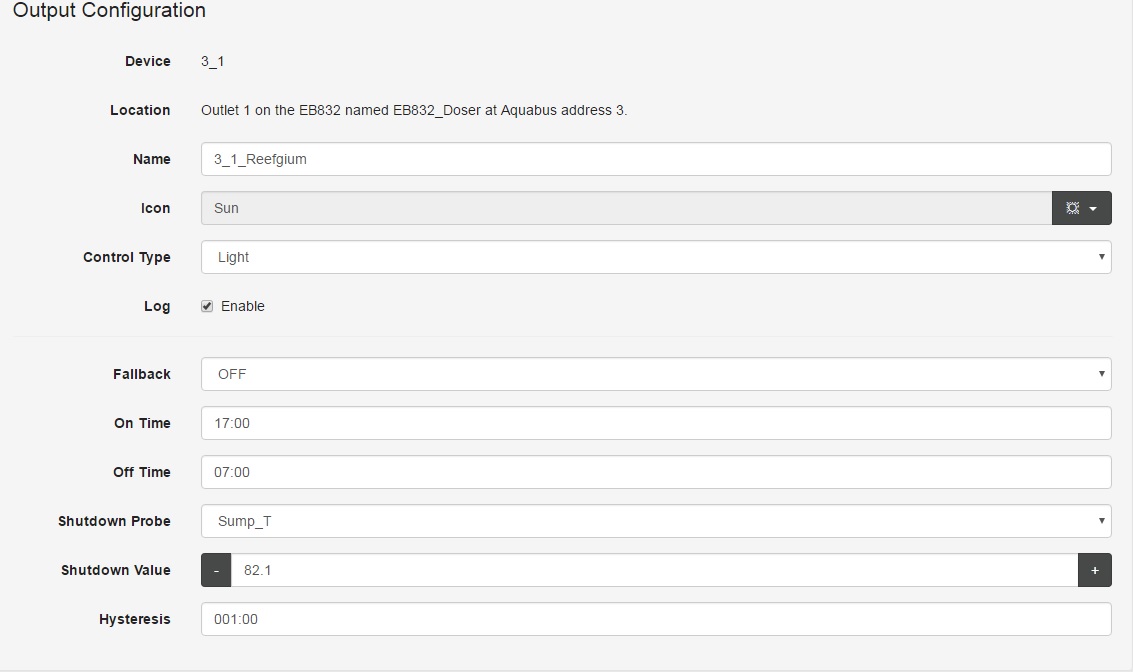
Looks very Straight forward in fusion.
In MyGHL, it done differently. You Assign Timers, and then Timers are assigned to outlets, so first lets go to the timer in MyGHL. You can also set the description also did not include it in the screen shot.
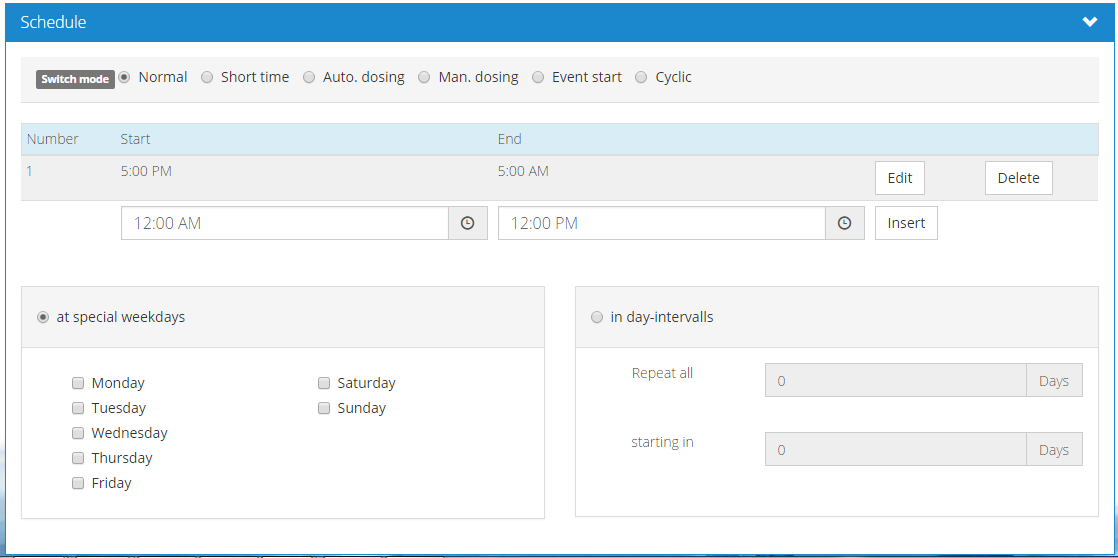
Straight forward create the time, but look also at the options I also have access to. Days of the week, the ability to add multiple times, and even intervals.
Can I do days of the week, multiple times a day, or intervals in Fusion? Yes you can but it done from the advance tab. Below is an example of one of my outlets only coming on certain times of the day, on certain days of the week on specific intervals.
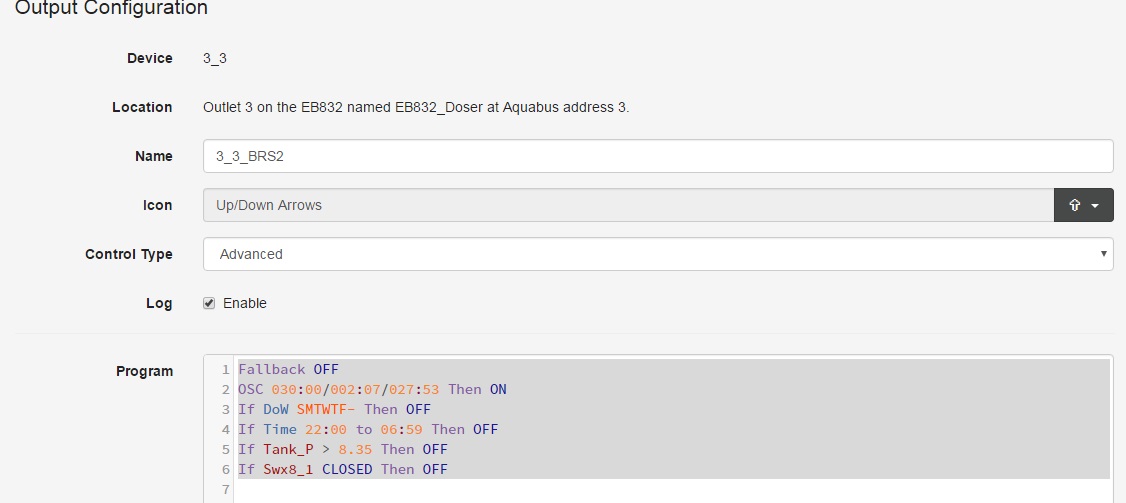
Below is a screen shot of the timer being applied to the outlet in myghl. (If I inverted it it takes the timer and reverses the logic, so would be 5:00am to 5:00pm) Blackout delay is after a power outage do you want it to not start immediately but be delayed.
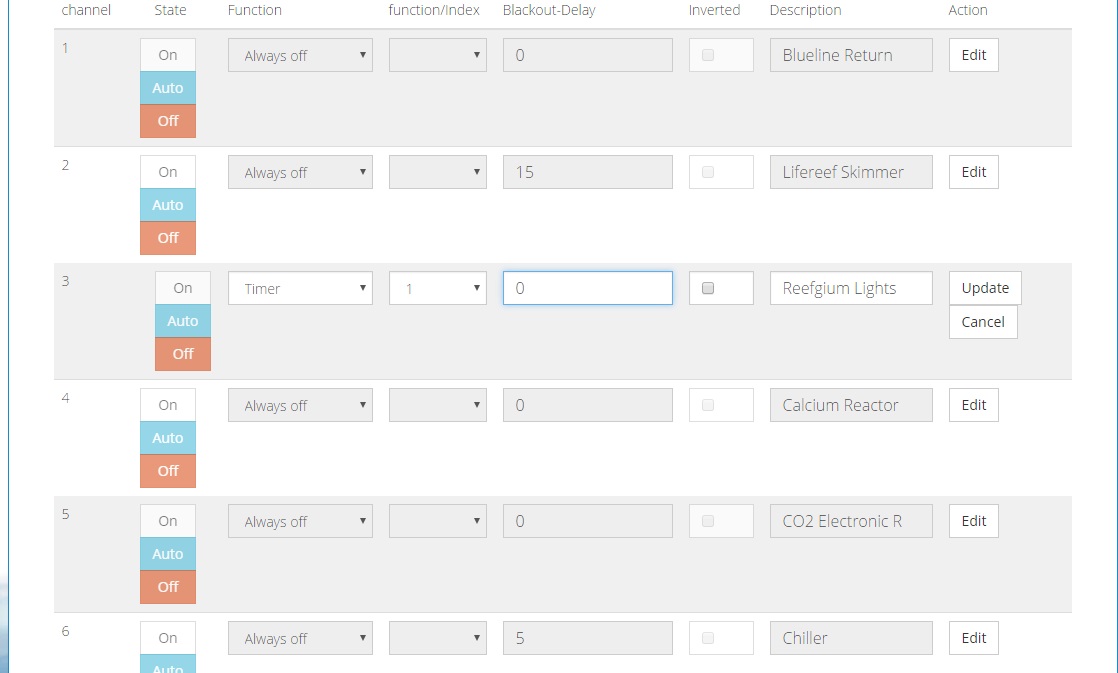
I am still playing but wanted to at least show you some of the basics, that I am still playing with. And plan to post more to show users how I am doing it and the steps.
Please do not take the speed which I am doing things as hard to program, or an issue. Some of my slowness is I am still waiting for parts, I am playing with the system and learning it.
To add the probes, and connect via wifi and calibrate was about 1 hour of my time. And very easy. I have found everything so far that I have done in the Programming and Setup guides, but believe the steps I am providing are better then what outlined in some of the guide sections.
As for programming a Apex to a P4 it is night and day. It taking me a few days to read the guides, and understand how they do things but now I think I have it nailed down and have a better understanding how it is done.
Below is an example:
Task: I want my Reefgium lights to come on at 5:00 pm and turn off 5:00 am
On Fusion, my Reefgium lights are plugged into an outlet 3_1 that I want to control by turning them on and off at a specific time. From fusion I go to the outlet and do the following:
Looks very Straight forward in fusion.
In MyGHL, it done differently. You Assign Timers, and then Timers are assigned to outlets, so first lets go to the timer in MyGHL. You can also set the description also did not include it in the screen shot.
Straight forward create the time, but look also at the options I also have access to. Days of the week, the ability to add multiple times, and even intervals.
Can I do days of the week, multiple times a day, or intervals in Fusion? Yes you can but it done from the advance tab. Below is an example of one of my outlets only coming on certain times of the day, on certain days of the week on specific intervals.
Below is a screen shot of the timer being applied to the outlet in myghl. (If I inverted it it takes the timer and reverses the logic, so would be 5:00am to 5:00pm) Blackout delay is after a power outage do you want it to not start immediately but be delayed.
I am still playing but wanted to at least show you some of the basics, that I am still playing with. And plan to post more to show users how I am doing it and the steps.
Last edited:
Similar threads
- Replies
- 9
- Views
- 465
- Price: 1,000
- Shipping Available
- Replies
- 6
- Views
- 202
- Price: $600
- Shipping Available
- Replies
- 6
- Views
- 309

















