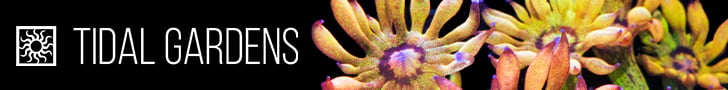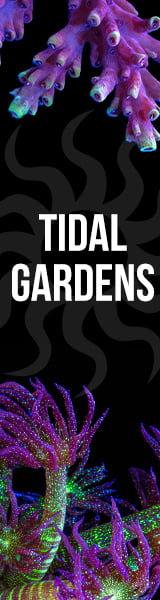Hello,
I have two AI Hydra 26s. I have been able to connect to them, pair them, and get them onto my local wifi.
Unfortunately, once I get them onto my local network, I cannot access them on my computer any longer. I can only access them on my phone via the my AI app.
When I attempt to connect to them on my computer via the myAI website,this link nothing appears. If I try to manually input the serial number I get the following message
"Device with serial number (the serial number) is already registered."
I contacted AI and they deleted the prior registry; however, I still get the message. So I contacted them again and got the same copy and pasted email.
I followed these steps:
I have two AI Hydra 26s. I have been able to connect to them, pair them, and get them onto my local wifi.
Unfortunately, once I get them onto my local network, I cannot access them on my computer any longer. I can only access them on my phone via the my AI app.
When I attempt to connect to them on my computer via the myAI website,this link nothing appears. If I try to manually input the serial number I get the following message
"Device with serial number (the serial number) is already registered."
I contacted AI and they deleted the prior registry; however, I still get the message. So I contacted them again and got the same copy and pasted email.
I followed these steps:
- Hold down the button on the back of the unit until the LED flashes red, then let go
- Wait 2 minutes for the indicator light(s) to flash blue/green (light is now hosting a WiFi network).
- Go to the WiFi settings on your phone and select (one of) your light's network(s).
- Go to the MyAI app and add an AI-FI device by pressing the "+" button.
- Follow the setup wizard.
Once the light is connected to the home network, I can access it with my phone only, via the my AI app.
- Hold down the button on the back of the unit until the LED flashes red, then let go
- Wait 2 minutes for the indicator light(s) to flash blue/green (light is now hosting a WiFi network).
- Go to the WiFi settings on your computer and select (one of) your light's network(s).
- Pair the lights.
- Connect the parent to the home network.
Once the light is connected to the home network, I can access it with my phone only, via the my AI app.
Can anyone please provide insight as to how to control these lights via my computer from the network?
Thank you very much!