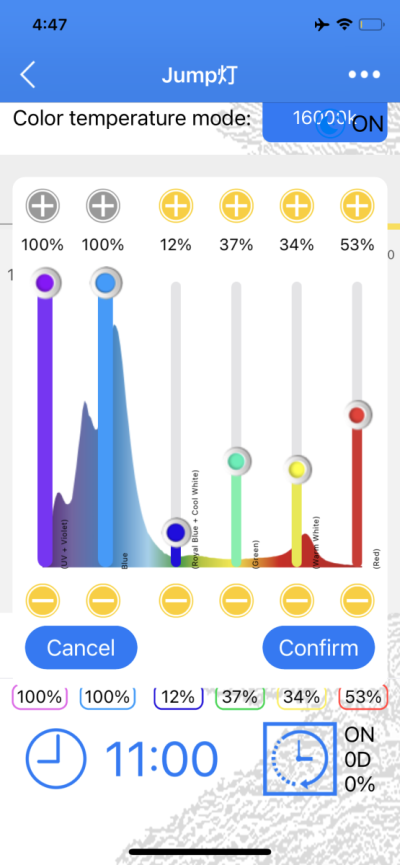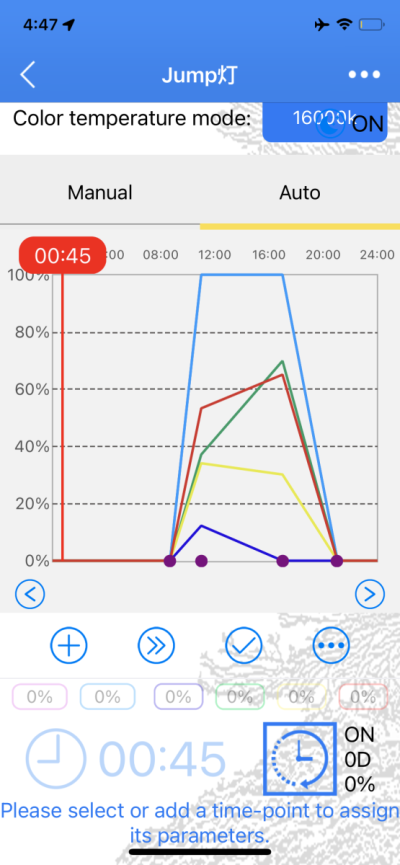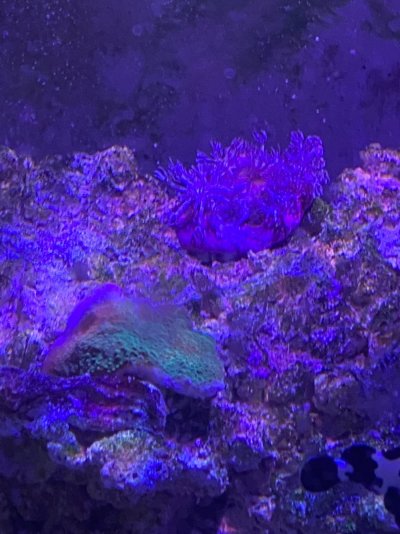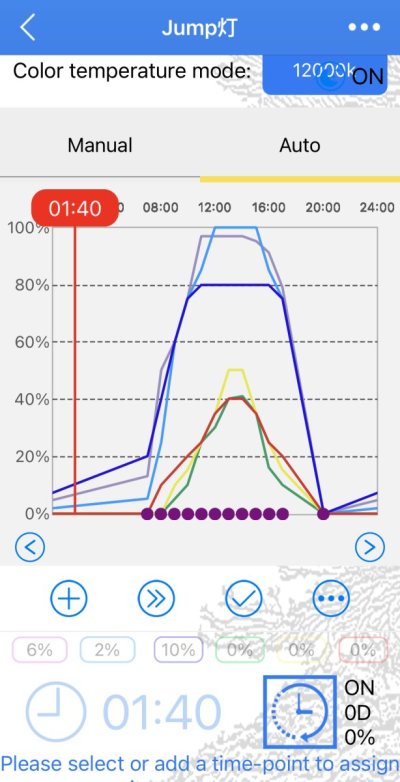I’m hoping someone can help, I’ve got a 65W light on my 53G tank and I have no clue what settings I’m supposed to have it on, I’ve tried researching but nothing is translating into the Maxspect app settings for me I just can’t make sense of it !
Does anyone have any recommendations on what I should change my light schedule to because as of now, I don’t think it is what it’s supposed to be at
Current corals:
2x toadstool leather
1x GSP
1x BTA
1x utter chaos zoa
1x green plating monti
1x Xenia (this one isn’t looking too good)
Im planning on keeping a selection of softies, LPS and some easier SpS, maybe more Montipora is this one does well
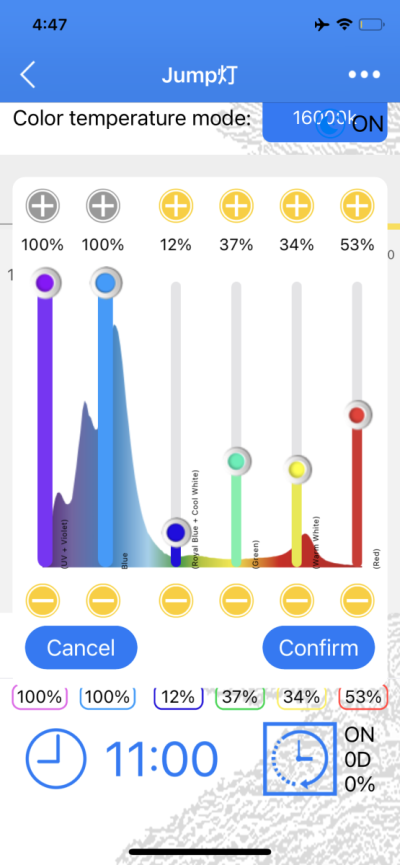
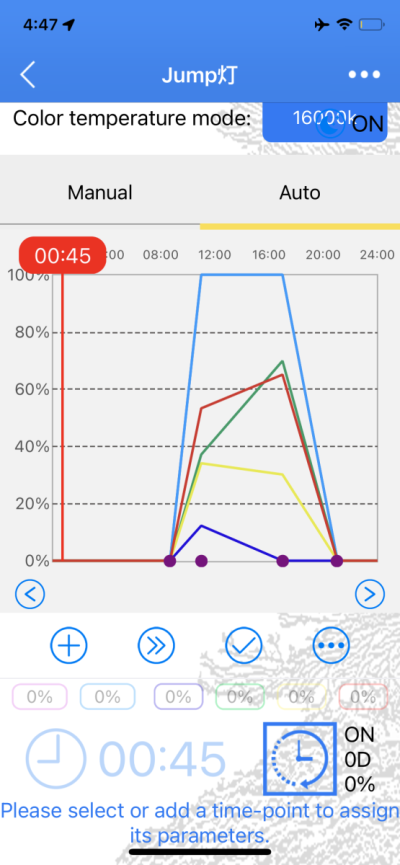



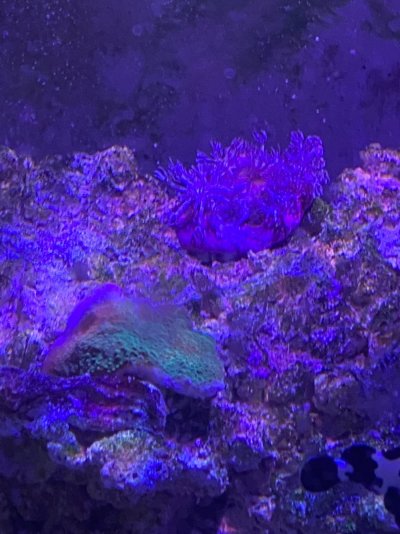
Does anyone have any recommendations on what I should change my light schedule to because as of now, I don’t think it is what it’s supposed to be at
Current corals:
2x toadstool leather
1x GSP
1x BTA
1x utter chaos zoa
1x green plating monti
1x Xenia (this one isn’t looking too good)
Im planning on keeping a selection of softies, LPS and some easier SpS, maybe more Montipora is this one does well