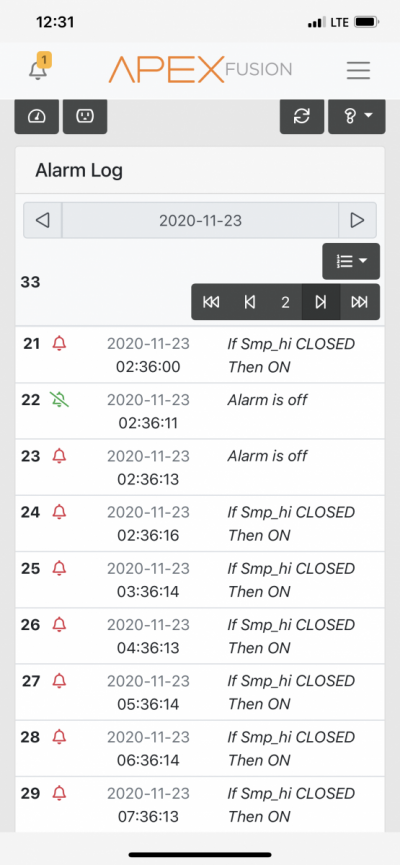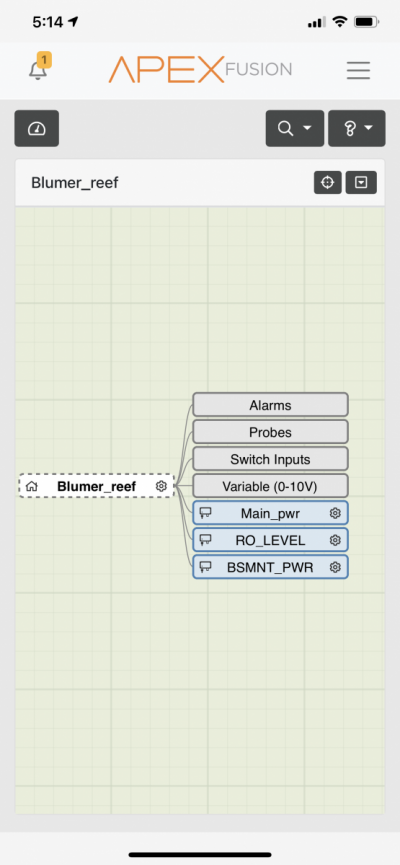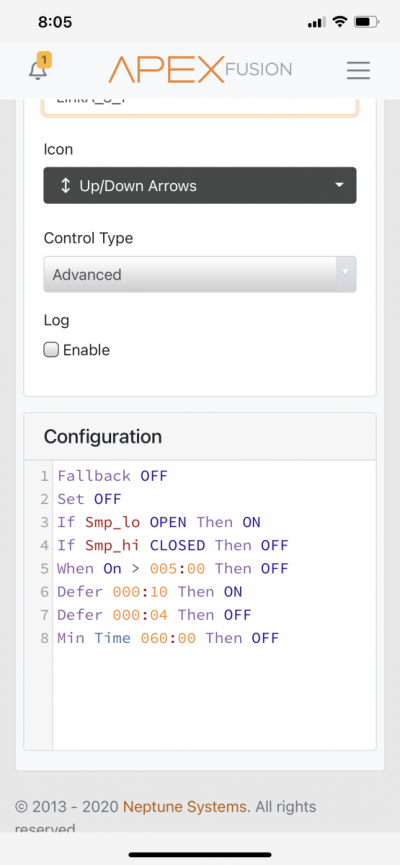My ATK has been performing great the last couple of weeks. I added a second FMM to automate my RODI topoff container and I think somehow that’s causing an issue with my ATK programming.
When the high level sensor on the ATK is activated it tells the pump to come on. Thank goodness for the float valve as that’s the only thing keeping my sump from overflowing. According to Neptune support everything is programmed correctly but as you can see in the picture, that’s not the case. Is there a main list of all the codes somewhere that I can go through line by line? I think it’s an easy fix if something like that exists. I’ve already tried reprogramming the ATK and that didn’t help. Any suggestions are appreciated.
Smp_hi is the upper sensor on the ATK float mechanism.
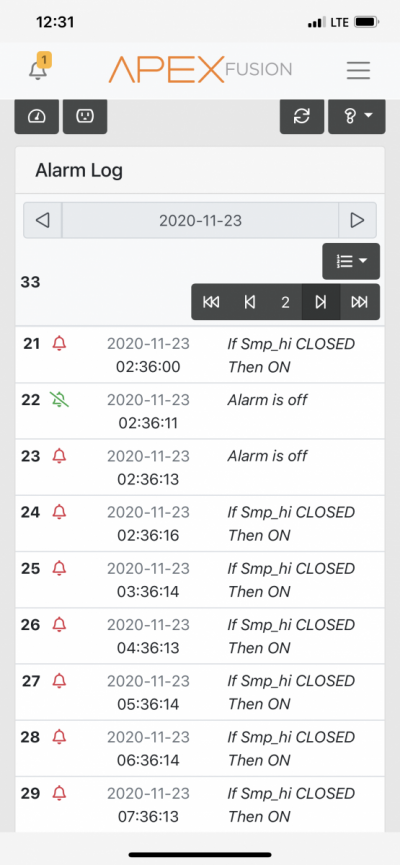
When the high level sensor on the ATK is activated it tells the pump to come on. Thank goodness for the float valve as that’s the only thing keeping my sump from overflowing. According to Neptune support everything is programmed correctly but as you can see in the picture, that’s not the case. Is there a main list of all the codes somewhere that I can go through line by line? I think it’s an easy fix if something like that exists. I’ve already tried reprogramming the ATK and that didn’t help. Any suggestions are appreciated.
Smp_hi is the upper sensor on the ATK float mechanism.