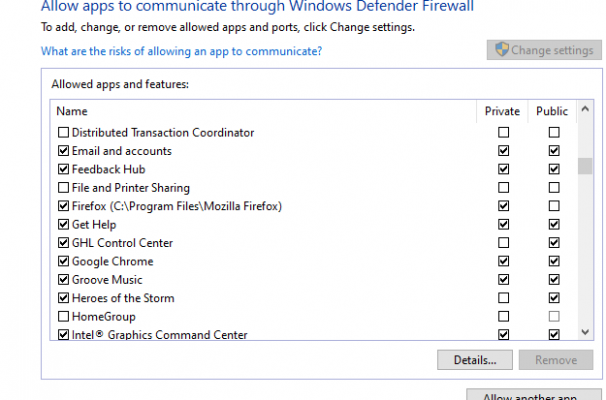Good morning all. I am having issues connecting my P3 to GCC. I appears that I have a usb driver issue. Currently running Windows 10. My current firmware is 6.07 . I have tried all methods posted.
Navigation
Install the app
How to install the app on iOS
Follow along with the video below to see how to install our site as a web app on your home screen.
Note: This feature may not be available in some browsers.
More options
You are using an out of date browser. It may not display this or other websites correctly.
You should upgrade or use an alternative browser.
You should upgrade or use an alternative browser.
Cant connect Profilux 3 via USB
- Thread starter DCReefer
- Start date
- Tagged users None
Users Who Are Viewing This Thread (Total: 1, Members: 0, Guests: 1)
Has it work before? if you go to device manager from your administration window The com port (in my case com 3) should be the same in the configuration window and in device manager. If not change the com port in the configuration window to the one in the device manager
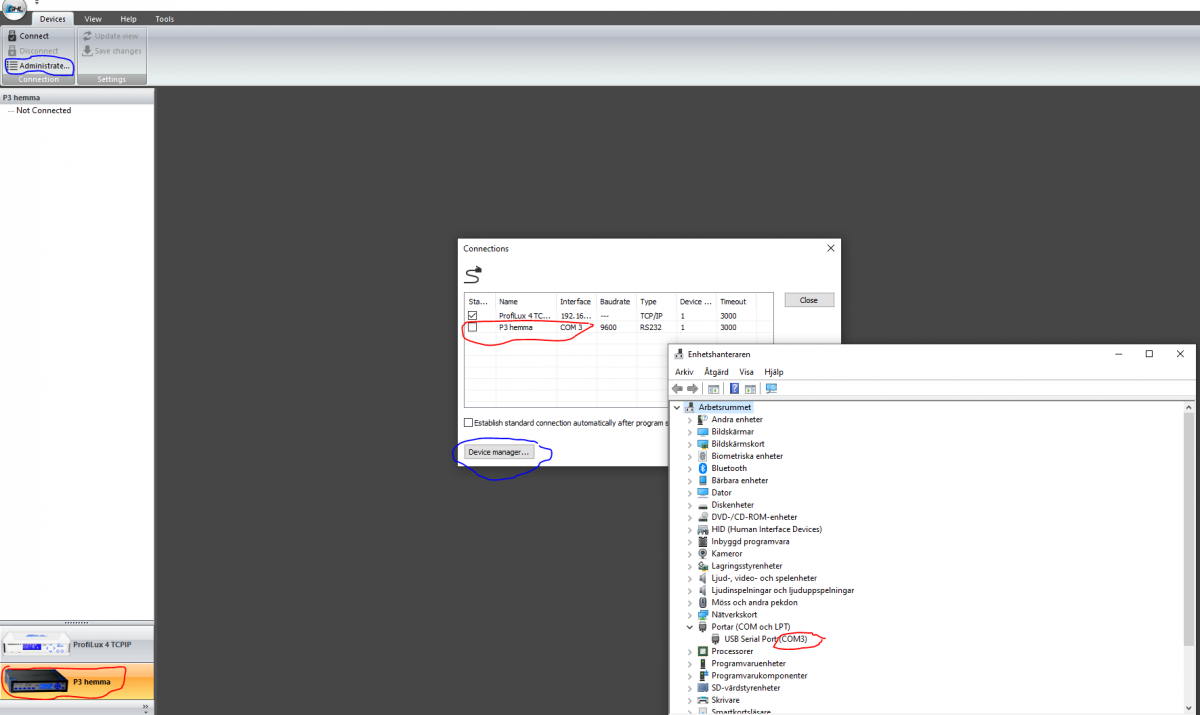
We start from here
Sincerely Lasse
Sincerely Lasse
6.43 is the latest firmware.
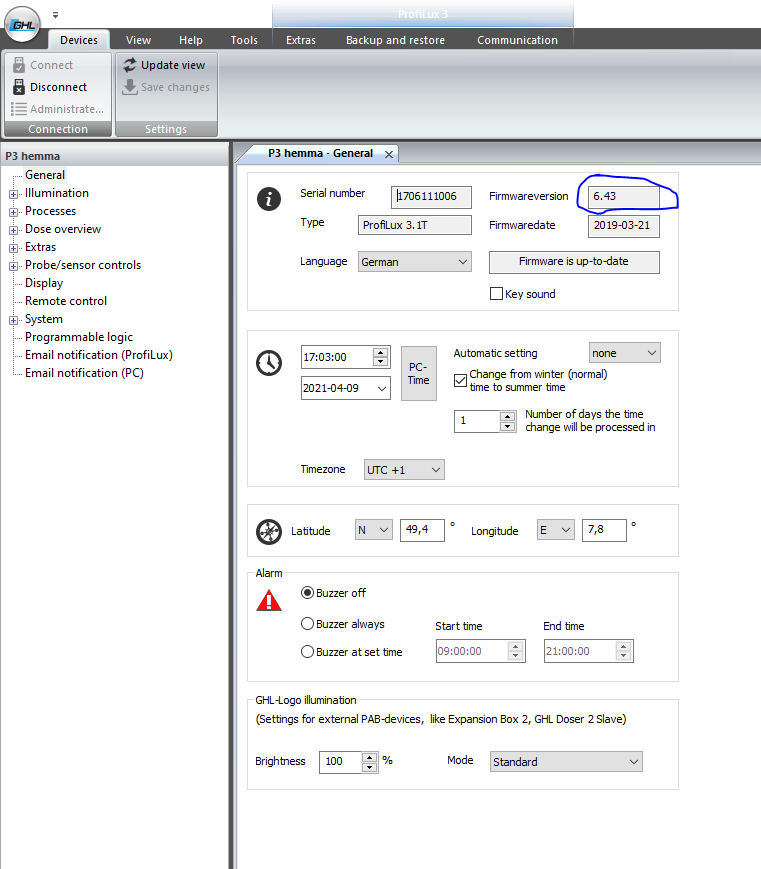
and latest GCC is
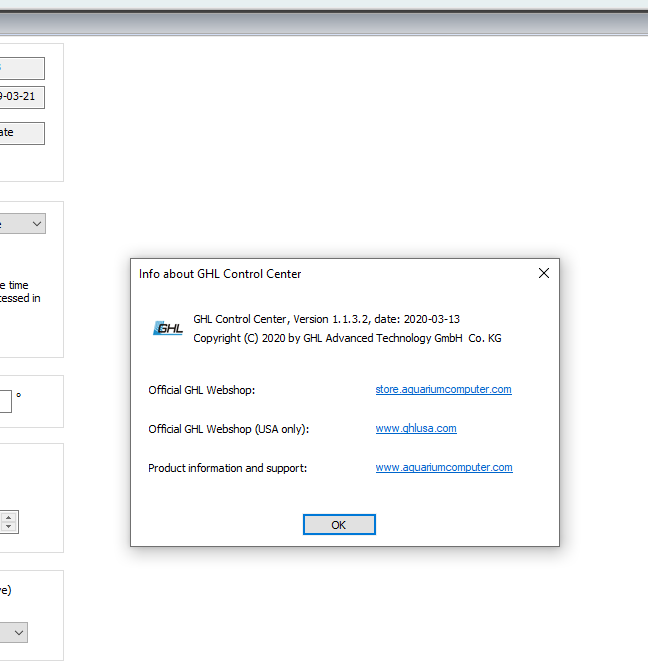
Sincerely Lasse
and latest GCC is
I had a similar issue with my P4. It's an incompatibility between the latest version of Windows 10 and the USB driver from GHL.
Windows 10 Home v20H2 OS build 19042.867 [updated 11/08/20] is incompatible with the current GHL USB driver for the P4.
Windows 10 Home v2004 build 19041.746 [updated 10/19/20] worked successfully for me.
Hopefully this is helpful.
The whole thread - including screenshots - is here: https://www.reef2reef.com/threads/profilux-4-wifi-firmware-update-locks-up-usb-port.812806/
Windows 10 Home v20H2 OS build 19042.867 [updated 11/08/20] is incompatible with the current GHL USB driver for the P4.
Windows 10 Home v2004 build 19041.746 [updated 10/19/20] worked successfully for me.
Hopefully this is helpful.
The whole thread - including screenshots - is here: https://www.reef2reef.com/threads/profilux-4-wifi-firmware-update-locks-up-usb-port.812806/
@RickSanford Thanks will investigateI had a similar issue with my P4. It's an incompatibility between the latest version of Windows 10 and the USB driver from GHL.
Windows 10 Home v20H2 OS build 19042.867 [updated 11/08/20] is incompatible with the current GHL USB driver for the P4.
Windows 10 Home v2004 build 19041.746 [updated 10/19/20] worked successfully for me.
Hopefully this is helpful.
Wow I forgot to mention. I was able to connect my MAXI Doser via usb with no issues. That means it not a driver issue ? I thinking it is a firmware issue on the P3.
I'm not sure being able to connect to the MAXI Doser with USB necessarily rules out a driver issue (different compute platform front ends) with the P3. If you have access to a different (older) version of Windows on another computer, it might be worthwhile testing the USB connection with your P3 on that platform before concluding it is P3 firmware.
I'm decidedly not the expert. Would recommend opening a case with GHL to get them involved directly.
I'm decidedly not the expert. Would recommend opening a case with GHL to get them involved directly.
- Joined
- Jul 27, 2016
- Messages
- 1,149
- Reaction score
- 1,507
If this is a P3 with a RS232-USB adapter and not a 3.1, the drivers used by the P4 and Maxi are NOT the same as what the P3 used back when it was in production. It would be best to open a support ticket so we can assist further.
My profilux 3.1N is running firmware 6.07. It now shows as a USB port . but is unable load the correct drivers.If this is a P3 with a RS232-USB adapter and not a 3.1, the drivers used by the P4 and Maxi are NOT the same as what the P3 used back when it was in production. It would be best to open a support ticket so we can assist further.
I have the same version and it works with a P3.1T FW 6.43 - not tested with P4I had a similar issue with my P4. It's an incompatibility between the latest version of Windows 10 and the USB driver from GHL.
Windows 10 Home v20H2 OS build 19042.867 [updated 11/08/20] is incompatible with the current GHL USB driver for the P4.
Windows 10 Home v2004 build 19041.746 [updated 10/19/20] worked successfully for me.
Hopefully this is helpful.
The whole thread - including screenshots - is here: https://www.reef2reef.com/threads/profilux-4-wifi-firmware-update-locks-up-usb-port.812806/
Sincerely Lasse
@Vinny@GHLUSA Thanks drivers now loaded and P# is online. Now time to dump my APEX.
Similar threads
- Replies
- 1
- Views
- 111
- Replies
- 4
- Views
- 160
- Replies
- 12
- Views
- 303
- Replies
- 6
- Views
- 536