The temperature probes for the reefkeepers are getting difficult to find so I'm interested in finding a working replacement. n2585722 has done some investigation with a 10k NTC thermistor and I have tried one but find it to be too sensitive for use. The digital aquatics probe gives a nice square wave on the graph while the thermistor is very unsteady. Maybe this is the wrong thermistor or maybe there is some stabilizing circuitry built into the DA probe? My electronics knowledge is limited so I'm hoping someone can figure out how to do this before our probes quit working.
Navigation
Install the app
How to install the app on iOS
Follow along with the video below to see how to install our site as a web app on your home screen.
Note: This feature may not be available in some browsers.
More options
You are using an out of date browser. It may not display this or other websites correctly.
You should upgrade or use an alternative browser.
You should upgrade or use an alternative browser.
Digital Aquatics Reefkeeper Temperature Probe Replacement - DIY?
- Thread starter Jason777
- Start date
- Tagged users None
Hitman
Reefing One Day @ A Time!!!
View BadgesExcellence Award
Reef Tank 365
Hospitality Award
KCRC Member
@Crabs Mcjones i swear you shared a post once that was about fixing probes for our reefkeepers. I can’t find it to save my life. I may be wrong not like it would be my first for the day lol.
Crabs McJones
I'm so shi-nay
View Badges
Excellence Award
Reef Tank 365
Article Contributor
Moderator Emeritus
Hospitality Award
Reef Tank 365 Boss
Wisco Reefers
My Tank Thread
That was @n2585722 in this thread@Crabs Mcjones i swear you shared a post once that was about fixing probes for our reefkeepers. I can’t find it to save my life. I may be wrong not like it would be my first for the day lol.
https://www.reef2reef.com/threads/alternatives-to-digital-aquatics-probes-and-parts.439573/
I was able to get a micro connector and use a spare Itemp probe I had to work
Sorry, not used to posting yet and I meant to tag @n2585722 and ended up hyperlinking that thread to his ID instead.
From what I read the Itemp and other probe are exactly the same except for the connector.
The probe I'm testing now has the same specs as the one used in the other thread, only in a waterproof version, but it is not nearly stable enough. Unfortunately, the Myreef 2.0 graphing is pretty bad, or I just don't know how to use it right, and won't display a short period of time for me to really compare probe accuracy. @scottsreef said he fixed his Itemp and has it working so I'm hoping he will jump in with some info and pictures.
From what I read the Itemp and other probe are exactly the same except for the connector.
The probe I'm testing now has the same specs as the one used in the other thread, only in a waterproof version, but it is not nearly stable enough. Unfortunately, the Myreef 2.0 graphing is pretty bad, or I just don't know how to use it right, and won't display a short period of time for me to really compare probe accuracy. @scottsreef said he fixed his Itemp and has it working so I'm hoping he will jump in with some info and pictures.
From what I read the Itemp and other probe are exactly the same except for the connector.
You are correct, the probes themselves are the same. The connector is all that is different.
I used the ones I got on my Archon. I will need to order a couple more and do some more testing with them.Sorry, not used to posting yet and I meant to tag @n2585722 and ended up hyperlinking that thread to his ID instead.
From what I read the Itemp and other probe are exactly the same except for the connector.
The probe I'm testing now has the same specs as the one used in the other thread, only in a waterproof version, but it is not nearly stable enough. Unfortunately, the Myreef 2.0 graphing is pretty bad, or I just don't know how to use it right, and won't display a short period of time for me to really compare probe accuracy. @scottsreef said he fixed his Itemp and has it working so I'm hoping he will jump in with some info and pictures.
The graph of the waterproof thermistor I tried is very erratic and I don't know if that's the Myreef software or the thermistor. The graph in Myreef will only expand down to about a week and even then it doesn't want to show me anything past last month unless I hold down the slider and slowly roll forward. Once I quit holding the slider down it snaps back to last month. My assumption is that the Archon uses different software? The large scale is making it almost impossible to judge the accuracy of the thermistor I bought but I can tell it's much worse than the DA probe. It's installed on an Elite so I can monitor both probes on the head unit and the new one is not steady and constantly shifting by 0.1°. I planned on getting the thermistors @n2585722 used to see if I get the same results but they are unavailable now so it's back to the drawing board.I used the ones I got on my Archon. I will need to order a couple more and do some more testing with them.
Here are my most recent results. The plastic covered waterproof thermistor was erratic. It was accurate, after calibration, but had transient spikes where it would jump down ~ -2°F from baseline. Next I tried embedding it in epoxy hoping that more mass would buffer the swings, there was very little change. Yesterday I received the stainless probes that @JayBABQ used and my 24 hour test looks the same as the plastic covered probe. The DA probe gives a nice square wave while both of the Amazon probes I've tried are far too sensitive and will constantly jump back and forth by 0.1°F combined with the spikes mentioned above. It's a bit difficult to describe and I would post the graphs but MyReef doesn't let me get to the current day on the composite graphs. This weekend I'll try to get a screen capture of the single graphs to post.
Is anybody else having better luck with the probes that can post graphs? My graphs don't look anything like the ones in the other thread by @n2585722 .
When I have some time my next plan is to swap the two probes to make sure that the problem isn't in the SLX module. Any other ideas?
Is anybody else having better luck with the probes that can post graphs? My graphs don't look anything like the ones in the other thread by @n2585722 .
When I have some time my next plan is to swap the two probes to make sure that the problem isn't in the SLX module. Any other ideas?
I will try and get a graph from home and post it. I have the stainless one on the SLX module.
Here are the graphs. The stainless sensor is on the SLX module. It is also being used to control the heater in the graph. The iTemp and SL2 probes are DA probes.
SLX Module Temp
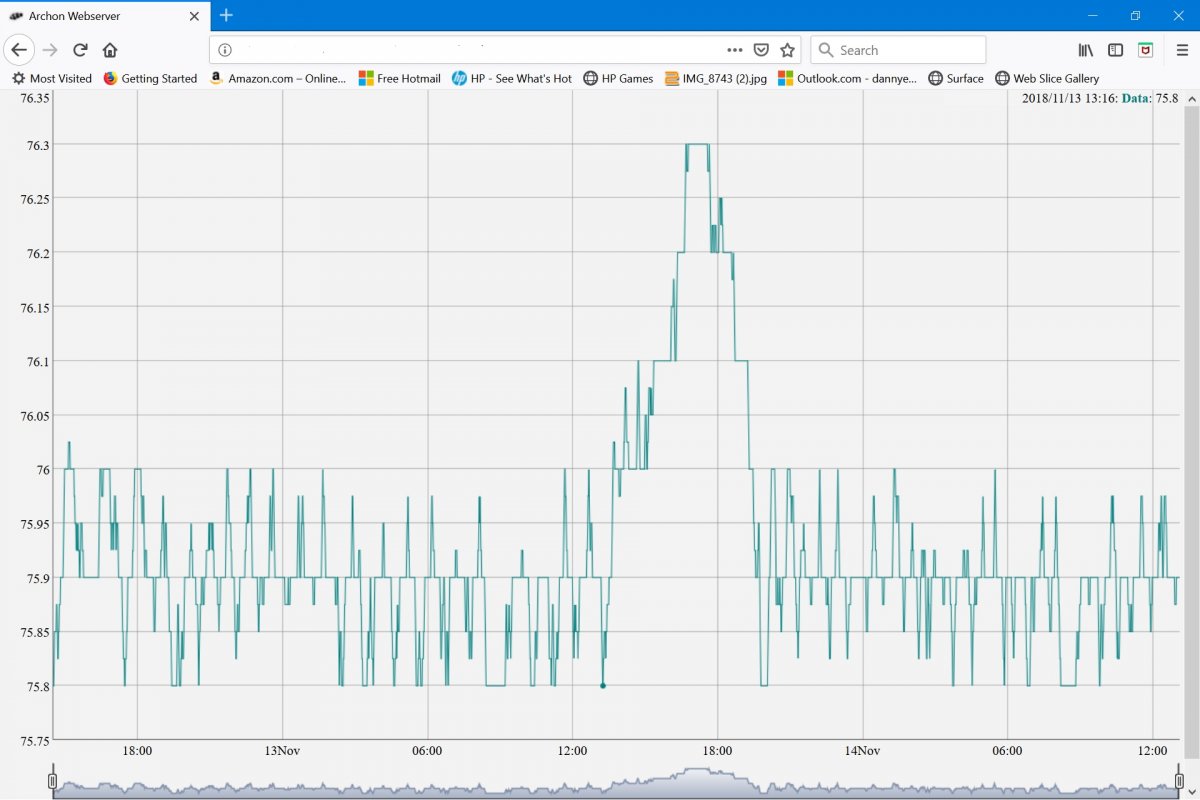
iTemp Probe on Archon Temp input
The I temp probe is in the flow after the heater so it tends to get a higher reading when the heater is on.
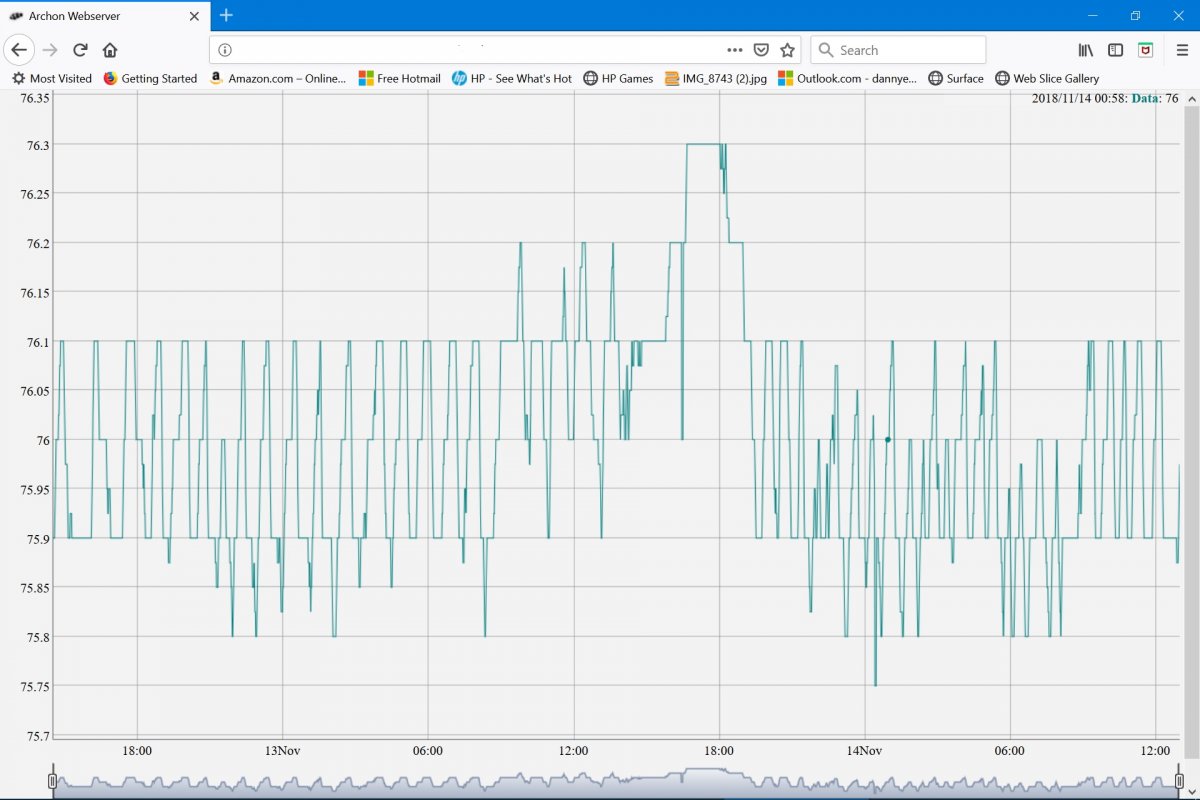
SL2 Temp Probe
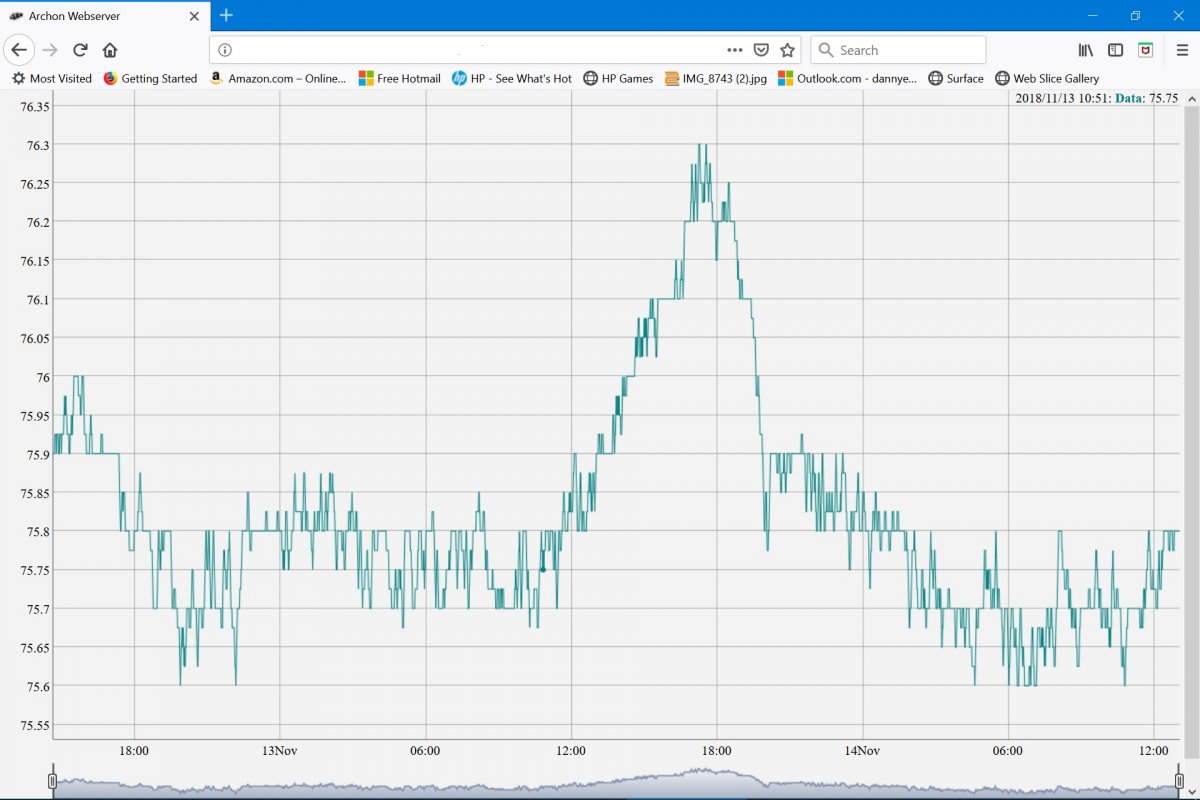
Heater Graph
Sorry about the screen capture. The music changed songs as I did the capture. The heater turns on at 75.8 and goes off at 76. Since the graphs are set at one minute intervals if the temp hits these set points even for a second it will trigger the heater on or off.
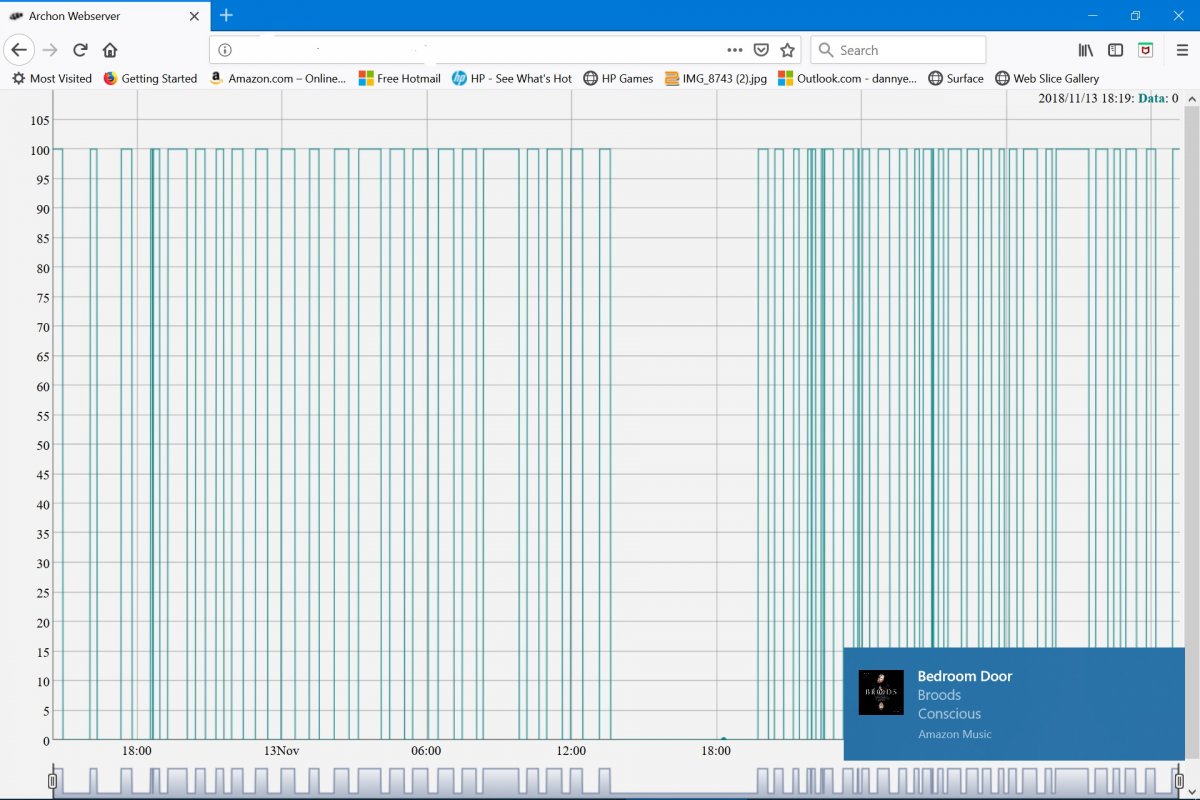
SLX Module Temp
iTemp Probe on Archon Temp input
The I temp probe is in the flow after the heater so it tends to get a higher reading when the heater is on.
SL2 Temp Probe
Heater Graph
Sorry about the screen capture. The music changed songs as I did the capture. The heater turns on at 75.8 and goes off at 76. Since the graphs are set at one minute intervals if the temp hits these set points even for a second it will trigger the heater on or off.
Here are some graphs of my RKL system. I'm only collecting every 10 mins but i can drop that and post the results if it would help you.
The SLX is the stainless steel probe and has an old calibration so it is reading a bit higher. But looking at this is does seem to be more erratic than the iTemp.
Curious since I haven't done much with this new probe yet, what does the more erratic behavior effect? What problems do you see with it?
My thought was that it could kick on and off the heater or fan so much that it wares it out, but I have not put my fans to it yet to see.
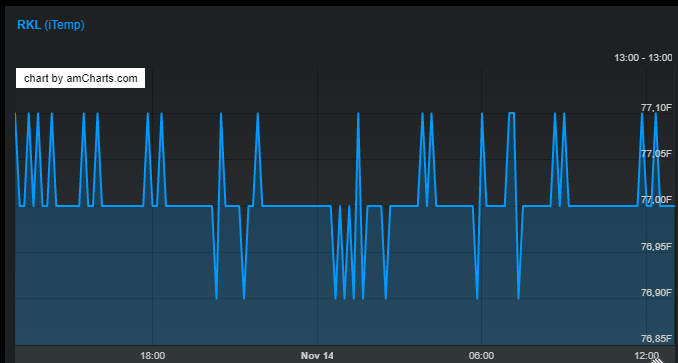
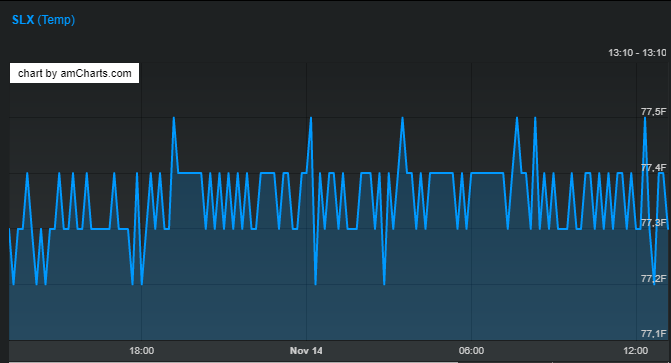
The SLX is the stainless steel probe and has an old calibration so it is reading a bit higher. But looking at this is does seem to be more erratic than the iTemp.
Curious since I haven't done much with this new probe yet, what does the more erratic behavior effect? What problems do you see with it?
My thought was that it could kick on and off the heater or fan so much that it wares it out, but I have not put my fans to it yet to see.
I did not get the same exact graphs even with all DA probes on the modules.
It's apparent that I have a totally different problem. Maybe my SLX is bad and I'll troubleshoot that later down the road. Here's the best I can get for a graph with the MyReef software. It covers a whole week but I can't get it to display newer graphing by day. Maybe I'll look into the graphing program @JayBABQ used to see if I can find something to use to troubleshoot where I can see current data. The top graph is the new probes with the one on the left, Nov 6-10, being the plastic covered waterproof one and the one on the right the stainless steel one. The bottom graph is the DA probe.
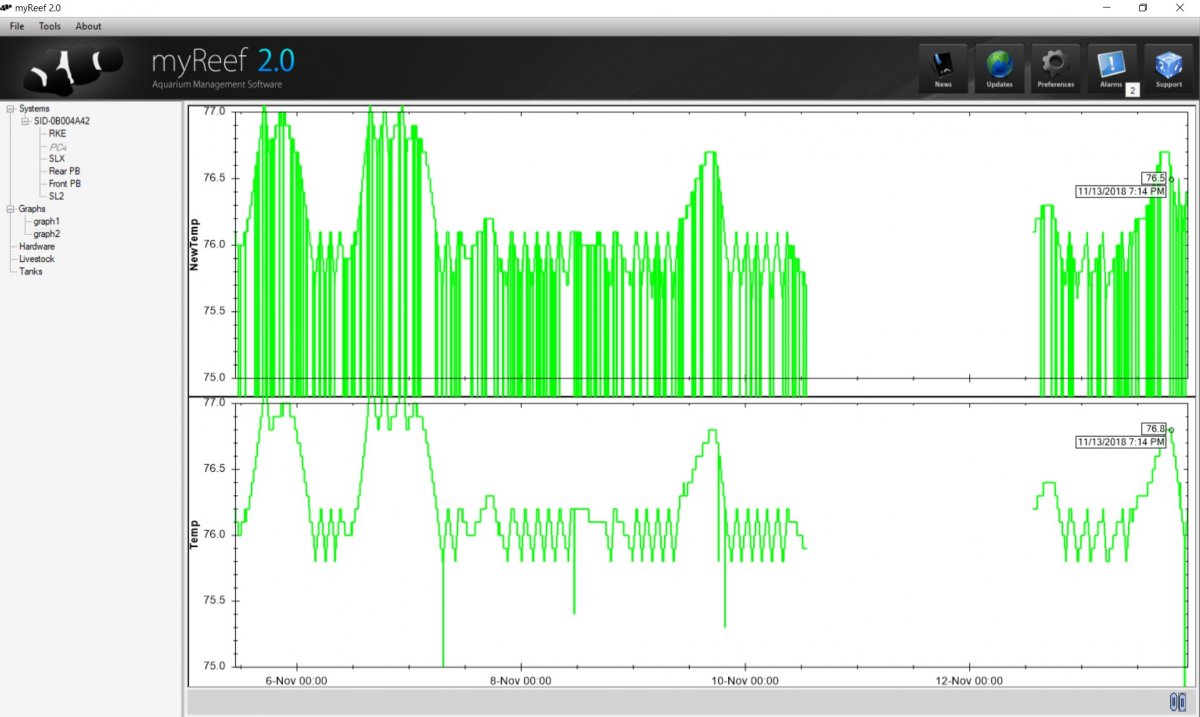
You can see my worry about the new probes for my system because those downward spikes go down to 72° or so.
You can see my worry about the new probes for my system because those downward spikes go down to 72° or so.
Ok, I got curious about the waveform. I would not expect anything but noise on the input with unsheilded wires. So I got my scope out of the garage and knocked off the sawdust and connected it to the SLX with the stainless sensor and to the SL2 with the DA probe. Photos are below. BNC ground was used as ground for probe. Siginal was on input with DC voltage. the other input also had the signal without the dc componet on both modules. Also as a notr the temp readback went up about .5 degrees when the scope probe was connected. It was hard to sync to the signal that is why the bottom photo looks different. They both look the same in real time. The only difference was the dc voltage wich could be just the difference in modules themselves. Looks to me like it is noise picked up from the probe wires which act like an antenna. Looking at you graphs it looks like you may have a bad connection. The resistance goes down the higher the temp. Since all the glitches seem to be lower in temp that would suggest that the resistance increased at the time of the glitch. Hope this helps.
SL2 with DA probe Scale .5v per division
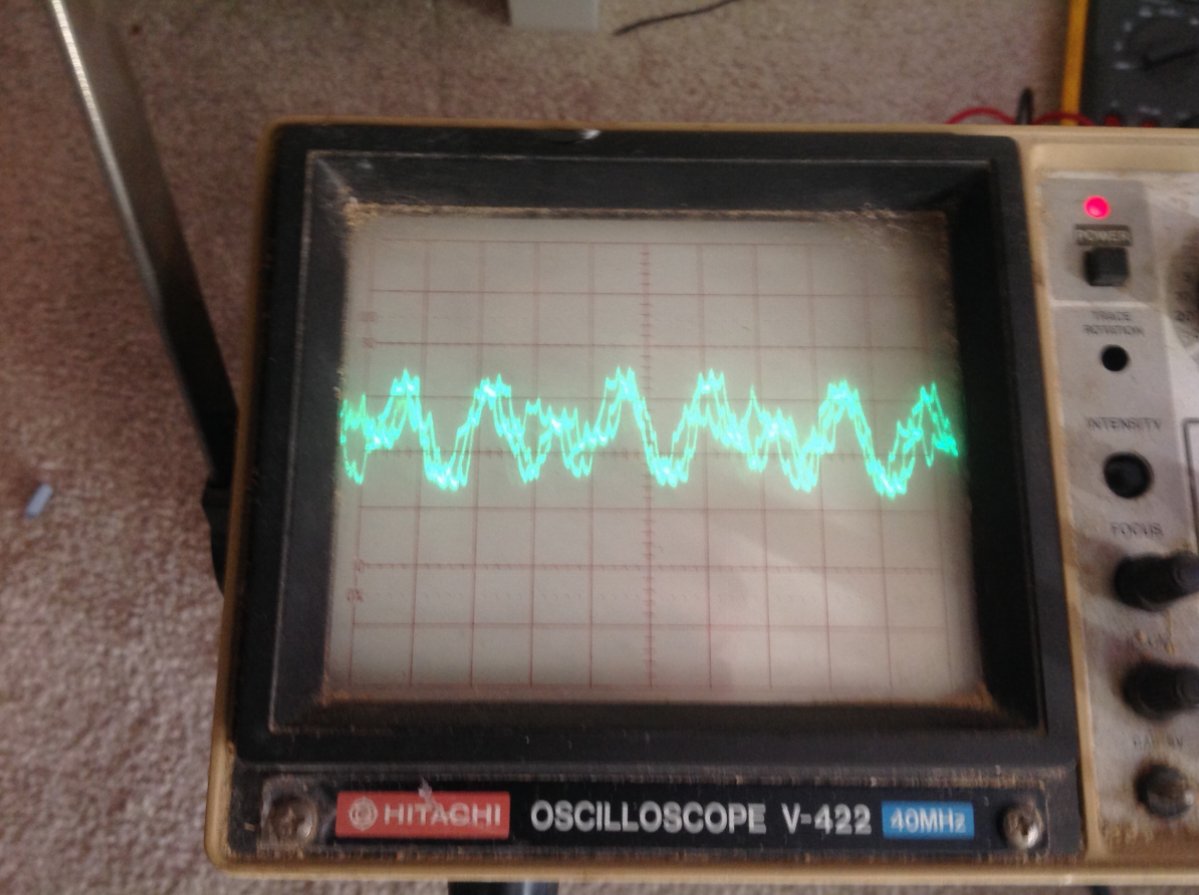
SLX with stainless sensor Scale .5v per division.
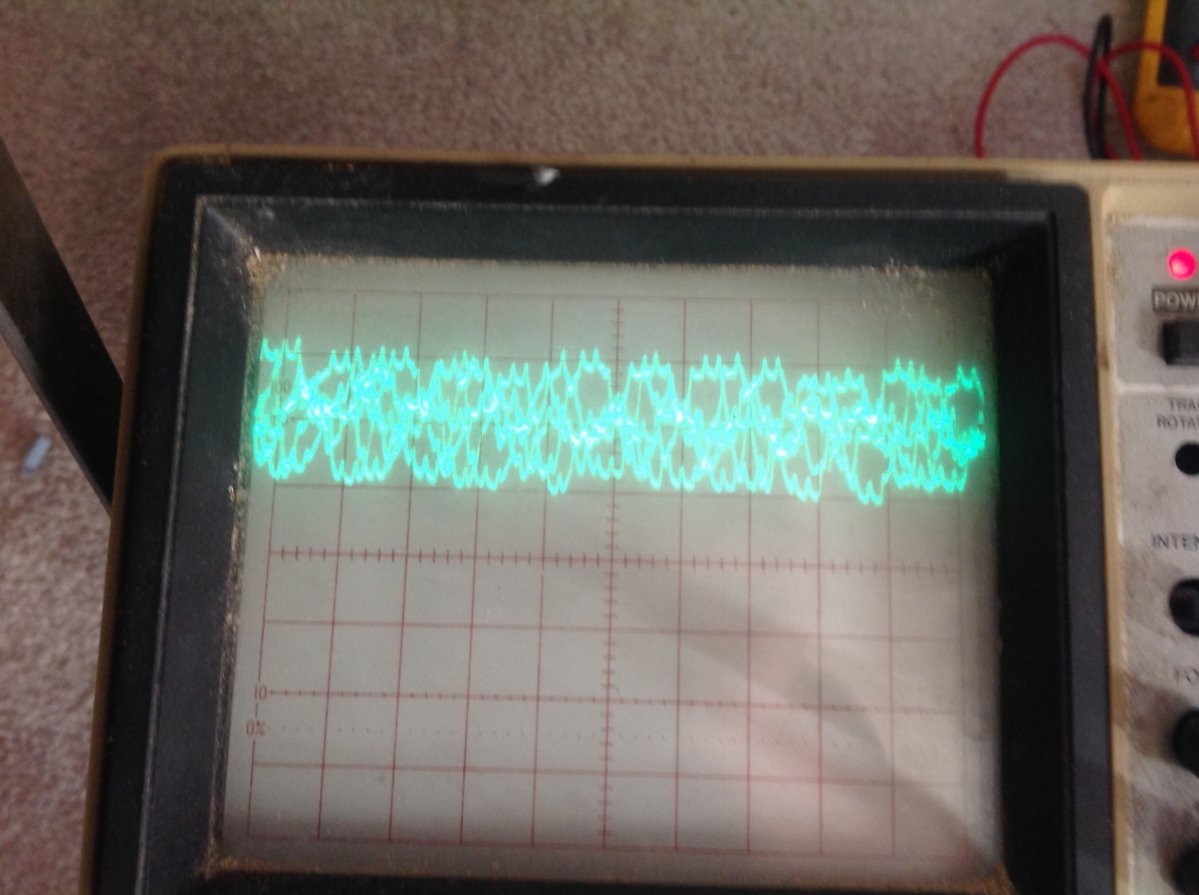
SL2 with DA probe Scale .5v per division
SLX with stainless sensor Scale .5v per division.
@Jason777 Try this for your graph resolution if you haven't already. The sliders on the lower right need to pulled all the way to the right which it looks like you've done. Then take your cursor and hover in the body of the graph and left click, hold and move the cursor to the left. This should drag the graph to the left toward the current time.
My graphing stopped working several months ago. I likely need to uninstall/reinstall but have been putting it off so I'm going off memory now.
It takes some time for the graph to update as you drag it to current. Once you drag it as far as it will go the time at the far right likely wont be current. Give it 10-15 minutes and drag and repeat until current. You should be seeing real time graphing at this point. I don't remember the resolution but want to say when running continuously the entire graph left to right covers around 3-4 hours and if you trace the data line with your cursor you can see every couple of seconds depending on how steady your hand is?
My graphing stopped working several months ago. I likely need to uninstall/reinstall but have been putting it off so I'm going off memory now.
It takes some time for the graph to update as you drag it to current. Once you drag it as far as it will go the time at the far right likely wont be current. Give it 10-15 minutes and drag and repeat until current. You should be seeing real time graphing at this point. I don't remember the resolution but want to say when running continuously the entire graph left to right covers around 3-4 hours and if you trace the data line with your cursor you can see every couple of seconds depending on how steady your hand is?
Similar threads
- Replies
- 5
- Views
- 1,332
- Replies
- 27
- Views
- 619
- Replies
- 11
- Views
- 311

















