There just has to be a line of code I messed up.That is crazy.
So you cant get them to be controlled by the apex?
Navigation
Install the app
How to install the app on iOS
Follow along with the video below to see how to install our site as a web app on your home screen.
Note: This feature may not be available in some browsers.
More options
You are using an out of date browser. It may not display this or other websites correctly.
You should upgrade or use an alternative browser.
You should upgrade or use an alternative browser.
Dimmable T5 to VDM
- Thread starter jboone82590
- Start date
- Tagged users None
Users Who Are Viewing This Thread (Total: 1, Members: 0, Guests: 1)
- Joined
- Sep 20, 2017
- Messages
- 54
- Reaction score
- 59
Each cable (the same link from BRS above) has a pair of wires coming out and each wire has 2 conductors, positive and negative. You don't need to use this cable, you can make your own with an ethernet cable, but I didn't want to spend the time.
Each wire with 2 conductors controls one ballast. To control a ballast, I turn the outlet which powers that ballast and then I have a profile that controls the % of voltage from 0-10V on the corresponding port (V1/V2/V3/V4).
So yes, can control each ballast and bulb independently. Here is what my outlets look like in Fusion. The first outlet in each pair is the EB8 outlet that turns on the ballast (120V AC line). The second outlet in each pair is the Apex's VDM port, V1/V2/V3/V4, etc. So you can see below, 3 bulbs/outlets/ballasts are ON and at various percentages.
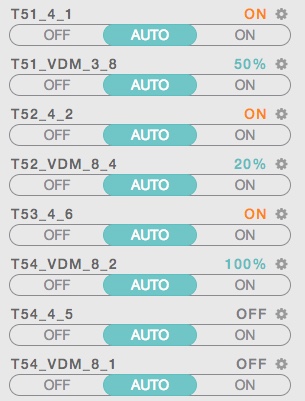
When you first look, those VDM ports might be 0% and then ramp over time, based on the profile that is setup.
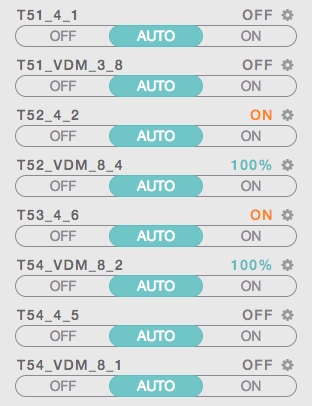
Each wire with 2 conductors controls one ballast. To control a ballast, I turn the outlet which powers that ballast and then I have a profile that controls the % of voltage from 0-10V on the corresponding port (V1/V2/V3/V4).
So yes, can control each ballast and bulb independently. Here is what my outlets look like in Fusion. The first outlet in each pair is the EB8 outlet that turns on the ballast (120V AC line). The second outlet in each pair is the Apex's VDM port, V1/V2/V3/V4, etc. So you can see below, 3 bulbs/outlets/ballasts are ON and at various percentages.
When you first look, those VDM ports might be 0% and then ramp over time, based on the profile that is setup.
Following. I'm interested in adding Apex controllability to my ATI dimmable sunpower without losing the automatic fan speed from the ATI controller.
- Joined
- Aug 4, 2015
- Messages
- 1,009
- Reaction score
- 225
dang code gets me every time lolThere just has to be a line of code I messed up.
- Joined
- Aug 4, 2015
- Messages
- 1,009
- Reaction score
- 225
Thats what i was thinking.Each cable (the same link from BRS above) has a pair of wires coming out and each wire has 2 conductors, positive and negative. You don't need to use this cable, you can make your own with an ethernet cable, but I didn't want to spend the time.
Each wire with 2 conductors controls one ballast. To control a ballast, I turn the outlet which powers that ballast and then I have a profile that controls the % of voltage from 0-10V on the corresponding port (V1/V2/V3/V4).
So yes, can control each ballast and bulb independently. Here is what my outlets look like in Fusion. The first outlet in each pair is the EB8 outlet that turns on the ballast (120V AC line). The second outlet in each pair is the Apex's VDM port, V1/V2/V3/V4, etc. So you can see below, 3 bulbs/outlets/ballasts are ON and at various percentages.
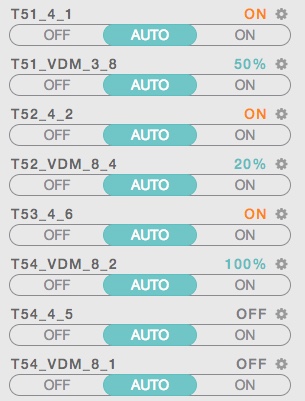
When you first look, those VDM ports might be 0% and then ramp over time, based on the profile that is setup.
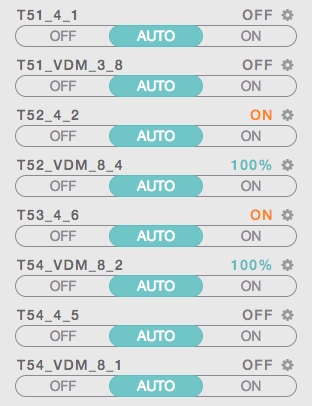
I think im going to do 2 bulbs on each cable. The pack comes with 2 bulbs and one ballist.
Did you have to use 2 VDMs for youre lights?
- Joined
- Aug 4, 2015
- Messages
- 1,009
- Reaction score
- 225
Also would you mind sharing youre code for the lights?Each cable (the same link from BRS above) has a pair of wires coming out and each wire has 2 conductors, positive and negative. You don't need to use this cable, you can make your own with an ethernet cable, but I didn't want to spend the time.
Each wire with 2 conductors controls one ballast. To control a ballast, I turn the outlet which powers that ballast and then I have a profile that controls the % of voltage from 0-10V on the corresponding port (V1/V2/V3/V4).
So yes, can control each ballast and bulb independently. Here is what my outlets look like in Fusion. The first outlet in each pair is the EB8 outlet that turns on the ballast (120V AC line). The second outlet in each pair is the Apex's VDM port, V1/V2/V3/V4, etc. So you can see below, 3 bulbs/outlets/ballasts are ON and at various percentages.
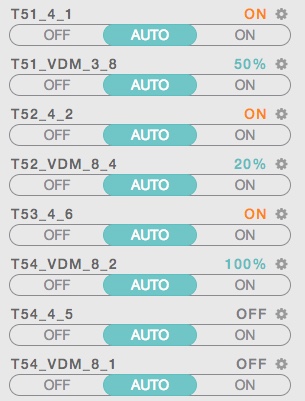
When you first look, those VDM ports might be 0% and then ramp over time, based on the profile that is setup.
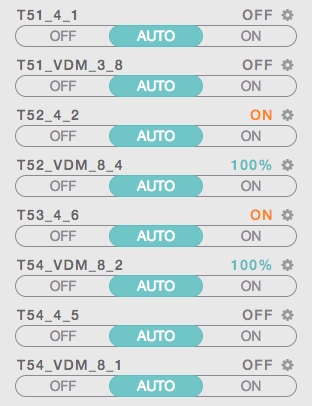
- Joined
- Sep 20, 2017
- Messages
- 54
- Reaction score
- 59
I only needed 1 VDM. 1 VDM has 2 ports. Each port supports 2 channels (V1/V2 on one and V3/V4 on the other).
As to the code - I am using the wizard. In the upper left corner, click the wizard icon (3rd icon on the left side, looks like a magic wand).
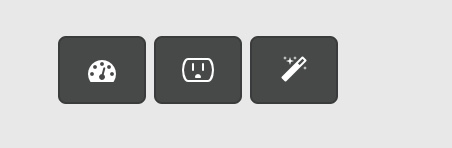
It will refresh to look like this. You can then add whatever points you want to control the ramp. Then for the outlet that controls power to the ballast, just turn it on at an appropriate point. My ballasts are not spec'd to work below 20% so here I wouldn't turn the outlet on until 11am and then turn it off again at around 10pm).
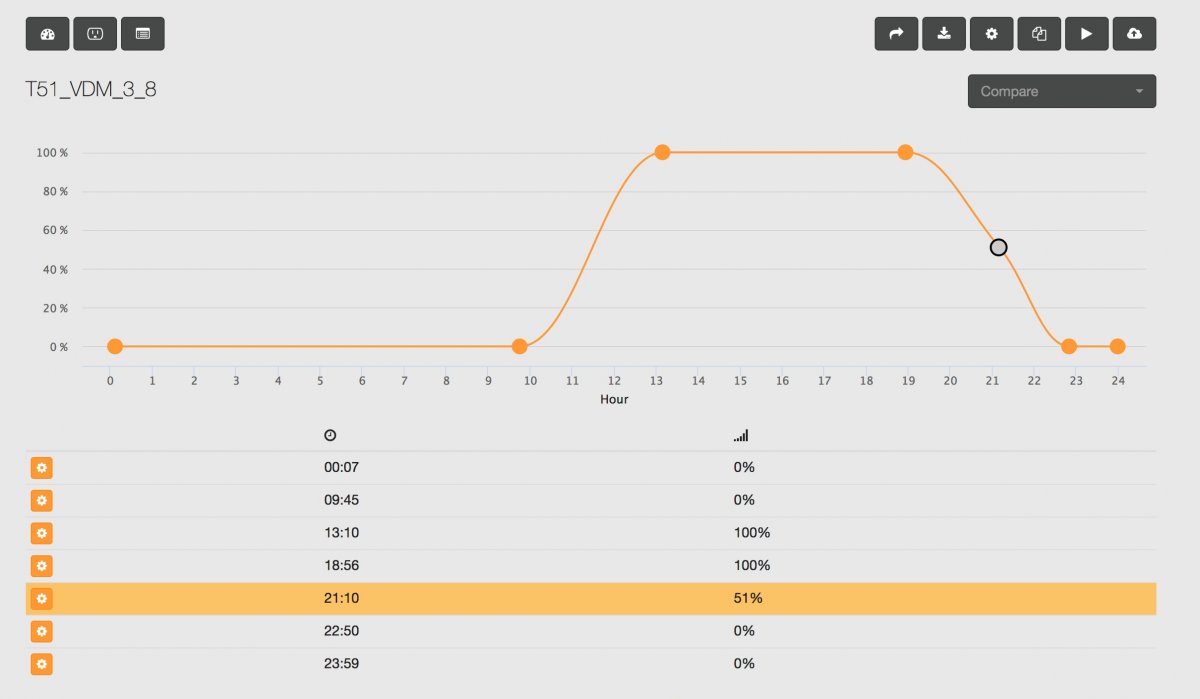
One other caveat, by the way...my ballasts have also acted funny a couple of times with the long ramp up, but if you ramp down they are fine. Meaning when you ramp from 100% down to 0%, they are fine all the way to 20% and then I turn the outlet off. But on the ramp up they might not turn on right away. I played around with a program to instead of ramping from 20% just set the ballast straight to 50% and then drop to 20% immediately and then ramp up over time normally. This seems to work well so I may change the program for all 4 but I have not bothered with it yet.
Another thing - look at your bulb manufacturers recommendations on dimming. The ATI bulbs they do say to run full on for the first 100 hours or so. If you go straight to dimming them ATI says it will substantially reduce the life of the bulb.
As to the code - I am using the wizard. In the upper left corner, click the wizard icon (3rd icon on the left side, looks like a magic wand).
It will refresh to look like this. You can then add whatever points you want to control the ramp. Then for the outlet that controls power to the ballast, just turn it on at an appropriate point. My ballasts are not spec'd to work below 20% so here I wouldn't turn the outlet on until 11am and then turn it off again at around 10pm).
One other caveat, by the way...my ballasts have also acted funny a couple of times with the long ramp up, but if you ramp down they are fine. Meaning when you ramp from 100% down to 0%, they are fine all the way to 20% and then I turn the outlet off. But on the ramp up they might not turn on right away. I played around with a program to instead of ramping from 20% just set the ballast straight to 50% and then drop to 20% immediately and then ramp up over time normally. This seems to work well so I may change the program for all 4 but I have not bothered with it yet.
Another thing - look at your bulb manufacturers recommendations on dimming. The ATI bulbs they do say to run full on for the first 100 hours or so. If you go straight to dimming them ATI says it will substantially reduce the life of the bulb.
- Joined
- Aug 4, 2015
- Messages
- 1,009
- Reaction score
- 225
Awesome thanks.
I have the wizard for my radion but i just thought that was just for the radions.
Now i can donit for all ny stuff thanks.
I do have the ATIs i guess ill run 2 at a time at 100% and hope thats ok. Ill see where the par is and adjust to that.
Thanks for the help.
Im going to order the stuff tomrrow and try ti get it all hooked up next week.
Thanks a bunch for the help.
I have the wizard for my radion but i just thought that was just for the radions.
Now i can donit for all ny stuff thanks.
I do have the ATIs i guess ill run 2 at a time at 100% and hope thats ok. Ill see where the par is and adjust to that.
Thanks for the help.
Im going to order the stuff tomrrow and try ti get it all hooked up next week.
Thanks a bunch for the help.
- Joined
- Aug 4, 2015
- Messages
- 1,009
- Reaction score
- 225
How do i know what port it is?I only needed 1 VDM. 1 VDM has 2 ports. Each port supports 2 channels (V1/V2 on one and V3/V4 on the other).
As to the code - I am using the wizard. In the upper left corner, click the wizard icon (3rd icon on the left side, looks like a magic wand).
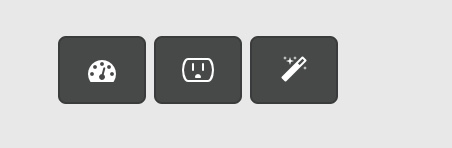
It will refresh to look like this. You can then add whatever points you want to control the ramp. Then for the outlet that controls power to the ballast, just turn it on at an appropriate point. My ballasts are not spec'd to work below 20% so here I wouldn't turn the outlet on until 11am and then turn it off again at around 10pm).
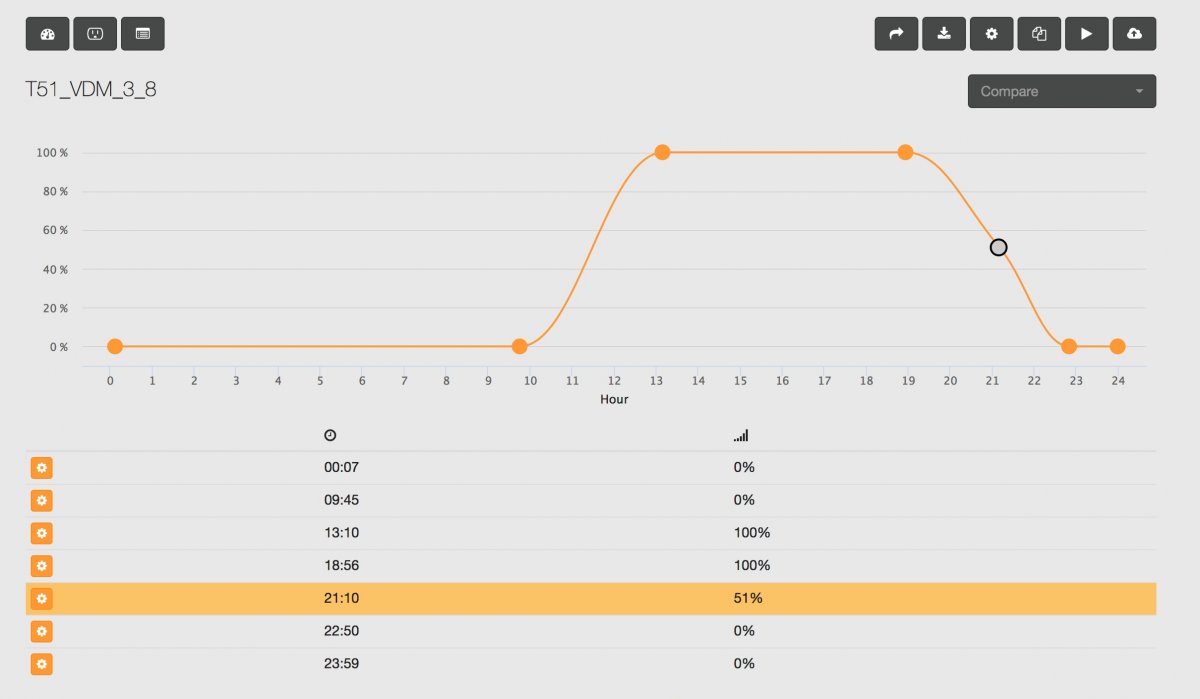
One other caveat, by the way...my ballasts have also acted funny a couple of times with the long ramp up, but if you ramp down they are fine. Meaning when you ramp from 100% down to 0%, they are fine all the way to 20% and then I turn the outlet off. But on the ramp up they might not turn on right away. I played around with a program to instead of ramping from 20% just set the ballast straight to 50% and then drop to 20% immediately and then ramp up over time normally. This seems to work well so I may change the program for all 4 but I have not bothered with it yet.
Another thing - look at your bulb manufacturers recommendations on dimming. The ATI bulbs they do say to run full on for the first 100 hours or so. If you go straight to dimming them ATI says it will substantially reduce the life of the bulb.
I dont know how to do v1/v2.
I tried with one of my kessils but i couldint figure it out.
- Joined
- Sep 20, 2017
- Messages
- 54
- Reaction score
- 59
@jboone82590 did you get all of your questions answered?
Sorry, I was AWOL traveling on business and all hobbies went on pause . If you still need answers, let me know.
. If you still need answers, let me know.
Sorry, I was AWOL traveling on business and all hobbies went on pause
- Joined
- Aug 4, 2015
- Messages
- 1,009
- Reaction score
- 225
No i did not.@jboone82590 did you get all of your questions answered?
Sorry, I was AWOL traveling on business and all hobbies went on pause. If you still need answers, let me know.
I figured sonething had came up so i wasent to worried about it.
I sent you a few PMs. Let me know if you got them.
I only needed 1 VDM. 1 VDM has 2 ports. Each port supports 2 channels (V1/V2 on one and V3/V4 on the other).
As to the code - I am using the wizard. In the upper left corner, click the wizard icon (3rd icon on the left side, looks like a magic wand).
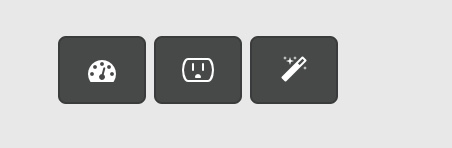
It will refresh to look like this. You can then add whatever points you want to control the ramp.
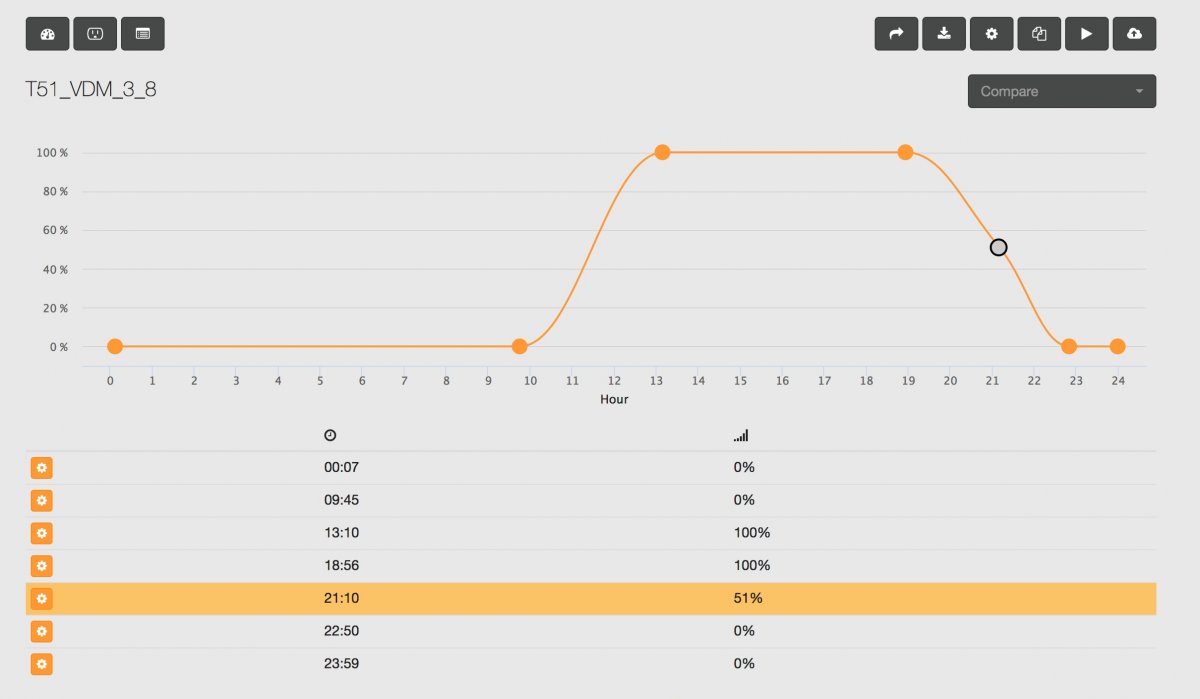
Is creating this ramp enough or do you need to adress this ramp somewhere to get it working?
I control the power of the dimmable ballast with my EB6 on a set time; 8:30 on and 22:00 off. I have made a nice ramp through the wizard and when I hit the preview button the VDM port is working and I see my T5 lights ramp up and down as programmed. So the preview is working. Is the programming of the ramp enough to het it to work? Because last night I didn't see any reaction in real time when the ramp profile is active? Yes, I see the percentage counting down, but I didn't see my lights react to the dimming. Maybe I made a thinking error?
Similar threads
- Replies
- 12
- Views
- 278
- Replies
- 22
- Views
- 297
- Replies
- 2
- Views
- 79
- Replies
- 3
- Views
- 147









