revhtree
Owner Administrator
View Badges

Staff member
Super Moderator
Reef Squad
Excellence Award
RGB
Photo of the Month
Article Contributor
R2R TV Featured
Hospitality Award
Article Administrator
Black Friday Sponsor
Industry Professional
My Aquarium Showcase
- Joined
- May 8, 2006
- Messages
- 50,128
- Reaction score
- 105,879
1. Make sure you are LOGGED IN. (guests can't create new threads or posts)
You can sign in or create a free account here: https://www.reef2reef.com/account/
2. Click the forums tab at the top of most any page on the website.
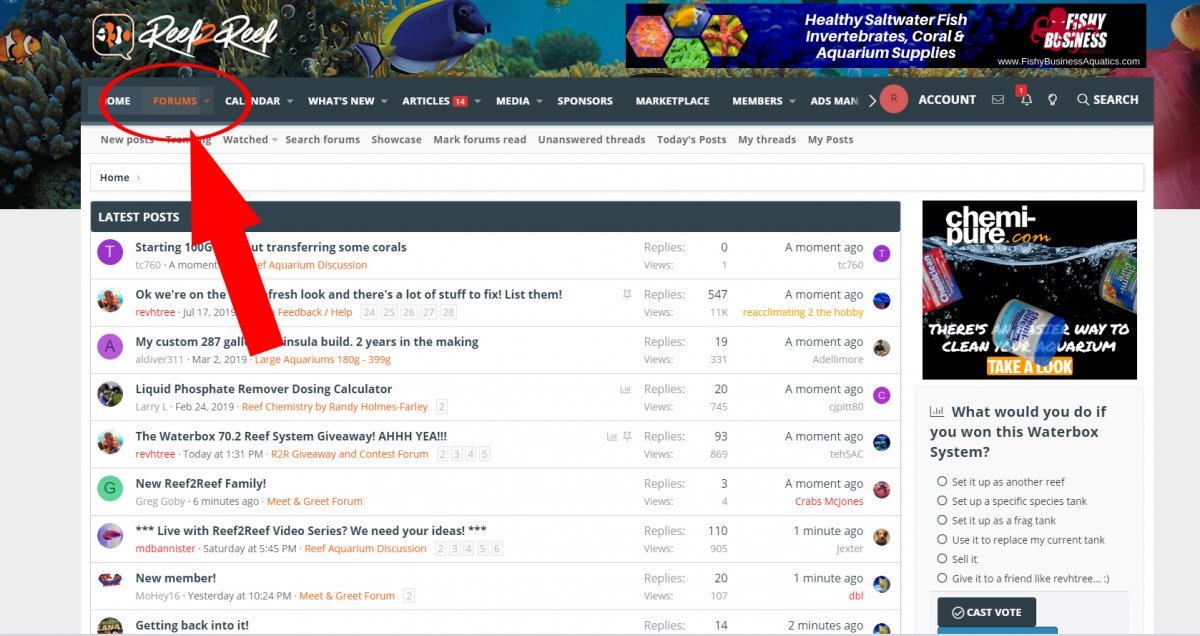
3. Click the appropriate forum that coincides with your question or topic. In this example we're going to post a new thread in the Lounge Forum. So click here.
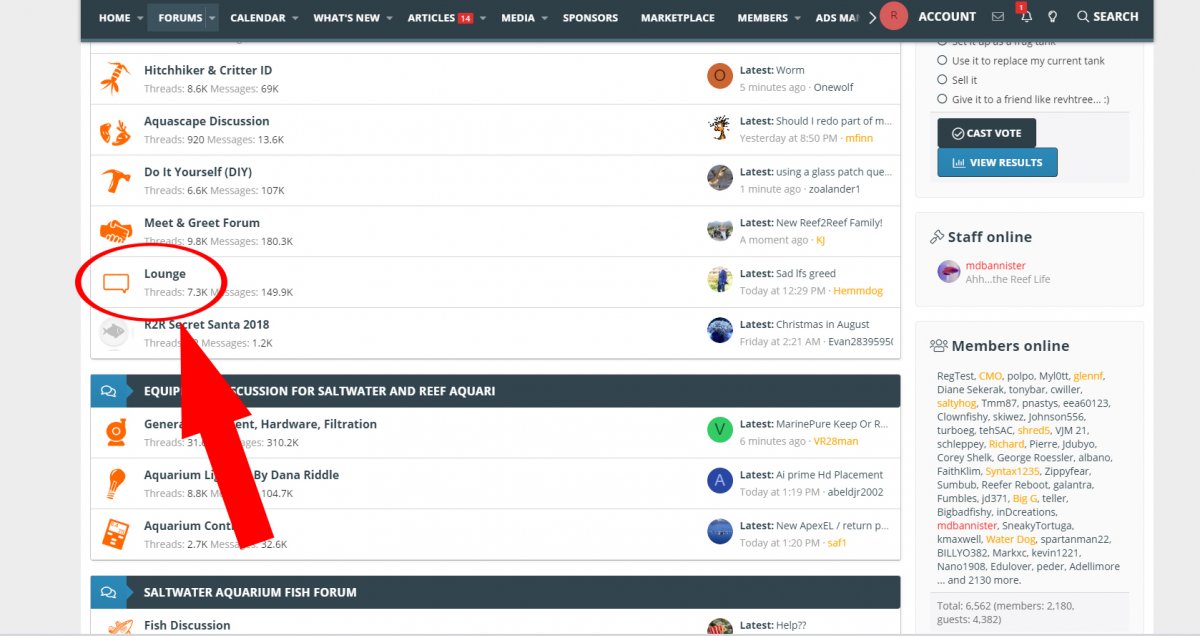
4. On the forum list page, which is the next page that comes up after you click the forum you want to post in, is a link that says POST THREAD in the upper right hand corner. Click there and start your new thread.
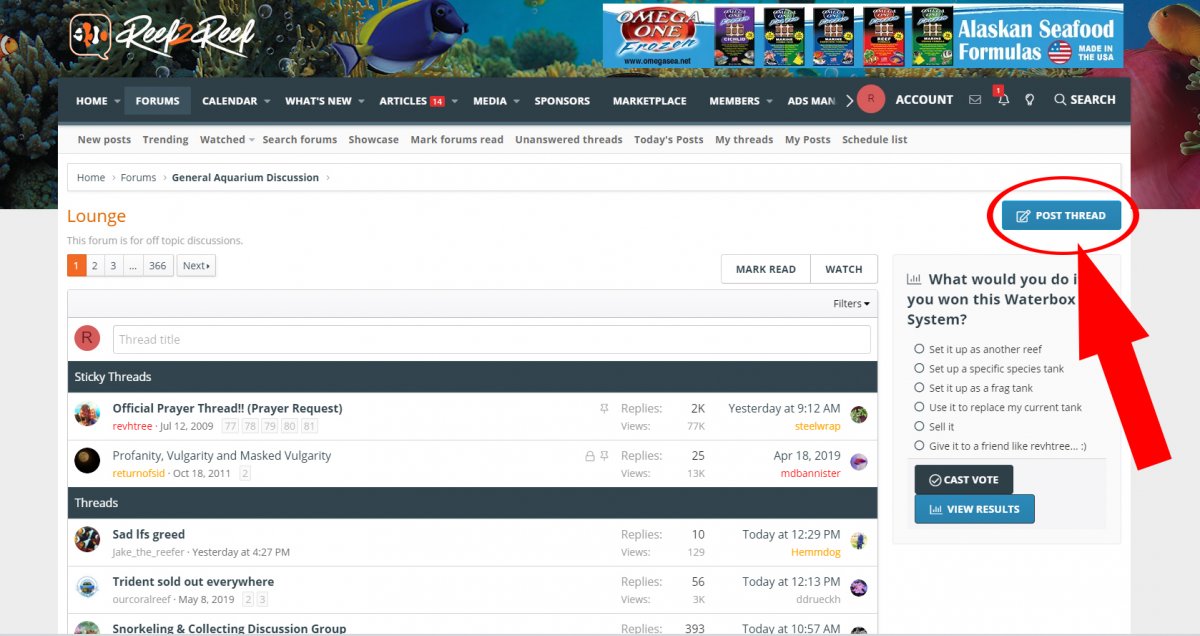
And that's it! Fill out the title and the content and create your new thread!
You can sign in or create a free account here: https://www.reef2reef.com/account/
2. Click the forums tab at the top of most any page on the website.
3. Click the appropriate forum that coincides with your question or topic. In this example we're going to post a new thread in the Lounge Forum. So click here.
4. On the forum list page, which is the next page that comes up after you click the forum you want to post in, is a link that says POST THREAD in the upper right hand corner. Click there and start your new thread.
And that's it! Fill out the title and the content and create your new thread!
Last edited:

















