So i have terrible connectivity issues. I have great wifi and no issues with any other device or app but the profilux. I stream movies next to the profilux.
The app connects maybe 50% of the time. I get all kinds of error messages. My kalk slurry doser is programed to have the mag stirrer come on before dosing. I watched it dose last night without the mag stirrer coming on. I was able to connect to the app and manually turn on the mag stirrer according to the app--but none of the mag stirrers came on.... Then after restarting the app a couple times the manual on and off worked again.
The manual on and off feature is pretty useless though because if i turn off a pump, in a few minutes it just randomly comes back on without me manually turning it back on...
I backed up settings and updated firmware to see if that would help. I reloaded the settings. The app still does not connect. Worse, i lost all of my virtual temperature probes and settings. I still have the programable logic associated with the virtual temperature probes and settings, but all of the virtual probes and settings are gone.
A buddy helped me set up the virtual probes. I don't remember how to do it.
I am at my wits end with this device and ready to tear it and out shoot it.
Can some please reach out to me?
EDIT: Last night i also got an "alarm" on my phone that said the leak sensor was wet.... However the profilux display did not indicate any alarm and nothing was wet.
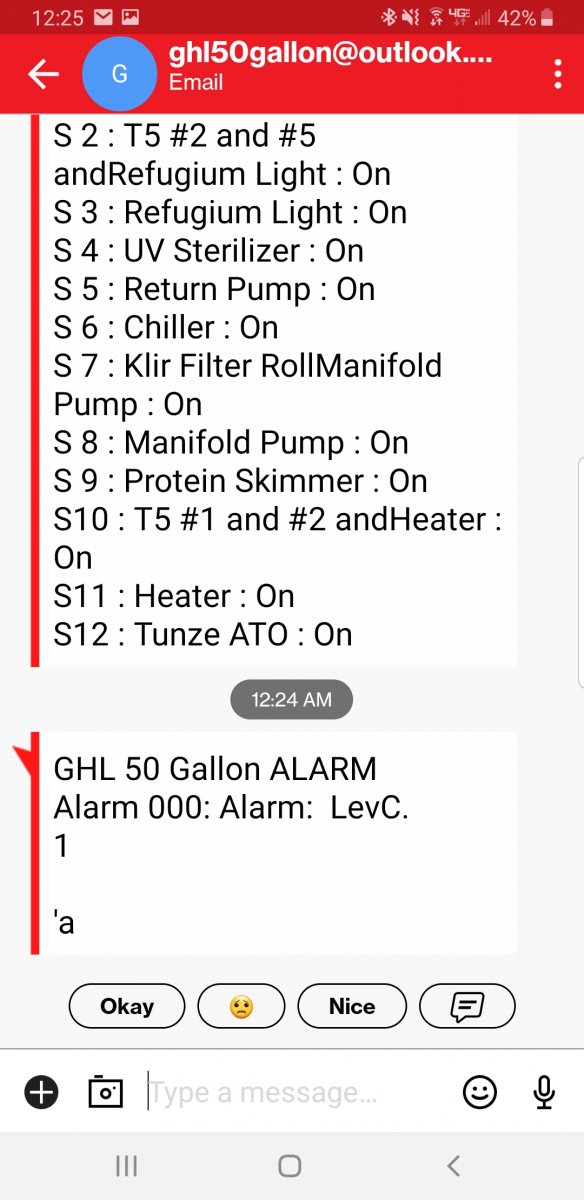


I would like to trust this device, but i don't know why i would at this point....
The app connects maybe 50% of the time. I get all kinds of error messages. My kalk slurry doser is programed to have the mag stirrer come on before dosing. I watched it dose last night without the mag stirrer coming on. I was able to connect to the app and manually turn on the mag stirrer according to the app--but none of the mag stirrers came on.... Then after restarting the app a couple times the manual on and off worked again.
The manual on and off feature is pretty useless though because if i turn off a pump, in a few minutes it just randomly comes back on without me manually turning it back on...
I backed up settings and updated firmware to see if that would help. I reloaded the settings. The app still does not connect. Worse, i lost all of my virtual temperature probes and settings. I still have the programable logic associated with the virtual temperature probes and settings, but all of the virtual probes and settings are gone.
A buddy helped me set up the virtual probes. I don't remember how to do it.
I am at my wits end with this device and ready to tear it and out shoot it.
Can some please reach out to me?
EDIT: Last night i also got an "alarm" on my phone that said the leak sensor was wet.... However the profilux display did not indicate any alarm and nothing was wet.
I would like to trust this device, but i don't know why i would at this point....
Last edited:









