- Joined
- Aug 11, 2019
- Messages
- 4
- Reaction score
- 1
@Tristren - It does work, you just have to set the Mitras Light Bar channels to the other illumination channels and away you go.
@Aquius - (I am hoping it works the same way as it does for my Mitras light bar 2)
Moon light is determined by two things. The Time you wish the moonlight to impact the illumination channel which is seen in the GCC Software, or the App under Illumination, Simulation.
Here is a screen shot of my simulation on the P4
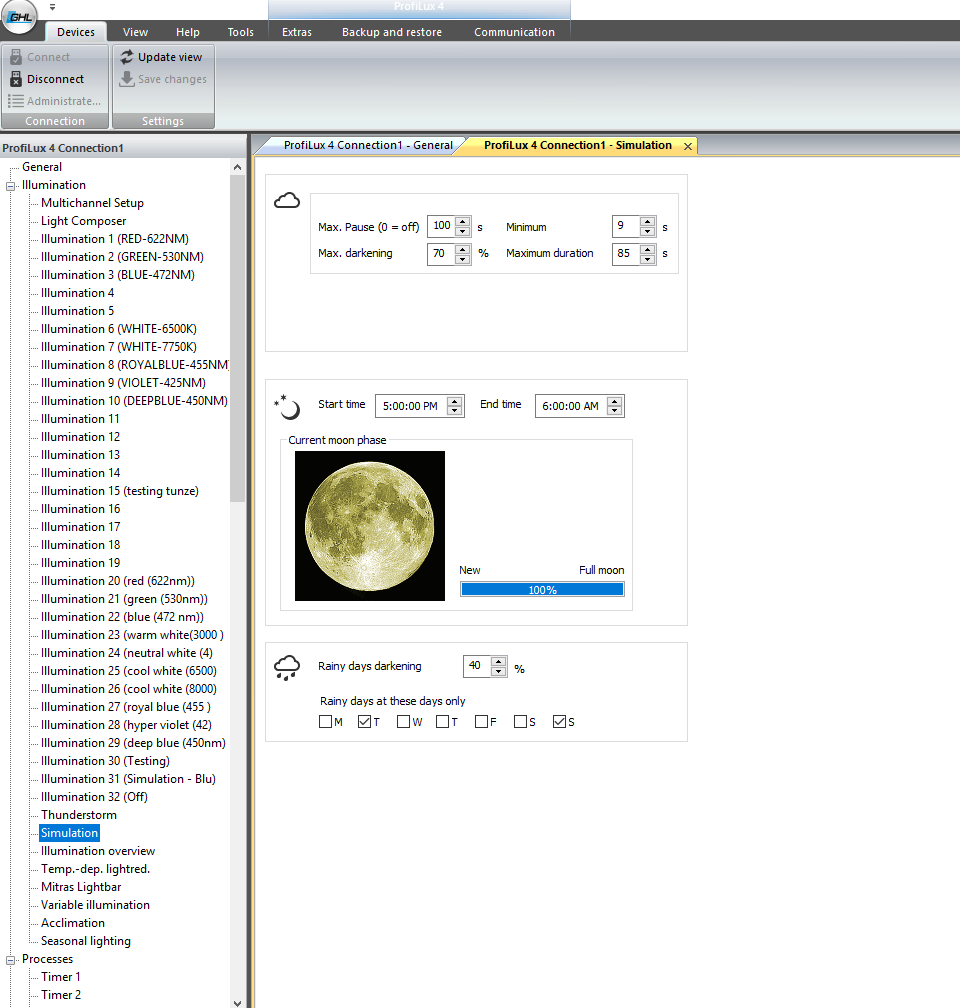
As you can see above I have my Moon start time at 5:00pm and end at 6:00am.
Now we need to choose the channel we want to impact Moon, For me it is a Blue channel, but you can choose the illumination channel on your Mitras Lights you want to be impacted by moonlight and check the box depends on moonphase. Most of the time your channels would be at 0 or off at night, so you will need to ramp it back up to the intensity you wish the moon light to be with an understanding it will be adjusted in intensity by the simulation.
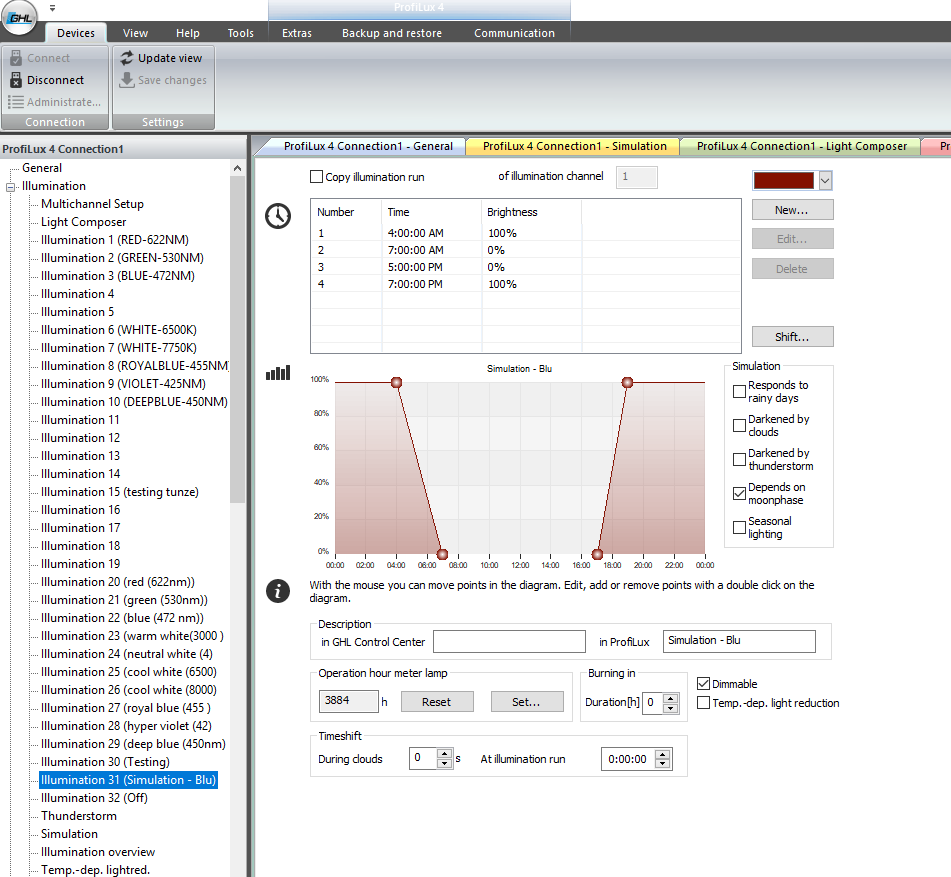
I may be able to simulate the WWC on the Mitras lx also, just need find a project file to play with.
Hi,
I'm new on the forum. Sorry for my english i'm french people ;-)
I want to know if for the moon simulation the overal Brightness on light composer can be at 0 %, and if the Channels (with moon simulation) can be at 0 % during the moon period ?
Thank you for future answer.









