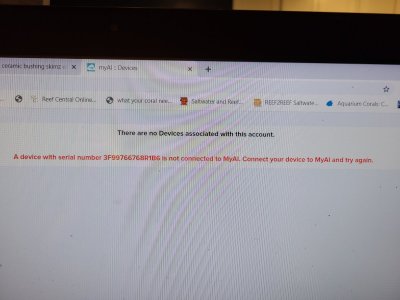- Joined
- Mar 12, 2018
- Messages
- 807
- Reaction score
- 285
Hey all i just got the ai prime hd and trying to figure out how to install other peoples scripts i found one online on this page
https://www.theaquariumsolution.com/light-presets-hd-ai-led-aquarium-lighting
But when i press the three dots on find top them input into the myAI app says script read but doesn’t change
https://www.theaquariumsolution.com/light-presets-hd-ai-led-aquarium-lighting
But when i press the three dots on find top them input into the myAI app says script read but doesn’t change