@Tom Bishop has some problems controling his Nicrew 50W lamp with ReefPi as descriobed in the main ReefPi thread here and here.
He built a 10V PWM source using the Adafruit Guide, which works as intended. This is connected to the lamps 0-10VDC control input with an audio jack as described here. However the lights do not react.
We have the input board:
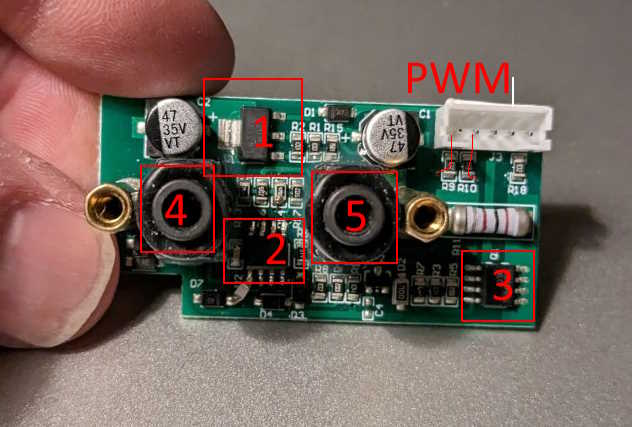
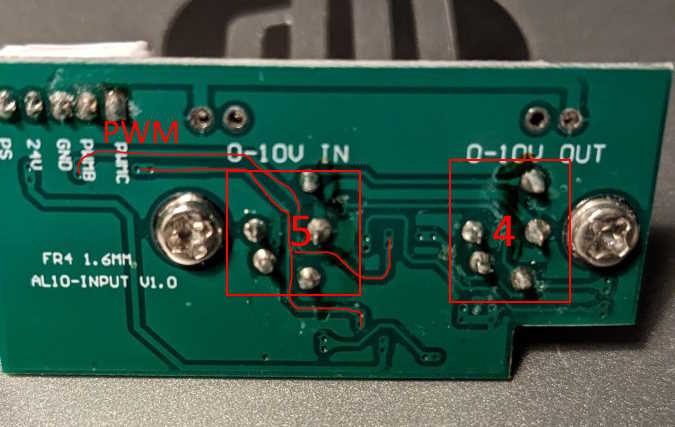
1 is probably a regulator that provides the ICs with a nice voltage. Something like 3.3V or 5V, that will likely also be the PWM voltage
The two capacitors to the side are typical for this, one to stabilize the input voltage of the regulator, one to stabilize the output voltage of the regulator
2 is some IC that probably measures the input voltage and turns it into a corresponding PWM signal
3 is another IC, possibly some kind of fuse
4 and 5 are the input and output jacks. As you can see on the backside, some of the contacts are simply connected identical to the next, so it's probably just a nice way of giving another lamp the same signal without having to cut and solder an audio wire.
The white connector has 2 pins for PWM. If cou trace them on the board you will see that both connect to the IC number 2.
There are a whole bunch of resistors on the board. I wouldn't at all be surprised if some of them stepped down the input 10V to a nicely measureable 1-3V signal, as an IC made for 3.3-5V typically doesn't like 10V.
More pictures of the lamp:
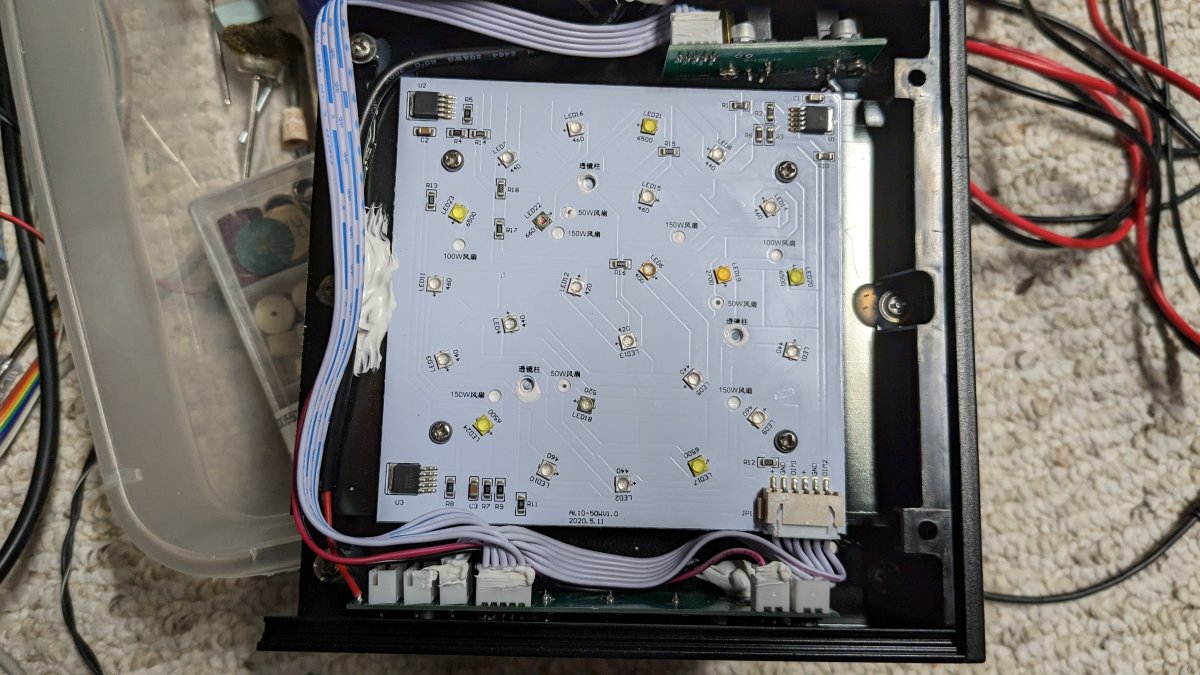
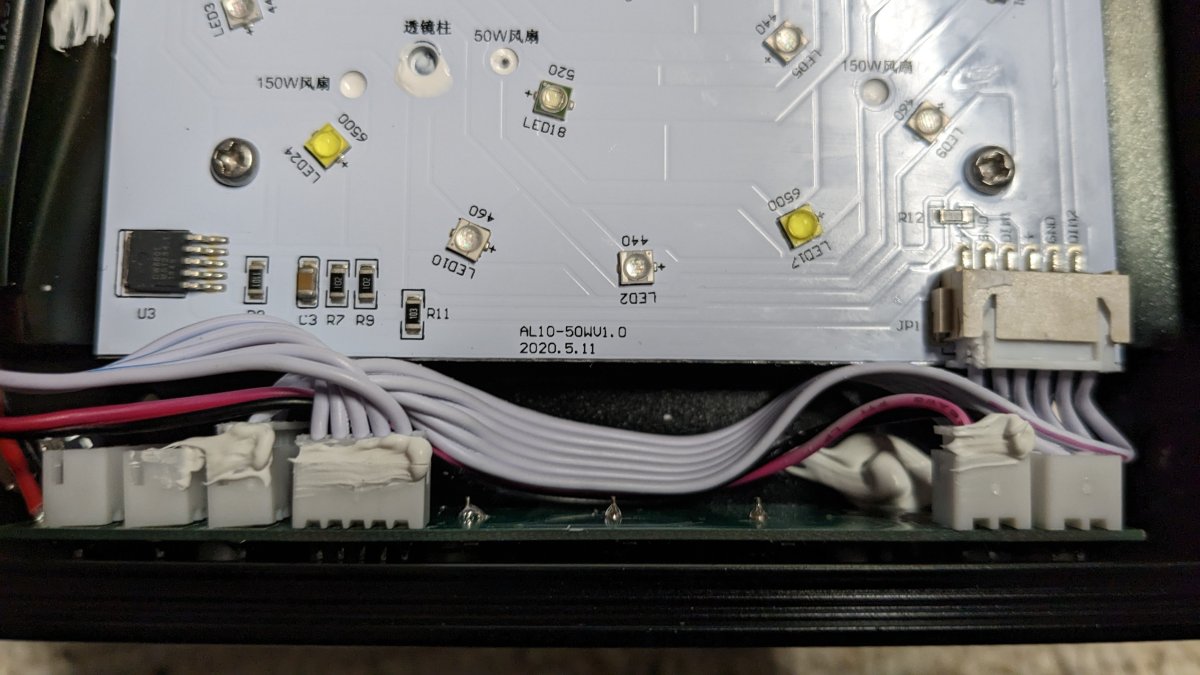
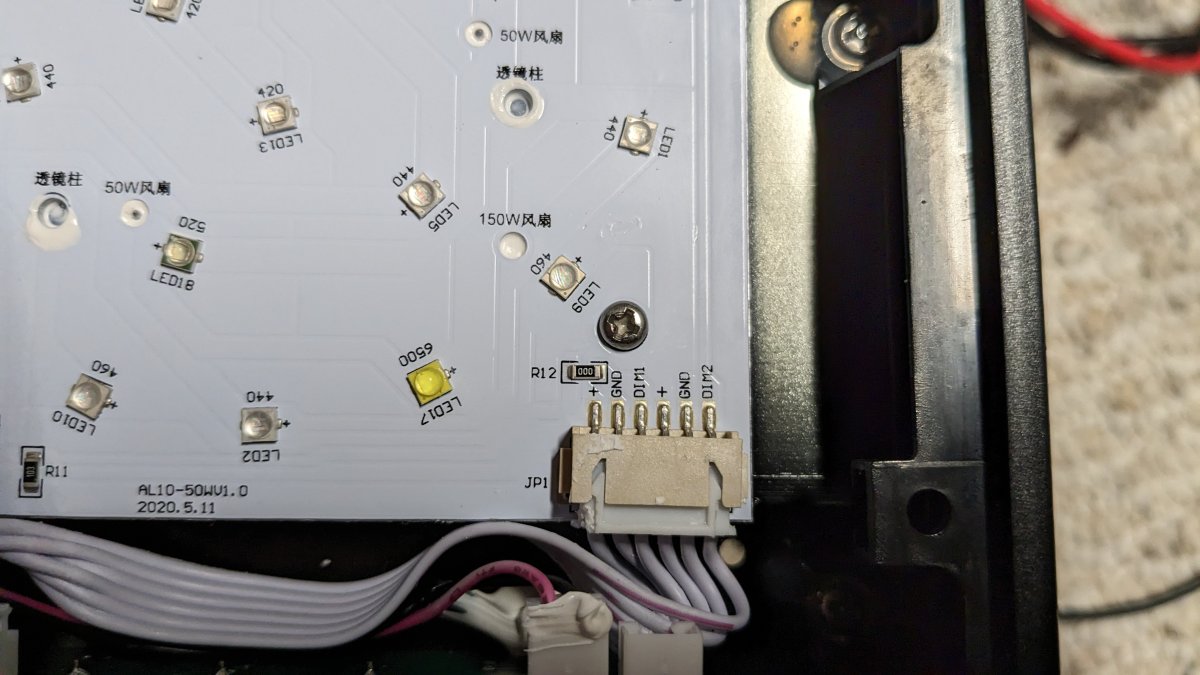
What I'm taking from here: the PWMB and PWMC from the signal input board come into the main board on the bottom, but it is not necessarily the same as the DIM1 and DIM2 signal that go to the lights.
He built a 10V PWM source using the Adafruit Guide, which works as intended. This is connected to the lamps 0-10VDC control input with an audio jack as described here. However the lights do not react.
We have the input board:
1 is probably a regulator that provides the ICs with a nice voltage. Something like 3.3V or 5V, that will likely also be the PWM voltage
The two capacitors to the side are typical for this, one to stabilize the input voltage of the regulator, one to stabilize the output voltage of the regulator
2 is some IC that probably measures the input voltage and turns it into a corresponding PWM signal
3 is another IC, possibly some kind of fuse
4 and 5 are the input and output jacks. As you can see on the backside, some of the contacts are simply connected identical to the next, so it's probably just a nice way of giving another lamp the same signal without having to cut and solder an audio wire.
The white connector has 2 pins for PWM. If cou trace them on the board you will see that both connect to the IC number 2.
There are a whole bunch of resistors on the board. I wouldn't at all be surprised if some of them stepped down the input 10V to a nicely measureable 1-3V signal, as an IC made for 3.3-5V typically doesn't like 10V.
More pictures of the lamp:
What I'm taking from here: the PWMB and PWMC from the signal input board come into the main board on the bottom, but it is not necessarily the same as the DIM1 and DIM2 signal that go to the lights.
Last edited:



















