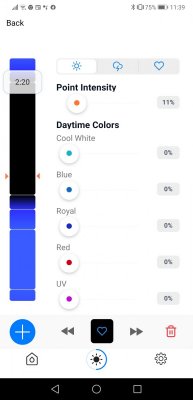That's usually an internal clock issue on the light that's out of sync. I wish I knew the exact procedure... I'd suggest giving ecotech a call in the morning.Well I have three lights I don't know how but now one is only on moon lights while the other two are AB+ and fully lit.
Navigation
Install the app
How to install the app on iOS
Follow along with the video below to see how to install our site as a web app on your home screen.
Note: This feature may not be available in some browsers.
More options
You are using an out of date browser. It may not display this or other websites correctly.
You should upgrade or use an alternative browser.
You should upgrade or use an alternative browser.
Radion G5's - Mobius
- Thread starter ajx
- Start date
- Tagged users None
Users Who Are Viewing This Thread (Total: 1, Members: 0, Guests: 1)
They should remove and re add the light. It worked for me when one wasn't acting right.That's usually an internal clock issue on the light that's out of sync. I wish I knew the exact procedure... I'd suggest giving ecotech a call in the morning.
I found the post where Tim gives some instruction:
With Mobius, the lights are not technically "dropping" a connection because they only form a connection when the app is opened. The rest of the time that they are running, they are running the schedule that you programmed into them when they were connected. I assume you mean that when you open your app, it doesn't see all of the lights. We will have an update coming soon that improves this connection problem. In the mean time you power cycle your light and that will resolve it now showing up on Mobius when you open the app.
As for your lights running different schedules, it's possible that they are not programmed to the same time as one another, or that one of the instances when you opened Mobius and it didn't connect to all your lights, the lights that it did connect to got programmed with a different schedule by you inadvertently.
This is what I recommend:
Power cycle each light
Open the Mobius App
You should see all your lights.
Go to your settings, tap "Time" and then proceed to set your time and date by clicking "Set to Current Time"
This way you force all the lights to be on the same time, just in case that's what your issue is. Again, the lights running at different intensities is not an issue of them not connecting to your app. They don't have to be connected to anything once programmed in order to run their schedule. If they are running in a fashion differently than what you expect, it is a programming issue that should be resolved by the steps above, not a connectivity one.
Wanted to chime in that I’m also having frequent unable to connect errors on my XR30s. Totally unstable, wonder how this isn’t a “beta version.”
Combined with the jet engine fans and faulty packaging this launch seems extremely messy. Really disappointed as it’s not what I expected from Ecotech.
Woke up in the middle of the night to find one Radion running full green channels? Talk about random.
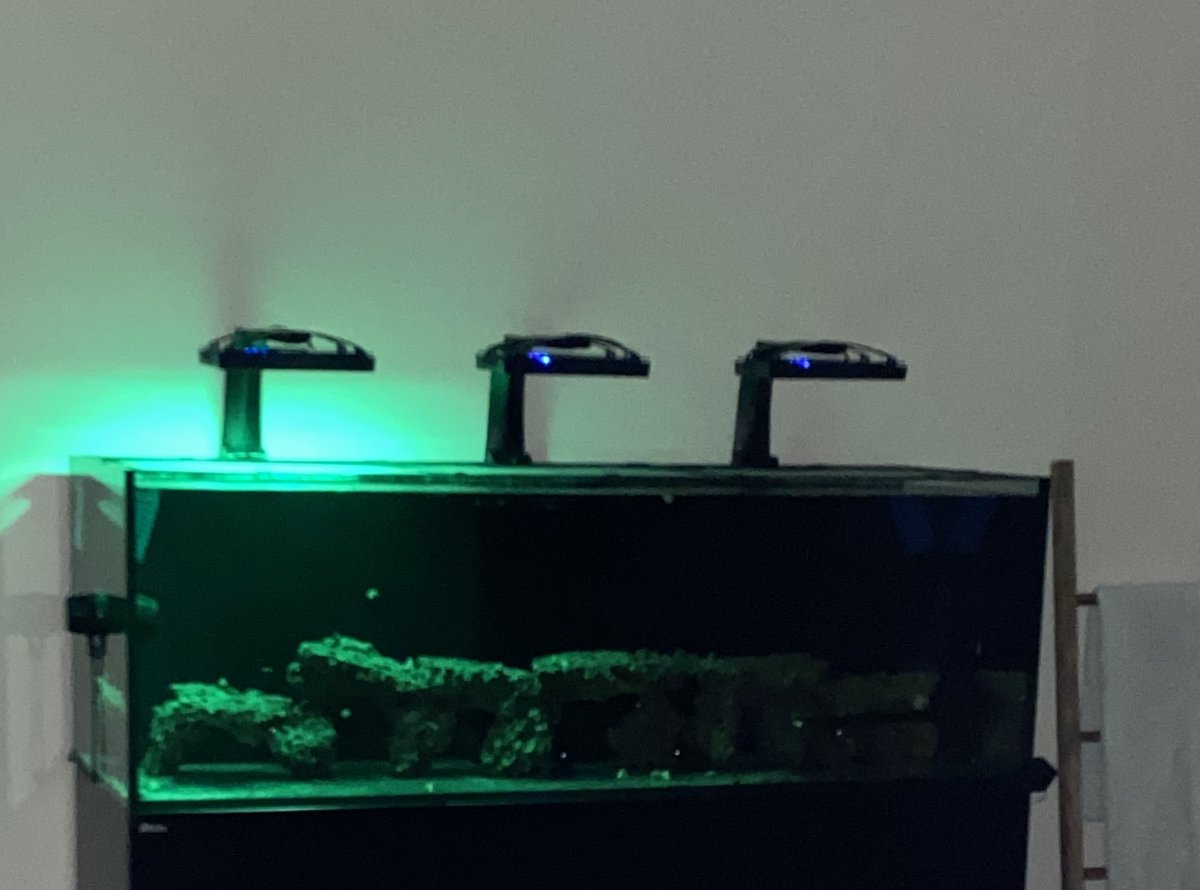
Combined with the jet engine fans and faulty packaging this launch seems extremely messy. Really disappointed as it’s not what I expected from Ecotech.
Woke up in the middle of the night to find one Radion running full green channels? Talk about random.
Last edited:
- Joined
- Oct 17, 2017
- Messages
- 89
- Reaction score
- 62
Mobious is the biggest user unfriendly app ive used, would even go so far as to say eco smart live was better. You can't even create a schedule / template from new, and no where on a template is there an option to actually use moonlights, it only has the daylight LEDs listed.
Maybe ecotech should take a look at the myai app, considering ecotech own AI I was expecting mobious to be to at least be as good
Maybe ecotech should take a look at the myai app, considering ecotech own AI I was expecting mobious to be to at least be as good
Mobious is the biggest user unfriendly app ive used, would even go so far as to say eco smart live was better. You can't even create a schedule / template from new, and no where on a template is there an option to actually use moonlights, it only has the daylight LEDs listed.
Maybe ecotech should take a look at the myai app, considering ecotech own AI I was expecting mobious to be to at least be as good
not arguing for the app, because I’m having issues like crazy too...but the moonlight can be adjusted using the moon button on a point setting:
I just got off the phone with Ecotech and they are admitting the software has problems and are coming out with a fix "some time soon" whenever that is. I the meantime we have to deal with the crappy app
When I try that I get bluetooth communication issues and only one of my three lights take. I had to start over and make three separate tanks so I can control them separate to try and fix the communication issues.not arguing for the app, because I’m having issues like crazy too...but the moonlight can be adjusted using the moon button on a point setting:
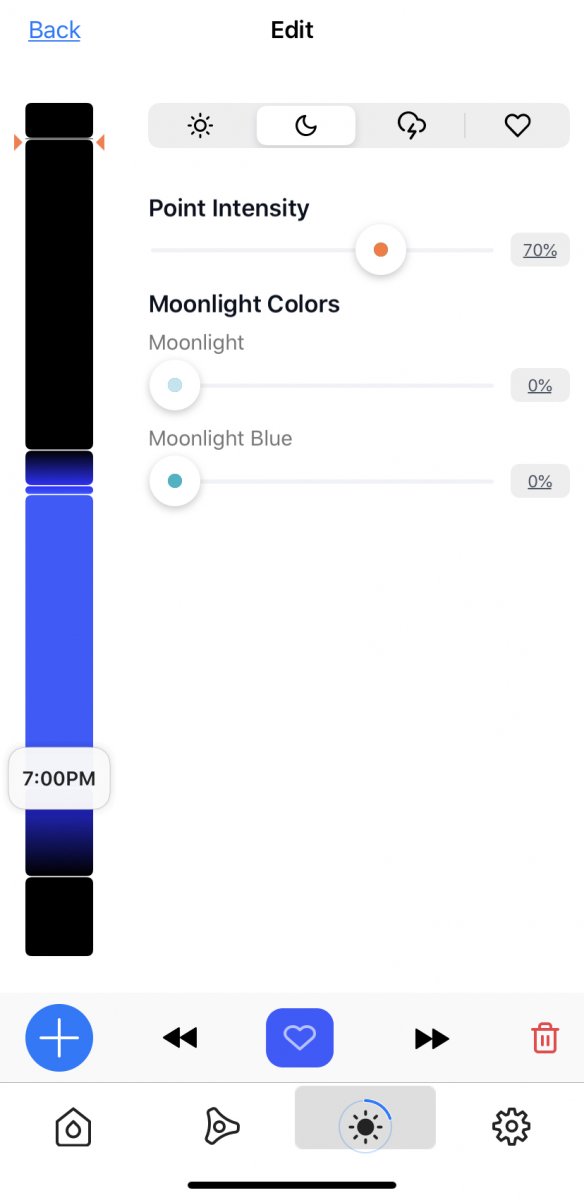
I set up three separate tanks to control my three light separably.Make sure your G5's are all on the same time. In the app click on settings and hit the time. Then set time. All mine synced up
The point being that, each fixture has an internal clock, and if your light schedule isn't performing according to what's displayed on the app then the internal clock needs to be reset.
- Joined
- Feb 26, 2020
- Messages
- 781
- Reaction score
- 1,257
As I’m reading through this I’m starting to question my settings! I was trying to set the max intensity at 50%. The schedule is at 50% and the point intensity is 100%. Hope I’m not frying my corals!This seems to be the case, took me a little while to figure it out as well. The schedule percentage will override the point intensity setting for the lighting schedule. I think it defaults to 50% on the schedule when you load a template, at least that’s what it looks like to me. I have to play with it more tomorrow because I just got mine setup but with the limited options the app has its kinda crazy that it’s a head scratcher...
Rent a par meter so you arnt guessing. Running my gen5 blues at 80% @14" above water line. Getting 500 par on top sps level and my coral are loving it. Before, I was running Gen 4 at 100% with same par levels. But my corals are def popping now under the blues.As I’m reading through this I’m starting to question my settings! I was trying to set the max intensity at 50%. The schedule is at 50% and the point intensity is 100%. Hope I’m not frying my corals!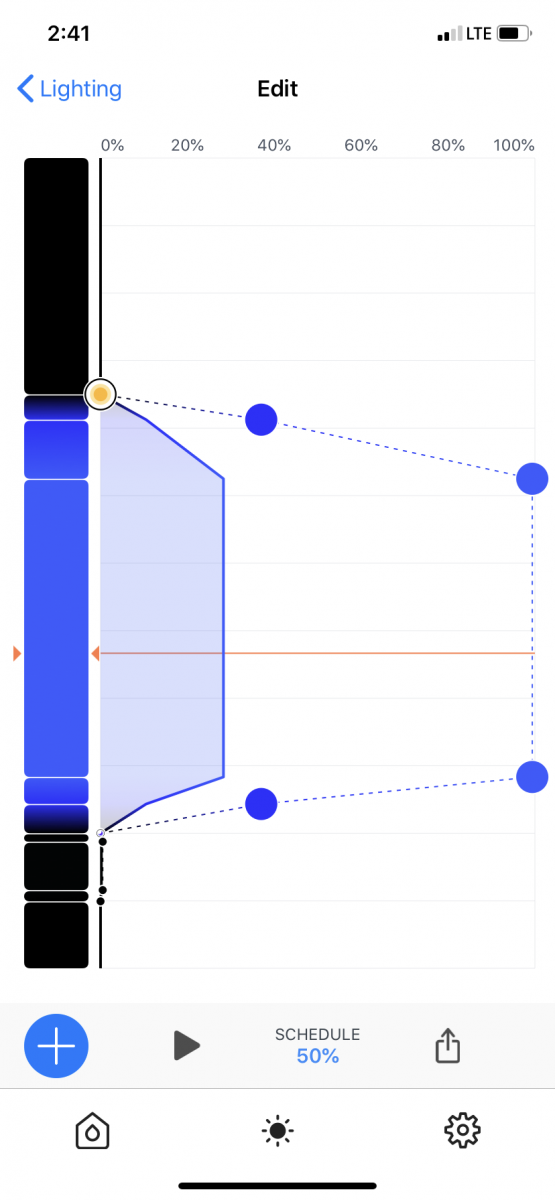
- Joined
- Mar 2, 2018
- Messages
- 143
- Reaction score
- 235
I cannot for the life of me maintain connection to all 5 of my G5 blues. Sometimes it'll connect to 2 of them. Sometimes 3 of them. And it seems to be random which ones it will or won't connect to.
I've power cycled all my lights, several times. I've toggled BT on/off, rebooted my phone, restarted the app. Nada.
And I woke up this morning to find 1 out of 5 lights noticeably dimmer than the others. That's a new one. But I can't maintain a connection long enough to sync up the time or to make 100% sure they're all on the same schedule.
Any tips/suggestions guys? I'd sacrifice a goat at this point if y'all told me it may help.

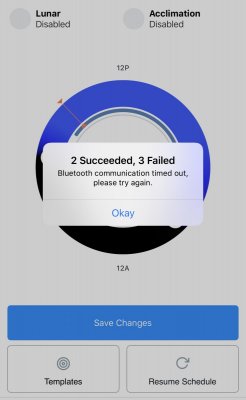
I've power cycled all my lights, several times. I've toggled BT on/off, rebooted my phone, restarted the app. Nada.
And I woke up this morning to find 1 out of 5 lights noticeably dimmer than the others. That's a new one. But I can't maintain a connection long enough to sync up the time or to make 100% sure they're all on the same schedule.
Any tips/suggestions guys? I'd sacrifice a goat at this point if y'all told me it may help.

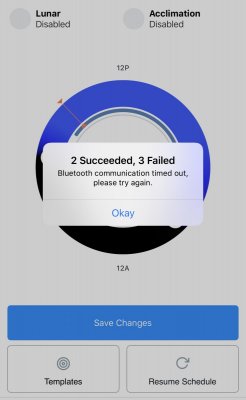
Last edited:
I have three and I made up three tanks so I could control them individually, I was having the same problem. so far it's working but isn't very convenient. Someone mentioned checking that they were all showing the same time.
- Joined
- Mar 2, 2018
- Messages
- 143
- Reaction score
- 235
I have three and I made up three tanks so I could control them individually, I was having the same problem. so far it's working but isn't very convenient. Someone mentioned checking that they were all showing the same time.
When you removed your lights from 1 tank and re-added them to be 3 tanks, did they maintain their schedule? Or did they revert back to factory?
They factory reset. I think it made me reset them.When you removed your lights from 1 tank and re-added them to be 3 tanks, did they maintain their schedule? Or did they revert back to factory?
Similar threads
- Replies
- 7
- Views
- 388
- Replies
- 2
- Views
- 232
- Price: 2250
- Shipping Available
- Replies
- 12
- Views
- 807
New Posts
-
*** TUNZE PREMIUM GLASS CARE GIVEAWAY!!! *** Two Prizes for Two Winners!!!
- Latest: Reefing_addiction
-
-
-