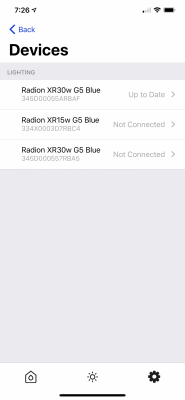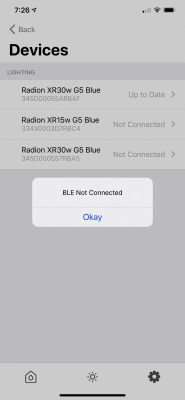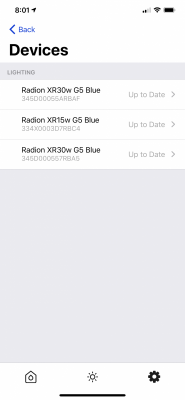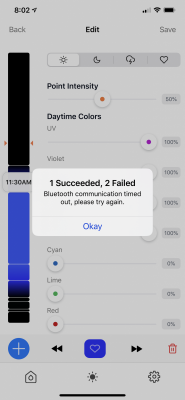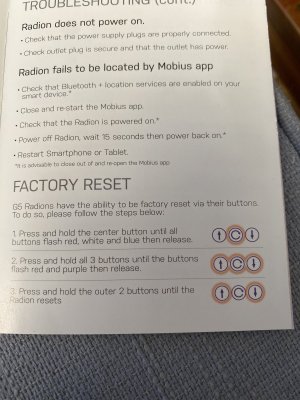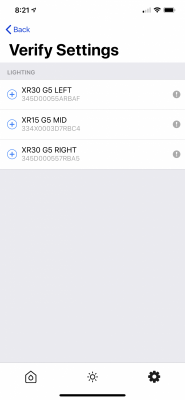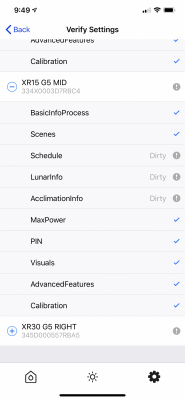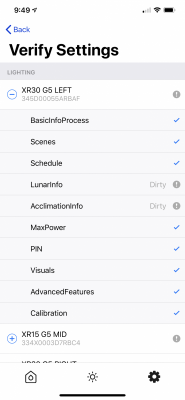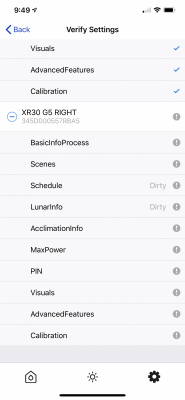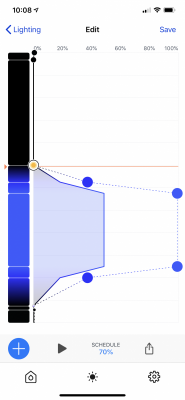The little dot’s at the end of the graph is where your point intensity would be at 100% Your schedule/acclimation is showing 70% as shown in the two dot’s behind.
You need to check your lights are connected, if not power cycle them and then go to settings, time (check your in the correct time zone ) and hit set to current time.
You need to check your lights are connected, if not power cycle them and then go to settings, time (check your in the correct time zone ) and hit set to current time.