I think you have posted this earlier in the thread. So, if I understand correctly, I can just get a DIN 3 pin connector (i think thats what jebao uses) and wire up the existing 24v power supply along with pca9685 output, and that should do. ..I did a little testing on a faulty jeboa wavemaker, three wires go into it from controller, there's a constant 24v and the yellow wire varies it's voltage from about 2 to 5v depending on setting
Navigation
Install the app
How to install the app on iOS
Follow along with the video below to see how to install our site as a web app on your home screen.
Note: This feature may not be available in some browsers.
More options
You are using an out of date browser. It may not display this or other websites correctly.
You should upgrade or use an alternative browser.
You should upgrade or use an alternative browser.
reef-pi :: An opensource reef tank controller based on Raspberry Pi.
- Thread starter Ranjib
- Start date
-
- Tags
- controller raspberry-pi
- Tagged users Ranjib
Got it.I'm not planning to sell this, all data will be on Github. Still have to test and document the Reef-PI_PWM module before I can upload the latest module.
The present Reef-PI_HAT module already uses all I/O ports of the Raspberry PI, making a larger board therefore wouldn't help. Therefore my proposal to stack vertically multiple I2C boards in order to increase number of I/O ports and become more flexible in terms of functionality (similar to a backplane). Height and Depth will remain the same, it will just get Broader.
With respect to cooling, this is one of the reasons I propose to have the modules 'standing vertical', then air can flow independently from the number of boards. (will make a picture of this tomorrow, think then it's easier to explain). Don't know yet how to physically mount the PCBAs (3D printed parts?).
As stated I would prefer a fan, not so much for cooling but for keeping water out (over-pressure in the housing) and preferably take 'cold/dry' air from outside the technical Reef area.
But as said, at this moment this is just brainstorming and feedback is welcomeI hope together we can find a suitable solution for everybody.
I was thinking that the larger board might be helpful in these ways:
- You won't be restricted by the hat side/spacing while soldering in capacitors or heat sinks
- The connectors won't be so closely spaced, which can be a pain. In your current design you have connectors in right angles, think of that setup in action. It can be cumbersome to deal with 8 connectors connected to a small housing in both direction in 90 degrees. With your vertical stacking, it will be even more complicates, as the connectors are not aligned to any side of the vertical bar.
- With bigger pcb size, i think we can accomodate the PSU (24V -> 5/12/10V) .
- We might be able to use the larger pcb area /GND itself as heatsink
brainstorming
- Joined
- May 23, 2018
- Messages
- 182
- Reaction score
- 421
Got it.
I was thinking that the larger board might be helpful in these ways:
- You won't be restricted by the hat side/spacing while soldering in capacitors or heat sinks
- The connectors won't be so closely spaced, which can be a pain. In your current design you have connectors in right angles, think of that setup in action. It can be cumbersome to deal with 8 connectors connected to a small housing in both direction in 90 degrees. With your vertical stacking, it will be even more complicates, as the connectors are not aligned to any side of the vertical bar.
- With bigger pcb size, i think we can accomodate the PSU (24V -> 5/12/10V) .
- We might be able to use the larger pcb area /GND itself as heatsink
brainstorming, not complaining, you are doing an awesome work. I am just curious about how the end product (build with housing and all things attached ) will look if we follow your designs,
Don't expect a problem with heat sinks or capacitors, but I do understand the issue of having a 'horizontal/flat' version for debugging purposes, will need to make one myself as well. Electronic debugging would be almost impossible in the stacked version. But I think the initial goal should be the final product as you wrote (build with housing and all things attached), that was the reason for starting the brainstorming discussion combining software, electronics and housing. All derivatives in helping us to get there are just tools
I'm not expecting to connect external devices directly to these boards but through connectors in the housing. Of course you could 'hard solder' the housing connectors to the PCBAs but then maintenance will become very difficult. This is a trade off between less connectors (less quality issues) and maintenance.
The PSU issue is exactly as I mentioned a goal for a different Reef-PI_HAT, already ordered some components for that. But yes we're on the same line of thinking here.
@Ranjib, iirc the jebao are 5v pwm. Yes on the connection. 24v power to them and then a 5v pwm signaling wire.
Welcome to reef2reef.
Unfortunately the camera module for reef-pi is not documented at all(since its probably the least used one), couple . Here is a quick rundown of the things you need to do:
- install & configure the "drive" command line client in raspberry pi (reef-pi uses this to upload to google drive): You can find details here: https://github.com/odeke-em/drive
- install and configure "motion" on raspberry pi for the video streaming: You can find details here: https://motion-project.github.io/
As it is obvious, reef-pi does not really do a lot on this front by itself, its pretty much offloaded to these highly efficient systems. But reef-pi does let you access/configure these from a single interface. I also hope to integrate some advance object detection/machine learning feature of motion to reef-pi, once we are done with all the basic features.
Lastly, I want to call out that streaming and image processing is pretty computation heavy task on Raspberry Pi, and expect things to slow down. If possible, run a dedicated Pi/reef-pi system for this instead of using a single build for both essential reef keeping chores and video streaming. I have couple of builds that does this, and I use them as baby monitor at night (since theres Infra red/NOIR camera for pi) normally, and set it up in front of my tank using a camera stand when I am on vacation
Hey I was wondering if you knew the proper way to configure motion to not override the reef-pi web server?2. About the camera it directly depends on the API provided by the camera. Not really sure about this part but i used to work with cameras providing last picture API which needs to be refreshed, other provides iframe support for players and others provides streams. We may have to investigate about this feature too. Any opinion @Ranjib ?
Motion should not override any of the reef-pi stuff, motion video stream uses port 8080 and the web control uses port 8081. reef-pi uses standard port 80.Hey I was wondering if you knew the proper way to configure motion to not override the reef-pi web server?
Are you hitting any issue? I can cross check things in my end if required
- Joined
- May 23, 2018
- Messages
- 182
- Reaction score
- 421
As earlier, some pictures showing solutions using the Reef-PI PCBA's
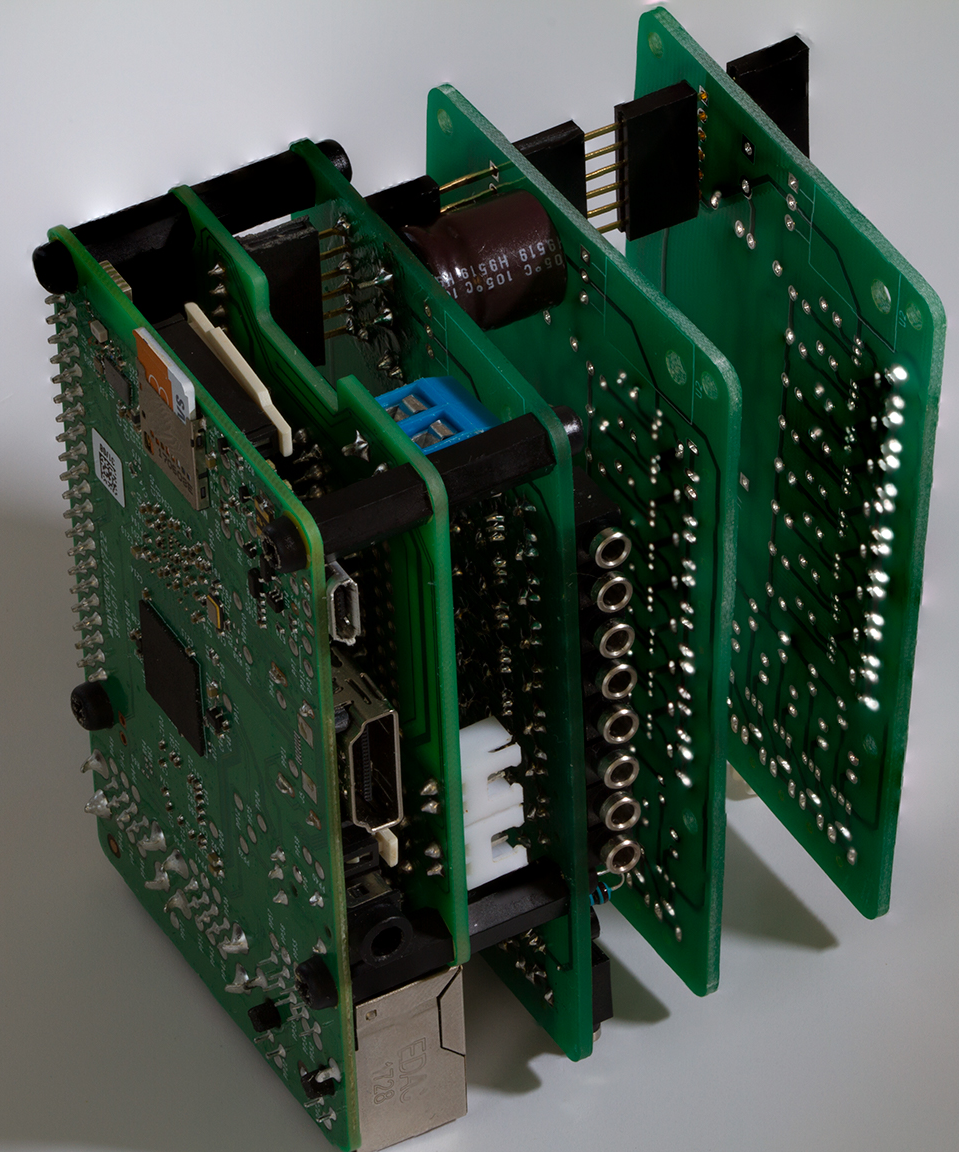
An impression how multiple boards could be stacked and positioned vertically. Air can flow from bottom to top (natural flow) or from top to bottom, forced with fan. I think this is also better for the Raspberry PI then laying flat.
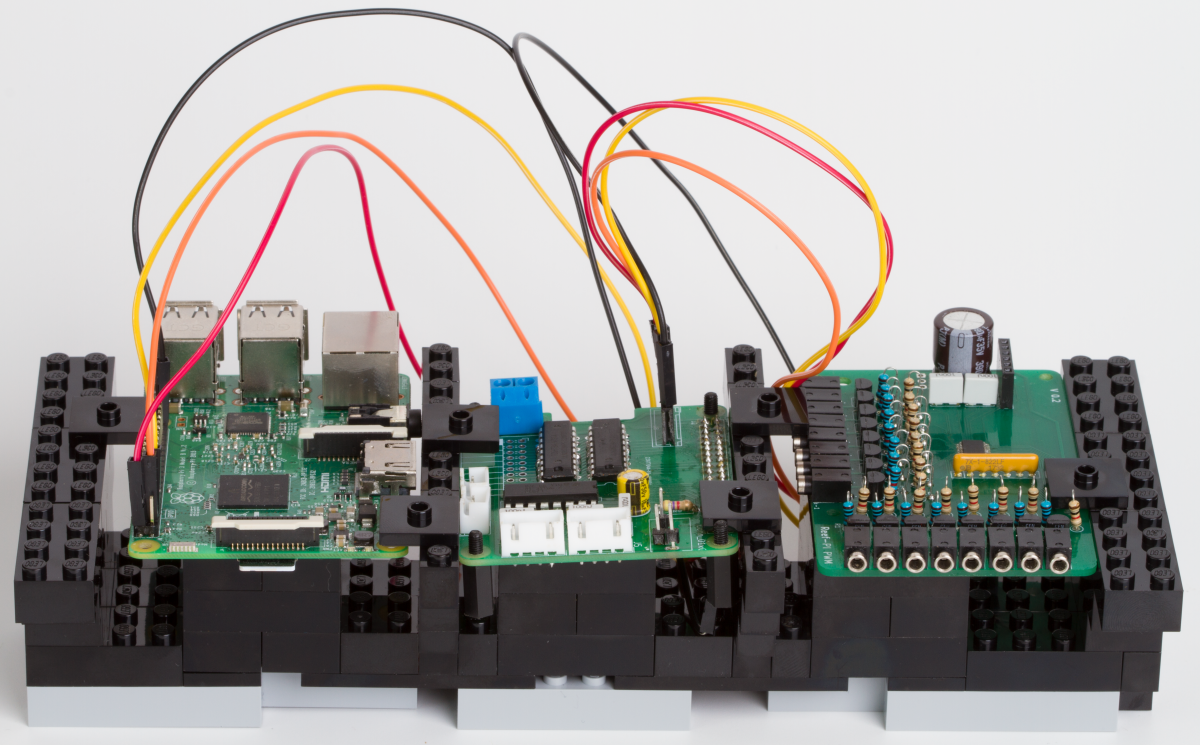
The PCBAs disassembled and wired separately. I think the best way for debugging is to use a carton shoe box with some holes. Here I have wired the boards as if they were stacked (from top to bottom)
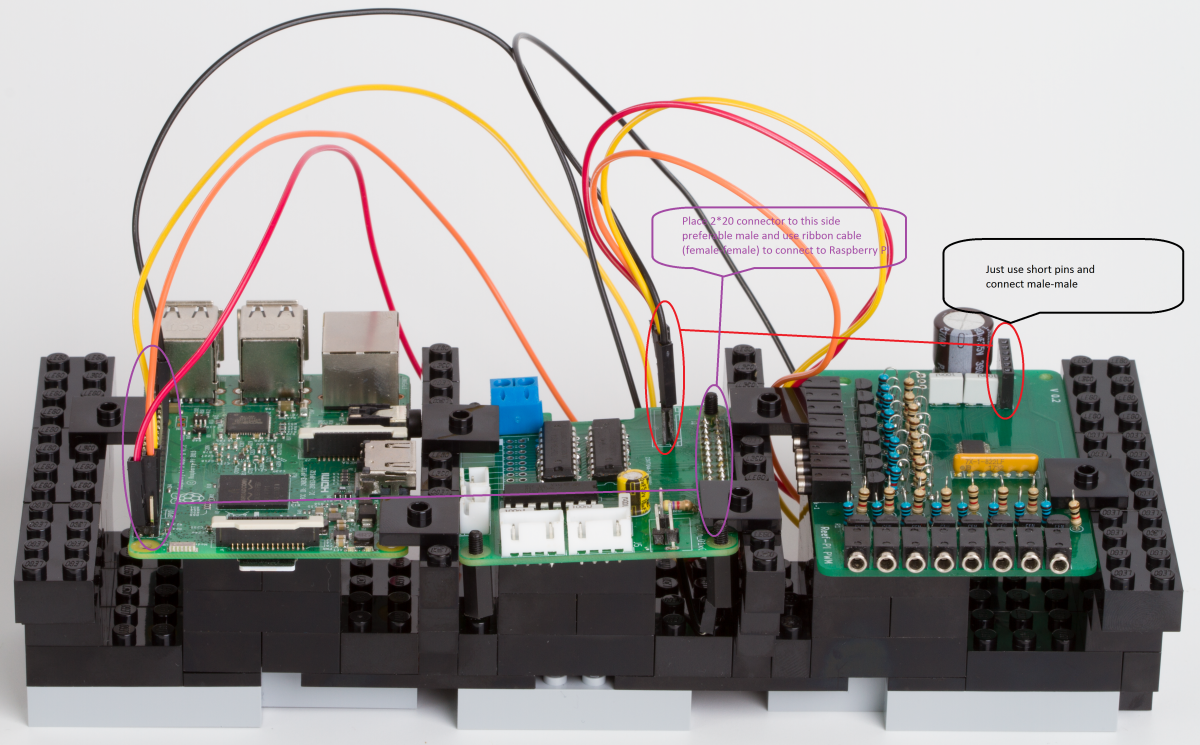
Of course you don't need to stack the boards together, simply place a 2*20 connector on top of the Reef-PI_HAT (shown in purple) and connect with ribbon cable. Then you can place the board wherever you want.
Use a 6 pin connector with short pins (shown in red) and connect the Reef-PI_PWM directly the Reef-PI_HAT
Do note that you will need some space between the boards for the connectors to the sensors/actuators. I definitely believe that separating the boards requires much more space but for testing/debugging it will definitely be required.
An impression how multiple boards could be stacked and positioned vertically. Air can flow from bottom to top (natural flow) or from top to bottom, forced with fan. I think this is also better for the Raspberry PI then laying flat.
The PCBAs disassembled and wired separately. I think the best way for debugging is to use a carton shoe box with some holes. Here I have wired the boards as if they were stacked (from top to bottom)
Of course you don't need to stack the boards together, simply place a 2*20 connector on top of the Reef-PI_HAT (shown in purple) and connect with ribbon cable. Then you can place the board wherever you want.
Use a 6 pin connector with short pins (shown in red) and connect the Reef-PI_PWM directly the Reef-PI_HAT
Do note that you will need some space between the boards for the connectors to the sensors/actuators. I definitely believe that separating the boards requires much more space but for testing/debugging it will definitely be required.
- Joined
- Jun 26, 2017
- Messages
- 129
- Reaction score
- 190
Thanks to posts from @Ryan115 , I am finally getting close to using my reef-pi build to control my SB reef lights. I have one channel of whites working on one of my lights and plan to finish blues and do the other light this weekend. I am using the 12V power from the light itself and I am using JST connectors on my mod so I don’t have to cut any wires on the light, making it easy to go back to stock if needed
- Joined
- Jan 5, 2016
- Messages
- 697
- Reaction score
- 1,232
They are looking awesome mate! Great job!As earlier, some pictures showing solutions using the Reef-PI PCBA's
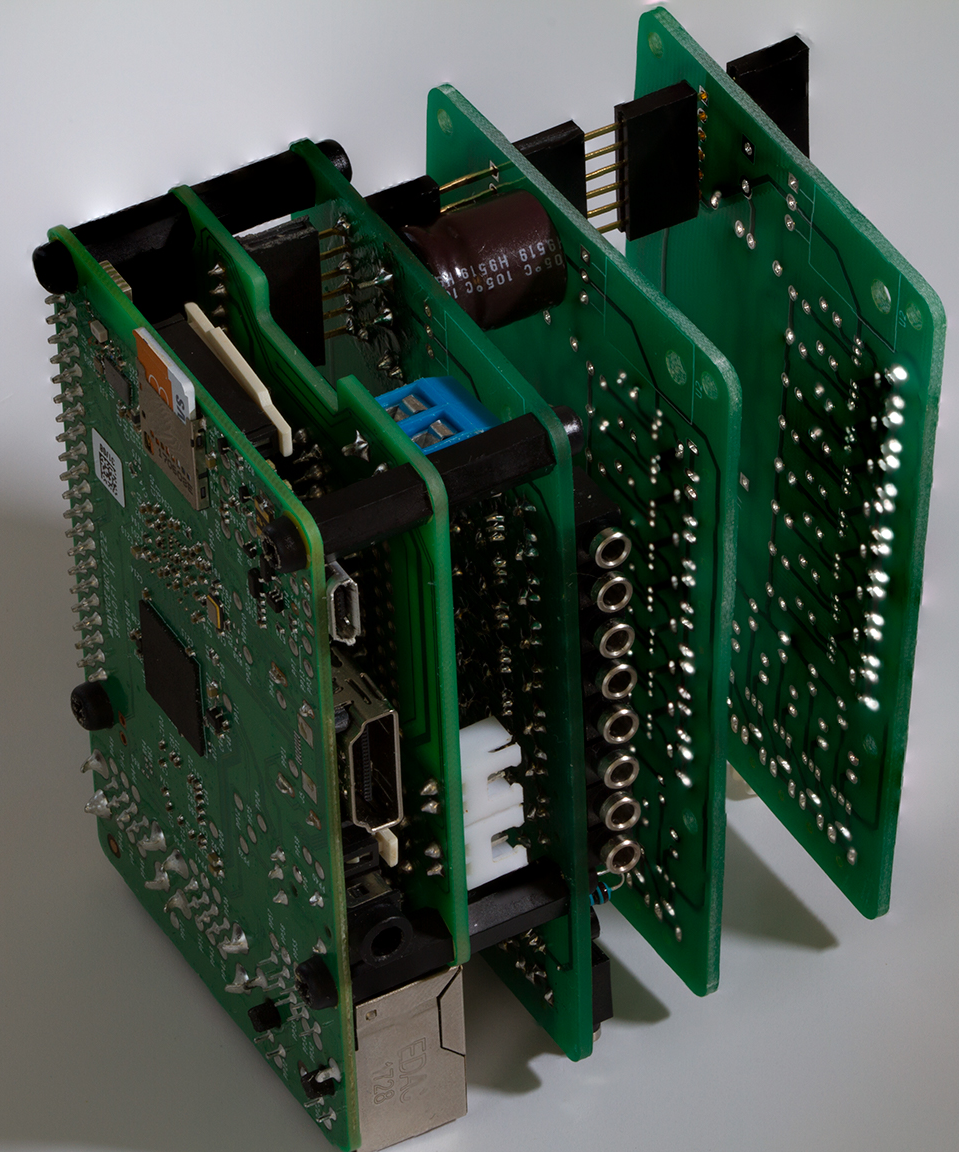
An impression how multiple boards could be stacked and positioned vertically. Air can flow from bottom to top (natural flow) or from top to bottom, forced with fan. I think this is also better for the Raspberry PI then laying flat.
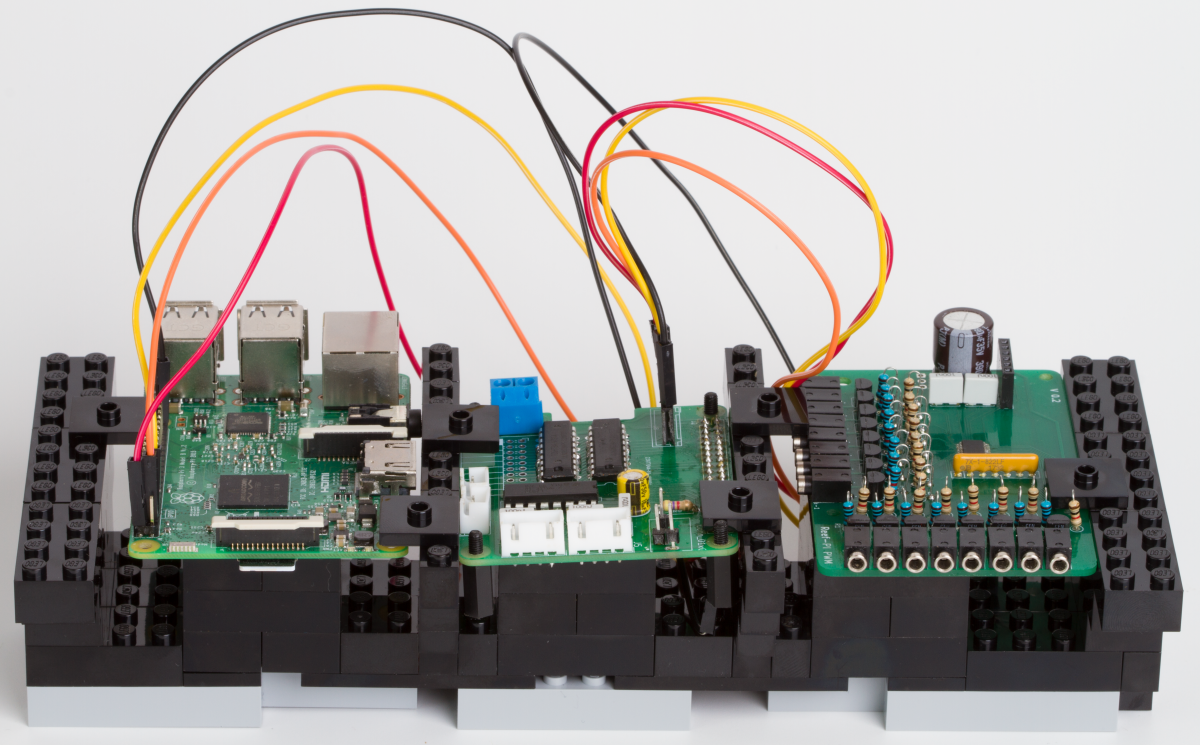
The PCBAs disassembled and wired separately. I think the best way for debugging is to use a carton shoe box with some holes. Here I have wired the boards as if they were stacked (from top to bottom)
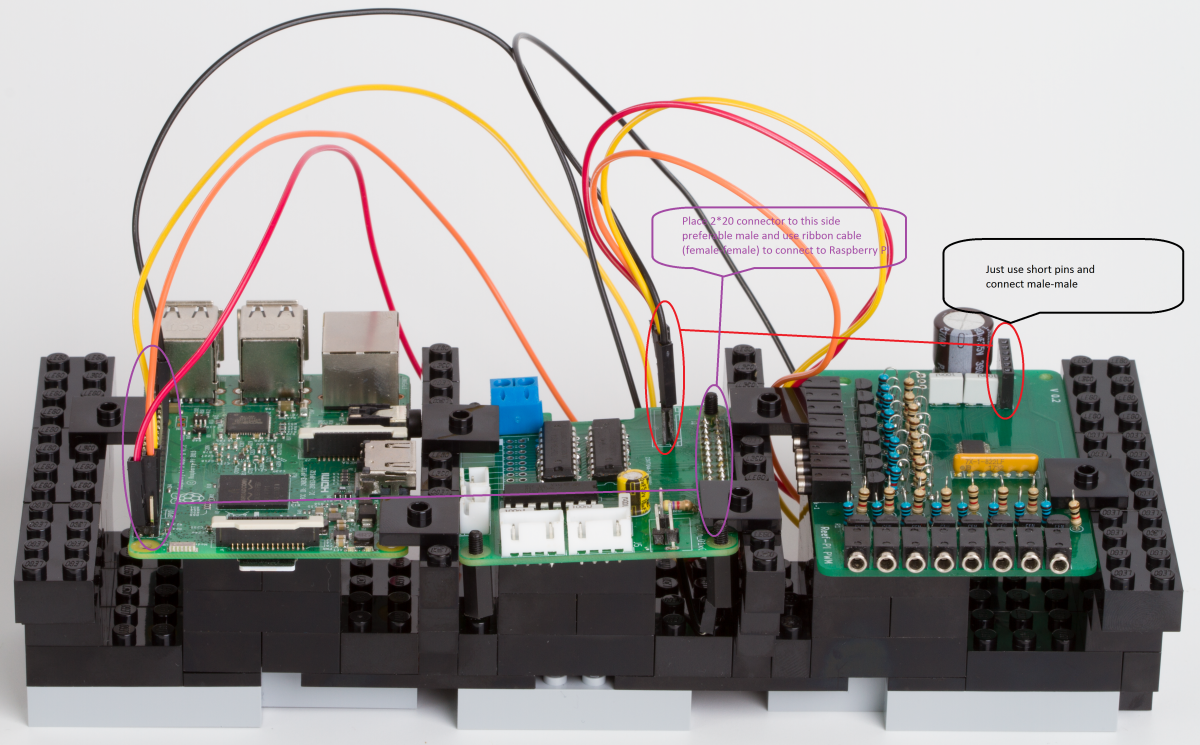
Of course you don't need to stack the boards together, simply place a 2*20 connector on top of the Reef-PI_HAT (shown in purple) and connect with ribbon cable. Then you can place the board wherever you want.
Use a 6 pin connector with short pins (shown in red) and connect the Reef-PI_PWM directly the Reef-PI_HAT
Do note that you will need some space between the boards for the connectors to the sensors/actuators. I definitely believe that separating the boards requires much more space but for testing/debugging it will definitely be required.
Personally while making it relatively small, having the smallest enclosure possible isn't the most important thing for me.
I would like to keep all of the I/O plugs on the bottom of the main brain (similar to how an Apex has its plugs on the bottom). So I think the real limiting factor for housing size is going to be how many I/O ports there are. If you are going to max out Reef-Pi's capabilities then your I/O panel is likely going to be quite long (as long as you don't do a break out box style build like the apex).
As space isn't an issue I probably won't be stacking more than 2 boards together anyway. I'd rather wide and thin than short and high (if that makes sense
I'll likely stack the Pi & HAT together, then I will have one PWM board separate up in my hood with the lights, and if I ever add a Reef-Pi doser I'll put that board either on its own or with any future boards next to the Pi rather than stacked ontop.
But, keeping the boards stackable as you have them also allows for the user to choose which I really like. People can either try to make small and fat housings or long and thin housings
- Joined
- Jan 5, 2016
- Messages
- 697
- Reaction score
- 1,232
Nice! Post some pics when you canThanks to posts from @Ryan115 , I am finally getting close to using my reef-pi build to control my SB reef lights. I have one channel of whites working on one of my lights and plan to finish blues and do the other light this weekend. I am using the 12V power from the light itself and I am using JST connectors on my mod so I don’t have to cut any wires on the light, making it easy to go back to stock if needed
- Joined
- May 23, 2018
- Messages
- 182
- Reaction score
- 421
They are looking awesome mate! Great job!
I would like to keep all of the I/O plugs on the bottom of the main brain (similar to how an Apex has its plugs on the bottom). So I think the real limiting factor for housing size is going to be how many I/O ports there are. If you are going to max out Reef-Pi's capabilities then your I/O panel is likely going to be quite long (as long as you don't do a break out box style build like the apex).
yes having all plugs at the bottom is also in my head from the beginning onward, see (a2) below. That's one of the reasons I'm thinking of having a fixed, 2-3 mm broader distance between the boards for these reasons:
1) It could also fit BNC plugs, presently the BNC plugs would generate a short cut with the present distance (have samples at hand), they exactly fit in the present dimension, but don't allow soldered components at the other end and they are of metal.
2) It would simplify the mounting of the stacked PCBAs in a housing (still open)
3) Would simplify wiring (move direction from the side connectors inward, then 90 degree curve and it will come out at the bottom
4) Would improve airflow, even with more wiring going around
5) Create more space for connectors at the bottom of the housing
6) Reduce depth of the potential housing
Will need to analyse the exact connection method of these contacts, but they slide in very deep today, I think around 5mm.
For the Reef-PI_HAT, presently no changes would be required (not taking into account the power supply source idea, it would increase the available space for power management on the Reef-PI_HAT)
With respect to the Reef-PI_PWM module I think there are 2 options:
a) don't use the 8 PWM outputs on the side, just the ones on the bottom, this will loose some addresses of the total (I believe >100 max PWM outputs) if more PWM's are required.
Solutions are:
a1) Add a 2nd Reef-PI_PWM module if more then 8 PWM outputs are required (will loose an additional 8 addresses)
a2) Modify the Reef-PI_PWM module to accept a daughter board with 8 outputs at the bottom and forward the I2C bus (Requires a different, simple PCBA, but saves the PCA9685 chip). This was my original design with different dimensions. Don't use that design!, the output connectors are physically wrong!
as usual, feedback is always welcome
Love itAs earlier, some pictures showing solutions using the Reef-PI PCBA's
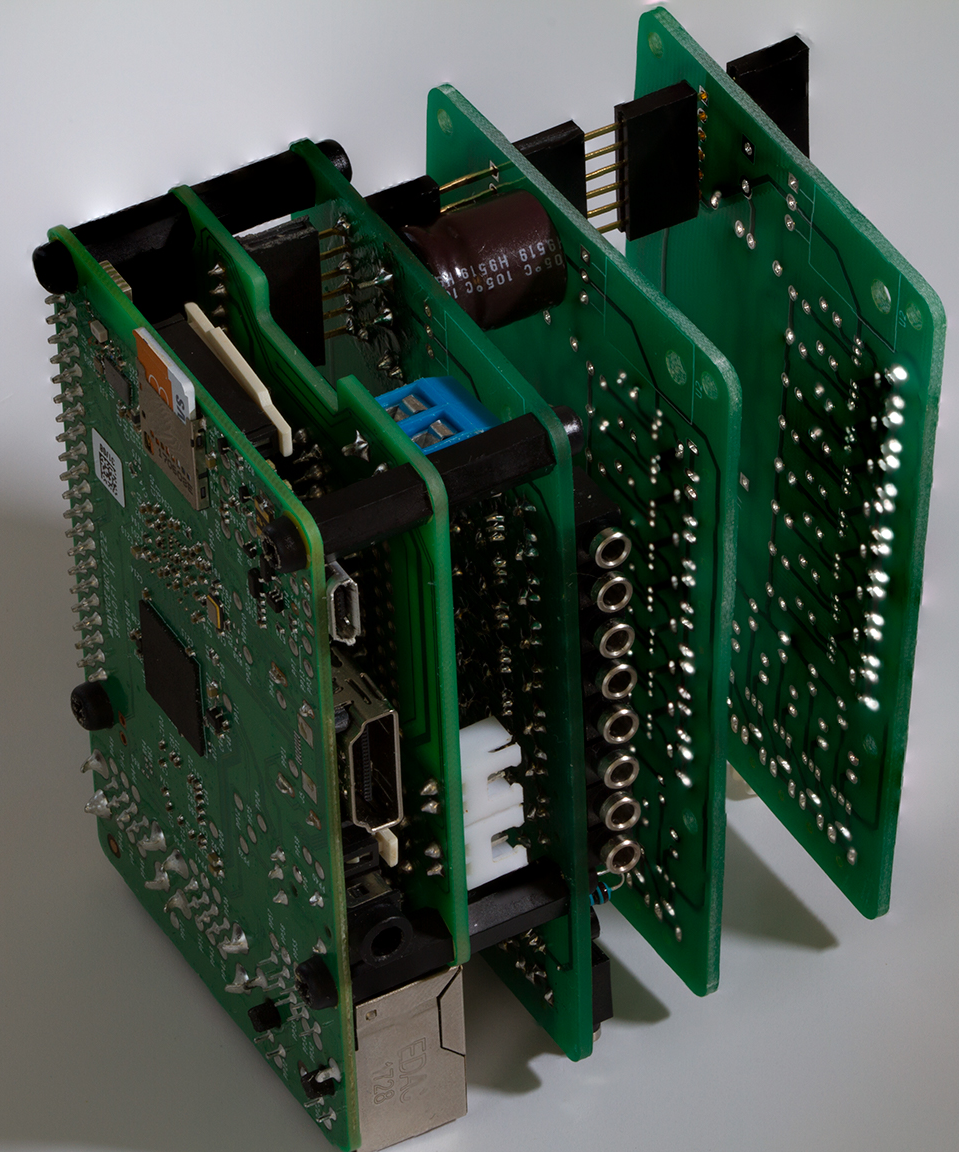
An impression how multiple boards could be stacked and positioned vertically. Air can flow from bottom to top (natural flow) or from top to bottom, forced with fan. I think this is also better for the Raspberry PI then laying flat.
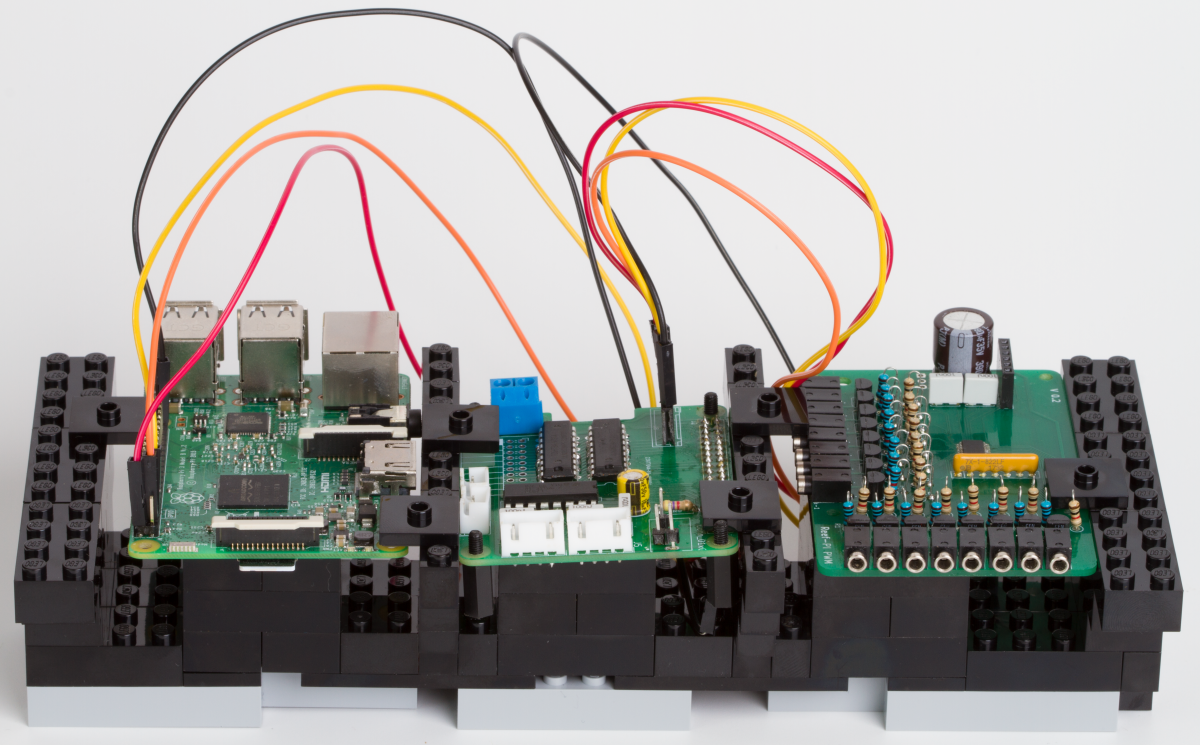
The PCBAs disassembled and wired separately. I think the best way for debugging is to use a carton shoe box with some holes. Here I have wired the boards as if they were stacked (from top to bottom)
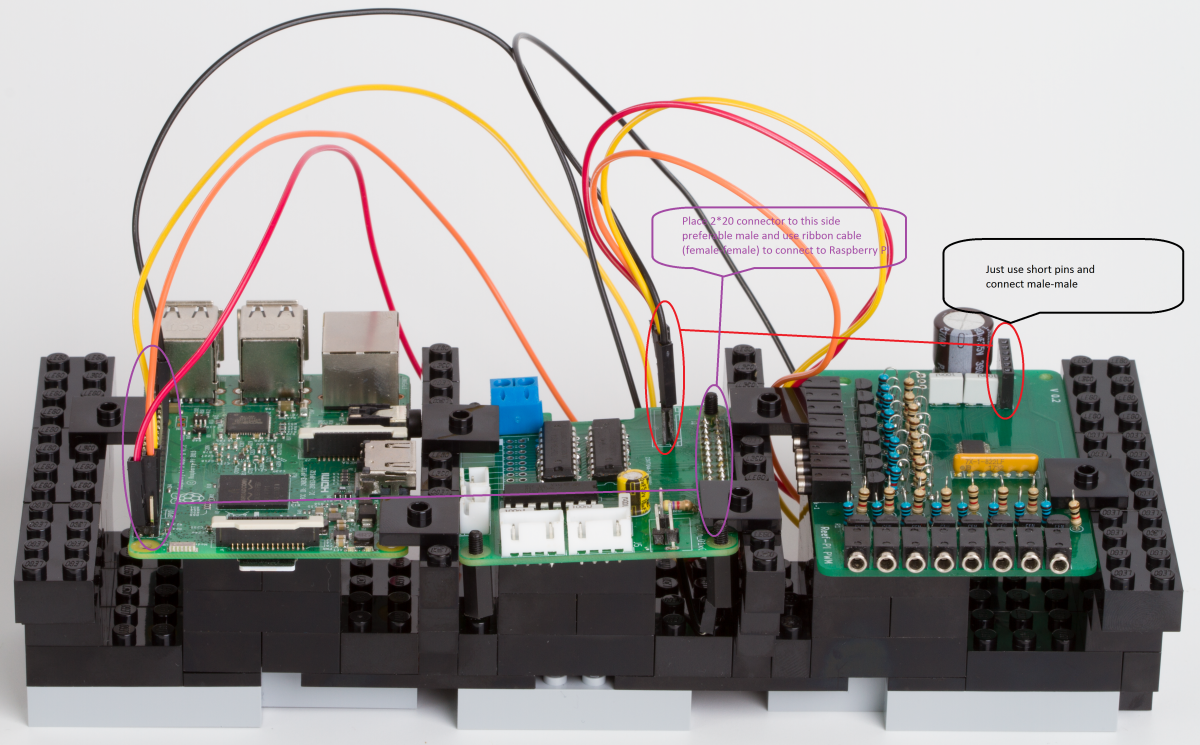
Of course you don't need to stack the boards together, simply place a 2*20 connector on top of the Reef-PI_HAT (shown in purple) and connect with ribbon cable. Then you can place the board wherever you want.
Use a 6 pin connector with short pins (shown in red) and connect the Reef-PI_PWM directly the Reef-PI_HAT
Do note that you will need some space between the boards for the connectors to the sensors/actuators. I definitely believe that separating the boards requires much more space but for testing/debugging it will definitely be required.
Let us know the circuit details. I have a bunch of folks who have reached out to me on how to control sb reef lights using reef-pi. I gave some details, but since i dont have one, nothing was concrete.Thanks to posts from @Ryan115 , I am finally getting close to using my reef-pi build to control my SB reef lights. I have one channel of whites working on one of my lights and plan to finish blues and do the other light this weekend. I am using the 12V power from the light itself and I am using JST connectors on my mod so I don’t have to cut any wires on the light, making it easy to go back to stock if needed
Likely an authenticatoin issue.Hi to all anybody knows why i got this website wrong? Thank you
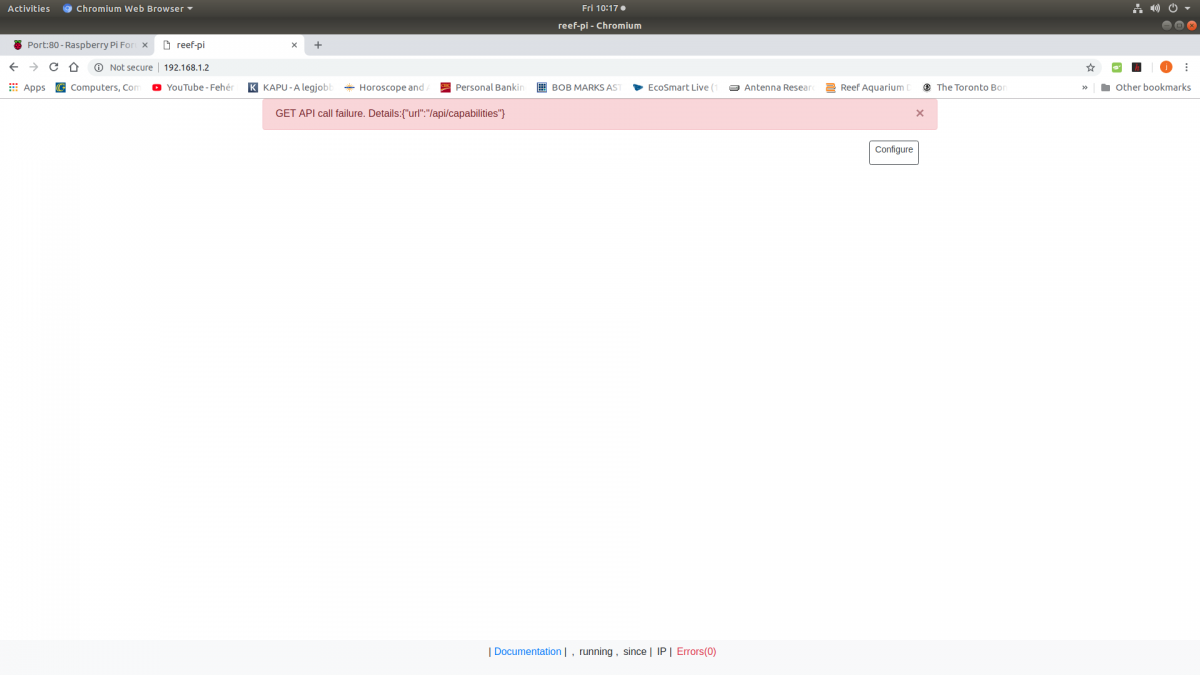
Something with the new RC0 or something to do with 2 Raspberry but IP address is different for both.My original reef-pi is running on the tank no problem @all.This is my second Raspberry with new RC0 but could not start reef-pi.Could log in remote to raspbian from Putty but not to web browser for reef-pi.
- Joined
- Aug 11, 2018
- Messages
- 677
- Reaction score
- 1,123
That does sound like an authentication problem. The old implementation used local storage to know if you are logged in. It's now using a session based cookie.Something with the new RC0 or something to do with 2 Raspberry but IP address is different for both.My original reef-pi is running on the tank no problem @all.This is my second Raspberry with new RC0 but could not start reef-pi.Could log in remote to raspbian from Putty but not to web browser for reef-pi.
I think clearing local storage could solve this issue if anyone else encounters it. I'll try to reproduce it this weekend and consider a technical fix.
- Joined
- Aug 11, 2018
- Messages
- 677
- Reaction score
- 1,123
Thank you for your help and look after that.Clearing local storage you mean browser stored log or something else?Or local storage on Raspberry by it self?
It is the web browser. Clearing cache and local storage in the browser for the reef-pi website may solve it.


















