Navigation
Install the app
How to install the app on iOS
Follow along with the video below to see how to install our site as a web app on your home screen.
Note: This feature may not be available in some browsers.
More options
You are using an out of date browser. It may not display this or other websites correctly.
You should upgrade or use an alternative browser.
You should upgrade or use an alternative browser.
reef-pi :: An opensource reef tank controller based on Raspberry Pi.
- Thread starter Ranjib
- Start date
-
- Tags
- controller raspberry-pi
- Tagged users Ranjib
As Michael mentioned, we are aware of this one and expect a fix in next release. If I understand correctly, you were able to get it working at the end. The ordering is something I'll look into as well@Ranjib I think I found a bug.
so I added my new ULN2803A board today. it was super easy to solder the pins on and then I just ran connectors from them to another new toy board I got today too. It is a GPIO expansion to give me solderless access to the pins. (yea Im lazy and scared to mess up what I have) Anyways, once I got it all connected and buttoned up and booted up. I added these 8 new "connectors" in the config page. I am labelingg them 2-1, 2-2, 2-3 etc. each time I hit add, it saves them as 2-1 and then shows in use. a refresh of the page and going back in solves this. But also they are not in numerical order as I entered them either here.
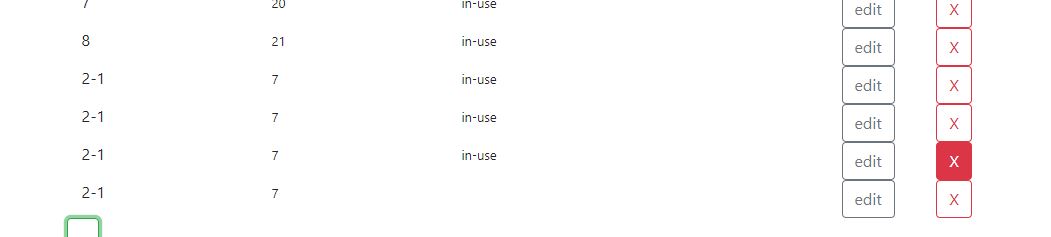
ok. so 192.168.1.3 is the IP of this Raspberry Pi, and reef-pi is running as wellHi Ranjib ther it is :
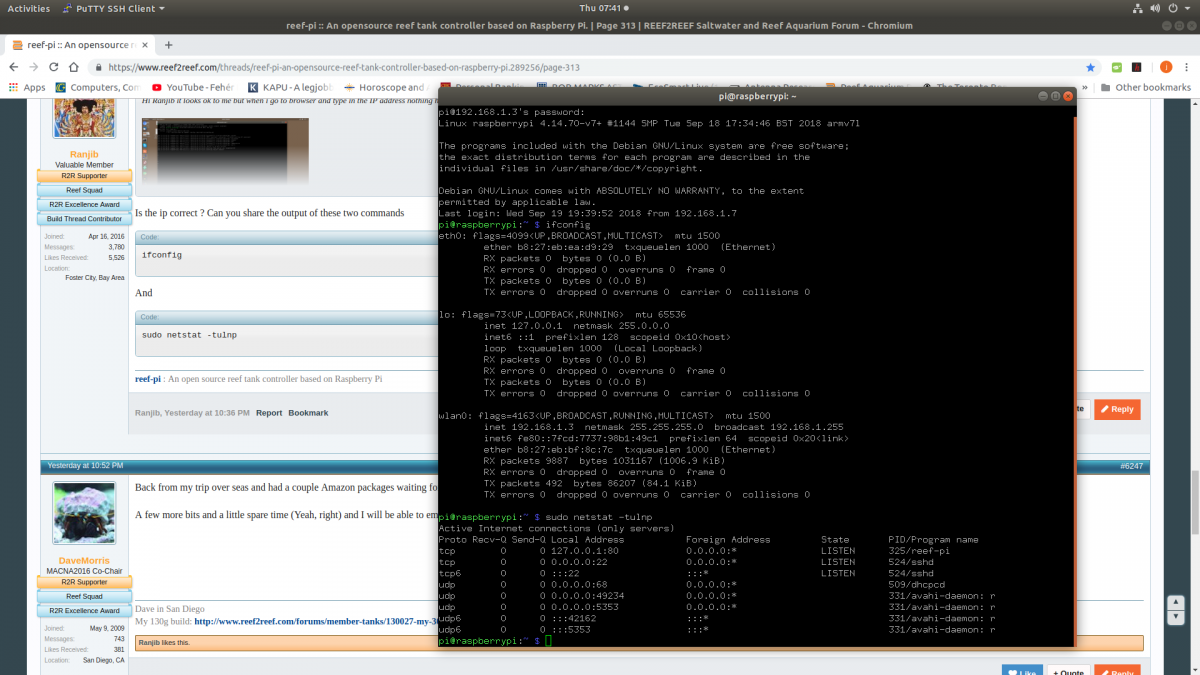
blue means no port open, which is kinda fishy (since reef-pi is listening on port 80, we expect that to be open, similar to the other PiIP scanner show 192.168.1.2 is my first reef-pi is working,and the light is grren and the second 192.168.1.3 ip shows but light is blue on the IP scanner.Do not know it is something or i just get paranoid.
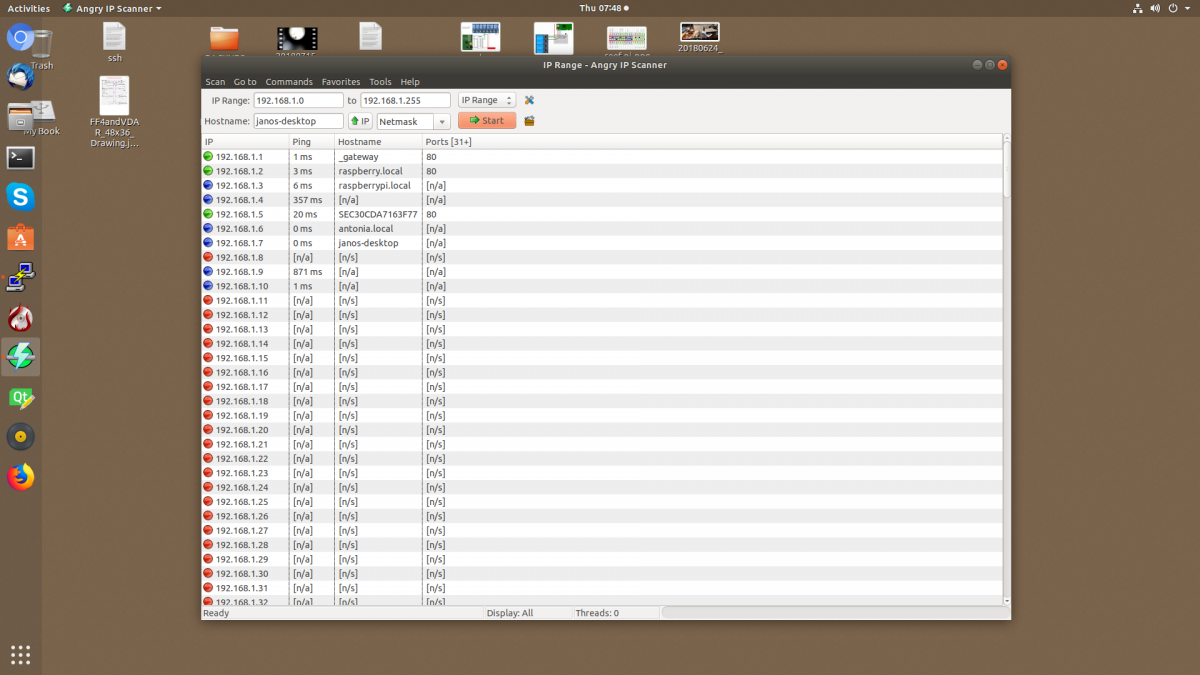
@janos i think i understand your problem now. That reef-pi (192.168.1.3) is bound to localhost, hence can only be accessible from the browser running on that Pi. You have to either access reef-pi UI from that Pi's browser itself and update the "address" configuration to 0.0.0.0:80, save and reload, like this:
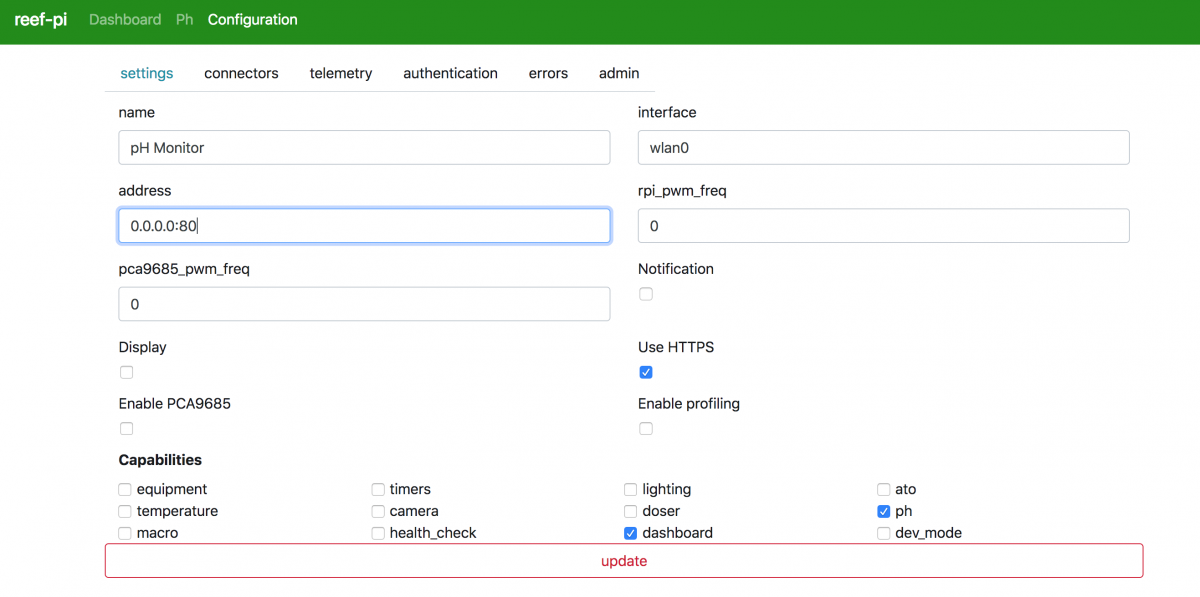
Or you can stop reef-pi, remove the data base and start it again, that will reset the address settings. Thanks for not giving up, and keep trying. Intelligence is overrated, grit is what matters in the long run . So keep trying.. we are here for you
. So keep trying.. we are here for you
Or you can stop reef-pi, remove the data base and start it again, that will reset the address settings. Thanks for not giving up, and keep trying. Intelligence is overrated, grit is what matters in the long run
WHOA, this is awesome,. Are you concerned that there will be too many wires attached to a single housing/enclosure?Reef-PI_PWM module assembled (but not electrically tested yet). Physically it does fit perfectly, except the large capacitor is too high to add more boards and as expected the space between the connectors is too small if I can't find a better 2.5mm mono plug.
;Happy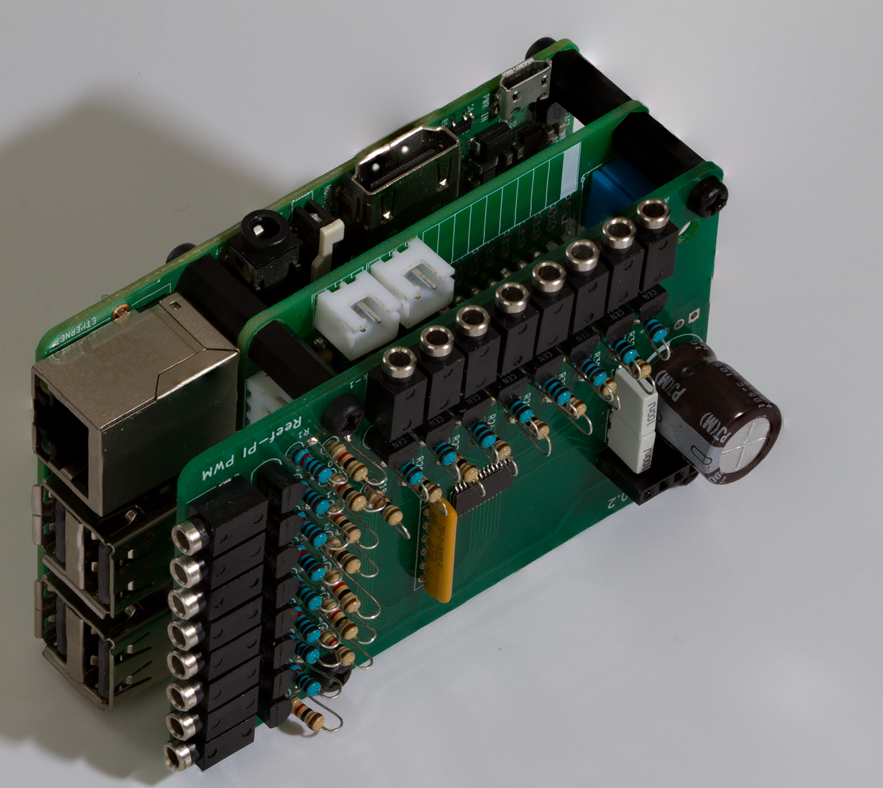
The modules are from bottom to top, Raspberry PI, Reef-PI_HAT and Reef_PI_PWM and provide following functions:
16 digital outputs (for external relays board)
2 ATO interfaces for optical sensors
2 Dosing pump interfaces
DS18B20 interface for multiple temperature sensors
16 PWM interfaces
At the moment the 12->10V converter is missing on the Reef-PI_PWM module (but I can start testing with 12V) as well as the DS18B20 and Relays connectors on the Reef-PI_HAT.
After I've checked the PWM module I will start some updates, but first I want to have this module working.
Very nice work. Cant wait to see this in action.
- Joined
- May 23, 2018
- Messages
- 182
- Reaction score
- 421
No, it's great to have a physical device in front of me, that helps me to think how to proceed, both in terms of software and housing.WHOA, this is awesome,. Are you concerned that there will be too many wires attached to a single housing/enclosure?
Very nice work. Cant wait to see this in action.
A solution for the 2.5mm plug I've found already, so I'm not going to change that.
Just as a BRAINSTORMING exercise, this is my thought so far:
From a housing point of view, put the PCBA's on their USB/NIC as bottom, try to avoid moving salt water to go 'upstair'. Technically we can avoid any connections from the upper part shown when turned left. Presently salt water is my biggest concern. Ideally some over-pressure from the outside (living room) into the top of the housing could be ideal, both for cooling and keeping salt away.
Electronically, change the Reef-PI_HAT into just a power supply and 16 channel digital IO board. Then no power supply directly to the Raspberry PI would be required (as you are using) and moving any connections away from the top side of the shown picture (which would be on the left side when turned as proposed). Yes the Reef-PI_PWM module has connections there, but who needs more then 8 PWM connections and ultimately it would be possible to use 2 Reef-PI_PWM modules
From software point of view move ATO and Dosing Pumps to separate boards like the Reef-PI_PWM with an MCP23017 (I2C), Then basically we're unlimited. (not sure about ATO interface at the moment, analog?)
PH/BNC boards would also be possible.
Back to housing, if we can agree on a sequential range of boards (e.g. PI, HAT, PWM, PWM2, BNC, ATO, Dosing,....), people could install the boards which they require, while 'over jumping' missing boards with just a 6 pin connector. All output connectors could then be on the same housing in a different configuration.
Again, this is just a brainstorming in coming to a flexible but compact and rigid solution involving Software, Electronics and Housing.
Last edited:
- Joined
- Sep 7, 2018
- Messages
- 169
- Reaction score
- 264
From a housing point of view, put the PCBA's on their USB/NIC as bottom, try to avoid moving salt water to go 'upstair'. Technically we can avoid any connections from the upper part shown when turned left. Presently salt water is my biggest concern. Ideally some over-pressure from the outside (living room) into the top of the housing could be ideal, both for cooling and keeping salt away.
This looks great, nice and tidy. However, you might want to brainstorm a fan into it. The pi processor is right in the center of that stack and with everything going on I think it would quickly effect performance. Unless you want it to double as a water heater as well.
I'm terribly sorry if this has been asked, I used the search but didn't find info on these 2 things
- I have enabled the camera module and in the config there is a upload option for Google drive. How do set this up for my drive account?
- Again with the camera module, the display only shows the last picture taken, not a live video feed. How would I configure this camera display to use a live feed like a Webcam would be?
I'm terribly sorry if this has been asked, I used the search but didn't find info on these 2 things
Thanks so much! This is awesome so far
- I have enabled the camera module and in the config there is a upload option for Google drive. How do set this up for my drive account?
- Again with the camera module, the display only shows the last picture taken, not a live video feed. How would I configure this camera display to use a live feed like a Webcam would be?
2. About the camera it directly depends on the API provided by the camera. Not really sure about this part but i used to work with cameras providing last picture API which needs to be refreshed, other provides iframe support for players and others provides streams. We may have to investigate about this feature too. Any opinion @Ranjib ?
As Michael mentioned, we are aware of this one and expect a fix in next release. If I understand correctly, you were able to get it working at the end. The ordering is something I'll look into as well
Correct. once I hit refresh it showed up with the proper naming.
@Ranjib would a pi zero w be able to run the following?
Lights via pca9685 own and an 8 channel relay (4 dosing pumps ((jebao dp4-s)), chiller, heater and sump lights via the timer), also a pair of ds18b20's.
I have all the above, except the raspberry pi zero, I'm having problems with my Arduino builds, little misshap today and no lights, far too many wires with screens, rtc's, potentiometer and rotary encoder.
Without all the excess stuff, it'll be so much easier, though having said that, do I just need to install the software and link to the internet and nothing else?
Please advise, thanks...
Lights via pca9685 own and an 8 channel relay (4 dosing pumps ((jebao dp4-s)), chiller, heater and sump lights via the timer), also a pair of ds18b20's.
I have all the above, except the raspberry pi zero, I'm having problems with my Arduino builds, little misshap today and no lights, far too many wires with screens, rtc's, potentiometer and rotary encoder.
Without all the excess stuff, it'll be so much easier, though having said that, do I just need to install the software and link to the internet and nothing else?
Please advise, thanks...
ATO sensors are all digital I/O based, mcp23017 should work just fine, we just have to do some additional work on the software side.No, it's great to have a physical device in front of me, that helps me to think how to proceed, both in terms of software and housing.
A solution for the 2.5mm plug I've found already, so I'm not going to change that.
Just as a BRAINSTORMING exercise, this is my thought so far:
From a housing point of view, put the PCBA's on their USB/NIC as bottom, try to avoid moving salt water to go 'upstair'. Technically we can avoid any connections from the upper part shown when turned left. Presently salt water is my biggest concern. Ideally some over-pressure from the outside (living room) into the top of the housing could be ideal, both for cooling and keeping salt away.
Electronically, change the Reef-PI_HAT into just a power supply and 16 channel digital IO board. Then no power supply directly to the Raspberry PI would be required (as you are using) and moving any connections away from the top side of the shown picture (which would be on the left side when turned as proposed). Yes the Reef-PI_PWM module has connections there, but who needs more then 8 PWM connections and ultimately it would be possible to use 2 Reef-PI_PWM modules
From software point of view move ATO and Dosing Pumps to separate boards like the Reef-PI_PWM with an MCP23017 (I2C), Then basically we're unlimited. (not sure about ATO interface at the moment, analog?)
PH/BNC boards would also be possible.
Back to housing, if we can agree on a sequential range of boards (e.g. PI, HAT, PWM, PWM2, BNC, ATO, Dosing,....), people could install the boards which they require, while 'over jumping' missing boards with just a 6 pin connector. All output connectors could then be on the same housing in a different configuration.
Again, this is just a brainstorming in coming to a flexible but compact and rigid solution involving Software, Electronics and Housing.
I think its ok to recommend using jumper/ribbons to connect multiple boards horizonally, or just dont model the boards as HAT, and instead go for bigger PCBs with 20x4 headers to plugin in a Raspberry Pi.
I have no clue what others would prefer etc.. Its better to do a poll to get such data. If you plan to sell any of these, you should also consult r2r guidelines on whats the right way to go about it
Unless you are running a GUI/desktop environment, reef-pi should be well under 30% CPU and 1% memory (10MB ) in normal setups (8 outlets, 2 ato, 4 LED channel, 2 temp sensors , 2 dosing pumps). I have not do a thorough load testing, expect some of those data to appear soon after 2.0 release.This looks great, nice and tidy. However, you might want to brainstorm a fan into it. The pi processor is right in the center of that stack and with everything going on I think it would quickly effect performance. Unless you want it to double as a water heater as well.
So, unless you are maxing out all the connectors, probably you are fine. If you are using GUI on the pi itself (or even camera) then definitely put a heatsink early on.
Welcome to reef2reef.I'm terribly sorry if this has been asked, I used the search but didn't find info on these 2 things
Thanks so much! This is awesome so far
- I have enabled the camera module and in the config there is a upload option for Google drive. How do set this up for my drive account?
- Again with the camera module, the display only shows the last picture taken, not a live video feed. How would I configure this camera display to use a live feed like a Webcam would be?
Unfortunately the camera module for reef-pi is not documented at all(since its probably the least used one), couple . Here is a quick rundown of the things you need to do:
- install & configure the "drive" command line client in raspberry pi (reef-pi uses this to upload to google drive): You can find details here: https://github.com/odeke-em/drive
- install and configure "motion" on raspberry pi for the video streaming: You can find details here: https://motion-project.github.io/
As it is obvious, reef-pi does not really do a lot on this front by itself, its pretty much offloaded to these highly efficient systems. But reef-pi does let you access/configure these from a single interface. I also hope to integrate some advance object detection/machine learning feature of motion to reef-pi, once we are done with all the basic features.
Lastly, I want to call out that streaming and image processing is pretty computation heavy task on Raspberry Pi, and expect things to slow down. If possible, run a dedicated Pi/reef-pi system for this instead of using a single build for both essential reef keeping chores and video streaming. I have couple of builds that does this, and I use them as baby monitor at night (since theres Infra red/NOIR camera for pi) normally, and set it up in front of my tank using a camera stand when I am on vacation
we have not tested jebao pumps (or any power head ) rigorously with reef-pi yet. Pi zero is sufficient to run all 16 channels of PCA9685, 4 ds18b20 and 16 channels relays without any issue, as long as you dont enable GUI mode (i.e. run raspbian stretch in text mode). You will need some additional components (resistors and transistors) depending upon what light you are trying to control@Ranjib would a pi zero w be able to run the following?
Lights via pca9685 own and an 8 channel relay (4 dosing pumps ((jebao dp4-s)), chiller, heater and sump lights via the timer), also a pair of ds18b20's.
I have all the above, except the raspberry pi zero, I'm having problems with my Arduino builds, little misshap today and no lights, far too many wires with screens, rtc's, potentiometer and rotary encoder.
Without all the excess stuff, it'll be so much easier, though having said that, do I just need to install the software and link to the internet and nothing else?
Please advise, thanks...
I did a little testing on a faulty jeboa wavemaker, three wires go into it from controller, there's a constant 24v and the yellow wire varies it's voltage from about 2 to 5v depending on settingwe have not tested jebao pumps (or any power head ) rigorously with reef-pi yet. Pi zero is sufficient to run all 16 channels of PCA9685, 4 ds18b20 and 16 channels relays without any issue, as long as you dont enable GUI mode (i.e. run raspbian stretch in text mode). You will need some additional components (resistors and transistors) depending upon what light you are trying to control
- Joined
- May 23, 2018
- Messages
- 182
- Reaction score
- 421
ATO sensors are all digital I/O based, mcp23017 should work just fine, we just have to do some additional work on the software side.
I think its ok to recommend using jumper/ribbons to connect multiple boards horizontally, or just dont model the boards as HAT, and instead go for bigger PCBs with 20x4 headers to plugin in a Raspberry Pi.
I have no clue what others would prefer etc.. Its better to do a poll to get such data. If you plan to sell any of these, you should also consult r2r guidelines on whats the right way to go about it
This looks great, nice and tidy. However, you might want to brainstorm a fan into it. The pi processor is right in the center of that stack and with everything going on I think it would quickly effect performance. Unless you want it to double as a water heater as well.
I'm not planning to sell this, all data will be on Github. Still have to test and document the Reef-PI_PWM module before I can upload the latest module.
The present Reef-PI_HAT module already uses all I/O ports of the Raspberry PI, making a larger board therefore wouldn't help. Therefore my proposal to stack vertically multiple I2C boards in order to increase number of I/O ports and become more flexible in terms of functionality (similar to a backplane). Height and Depth will remain the same, it will just get Broader.
With respect to cooling, this is one of the reasons I propose to have the modules 'standing vertical', then air can flow independently from the number of boards. (will make a picture of this tomorrow, think then it's easier to explain). Don't know yet how to physically mount the PCBAs (3D printed parts?).
As stated I would prefer a fan, not so much for cooling but for keeping water out (over-pressure in the housing) and preferably take 'cold/dry' air from outside the technical Reef area.
But as said, at this moment this is just brainstorming and feedback is welcome


















