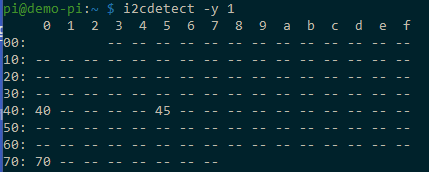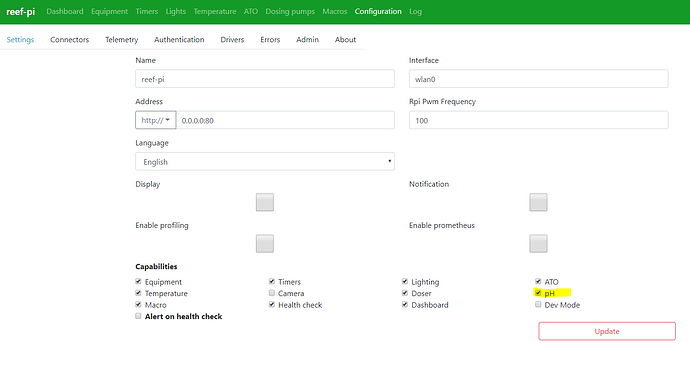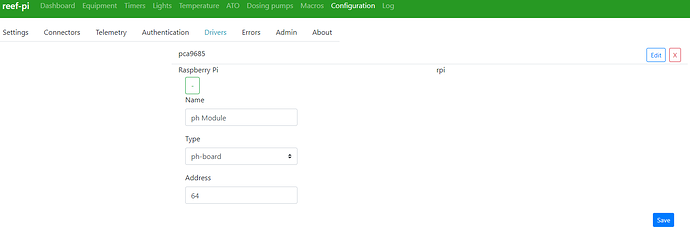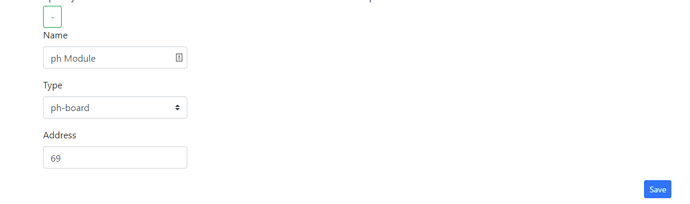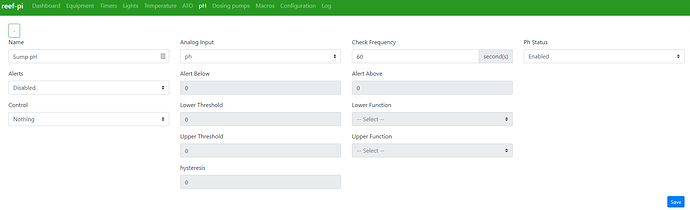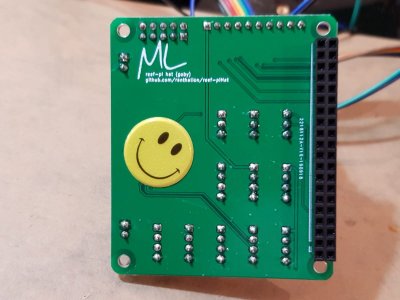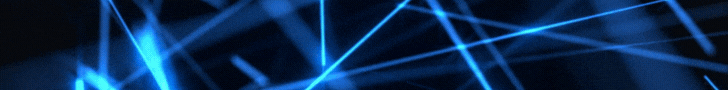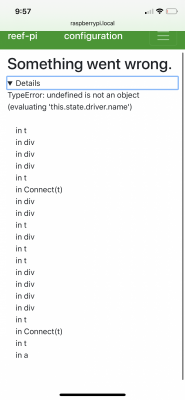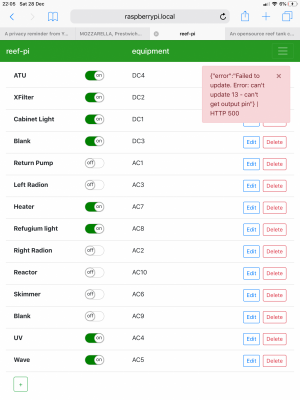- Joined
- Dec 24, 2019
- Messages
- 133
- Reaction score
- 200
BTW @Ranjib, since I've been doing Auto Water Changes, I have been wondering more and more about monitoring Salinity / SG / EC. Any idea if this could be incorporated into Reef-Pi? Is a reasonable probe / sensor even available?
Atlas Scientific has very nice stamp sensors. It would be nice if SG/ Salinity /ORP support could be added. The PH from what I understand is already supported with the Atlas Scientific board. Any possibilities of adding this devices to the support matrix?