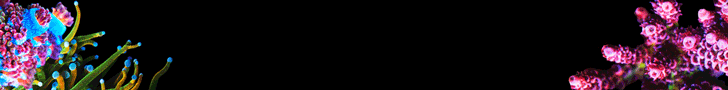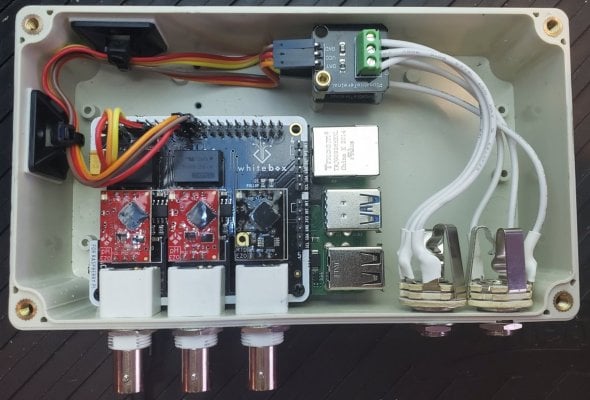Just a general comment since I did not see this documented anywhere, but you can send email alerts to multiple email addresses if you separate them with a comma in the "to" field. I was using the Reef-Pi 4.0 version. I was able to send my self and email and an SMS message using " phonenumber@messaging.sprintpcs.com"
Navigation
Install the app
How to install the app on iOS
Follow along with the video below to see how to install our site as a web app on your home screen.
Note: This feature may not be available in some browsers.
More options
You are using an out of date browser. It may not display this or other websites correctly.
You should upgrade or use an alternative browser.
You should upgrade or use an alternative browser.
reef-pi :: An opensource reef tank controller based on Raspberry Pi.
- Thread starter Ranjib
- Start date
-
- Tags
- controller raspberry-pi
- Tagged users Ranjib
I started to read about it and got confused about what @FuzzeWuzze meant too.
Icecap makes the Icecap Gyre Interface Module. They make the dual pump wifi controller. And then they make the Icecap Gyres. but their own interface module is only for the MaxSpect Gyres (not from Icecap) and doesn't work with their own product. Weird marketing decision. And i got confused which combination of those we are talking about, but seems to me now like the icecap dual wifi thing with gyre pumps from icecap, not from maxspect?
Edit: now i'm even more confused, the coralvue page says that the interface can control the icecap gyres, but their customer service says it is impossible?
What about with one of these? This is from CoralVue.
IceCap Gyre Interface Module: APEX Controller Setup | coralvue.com
CoralVue is one of North America's largest distributors of marine and freshwater aquaria products and represents a wide range of industry-leading brands including Reef Octopus, Abyzz, Fauna Marin, IceCap, and more. CoralVue also manufactures the HYDROS Control, which is the fastest-growing...www.coralvue.com
I agree the entire thing is super confusing.
The article @robsworld78 posted is using the Gyre interface module that was used for the older 1k/3k pumps, apparently this controller didnt have the ability to do profiles/triggers like the Wifi one does via software. Everything done in that video can be done via the new Wifi controller by just setting triggers to go off at certain times of day. I could in theory do this with the ReefPi+Wifi Icecap, but it wouldnt give me anything that the controller cant already do. What this does not let you do is independently control pumps like you can with the Gyre Interface Module + MaxSpect.
Broken Tank | CoralVue
CoralVue is one of North America's largest distributors of marine and freshwater aquaria products and represents a wide range of industry-leading brands including Reef Octopus, Abyzz, Fauna Marin, IceCap, and more. CoralVue also manufactures the HYDROS Control, which is the fastest-growing...
Alternate Gyre Mode Modified Cable for IceCap Gyre Interface Module
This cable allows you to run your Maxspect Gyre in both forward and reverse direction by using one full Variable Speed port on your Apex to connect two 0-10v signals to a single IceCap Gyre Interface Module.
On your APEX, you will need to set up two Variable Speed pumps to control a single gyre. The first variable speed outlet will control the speed of the pump. You can set speeds ranging from 20% to 100%. The second variable speed outlet will control the direction of the pump. Set it to 0% and the pump will more in forward direction... set it to 100% and the pump will more in reverse direction.
NOTICE: To run the Maxspect Gyre or IceCap Gyre in Alternating Gyre Mode (forward and reverse) you will need the Alternating Gyre Mode Modified Cable (sold separately).
The last bit is that this icecap gyre interface module does NOT work with the newer 2k/4k models of Icecap pumps that come with the Wifi controller, only 1k(discontinued), 3k, and maxspect pumps.
So if you want to do the shifting current thing and have control of your gyres you need 2x gyre interface modules and 2x 1k/3k/maxspect pumps. The gyre interface modules only work for one pump. So your looking at at a minimum 275 per pump/module (550 total) to set this up.
I started to read about it and got confused about what @FuzzeWuzze meant too.
Icecap makes the Icecap Gyre Interface Module. They make the dual pump wifi controller. And then they make the Icecap Gyres. but their own interface module is only for the MaxSpect Gyres (not from Icecap) and doesn't work with their own product. Weird marketing decision. And i got confused which combination of those we are talking about, but seems to me now like the icecap dual wifi thing with gyre pumps from icecap, not from maxspect?
Edit: now i'm even more confused, the coralvue page says that the interface can control the icecap gyres, but their customer service says it is impossible?
I agree the entire thing is super confusing.
The article @robsworld78 posted is using the Gyre interface module that was used for the older 1k/3k pumps, apparently this controller didnt have the ability to do profiles/triggers like the Wifi one does via software. Everything done in that video can be done via the new Wifi controller by just setting triggers to go off at certain times of day. I could in theory do this with the ReefPi+Wifi Icecap, but it wouldnt give me anything that the controller cant already do. What this does not let you do is independently control pumps like you can with the Gyre Interface Module + MaxSpect.
Broken Tank | CoralVue
CoralVue is one of North America's largest distributors of marine and freshwater aquaria products and represents a wide range of industry-leading brands including Reef Octopus, Abyzz, Fauna Marin, IceCap, and more. CoralVue also manufactures the HYDROS Control, which is the fastest-growing...www.coralvue.com
The last bit is that this icecap gyre interface module does NOT work with the newer 2k/4k models of Icecap pumps that come with the Wifi controller, only 1k(discontinued), 3k, and maxspect pumps.
So if you want to do the shifting current thing and have control of your gyres you need 2x gyre interface modules and 2x 1k/3k/maxspect pumps. The gyre interface modules only work for one pump. So your looking at at a minimum 275 per pump/module (550 total) to set this up.
Definitely confusing, it would be nice if everyone could use a 0-10v jack, we know they can, instead of forcing people to use their controller. Kessil is a good example, old lights had 0-10v jack but new don't, I guess people weren't buying their controller based on control features so lets force them.
@sfgabe i just tested this again today. I am able to see the mqtt based metricsThe issue was reef pi error, not the lack of feed info. You can also sniff available feeds with mosquitto_sub from the command line with something like this:
mosquitto_sub -h localhost -u homeassistant -P password -v -t '#'
Code:
mosquitto_sub -d -t "#"
Client mosqsub|24088-guest-bed sending CONNECT
Client mosqsub|24088-guest-bed received CONNACK (0)
Client mosqsub|24088-guest-bed sending SUBSCRIBE (Mid: 1, Topic: #, QoS: 0)
Client mosqsub|24088-guest-bed received SUBACK
Subscribed (mid: 1): 0
Client mosqsub|24088-guest-bed received PUBLISH (d0, q0, r0, m0, 'system_load5', ... (8 bytes))
0.140000
Client mosqsub|24088-guest-bed received PUBLISH (d0, q0, r0, m0, 'system_mem_used', ... (9 bytes))
10.980000
Client mosqsub|24088-guest-bed received PUBLISH (d0, q0, r0, m0, 'system_under_voltage', ... (8 bytes))
0.000000
Client mosqsub|24088-guest-bed received PUBLISH (d0, q0, r0, m0, 'temperature_reading', ... (9 bytes))
58.210000
Client mosqsub|24088-guest-bed received PUBLISH (d0, q0, r0, m0, 'system_load5', ... (8 bytes))
0.030000
Client mosqsub|24088-guest-bed received PUBLISH (d0, q0, r0, m0, 'system_mem_used', ... (9 bytes))
10.630000
Client mosqsub|24088-guest-bed received PUBLISH (d0, q0, r0, m0, 'system_under_voltage', ... (8 bytes))
0.000000
Client mosqsub|24088-guest-bed received PUBLISH (d0, q0, r0, m0, 'office_reading', ... (9 bytes))
61.590000Let me know if the mqtt stuff is still not working for you. If I can reproduce the bug on my end, it will be easier to fix it.
Thank you for reporting this. I just tested this today and it worked for me. I am using default mosquito setup. The error you shared indicated pi itself is not able to connect to that host. Make sure the reef-pi instance (pi) is in the same network (you can validate it by ping against that IP) .Ranjib,
Thank you for adding the MQTT support . I am having issues when I enable and configure it. Not sure if I am doing something wrong but I have same results across 3 separate Reef-Pi's
The Mosquito server is working fine, I have about 60 devices talking over MQTT, just can't get the Reef-Pi to communicate.
Any ideas....
Thanks Mark
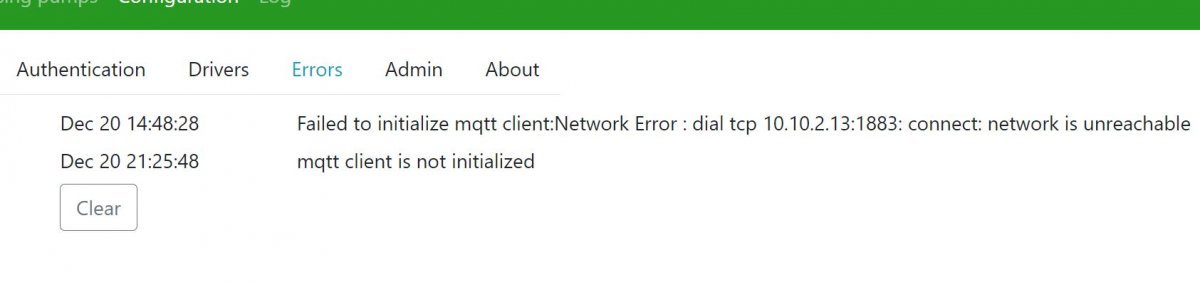
It is also possible after a reboot reef-pi started before network was up (on the pi) , which will result in this error. If you just reload the reef-pi , this issue should resolve . For a permanent fix, update the systemd unit file to ensure reef-pi starts after network is up.
@Ranjib how do I use this driver? What do I select for the GPIO pin, etc?
Use the driver tab to create a new driver using the type "dli-wpsp", provide IP:80 as address , reef-pi uses the HTTP rest API for controlling the dli power strip. Once added, that driver will expose 8 pins (0-7) that you can use to create 8 new outlets (choose the new driver and pin 0-7) . once outlets are created you can use them to create equipment, and so forth (ato, temperature etc)
- Joined
- Jan 15, 2020
- Messages
- 1,526
- Reaction score
- 1,515
What do you think would be the best failsafe for emergencies regarding power- and internet outages? Some UMTS module? Old phone? SMS? Anyone done something like this yet?
One-directional notifications would be better than nothing, but being able to send commands back for control would be even better
One-directional notifications would be better than nothing, but being able to send commands back for control would be even better
- Joined
- Dec 26, 2015
- Messages
- 143
- Reaction score
- 144
Thanks everyone for the assistance. I have reef pi installed and was able to link one of my kasa hs300s in the software. Just figured I would give an update on my case. The whitebox probe cutouts are made and 2x 1/4" trs females for temp probes. I have to open up the pi connectors. FYI, if you use a whitebox hat, the pi will sit around 1/8" off the case, so your plug holes need to fit the entire plug housing, not just the plug ends. Waiting for my ds18b20s to arrive today.





Last edited:
What do you think would be the best failsafe for emergencies regarding power- and internet outages? Some UMTS module? Old phone? SMS? Anyone done something like this yet?
One-directional notifications would be better than nothing, but being able to send commands back for control would be even better
Depends on what your overall goal is.
Personally, my goal is if it fails, I want it to fail safely. So I have things like my water change & ATO pump relays wired Normally Open. That way, they don't kick on as soon as the power comes back on.
If you set up VNC on your Pi, you can remote into it & control equipment remotely, I've done this multiple times when I'm out of town.
- Joined
- Jan 15, 2020
- Messages
- 1,526
- Reaction score
- 1,515
The scenario is that I can't trust that the pi has reliable internet during normal operation, and especially not during a power outage. Not always reliable wifi either.Depends on what your overall goal is.
Personally, my goal is if it fails, I want it to fail safely. So I have things like my water change & ATO pump relays wired Normally Open. That way, they don't kick on as soon as the power comes back on.
If you set up VNC on your Pi, you can remote into it & control equipment remotely, I've done this multiple times when I'm out of town.
Case in point, for the last 4 or 5 days I didn't know whether I would come home to a blown breaker, a multi day power outage, a dead tank, burned down electronics or house, dead modem, or something else.
Because I couldn't remote in, and didn't know why. Not the first time this happened either.
Turns out this time, the provider doesn't feel the need to fix an internet issue affecting multiple large cities over the holidays. Writing this on my phone.
Would have been nice to get a text or email or push notification every few hours that I can't remote in "your tank is still alive, only internet /internet and power went down, here are temperature and other measurements, power went out between xx:xx and xx:xx on _date_, Internet is out since xx:xx on _date2_
Sending commands back for example managing emergency power reserves would be a nice cherry on top
Last edited:
I know whats happening, this is a common issue when the reef-pi starts before network is up during power up or reboot. You can fix this by updating the systemd unit file for reef-pi to make sure it’s started after network is upthanks I will try this. Since the message said that MQTT was not loaded that would indicate that it will not retry. I least that was my thinking
Cause a script to execute after networking has started?
I am relatively new to systemd and am learning its architecture. Right now, I'm trying to figure out how to cause a custom shell script to run. This script needs to run after the networking layer ...
Reef-pi is designed to run even without any network, so not having network is not an issue for reef-pi as long as you are not using network based drivers.The scenario is that I can't trust that the pi has reliable internet during normal operation, and especially not during a power outage. Not always reliable wifi either.
Case in point, for the last 4 or 5 days I didn't know whether I would come home to a blown breaker, a multi day power outage, a dead tank, burned down electronics or house, dead modem, or something else.
Because I couldn't remote in, and didn't know why. Not the first time this happened either.
Turns out this time, the provider doesn't feel the need to fix an internet issue affecting multiple large cities over the holidays. Writing this on my phone.
Would have been nice to get a text or email or push notification every few hours that I can't remote in "your tank is still alive, only internet /internet and power went down, here are temperature and other measurements, power went out between xx:xx and xx:xx on _date_, Internet is out since xx:xx on _date2_
Sending commands back for example managing emergency power reserves would be a nice cherry on top
For the use case you are referring , it’s commonly known as external monitoring. I know adafruit has something called trigger that can notify you if reef-pi stops sending data. That will exactly what a typical external monitoring would do. If there’s a public Mqtt service we can do that with mqtt based metrics as well, since 4.0 release. In all these cases you need an externally hosted service /cloud like thing
Example : https://www.cloudmqtt.com/docs/alarms.htmlReef-pi is designed to run even without any network, so not having network is not an issue for reef-pi as long as you are not using network based drivers.
For the use case you are referring , it’s commonly known as external monitoring. I know adafruit has something called trigger that can notify you if reef-pi stops sending data. That will exactly what a typical external monitoring would do. If there’s a public Mqtt service we can do that with mqtt based metrics as well, since 4.0 release. In all these cases you need an externally hosted service /cloud like thing
Looks awesome,Thanks everyone for the assistance. I have reef pi installed and was able to link one of my kasa hs300s in the software. Just figured I would give an update on my case. The whitebox probe cutouts are made and 2x 1/4" trs females for temp probes. I have to open up the pi connectors. FYI, if you use a whitebox hat, the pi will sit around 1/8" off the case, so your plug holes need to fit the entire plug housing, not just the plug ends. Waiting for my ds18b20s to arrive today.



- Joined
- Jan 15, 2020
- Messages
- 1,526
- Reaction score
- 1,515
Oh yeah, reef-pi did its job admirably in my absence, alkalinity didn't budge and the tank is fine.Reef-pi is designed to run even without any network, so not having network is not an issue for reef-pi as long as you are not using network based drivers.
For the use case you are referring , it’s commonly known as external monitoring. I know adafruit has something called trigger that can notify you if reef-pi stops sending data. That will exactly what a typical external monitoring would do. If there’s a public Mqtt service we can do that with mqtt based metrics as well, since 4.0 release. In all these cases you need an externally hosted service /cloud like thing
A notification that data isn't sent anymore wouldn't help in my situation, I quickly figured that out on my own, I want to have fallback ways of sending data so that I know why no data is being sent, not absolutely necessarily providing the full Ui server. So I can figure out if I need to drop everything I am doing/get someone to drive over, or whether I can just leave it for a few days.
I might use a surf stick with one of those free low data simcards and see if I can get a fallback to work.
E: there are different scenarios with different likelihoods, requiring different levels of response:
Internet infrastructure problem
Router problem
WiFi interference
Power outage
Flipped breaker
Crashed/dead reef-pi
Burned down neighbourhood
And so on
In particular, it is important whether the tank still has power or not and additionally, whether reef-pi controlling the dosers is still running
Last edited:
- Joined
- Sep 7, 2018
- Messages
- 171
- Reaction score
- 264
Thanks @Ranjib - This is probably what my issues was as well. The MQTT setup has been working well for me in the past week or so. It seems like whenever there's a restart it sometimes takes up to 20 - 30 minutes to fully connect, and it is retrying that whole time and sending errors. I'm not sure whether its the sender or receiver that's causing that much of a delay, but once I restart and just let it go for a while it will eventually link up again.I know whats happening, this is a common issue when the reef-pi starts before network is up during power up or reboot. You can fix this by updating the systemd unit file for reef-pi to make sure it’s started after network is up

Cause a script to execute after networking has started?
I am relatively new to systemd and am learning its architecture. Right now, I'm trying to figure out how to cause a custom shell script to run. This script needs to run after the networking layer ...unix.stackexchange.com
- Joined
- Dec 26, 2015
- Messages
- 143
- Reaction score
- 144
for what is worth , adafruit has a nice gsm addon that you can use to attach any oridinary simcard (like mint mobile) and give the pi direct internet addressOh yeah, reef-pi did its job admirably in my absence, alkalinity didn't budge and the tank is fine.
A notification that data isn't sent anymore wouldn't help in my situation, I quickly figured that out on my own, I want to have fallback ways of sending data so that I know why no data is being sent, not absolutely necessarily providing the full Ui server. So I can figure out if I need to drop everything I am doing/get someone to drive over, or whether I can just leave it for a few days.
I might use a surf stick with one of those free low data simcards and see if I can get a fallback to work.
E: there are different scenarios with different likelihoods, requiring different levels of response:
Internet infrastructure problem
Router problem
WiFi interference
Power outage
Flipped breaker
Crashed/dead reef-pi
Burned down neighbourhood
And so on
In particular, it is important whether the tank still has power or not and additionally, whether reef-pi controlling the dosers is still running
PiPhone - A Raspberry Pi based Cellphone
This project takes you through building a functional cellphone using off-the-shelf parts,
and then there is this: https://www.adafruit.com/product/4521 , satellite phone that will work from most part of the world
you dont want to test the probes before mounting? What are the three probes you are considering?
Looking good
- Joined
- Dec 2, 2019
- Messages
- 512
- Reaction score
- 523
Got my reef-pi build started this week, really impressed. Started with just getting the Pi going and connected to an HS300. Was working really well for a day, then today it wasn't working anymore and throwing an error that it couldn't get the output pin when I tried to turn equipment on/ off. I set the hs300 to a static IP and verified that it was still in the same IP position and reef-pi was calling that position.
I deleted the hs300 driver and added it again with a new name; however, I'm noticing that it seems to be calling the pins from the deleted driver when I try to load new equipment, and it's still throwing the same error. If I delete all drivers it's still pulling up as having the HS300 0-5 pins still available to add new equipment. Any tips much appreciated.
Thanks!
I deleted the hs300 driver and added it again with a new name; however, I'm noticing that it seems to be calling the pins from the deleted driver when I try to load new equipment, and it's still throwing the same error. If I delete all drivers it's still pulling up as having the HS300 0-5 pins still available to add new equipment. Any tips much appreciated.
Thanks!