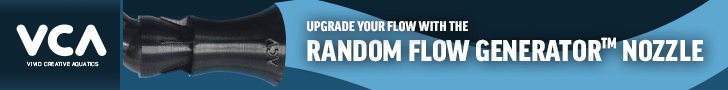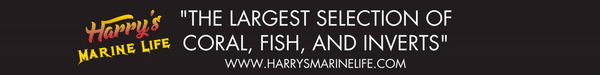Is one wire enabled?Sorry if I was unclear. I have a three wire sensor, with ground , 5V, and data. And when I put a meter on my board pins, I Have 5V on the 5V pin, 3.25V on the data pin (expected as I understand it) and then the ground pin. I use this to verify that my soldering is good and that the board is operating correctly. I am trying to get it to recognize a sensor but nothing is showing up?
Navigation
Install the app
How to install the app on iOS
Follow along with the video below to see how to install our site as a web app on your home screen.
Note: This feature may not be available in some browsers.
More options
You are using an out of date browser. It may not display this or other websites correctly.
You should upgrade or use an alternative browser.
You should upgrade or use an alternative browser.
reef-pi :: An opensource reef tank controller based on Raspberry Pi.
- Thread starter Ranjib
- Start date
-
- Tags
- controller raspberry-pi
- Tagged users Ranjib
I am using a Robotank hat for my Reef-Pi so the GPIO wiring happens in the circuit board. Thanks for the suggestion.If you swap the 3v to gpio 17 or any of the gpio pins per the mapping below, it should work. The open gpio pins (non power/ground) are for sending data.
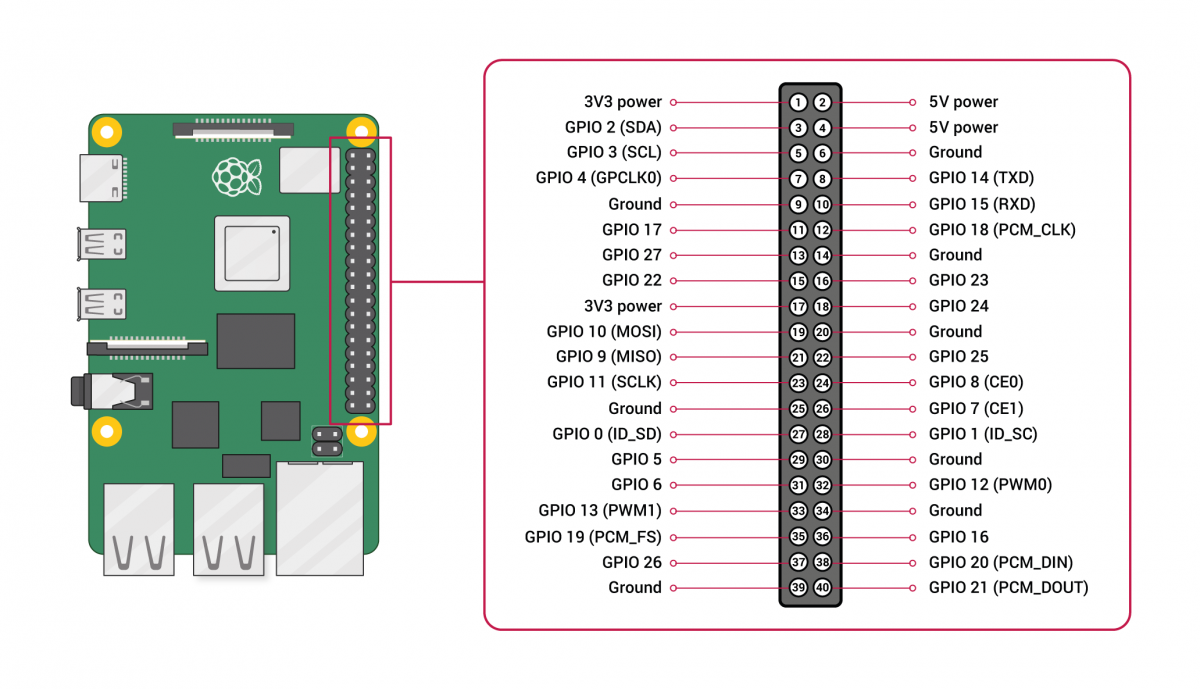
- Joined
- Jun 11, 2019
- Messages
- 100
- Reaction score
- 152
Standard gpio pin for the temp sensor is gpio 4. If you want to use an other pin that is possible only you will need to update a file in rasbian os. If you Google it you will find it.I am using a Robotank hat for my Reef-Pi so the GPIO wiring happens in the circuit board. Thanks for the suggestion.
- Joined
- Jan 15, 2020
- Messages
- 1,520
- Reaction score
- 1,511
@Ranjib and the other contributors, instead of complaining about yet another problem, for a change I just want to say that all the work you do here is appreciated and a great help controlling tanks.
I am using a Robotank hat for my Reef-Pi so the GPIO wiring happens in the circuit board. Thanks for the suggestion.
Hi, sorry to hear, were you able to get it working? If you still have problems send me an email or DM.
- Joined
- Dec 26, 2015
- Messages
- 143
- Reaction score
- 144
Slight update on my build. Still waiting on USPS to deliver the last item so I can hook up the ph probes... built a custom wire harness to clean things up and a power and ground distribution hub (picture was before I fixed a couple solders). Also for the ds18b20 probes, the wires were 28 guage. Most common wire strippers don't go that low.


Before harness

After
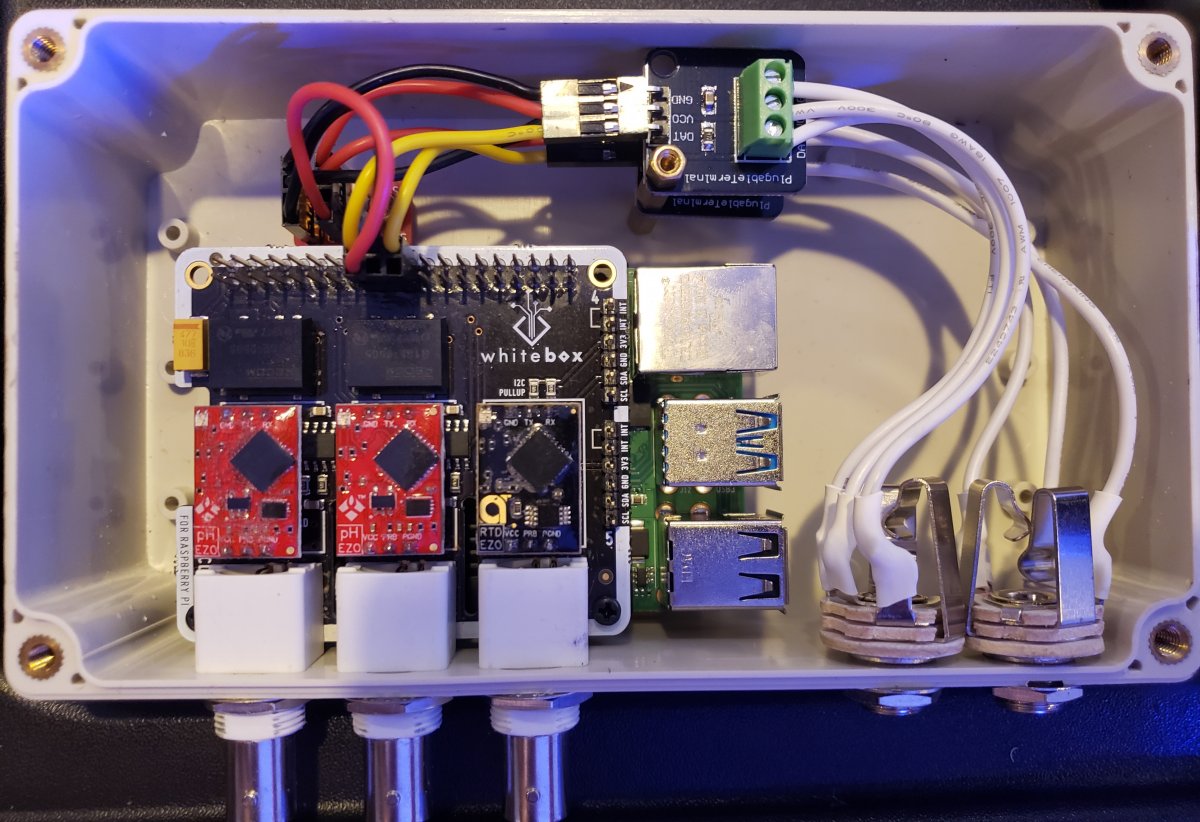
Additionally, I am looking for usb powerbank with a pass through to act as a UPS. Any recommendations? If not, the wire harness was designed to free up the pins for a pre-built pi UPS.
Before harness
After
Additionally, I am looking for usb powerbank with a pass through to act as a UPS. Any recommendations? If not, the wire harness was designed to free up the pins for a pre-built pi UPS.
Is there a reason i cant set timers > 60 minutes? My fuge light auto has a timer built in, but it resets if the power turns off...so i just want to control its on/off via ReefPi and turning the outlet off at 7am and on at 7pm but i cant? Is there another way other than timers?
Thank you so much for the kind words. This means a lot to us. Your support and enthusiasm is what keeps the project going@Ranjib and the other contributors, instead of complaining about yet another problem, for a change I just want to say that all the work you do here is appreciated and a great help controlling tanks.
Ds18b20 is 3.3v based, not 5vHello Reef-Pi folks,
I am running Reef-Pi 4.0 on a Robo-tank board and I am having trouble with my temp sensors. I have 5V at the 5V pin, and 3.25V at the Data pin on all temp sensors, but when I connect a sensor it is not detected? When I go to the temperature page and try to add a new temp sensor nothing is available under sensors. I have tried 3 different kinds of sensors, all of which I have seen work on other setups. Any suggestions?
Thanks
Are you using ds18b20 sensor ? Can you share some pics and configuration details ? Check dmesg output for any errors that Linux kernel might be showing, they should have words “one wire “ or “w1”Sorry if I was unclear. I have a three wire sensor, with ground , 5V, and data. And when I put a meter on my board pins, I Have 5V on the 5V pin, 3.25V on the data pin (expected as I understand it) and then the ground pin. I use this to verify that my soldering is good and that the board is operating correctly. I am trying to get it to recognize a sensor but nothing is showing up?
Looking awesome. I use an exacto knife for stripping 22 awg or higher wires. There are some off the shelf ups hat for pi, but they cost a little.Slight update on my build. Still waiting on USPS to deliver the last item so I can hook up the ph probes... built a custom wire harness to clean things up and a power and ground distribution hub (picture was before I fixed a couple solders). Also for the ds18b20 probes, the wires were 28 guage. Most common wire strippers don't go that low.


Before harness
After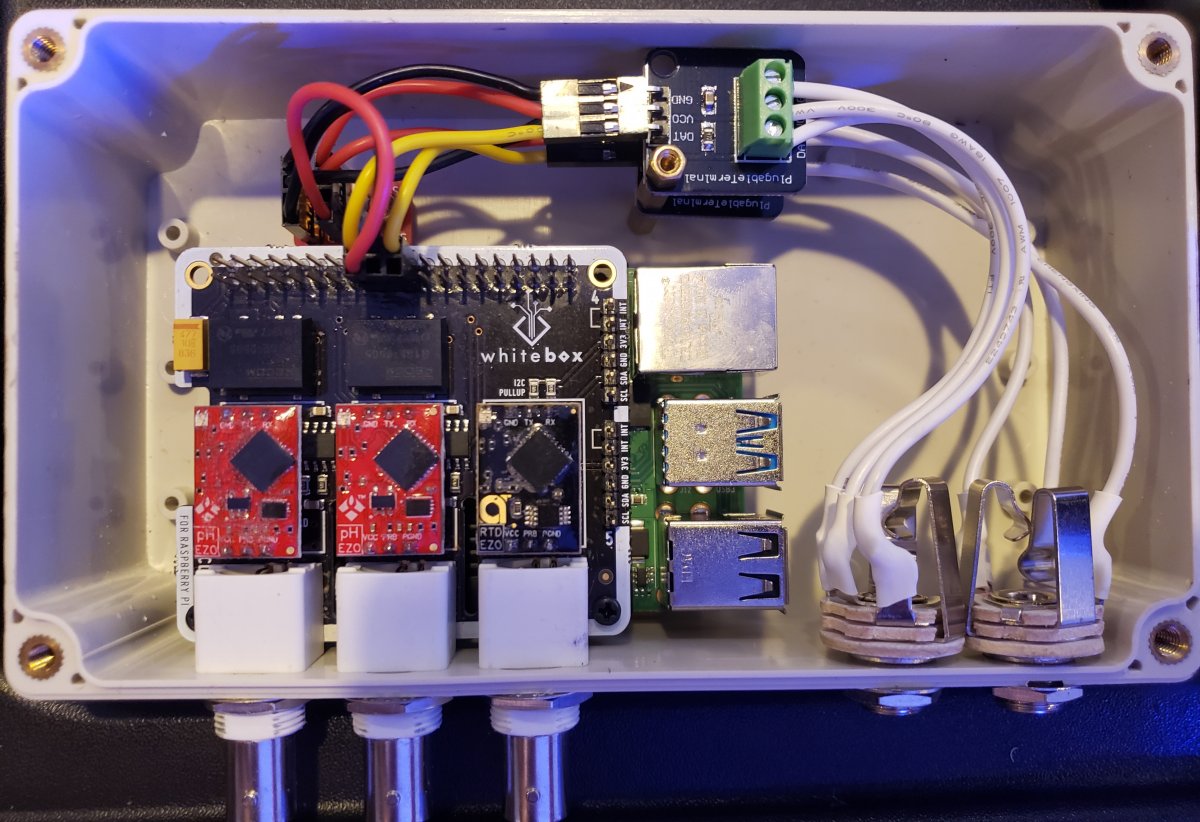
Additionally, I am looking for usb powerbank with a pass through to act as a UPS. Any recommendations? If not, the wire harness was designed to free up the pins for a pre-built pi UPS.
Please check your config, I have my sump lights set up like this.Is there a reason i cant set timers > 60 minutes? My fuge light auto has a timer built in, but it resets if the power turns off...so i just want to control its on/off via ReefPi and turning the outlet off at 7am and on at 7pm but i cant? Is there another way other than timers?
Hopefully that's in order...
Please check your config, I have my sump lights set up like this.
Hopefully that's in order...
Ok i think i understand, its the form layout that confused me. The minute and second being on a new line made me read it as Turn on this month,day,hour, then stay on for N minutes and seconds. I did not realize the minute and second were part of the start condition. Maybe some groupboxes or something to better group these widgets together to make it more clear? It makes more sense on mobile top->bottom then on the desktop page im showing.
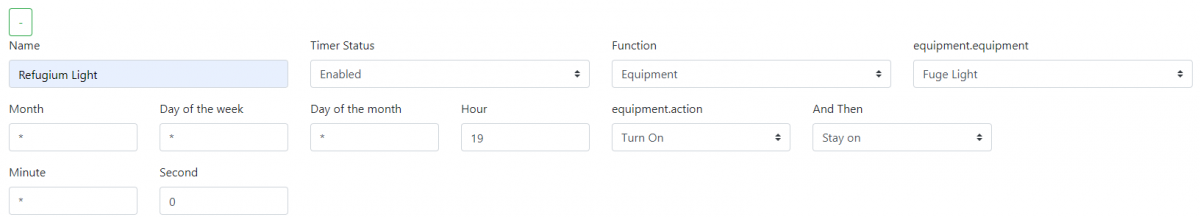
I agree, the form is confusing. I'll fix it in next release.Ok i think i understand, its the form layout that confused me. The minute and second being on a new line made me read it as Turn on this month,day,hour, then stay on for N minutes and seconds. I did not realize the minute and second were part of the start condition. Maybe some groupboxes or something to better group these widgets together to make it more clear? It makes more sense on mobile top->bottom then on the desktop page im showing.
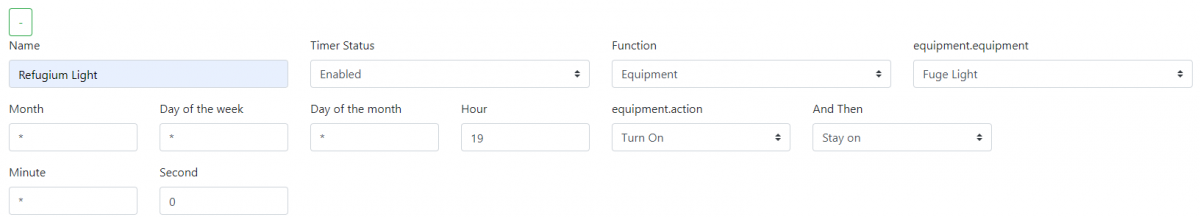
Hivemind,
I have just cut a new minor release 4.1, for reef-pi. It brings one useful improvement, the ability to set custom upper and lower limit for Y axis of temperature and ph chart. This was causing significant pain in 4.0 release. Other than this important change there are some minor improvements in timer and doser UI, the schedule component is now distinctly isolated to avoid confusion (as noted in the previous posts) . Theres some internationalization and tech chores that went in as well.
Release builds can be found in usual locations: https://github.com/reef-pi/reef-pi/releases/tag/4.1
if you are a 4.1 user, you can use the UI to upgrade your reef-pi straight from there
happy reefing,
I have just cut a new minor release 4.1, for reef-pi. It brings one useful improvement, the ability to set custom upper and lower limit for Y axis of temperature and ph chart. This was causing significant pain in 4.0 release. Other than this important change there are some minor improvements in timer and doser UI, the schedule component is now distinctly isolated to avoid confusion (as noted in the previous posts) . Theres some internationalization and tech chores that went in as well.
Release builds can be found in usual locations: https://github.com/reef-pi/reef-pi/releases/tag/4.1
if you are a 4.1 user, you can use the UI to upgrade your reef-pi straight from there
happy reefing,
- Joined
- Jan 15, 2020
- Messages
- 1,520
- Reaction score
- 1,511
Just wanted to try out the auto updater, I tried putting "4.1", "54fca82", and nonexistent future version numbers. Same error message:
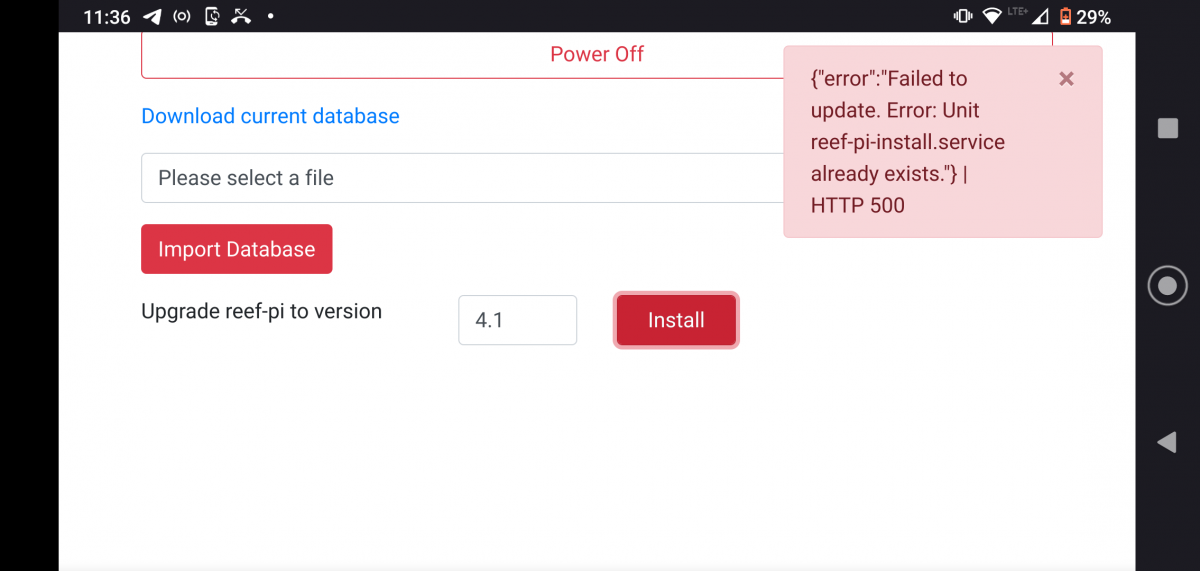
Could just update the normal way, but I'm gonna wait if there's anything else you want me to try to isolate the bug
Could just update the normal way, but I'm gonna wait if there's anything else you want me to try to isolate the bug
Last edited:
Hmm..none that I can think of. Try reloadingJust wanted to try out the auto updater, I tried putting "4.1", "54fca82", and nonexistent future version numbers. Same error message: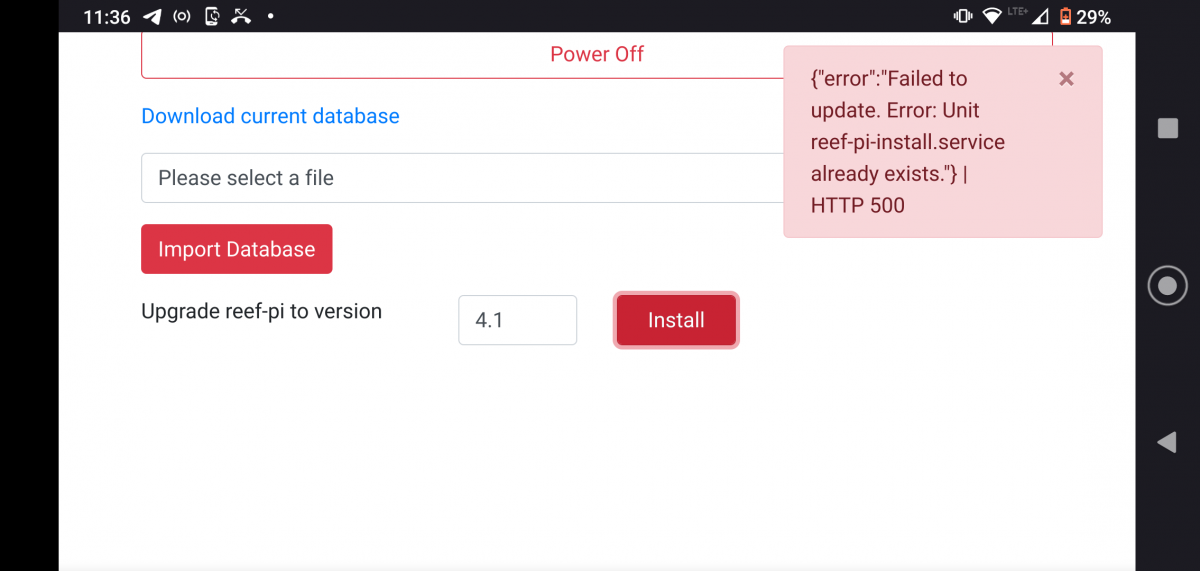
Could just update the normal way, but I'm gonna wait if there's anything else you want me to try to isolate the bug
- Joined
- Jan 15, 2020
- Messages
- 1,520
- Reaction score
- 1,511
Reload didn't help, but full reboot did. Probably should have thought of thatHmm..none that I can think of. Try reloading
Similar threads
New Posts
-
-
-
Sexual dimorphism identification of Chelmon rostratus, the Copperband Butterfly,
- Latest: MalteserReefer
-
-