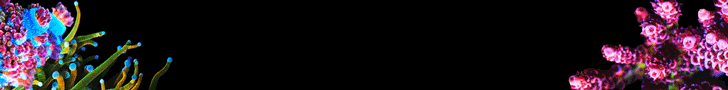Sry if that hasn't been clear from my previous post: yes, I think that is absolutely doable.Thank you for your reply! I understand the Pi has some limitations. Do you think my project is doable, or would I be best with either two ReefPi builds, or simply manually maintaining the freshwater tank?
Thanks again!
-Fish Fan
Depending on the capabilities that you want you can do it easily, or have to put in more work by designing a PCB for example to make sure all components work nicely and reliable. Example might be Robo-Tank using very localized and short I2C bus lines on a PCB to connect 1 or 2 PCA9685 ICs. Natively those are made to put out PWM signals, but you can easily use them as simple Digital Outlets with 0 or 1 signals to, for example, control AC sockets or other equipment. Another way might be to use Kasa power strips controlled via WiFi, but you might not like the dependency on WiFi for certain critical operations.
Personally, I have just about squeezed all my desired capabilities out of the Pins of my Pi using the kind of suboptimal breadboard HAT used in the Adafruit guides.
Here is a short overview of what I did with the pins exposed on the Adafruit Perma- proto HAT:
So I still have 5 unused pins, 8 in total if you count those that are not well exposed. On a "custom" PCB you would have those as well.
Another note: the 2 Temp I have noted are 2 Temperature pins, where you should be safely able to connect 3 DS18B20 sensors each, so 6 temperature sensors in total.
Last edited: