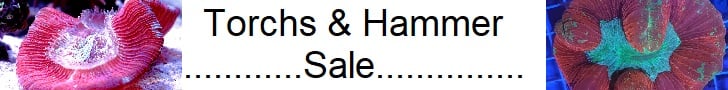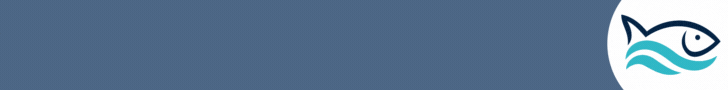I think I had suggested these. Like hard refresh or access reef-pi ui from incognito modeIt is the web browser. Clearing cache and local storage in the browser for the reef-pi website may solve it.
Navigation
Install the app
How to install the app on iOS
Follow along with the video below to see how to install our site as a web app on your home screen.
Note: This feature may not be available in some browsers.
More options
You are using an out of date browser. It may not display this or other websites correctly.
You should upgrade or use an alternative browser.
You should upgrade or use an alternative browser.
reef-pi :: An opensource reef tank controller based on Raspberry Pi.
- Thread starter Ranjib
- Start date
-
- Tags
- controller raspberry-pi
- Tagged users Ranjib
Sorry Ranjib am not computer guru so no idea what is incognito mode.Did some hard cleaning with the browser,i lost every good saved things,forget every PW,when i go to website asking for credentials,i was there 100 times.Not solved anything.
Now just for try installed the beta-7 and working right from the start,no problem.That is why i think something with the RC0. Please do not take me wrong,this is not complaining just try to understand more from my site.And always appreciate the work what your guys doing.
Now just for try installed the beta-7 and working right from the start,no problem.That is why i think something with the RC0. Please do not take me wrong,this is not complaining just try to understand more from my site.And always appreciate the work what your guys doing.
Sorry for your trouble @janos . Stuck with beta-7 if it’s working for you . We appreciate you taking the time to troubleshoot and try. I’ll definitely do a clean installation and check if I can reproduce this.Sorry Ranjib am not computer guru so no idea what is incognito mode.Did some hard cleaning with the browser,i lost every good saved things,forget every PW,when i go to website asking for credentials,i was there 100 times.Not solved anything.
Now just for try installed the beta-7 and working right from the start,no problem.That is why i think something with the RC0. Please do not take me wrong,this is not complaining just try to understand more from my site.And always appreciate the work what your guys doing.
- Joined
- May 23, 2018
- Messages
- 182
- Reaction score
- 421
Anybody knows which address the PCA9685 module is using with Reef-PI (0x40?). Can it be changed somewhere?
my Reef-PI doesn't start anymore with the Reef-PI_PWM module attached with a failure in syslog:
Sep 22 12:15:01 Reef-Pi reef-pi[818]: 2018/09/22 12:15:01 ERROR: Invalid RPI PWM frequency: 0 falling back on default 100Hz
Sep 22 12:15:01 Reef-Pi reef-pi[818]: 2018/09/22 12:15:01 ERROR: Failed to initialize pca9685 driver
Sep 22 12:15:01 Reef-Pi reef-pi[818]: 2018/09/22 12:15:01 ERROR: Failed to initialize controller. Error:remote I/O error
With this error I can't get into the user interface.
i2cdetect recognizes my PCA9685 chip on my Reef-PI_PWM module at address 0x70, so it looks like an address failure. I can change the address on my Reef-PI_PWM module but it would be good to be sure about the required address Couldn't find it in any documentation from Reef-PI. Maybe somebody can run "i2cdetect -y 1" on their Reef-PI with the PCA9865 module attached (may require "sudo apt install python-smbus" this will then automatically install i2cdetect)
Couldn't find it in any documentation from Reef-PI. Maybe somebody can run "i2cdetect -y 1" on their Reef-PI with the PCA9865 module attached (may require "sudo apt install python-smbus" this will then automatically install i2cdetect)
On my Reef-PI it shows following:
pi@Reef-Pi:~ $ i2cdetect -y 1
0 1 2 3 4 5 6 7 8 9 a b c d e f
00: -- -- -- -- -- -- -- -- -- -- -- -- --
10: -- -- -- -- -- -- -- -- -- -- -- -- -- -- -- --
20: -- -- -- -- -- -- -- -- -- -- -- -- -- -- -- --
30: -- -- -- -- -- -- -- -- -- -- -- -- -- -- -- --
40: -- -- -- -- -- -- -- -- -- -- -- -- -- -- -- --
50: -- -- -- -- -- -- -- -- -- -- -- -- -- -- -- --
60: -- -- -- -- -- -- -- -- -- -- -- -- -- -- -- --
70: 70 -- -- -- -- -- -- --
So the chip is working
my Reef-PI doesn't start anymore with the Reef-PI_PWM module attached with a failure in syslog:
Sep 22 12:15:01 Reef-Pi reef-pi[818]: 2018/09/22 12:15:01 ERROR: Invalid RPI PWM frequency: 0 falling back on default 100Hz
Sep 22 12:15:01 Reef-Pi reef-pi[818]: 2018/09/22 12:15:01 ERROR: Failed to initialize pca9685 driver
Sep 22 12:15:01 Reef-Pi reef-pi[818]: 2018/09/22 12:15:01 ERROR: Failed to initialize controller. Error:remote I/O error
With this error I can't get into the user interface.
i2cdetect recognizes my PCA9685 chip on my Reef-PI_PWM module at address 0x70, so it looks like an address failure. I can change the address on my Reef-PI_PWM module but it would be good to be sure about the required address
On my Reef-PI it shows following:
pi@Reef-Pi:~ $ i2cdetect -y 1
0 1 2 3 4 5 6 7 8 9 a b c d e f
00: -- -- -- -- -- -- -- -- -- -- -- -- --
10: -- -- -- -- -- -- -- -- -- -- -- -- -- -- -- --
20: -- -- -- -- -- -- -- -- -- -- -- -- -- -- -- --
30: -- -- -- -- -- -- -- -- -- -- -- -- -- -- -- --
40: -- -- -- -- -- -- -- -- -- -- -- -- -- -- -- --
50: -- -- -- -- -- -- -- -- -- -- -- -- -- -- -- --
60: -- -- -- -- -- -- -- -- -- -- -- -- -- -- -- --
70: 70 -- -- -- -- -- -- --
So the chip is working
- Joined
- Jun 26, 2017
- Messages
- 129
- Reaction score
- 190
Hi wykat, did you change the jumpers on your PCA9685 chip? The default for the chip is 0x40 unless you changed the jumpers on your chipAnybody knows which address the PCA9685 module is using with Reef-PI (0x40?). Can it be changed somewhere?
my Reef-PI doesn't start anymore with the Reef-PI_PWM module attached with a failure in syslog:
Sep 22 12:15:01 Reef-Pi reef-pi[818]: 2018/09/22 12:15:01 ERROR: Invalid RPI PWM frequency: 0 falling back on default 100Hz
Sep 22 12:15:01 Reef-Pi reef-pi[818]: 2018/09/22 12:15:01 ERROR: Failed to initialize pca9685 driver
Sep 22 12:15:01 Reef-Pi reef-pi[818]: 2018/09/22 12:15:01 ERROR: Failed to initialize controller. Error:remote I/O error
With this error I can't get into the user interface.
i2cdetect recognizes my PCA9685 chip on my Reef-PI_PWM module at address 0x70, so it looks like an address failure. I can change the address on my Reef-PI_PWM module but it would be good to be sure about the required addressCouldn't find it in any documentation from Reef-PI. Maybe somebody can run "i2cdetect -y 1" on their Reef-PI with the PCA9865 module attached (may require "sudo apt install python-smbus" this will then automatically install i2cdetect)
On my Reef-PI it shows following:
pi@Reef-Pi:~ $ i2cdetect -y 1
0 1 2 3 4 5 6 7 8 9 a b c d e f
00: -- -- -- -- -- -- -- -- -- -- -- -- --
10: -- -- -- -- -- -- -- -- -- -- -- -- -- -- -- --
20: -- -- -- -- -- -- -- -- -- -- -- -- -- -- -- --
30: -- -- -- -- -- -- -- -- -- -- -- -- -- -- -- --
40: -- -- -- -- -- -- -- -- -- -- -- -- -- -- -- --
50: -- -- -- -- -- -- -- -- -- -- -- -- -- -- -- --
60: -- -- -- -- -- -- -- -- -- -- -- -- -- -- -- --
70: 70 -- -- -- -- -- -- --
So the chip is working
Here's my output
pi@reefpi:~ $ i2cdetect -y 1
0 1 2 3 4 5 6 7 8 9 a b c d e f
00: -- -- -- -- -- -- -- -- -- -- -- -- --
10: -- -- -- -- -- -- -- -- -- -- -- -- -- -- -- --
20: -- -- -- -- -- -- -- -- -- -- -- -- -- -- -- --
30: -- -- -- -- -- -- -- -- -- -- -- -- -- -- -- --
40: 40 -- -- -- -- -- -- -- -- -- -- -- -- -- -- --
50: -- -- -- -- -- -- -- -- -- -- -- -- -- -- -- --
60: -- -- -- -- -- -- -- -- -- -- -- -- -- -- -- --
70: 70 -- -- -- -- -- -- --
It does look like reef-pi is set up to default to the 0x40 address for this chip as I found the following in the file "controller/utils/pwm_pca9685.go":
Address int `json:"address"` // 0x40
DevMode bool `json:"dev_mode"`
Frequency int `json:"frequency"`
}
type PCA9685Config struct {
Address: 0x40,
Frequency: 1500,
}
var DefaultPCA9685Config = PCA9685Config{
Of course Ranjib will be able to answer this question better than I
- Joined
- May 23, 2018
- Messages
- 182
- Reaction score
- 421
Hi Thanks for the info.Hi wykat, did you change the jumpers on your PCA9685 chip? The default for the chip is 0x40 unless you changed the jumpers on your chip
Here's my output
pi@reefpi:~ $ i2cdetect -y 1
0 1 2 3 4 5 6 7 8 9 a b c d e f
00: -- -- -- -- -- -- -- -- -- -- -- -- --
10: -- -- -- -- -- -- -- -- -- -- -- -- -- -- -- --
20: -- -- -- -- -- -- -- -- -- -- -- -- -- -- -- --
30: -- -- -- -- -- -- -- -- -- -- -- -- -- -- -- --
40: 40 -- -- -- -- -- -- -- -- -- -- -- -- -- -- --
50: -- -- -- -- -- -- -- -- -- -- -- -- -- -- -- --
60: -- -- -- -- -- -- -- -- -- -- -- -- -- -- -- --
70: 70 -- -- -- -- -- -- --
It does look like reef-pi is set up to default to the 0x40 address for this chip as I found the following in the file "controller/utils/pwm_pca9685.go":
Address int `json:"address"` // 0x40
DevMode bool `json:"dev_mode"`
Frequency int `json:"frequency"`
}
type PCA9685Config struct {
Address: 0x40,
Frequency: 1500,
}
var DefaultPCA9685Config = PCA9685Config{
Of course Ranjib will be able to answer this question better than I
I'm not using the standard PCA9685 module but only the chip on the Reef-PI_PWM, but I can change the address on my PCBA as well
Will try to change my hardware configuration then.
Seems I have to change my address control on the Reef-PI_PWM from default 5V to default 0V. It's a minor modification but then it will work in it's default state.
If the PCA9685 address is hard coded, that also means only 1 module can be used?
Last edited:
- Joined
- May 23, 2018
- Messages
- 182
- Reaction score
- 421
Yes on 0x40 Reef-PI UI works againHi Thanks for the info.
I'm not using the standard PCA9685 module but only the chip on the Reef-PI_PWM, but I can change the address on my PCBA as well
Will try to change my hardware configuration then.
If the PCA9685 address is hard coded, that also means only 1 module can be used?
Ranjiib and the other guru's here. It seems that if something can go wrong woth me, it will. I'm having a strange problem with my ATO system. I convinced myself it was my optical sensor, and replaced it with that one I posted about last week
https://www.dfrobot.com/wiki/index.php/Non-contact_Liquid_Level_Sensor_XKC-Y25-T12V_SKU:_SEN0204
The same problem persists. Heres what it does in a nutshell
Des
https://www.dfrobot.com/wiki/index.php/Non-contact_Liquid_Level_Sensor_XKC-Y25-T12V_SKU:_SEN0204
The same problem persists. Heres what it does in a nutshell
- I set up the ATO like I've done plenty of times before and all goes well.
- After a few seconds, the relay controlling the ATO Pump clicks on
- I can manipulate the sensor into off and on positions ( it has a LED indicator), but it makes no difference, the ATO Pump stays on.
- If I try to turn the ATO Pump off manually under the Equipment Tab, I can't.
- If I go and edit the ATO setup and disable the ATO Pump control, I can manually start and stop the ATO Pump from the Equipment Tab.
- I can create Macro's that turn the ATO Pump on and off for specific amounts of time as a manual solution ands they work fine.
Des
Hmm.. whats the ato check period? Can you reduce it to say.. 2 seconds and see if that changes anything? There will be delays of 2s from the time ato sensor detects water level is changed and the pump triggers. Can you share your ATO configuration screen shot?Ranjiib and the other guru's here. It seems that if something can go wrong woth me, it will. I'm having a strange problem with my ATO system. I convinced myself it was my optical sensor, and replaced it with that one I posted about last week
https://www.dfrobot.com/wiki/index.php/Non-contact_Liquid_Level_Sensor_XKC-Y25-T12V_SKU:_SEN0204
The same problem persists. Heres what it does in a nutshell
Not sure what's going on here.
- I set up the ATO like I've done plenty of times before and all goes well.
- After a few seconds, the relay controlling the ATO Pump clicks on
- I can manipulate the sensor into off and on positions ( it has a LED indicator), but it makes no difference, the ATO Pump stays on.
- If I try to turn the ATO Pump off manually under the Equipment Tab, I can't.
- If I go and edit the ATO setup and disable the ATO Pump control, I can manually start and stop the ATO Pump from the Equipment Tab.
- I can create Macro's that turn the ATO Pump on and off for specific amounts of time as a manual solution ands they work fine.
Des
There you go. I'm testing on 2 sec now.
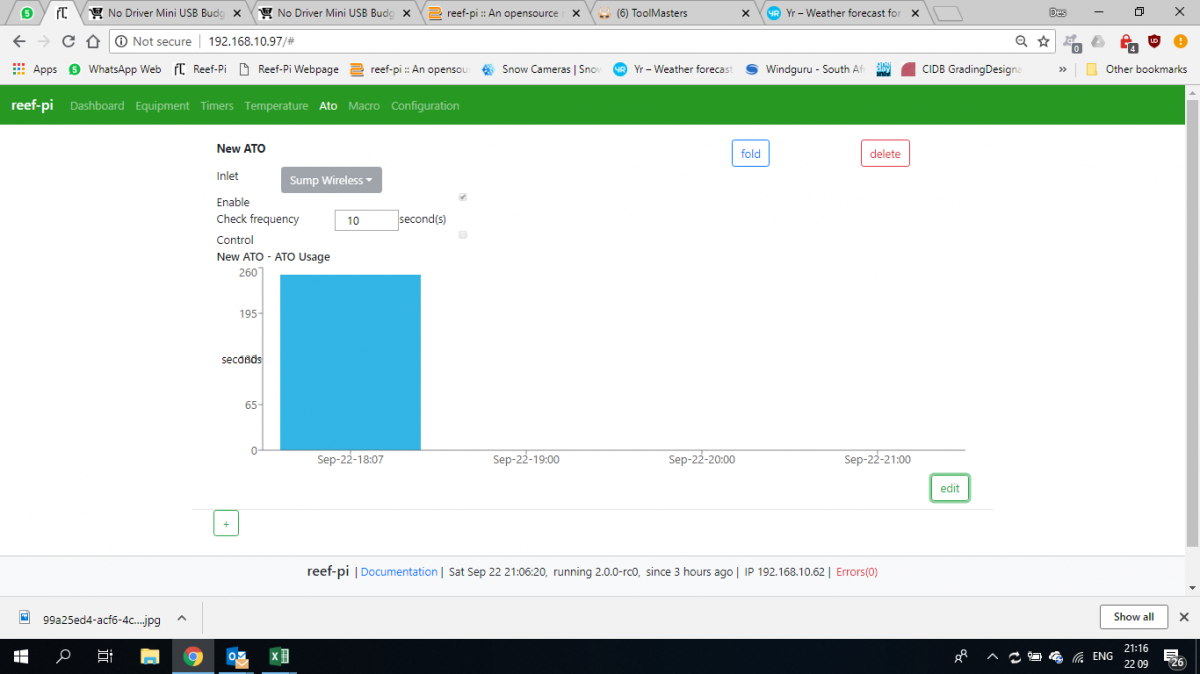
2 seconnds does exactly the same
So, if I understand correctly your ato pump does not turn off even after 2s of water reached to expected level? I’ll try to reproduce this, I am running rc0 without any issue for couple of days now2 seconnds does exactly the same
Your top up line isn't creating a siphon is it?2 seconnds does exactly the same
- Joined
- Aug 11, 2018
- Messages
- 677
- Reaction score
- 1,123
@noob again What is the power strip you are using?I have finally finished setting up reef-pi, I an running a MH/T5 light setup, so I didn't have a need for pwm at the moment but I am running the lights on times built into reef-pi. I have currently 13 outlets controlled with the ability to run 16 if i can think of 3 more things to setup. I currently have 3 MH's, T5s, 2 heaters, return pump, skimmer, fuge light, fan, ato pump and 2 pumps for a wave maker. I think I may have found a bug or two.
1. In the macro, if I try to have a piece of equipment wait the default is set to 10 seconds, if you delete the time the system enters NaN, this cannot be changed to a new number. The only way to get past I found was to then delete the wait line and re add it and edit the time (ie change 1 to 6 and leave 0) to get 60 seconds.
2. After I added 8 equipments the next one would just duplicate the previous one. I would have to then edit the item and change the name and connector to the correct item and instance I wanted. (If the last thing I added was T5 lights, when I went in to add ato, after I hit save it would change to T5, so there would be a duplicate. I would edit one to change it to ato and it would then save correctly.) This seemed to happened on all after the 8th one. I am running alpha-0.
Here are a few pictures, the only making thing left is to finish securing the relay boards down.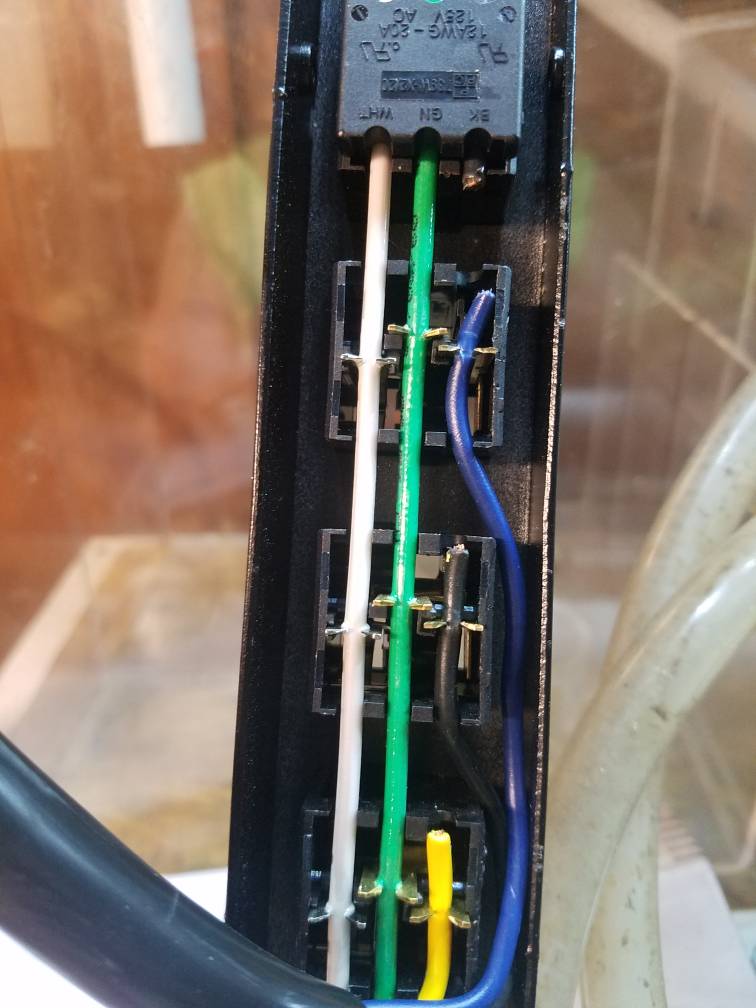
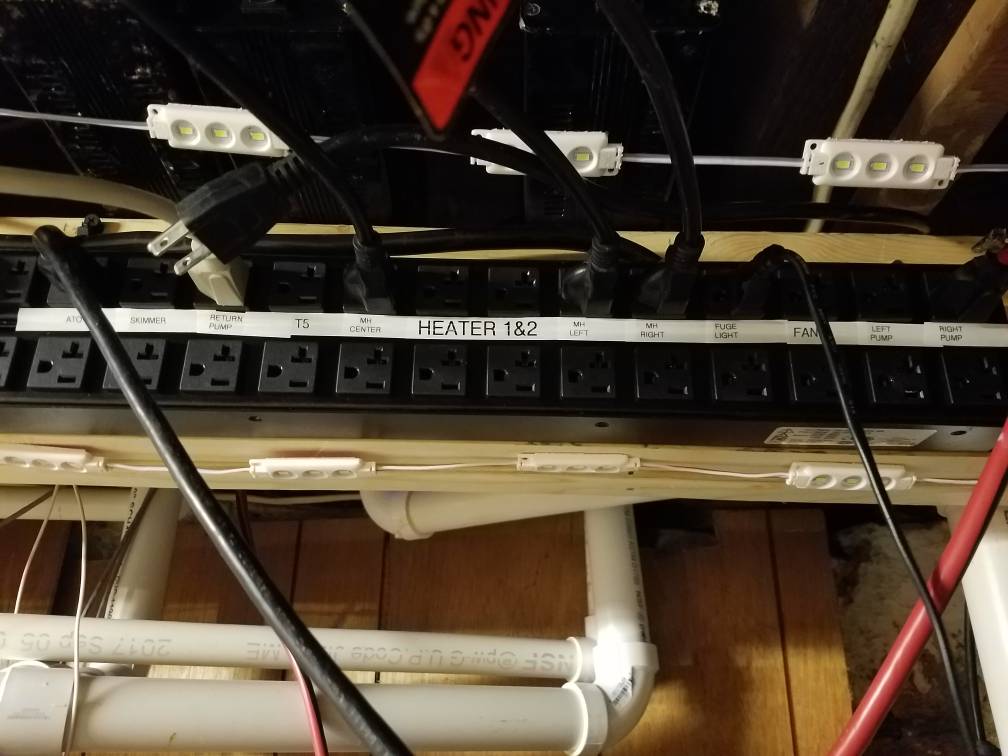
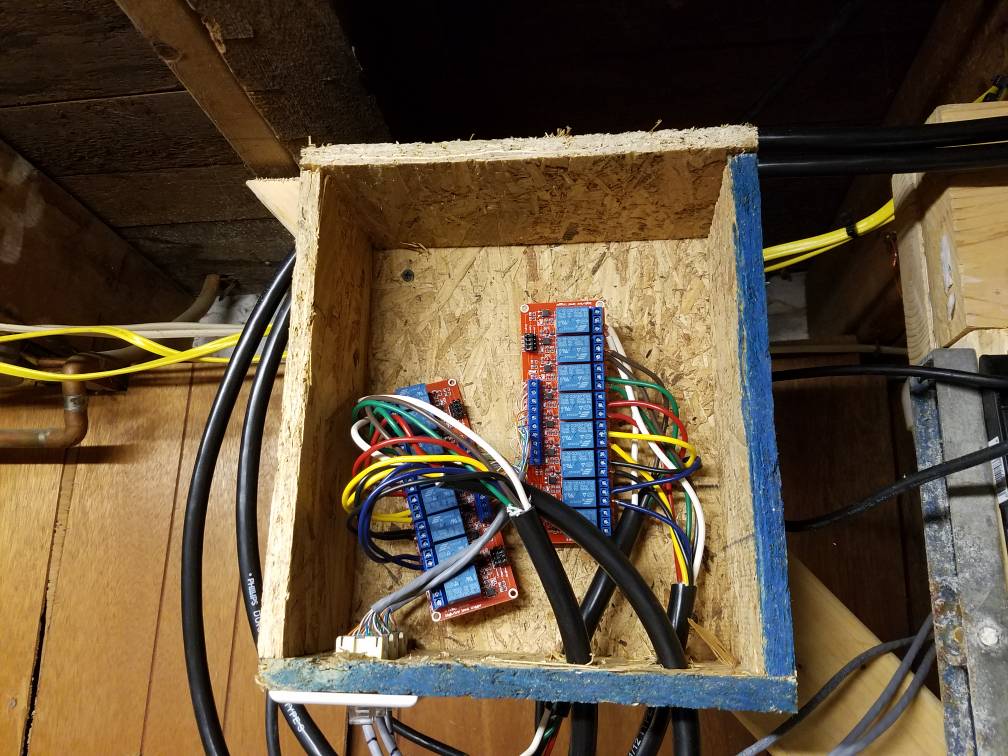
No. It definitelu isn't.Your top up line isn't creating a siphon is it?
Correct. It used to work perfectly, then this problem just started.So, if I understand correctly your ato pump does not turn off even after 2s of water reached to expected level? I’ll try to reproduce this, I am running rc0 without any issue for couple of days now
Not unlike the "ghost input" issue. IE started for no apparent reason.
Just noticed another thing.
I can't get the interface on the Temperature module to save to Celcius. It keeps reverting to Farenheit every time I save.
I can't get the interface on the Temperature module to save to Celcius. It keeps reverting to Farenheit every time I save.
- Joined
- Aug 11, 2018
- Messages
- 677
- Reaction score
- 1,123
@Des Westcott I've confirmed the bug with saving Celsius and have opened an issue. It is actually saving the celsius selection, but the UI is showing incorrectly. This is also occurring for the Sensor Status field. I'm working on a fix for this issue today.Just noticed another thing.
I can't get the interface on the Temperature module to save to Celcius. It keeps reverting to Farenheit every time I save.
Thanks for letting us know about the bug.
Have you read on this programming on a different Outlet? Do you think the problem could be a relay sticking? What sort of relays are you using? What type of pump are you using?Correct. It used to work perfectly, then this problem just started.
Not unlike the "ghost input" issue. IE started for no apparent reason.