wget -c https://github.com/reef-pi/reef-pi/releases/download/3.2/reef-pi-3.2-pi3.deb
What am I missing here?
I don't think there is a 3.2 yet? Latest seems to be 3.1:
https://github.com/reef-pi/reef-pi/releases/download/3.1/reef-pi-3.1-pi3.deb
Follow along with the video below to see how to install our site as a web app on your home screen.
Note: This feature may not be available in some browsers.
wget -c https://github.com/reef-pi/reef-pi/releases/download/3.2/reef-pi-3.2-pi3.deb
What am I missing here?
You can, but im not sure its worth it. reef-pi does not have any dependencies which makes it easier to install straight using dpkg, most folks build distro because dependenciesA rebuild of my OS worked for me as well -- I think I missed the SPI config last time, which would totally bork the single-pin relay control, I think.
So I've got 3 temp probes, a float switch ATO and 8 relay ports working, although I only have one outlet in the house right now to use with the relay, but that's enough for the ATO pump.
I'm almost done with a shell script that will handle all of the config we need in raspbian:
timesyncd
dtoverlay=pwm-2chan
dtparam=spi=off
sudo modprobe w1-gpio
I'm also wondering what it would take to pre-bake an img file in CI, but I haven't looked into it yet.
You can, but im not sure its worth it. reef-pi does not have any dependencies which makes it easier to install straight using dpkg, most folks build distro because dependencies
Im in process of opensource the chef cookbooks. It covers stuff like essential services (ssh, timesync ), reef-pi installation, node exporter installation etc.Yeah, it looks pretty convoluted to do so, I was hoping for something as simple as a Dockerfile.
I’ll still wrap up the shell script, though, I have a strong aversion to GUIs for installation/configuration.
You can use the new HAL layer to write a driver for the specific powerstrip you want. Its really easy now post 3.0, let us know if you need any helpHi @Ranjib , Im currently in the planning stages for my reef-pi. I saw that you mentioned on issue 668 on github that you might be planning to implement executing external programs/commands in Version 4.0. Is that still happening?
The reason i ask is because here in europe, germany in particular, there aren't any voltage controllable powerbars like the SRP8, that i could find (at least i didnt find any with prices that wouldnt make GHL the affordable option). The next closest thing is the Silvershield SIS-PMS or now rebranded Gembird/Energenie EG-PMS and its variants, but the problem is that the interface is some USB data exchange.
There is a well established opensource linux program/driver that can control these via command line (google "sispmctl"), so i was hoping to just be able to call that program.
My current alternative is to just throw a second pi at it to act as a translator between the input and output signals of reef-pi and the program, because i am not familiar with go and kind of overwhelmed with the reef-pi code so i dont know if there is a quick and dirty hacky way to do this, could you maybe point me in the right direction if you think there is?
I really don't wan't to mess with 230V for several reasons and dont trust radio controlled solutions enough to stake the life of my tank on them.
Thats not supported last time i checked. Once you go that route, you;ll miss all the updates. I am still looking for a decent rtsp supported cameraYou can also grab the RTSP firmware from Wyze and that will allow you to stream the video feed, vs just having to use the Wyze application to view it. I've done this with 2 of my cams, one for the tank, and another in the sump.
Thats not supported last time i checked. Once you go that route, you;ll miss all the updates. I am still looking for a decent rtsp supported camera
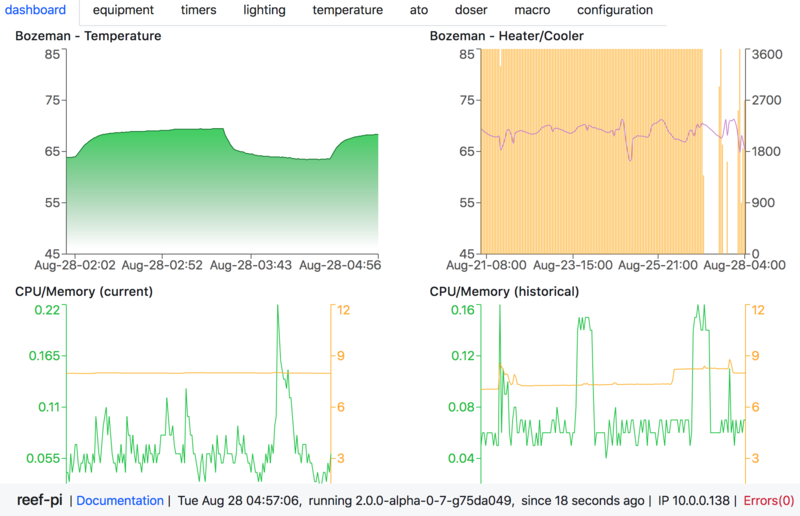
Thats not supported last time i checked. Once you go that route, you;ll miss all the updates. I am still looking for a decent rtsp supported camera
You have to go into the terminal configuration and enable i2c communicationanyone know a quick guide on telling reef-pi (v3.1) how to use pwm? I'm trying to get Michael Lane's Mars Aqua adapter working and can't find any info on adding a pwm driver.
He'll help later this evening, but figured the hive mind might have something ready-at-hand and take some burden off of him
I can double check, but I believe I already did...It seams I need to add a driver in reef-pi?You have to go into the terminal configuration and enable i2c communication
anyone know a quick guide on telling reef-pi (v3.1) how to use pwm? I'm trying to get Michael Lane's Mars Aqua adapter working and can't find any info on adding a pwm driver.
He'll help later this evening, but figured the hive mind might have something ready-at-hand and take some burden off of him
sudo apt-get install i2c-toolsi2cdetect -y 1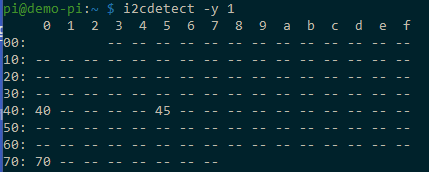
This looks better. I'll see if it actually lights up soon, but the config is there now!It sounds like you already have i2c enabled, so the next step is to verify that the i2c bus is working.
Verify the i2c address by running i2cdetect. You can install it with the following command if you don't already have it.
Bash:sudo apt-get install i2c-tools
Bash:i2cdetect -y 1
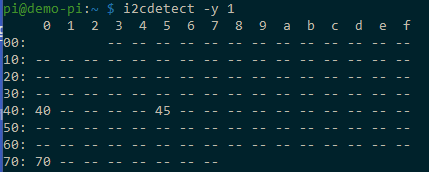
0x40 and 0x70 are the PCA9685 PWM chip. 0x45 is my pH module.
Next, in reef-pi, make sure you have Lighting and Dosing enabled at Configuration | Settings (depending on what you want to do). You'll need to Reload reef-pi from Configuration | Admin and then refresh your browser window.
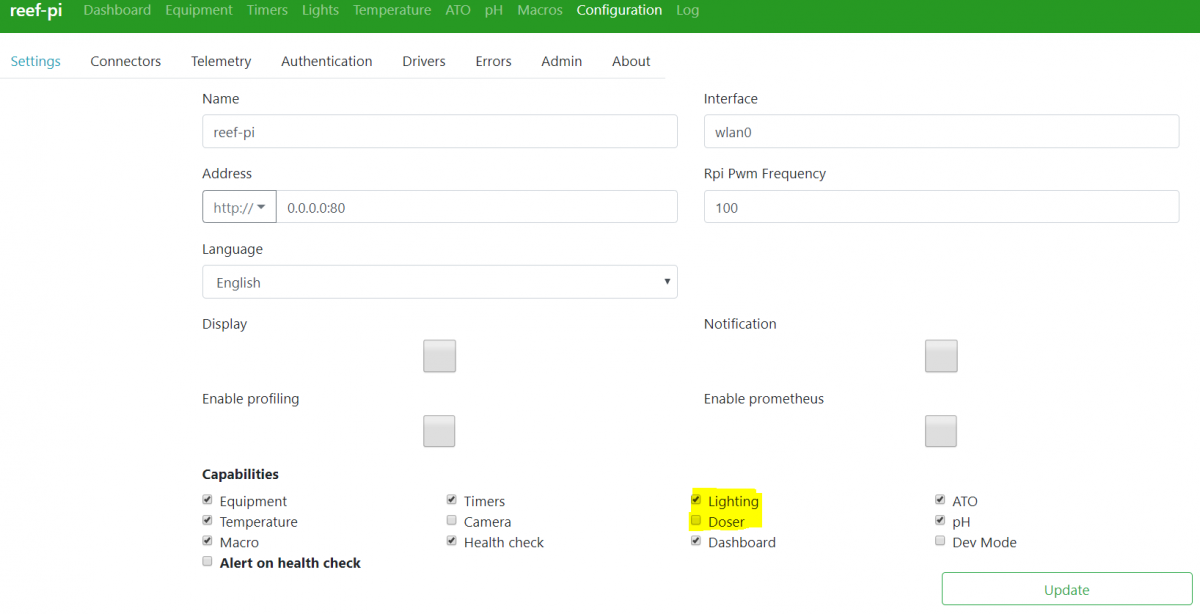
A driver needs to be associated with the pwm chip at Configuration | Drivers
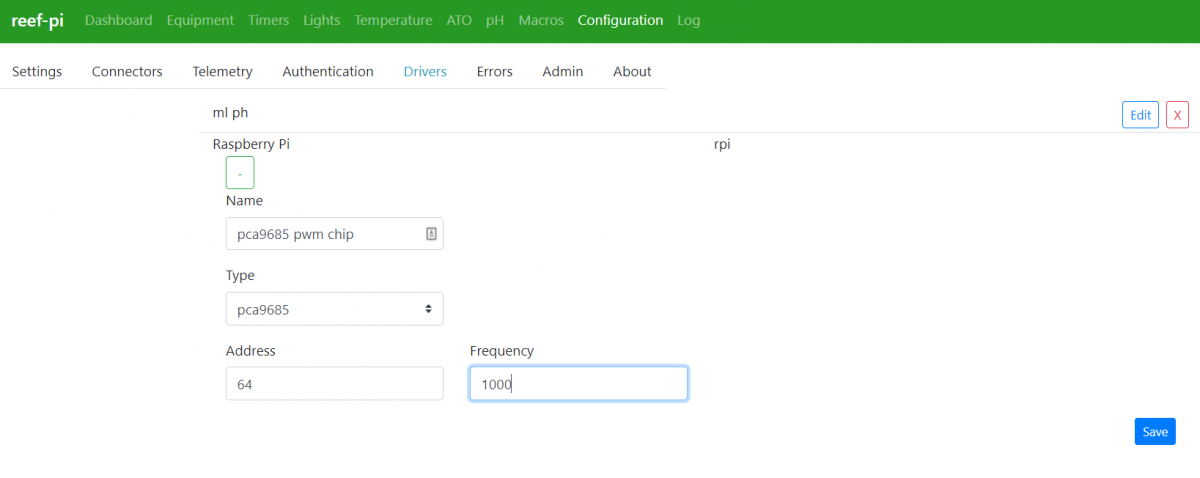
You can name it whatever makes sense to you. Choose pca9685 as the Type and keep 64 as the address unless your pca9685 was listed with an address different from 0x40. Use whatever frequency makes sense for your hardware.
Now you can create a Jack for the light or doser. Navigate to Configuration | Connectors. Click the Add button under jacks and create the jack you intend to use. In my case, I'm using pins 13 and 14 (exposed as the left pins on Light1 on my board). Be sure to choose the driver set up in the previous step.
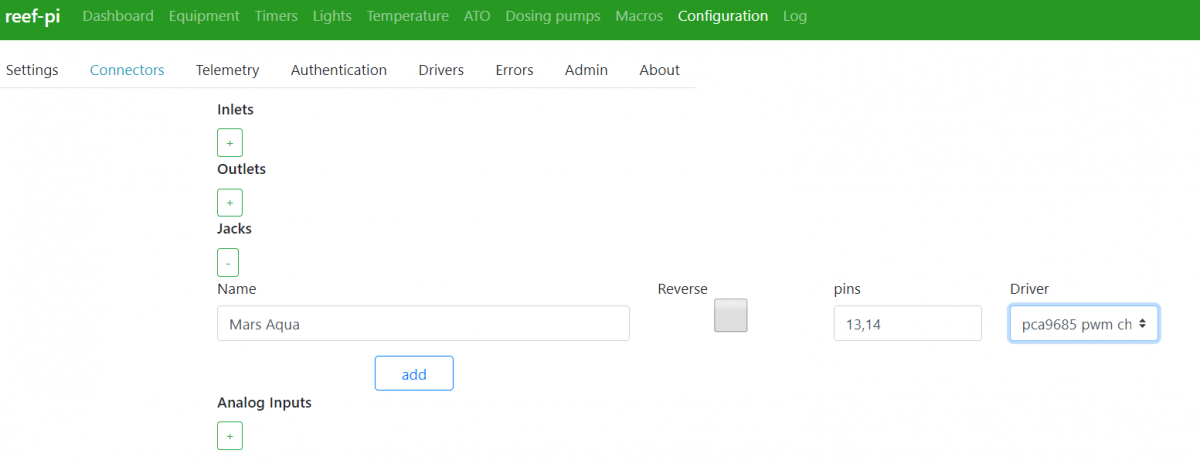
From there, it's similar to previous versions of reef-pi. Create a new light and set it up as you like.
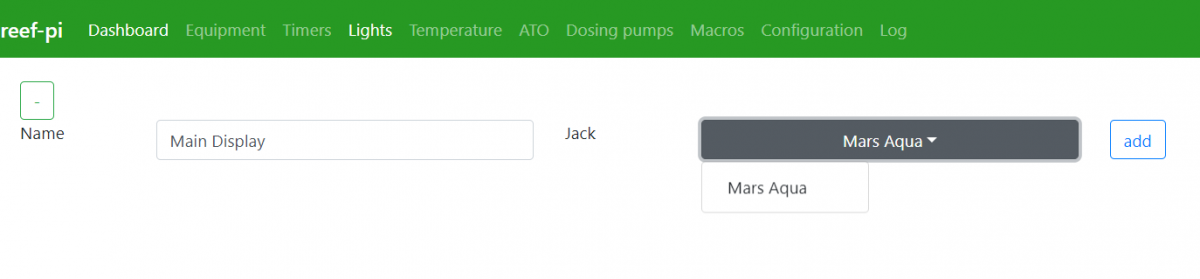
I like to switch to manual mode to test the outputs first.
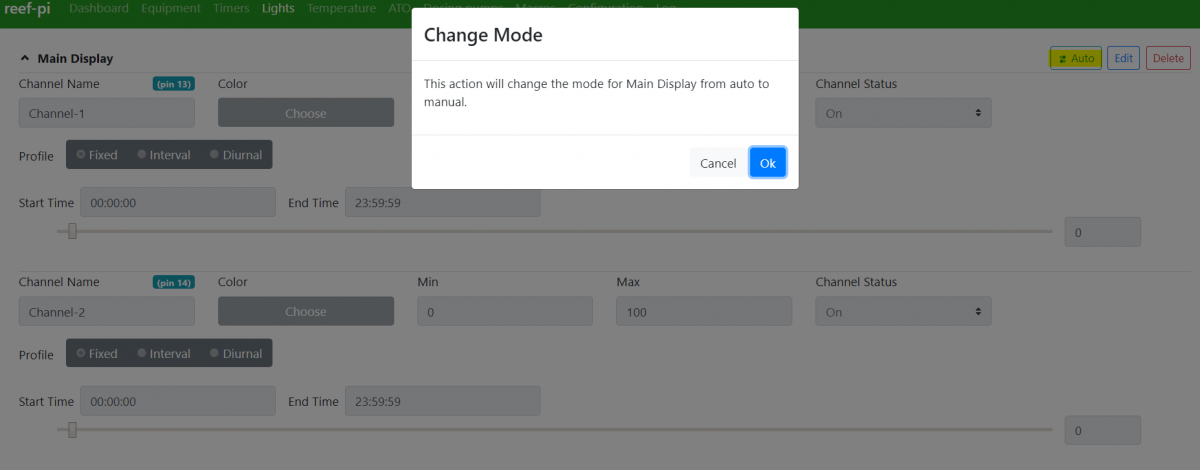
This lets you change the output in real time without having to edit and save.
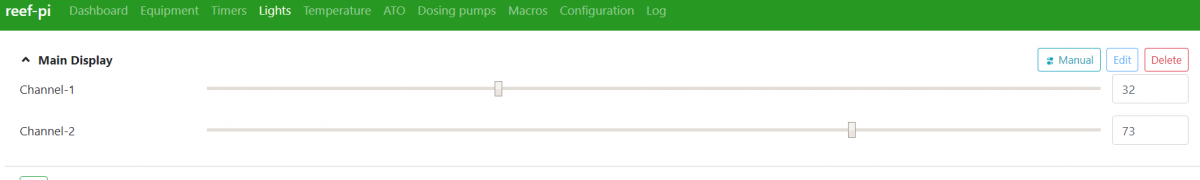
Here is one of my latest build, involving a pi zero, a temperature sensor and a float switch. It’s powered by 5v 2.4A micro USB adapter directly. Tiny and feature rich when combined with smart plugs , I am using it to benchmark various power banks for backup /emergency use cases.
3D models: https://www.thingiverse.com/thing:4077533
Here is how it looks in real life

Internals


Welcome!Hello! I'm currently in the process of setting up my first tank (a 2gallon pico jar) and I'm exploring the idea of a reef-pi to control temp in conjunction with some smart plugs, and this set up looks ideal. I live in the Bay Area and a victim of PG&E's power safety shutoffs during the summer, so being able to run off battery power is incredibly valuable to me. I really only need temperature control for my heater/fan, and my light would be a plus.
Do you have any further instruction on how to wire this up? Thank you so much for your hard work.
