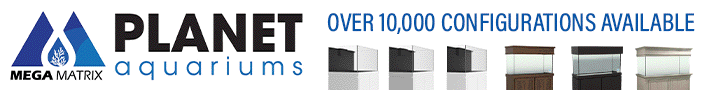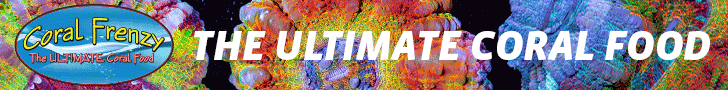Check out the temperature controller guide in adafruitHi all.
second post... first question:
Is it possible to connect the BS18B20 temperature sensor to the raspberry? which jumpers?
Navigation
Install the app
How to install the app on iOS
Follow along with the video below to see how to install our site as a web app on your home screen.
Note: This feature may not be available in some browsers.
More options
You are using an out of date browser. It may not display this or other websites correctly.
You should upgrade or use an alternative browser.
You should upgrade or use an alternative browser.
reef-pi :: An opensource reef tank controller based on Raspberry Pi.
- Thread starter Ranjib
- Start date
-
- Tags
- controller raspberry-pi
- Tagged users Ranjib
PSA:
I've been fighting my temperature control on reef-pi for months. couldn't figure it out. It almost always would start working again after I power cycled the pi, but for an unknown amount of time; sometimes several seconds, others for hours. But within a day or two (most often an hour or two), all three sensors would crap the bed, getting errors in the admin tab that the file didn't exist. the chart would have a zero point at the end and stop tracking temperature data. When I'd go look, the dropdown to pick the sensor would be empty as if nothing was plugged in. Then I'd reboot and they'd (almost always) come back, but not for long.
I saw someone recently on this thread with somewhat similar issues and they found one sensor was bad (the issue went away with one unplugged). I pulled two yesterday and... lo and behold, it was still reading today. I turned it off tonight and plugged in one more. Within a few minutes, the old problem was back. I swapped the 'new' one for the third one and I'm still going well a few hours later.
So...if you have temp sensor issues in your reef-pi, it's likely a bad sensor and you can diagnose by pulling one at a time.
FYI: all using the @Michael Lane HAT
@Ranjib just FYI
I've been fighting my temperature control on reef-pi for months. couldn't figure it out. It almost always would start working again after I power cycled the pi, but for an unknown amount of time; sometimes several seconds, others for hours. But within a day or two (most often an hour or two), all three sensors would crap the bed, getting errors in the admin tab that the file didn't exist. the chart would have a zero point at the end and stop tracking temperature data. When I'd go look, the dropdown to pick the sensor would be empty as if nothing was plugged in. Then I'd reboot and they'd (almost always) come back, but not for long.
I saw someone recently on this thread with somewhat similar issues and they found one sensor was bad (the issue went away with one unplugged). I pulled two yesterday and... lo and behold, it was still reading today. I turned it off tonight and plugged in one more. Within a few minutes, the old problem was back. I swapped the 'new' one for the third one and I'm still going well a few hours later.
So...if you have temp sensor issues in your reef-pi, it's likely a bad sensor and you can diagnose by pulling one at a time.
FYI: all using the @Michael Lane HAT
@Ranjib just FYI
In other news...I've never got email working with reef-pi. Currently getting this error when I try to send a test message after configuring as well as I can think to:
{"error":"Failed to delete. Error: 534 5.7.9 Application-specific password required. Learn more at\n5.7.9 https://support.google.com/mail/?p=InvalidSecondFactor o73sm12993889pje.7 - gsmtp"} | HTTP 500
I copied the password out of lastpass, so I don't think it's that. port? config in my email account? I really want to do it with a '+reefpi' in the email address to help filter it, but I'll settle for almost anything...thoughts?
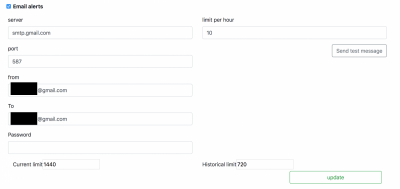
{"error":"Failed to delete. Error: 534 5.7.9 Application-specific password required. Learn more at\n5.7.9 https://support.google.com/mail/?p=InvalidSecondFactor o73sm12993889pje.7 - gsmtp"} | HTTP 500
I copied the password out of lastpass, so I don't think it's that. port? config in my email account? I really want to do it with a '+reefpi' in the email address to help filter it, but I'll settle for almost anything...thoughts?
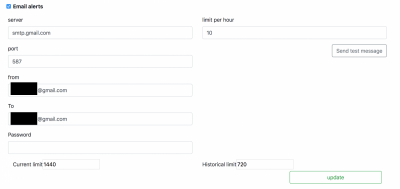
In other news...I've never got email working with reef-pi. Currently getting this error when I try to send a test message after configuring as well as I can think to:
{"error":"Failed to delete. Error: 534 5.7.9 Application-specific password required. Learn more at\n5.7.9 https://support.google.com/mail/?p=InvalidSecondFactor o73sm12993889pje.7 - gsmtp"} | HTTP 500
I copied the password out of lastpass, so I don't think it's that. port? config in my email account? I really want to do it with a '+reefpi' in the email address to help filter it, but I'll settle for almost anything...thoughts?
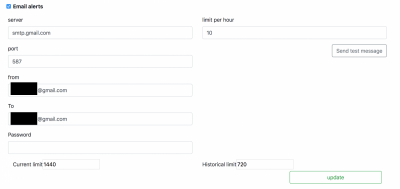
If using Gmail with two-step verification on, you might need to use an App-specific password which you generate in your Google account Security Settings.
this
looks like it's the story. It took a reboot of the pi after setting it, which was weird. but now I got my test message. Thanks!If using Gmail with two-step verification on, you might need to use an App-specific password which you generate in your Google account Security Settings.
Yup, thats what the error is all about. Use application-specific password (link is in the adafruit first guide)If using Gmail with two-step verification on, you might need to use an App-specific password which you generate in your Google account Security Settings.
Kinda like the 'personal access token' you can use in GitHub and others, I suppose. Makes sense, I probably should have thought of itYup, thats what the error is all about. Use application-specific password (link is in the adafruit first guide)
Ack. Its kinda expected, since they are sharing one common bus, one bad sensor can impact the rest. I'll also search if we can safeguard this with some circuit modificationPSA:
I've been fighting my temperature control on reef-pi for months. couldn't figure it out. It almost always would start working again after I power cycled the pi, but for an unknown amount of time; sometimes several seconds, others for hours. But within a day or two (most often an hour or two), all three sensors would crap the bed, getting errors in the admin tab that the file didn't exist. the chart would have a zero point at the end and stop tracking temperature data. When I'd go look, the dropdown to pick the sensor would be empty as if nothing was plugged in. Then I'd reboot and they'd (almost always) come back, but not for long.
I saw someone recently on this thread with somewhat similar issues and they found one sensor was bad (the issue went away with one unplugged). I pulled two yesterday and... lo and behold, it was still reading today. I turned it off tonight and plugged in one more. Within a few minutes, the old problem was back. I swapped the 'new' one for the third one and I'm still going well a few hours later.
So...if you have temp sensor issues in your reef-pi, it's likely a bad sensor and you can diagnose by pulling one at a time.
FYI: all using the @Michael Lane HAT
@Ranjib just FYI
- Joined
- Dec 5, 2018
- Messages
- 209
- Reaction score
- 163
Hi all! Can I get calibration values from gui for ph probe exported? like in calibration json file. So if I delete ph, I can put callibration numbers in with command and using this json modified file? I recently recallibrated ph probe and now it goes from -3600, so graph is linear.. I would copy somehow this numbers and past them in json file... tnx
- Joined
- Dec 16, 2018
- Messages
- 1,189
- Reaction score
- 2,826
On a fun note:
Woohoo almost time for my week vacation in Aruba! Gonna go snorkeling and diving in the great big fish tank!!
I have someone staying at my house and with the reef-pi and wyze camera combo I think all will be OK with the tank while Im gone.
Woohoo almost time for my week vacation in Aruba! Gonna go snorkeling and diving in the great big fish tank!!
I have someone staying at my house and with the reef-pi and wyze camera combo I think all will be OK with the tank while Im gone.
The ui directly don’t expose this value (something we should fix). You can get it via command line using api or if you use the JavaScript console in your web browser, under the network tab you’ll see the probe details (including calibration details) in reopened values when you click on ph tabHi all! Can I get calibration values from gui for ph probe exported? like in calibration json file. So if I delete ph, I can put callibration numbers in with command and using this json modified file? I recently recallibrated ph probe and now it goes from -3600, so graph is linear.. I would copy somehow this numbers and past them in json file... tnx
The DS18B20 connects to the Raspberry Pi using 3 of the pins: 3.3V (pin #1, top left. Only pin with a square solder pad on the back), ground (pin # 6, 9, 14, 20, 25, 30, 34, or 39, just pick one), & any of the GPIO pins. You only have to use one GPIO pin to connect as many sensors as you want, as they use the 1-wire interface.
Thank you for your answer. I will start playing with one temperature sensor next week. I will use 1-6-3.
So, If I would like to use another one sensor, I should connect it in 17-9-5... is it right?
Ph sensor needs 3.3V or 5V pin?
5vThank you for your answer. I will start playing with one temperature sensor next week. I will use 1-6-3.
So, If I would like to use another one sensor, I should connect it in 17-9-5... is it right?
Ph sensor needs 3.3V or 5V pin?
So it's been about a week since pH calibration....now that I look at it, does it really stay this steady? Is this because I have an empty tank? Or is there something up...?
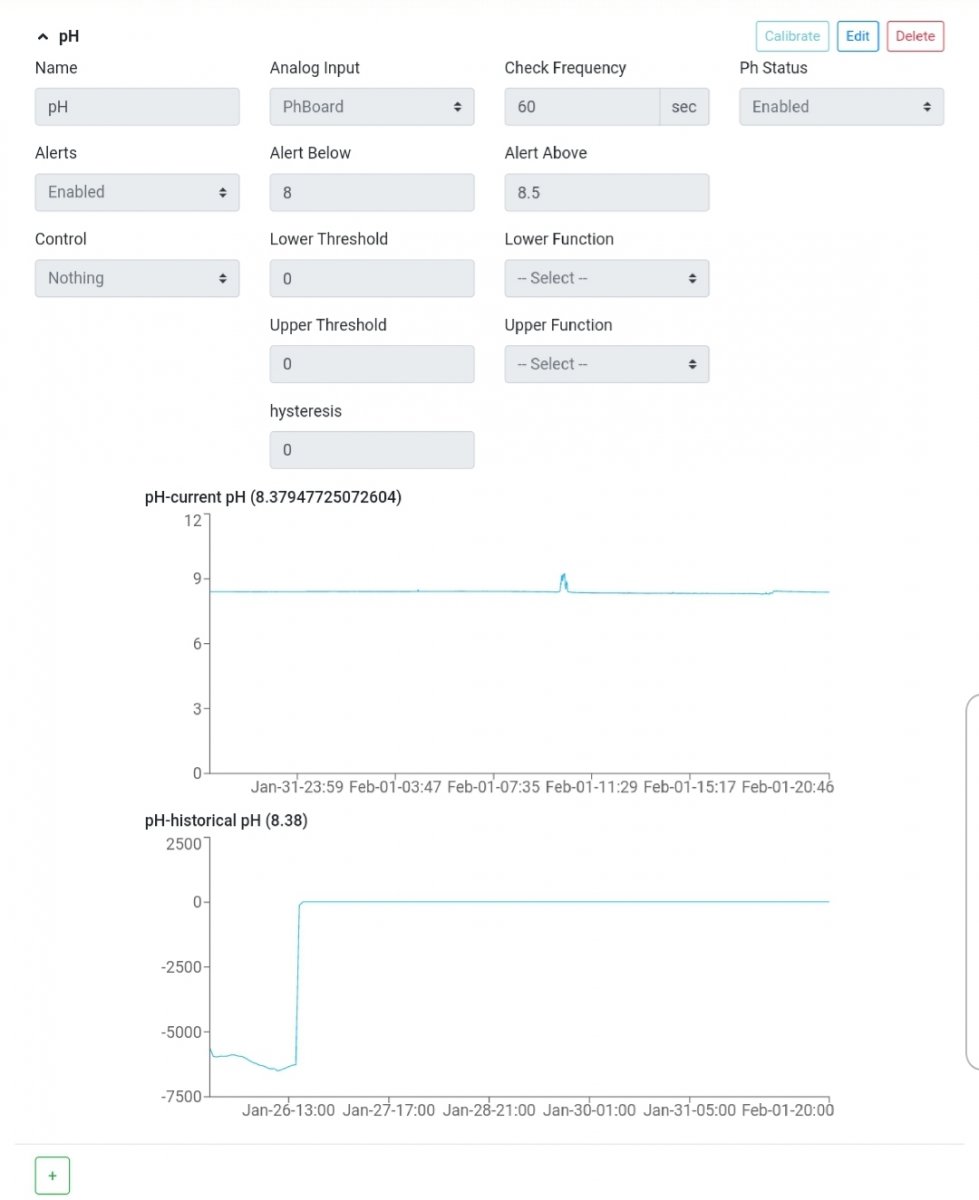
The little spike was from having probe out of water to recolate. Otherwise it's between 8.36-8.41.
The little spike was from having probe out of water to recolate. Otherwise it's between 8.36-8.41.
- Joined
- Dec 16, 2018
- Messages
- 1,189
- Reaction score
- 2,826
If nothings in the tank to change things it would stay that steady. My tank has a steady rise of .2 ph and a fall from the plants using co2. But the graph is still very steady with a slow rise as the light ramps up and a slow fall as it ramps bacl down.So it's been about a week since pH calibration....now that I look at it, does it really stay this steady? Is this because I have an empty tank? Or is there something up...?
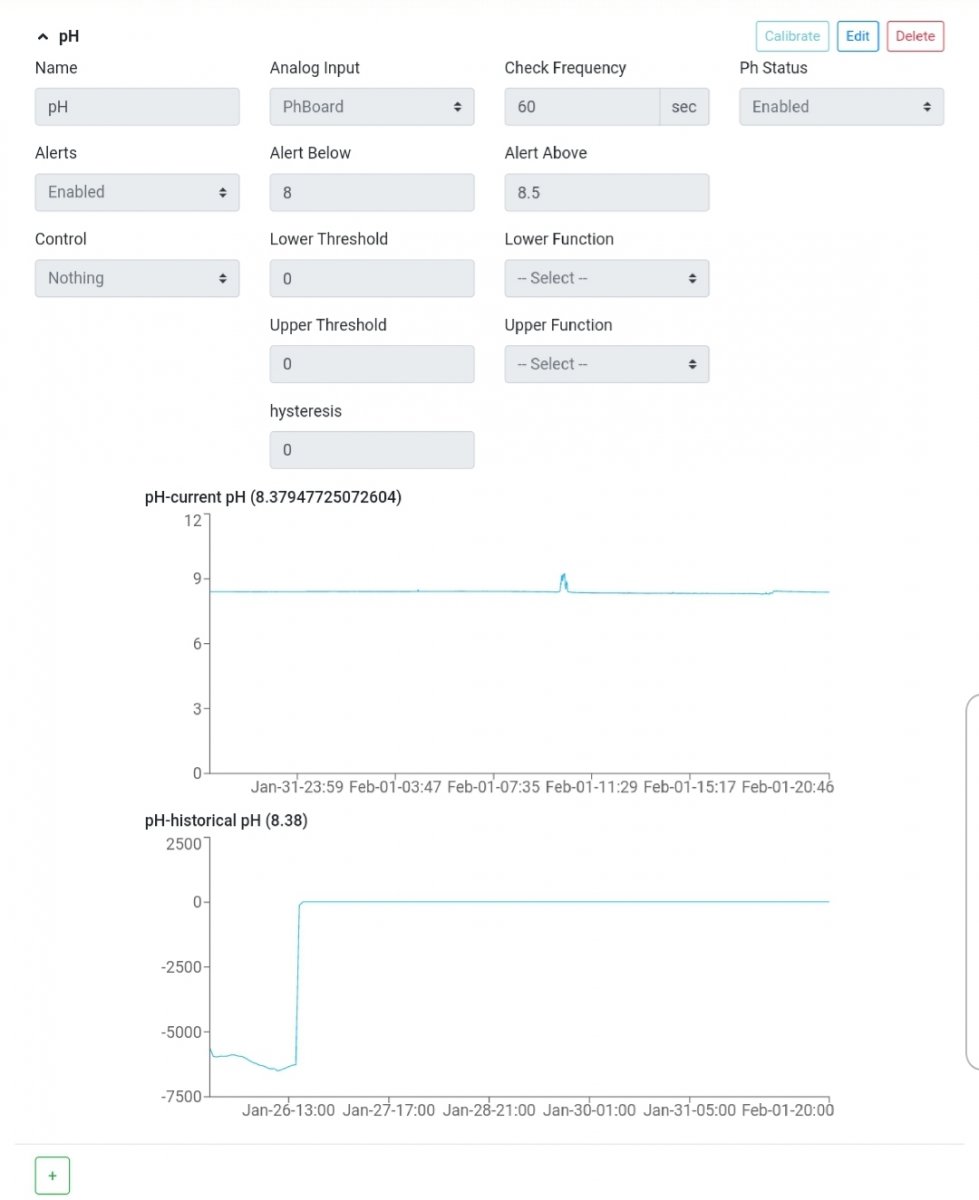
The little spike was from having probe out of water to recolate. Otherwise it's between 8.36-8.41.
Its not steady. its varying.. but the old values is making the chart y axis so large that the new calibrated values are not being visualized correctly. Bare with me, I'll list down the steps to use reef-pi db command to get rid of the old values,
For ease of editing i pass the reef-pi db output via jq command, it indents the json file , making it easy to read/edit.
To install jq command
Then to use it execute the 3rd step like this:
Sorry for your trouble. Let me know if you try this and if it worked. Happy to helo you through this...
- Stop reef-pi (sudo systemctl stop reef-pi.service)
- Use reef-pi db command to list the ph probes (sudo reef-pi db list phprobes). Obtain the probe id from here. For me it shows something like this
Code:
{ "1": { "id": "1", "name": "TestPH", "enable": true, "period": 2, "analog_input": "1", "control": false, "notify": { "enable": false, "min": 0, "max": 0 }, "upper_eq": "", "downer_eq": "", "min": 0, "max": 0, "hysteresis": 0, "is_macro": false } } - Notice my phprobe id is 1. Next use this id to obtain the ph readings values
. This should dump the readings in readings.json file, edit to and remove all the bogus values (you'll see values in the range of 1000s (way outside 0-14), delete those.Code:
sudo reef-pi db show ph_readings 1 > readings.json - The reupload the file like this:
Code:
cat readings.json | sudo reef-pi db update ph_readings 1 - Start reef-pi again (sudo systemctl start reef-pi.service)
For ease of editing i pass the reef-pi db output via jq command, it indents the json file , making it easy to read/edit.
To install jq command
Code:
sudo apt-get install jq
Code:
sudo reef-pi db show ph_readings 1 | jq . | readings.jsonSorry for your trouble. Let me know if you try this and if it worked. Happy to helo you through this...
@AbjectMaelstroM This was for you.. or anyone planning to remove bogus un-calibrated data. or sometimes bogus connectors/equipment with non-existing driver etc.. like the macro issue surfaced before. Definitely reef-pi should do a better job validating this and providing first-class user experience to address common issues (like the uncalibrated data), but that will take time (to implement and to detect) . The db command, on the other hand, is a general-purpose surgical tool to help us in such occasions, lets put it to test if possible.Its not steady. its varying.. but the old values is making the chart y axis so large that the new calibrated values are not being visualized correctly. Bare with me, I'll list down the steps to use reef-pi db command to get rid of the old values,
Thats it. your old data is gone now.. and the graph should automatically reset and show you the new values which should be in 5.5-10 range at worst, but with daily cycle.
- Stop reef-pi (sudo systemctl stop reef-pi.service)
- Use reef-pi db command to list the ph probes (sudo reef-pi db list phprobes). Obtain the probe id from here. For me it shows something like this
Code:{ "1": { "id": "1", "name": "TestPH", "enable": true, "period": 2, "analog_input": "1", "control": false, "notify": { "enable": false, "min": 0, "max": 0 }, "upper_eq": "", "downer_eq": "", "min": 0, "max": 0, "hysteresis": 0, "is_macro": false } }- Notice my phprobe id is 1. Next use this id to obtain the ph readings values
. This should dump the readings in readings.json file, edit to and remove all the bogus values (you'll see values in the range of 1000s (way outside 0-14), delete those.Code:sudo reef-pi db show ph_readings 1 > readings.json- The reupload the file like this:
Code:cat readings.json | sudo reef-pi db update ph_readings 1- Start reef-pi again (sudo systemctl start reef-pi.service)
For ease of editing i pass the reef-pi db output via jq command, it indents the json file , making it easy to read/edit.
To install jq command
Then to use it execute the 3rd step like this:Code:sudo apt-get install jq
Code:sudo reef-pi db show ph_readings 1 | jq . | readings.json
Sorry for your trouble. Let me know if you try this and if it worked. Happy to helo you through this...
Its not steady. its varying.. but the old values is making the chart y axis so large that the new calibrated values are not being visualized correctly. Bare with me, I'll list down the steps to use reef-pi db command to get rid of the old values,
Thats it. your old data is gone now.. and the graph should automatically reset and show you the new values which should be in 5.5-10 range at worst, but with daily cycle.
- Stop reef-pi (sudo systemctl stop reef-pi.service)
- Use reef-pi db command to list the ph probes (sudo reef-pi db list phprobes). Obtain the probe id from here. For me it shows something like this
Code:{ "1": { "id": "1", "name": "TestPH", "enable": true, "period": 2, "analog_input": "1", "control": false, "notify": { "enable": false, "min": 0, "max": 0 }, "upper_eq": "", "downer_eq": "", "min": 0, "max": 0, "hysteresis": 0, "is_macro": false } }- Notice my phprobe id is 1. Next use this id to obtain the ph readings values
. This should dump the readings in readings.json file, edit to and remove all the bogus values (you'll see values in the range of 1000s (way outside 0-14), delete those.Code:sudo reef-pi db show ph_readings 1 > readings.json- The reupload the file like this:
Code:cat readings.json | sudo reef-pi db update ph_readings 1- Start reef-pi again (sudo systemctl start reef-pi.service)
For ease of editing i pass the reef-pi db output via jq command, it indents the json file , making it easy to read/edit.
To install jq command
Then to use it execute the 3rd step like this:Code:sudo apt-get install jq
Code:sudo reef-pi db show ph_readings 1 | jq . | readings.json
Sorry for your trouble. Let me know if you try this and if it worked. Happy to helo you through this...
Good deal! I'll give it a go tomorrow.
Thank you for your answer. I will start playing with one temperature sensor next week. I will use 1-6-3.
So, If I would like to use another one sensor, I should connect it in 17-9-5... is it right?
That would work! Just keep in mind when you're configuring Reef-Pi, that you need to enter the GPIO number, not the physical pin number. So your first sensor on pin 3 will be GPIO 2 (you'll enter 2 into Reef-Pi's configuration) & your second sensor will be GPIO 3 (you'll enter 3 into Reef-Pi's configuration).
I've got my Reef-pi back up and running on v3.0 yesterday, my dosers are programmed to pump for 1 second every two hours, which they do. However the statistics on the dash board is telling a different story.
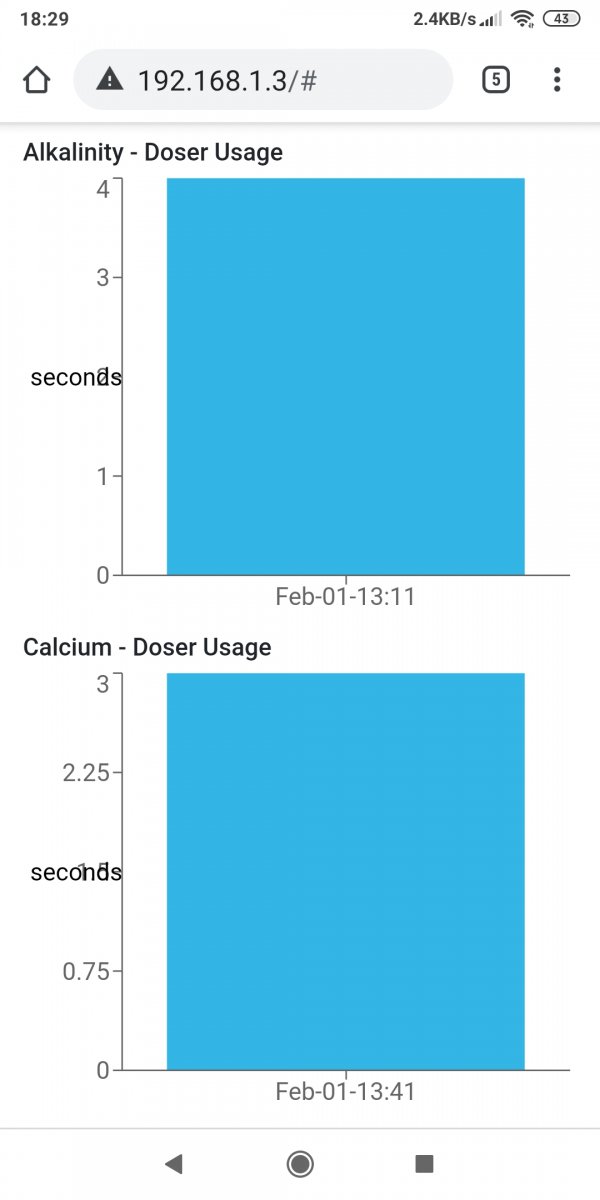
Any solution for this?
Any solution for this?