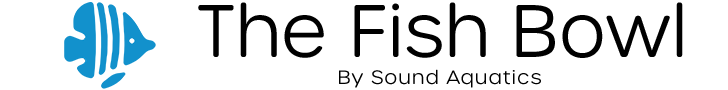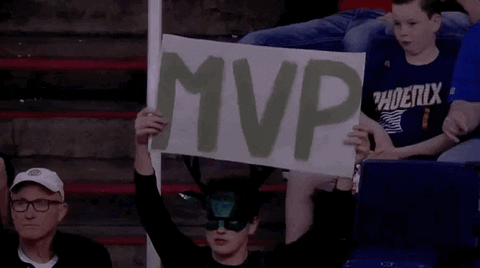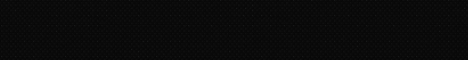- Joined
- Jan 15, 2020
- Messages
- 1,520
- Reaction score
- 1,511
Can confirm, that bug still exists. I can provoke it by going the Configuration->Admin->reload route. Usually goes away after a few hours for me.Also Temp isue with occilating houres nog fixed in 3.5?or do i need to purge something first?
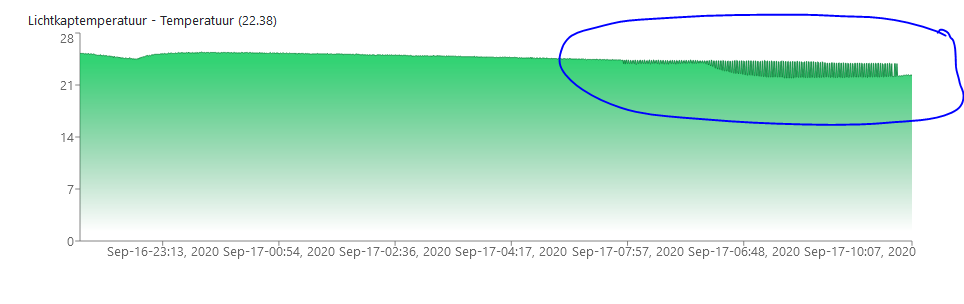
Edit: Happens in the Health graph too, by the way. Not sure if i noticed or mentioned that before.