Navigation
Install the app
How to install the app on iOS
Follow along with the video below to see how to install our site as a web app on your home screen.
Note: This feature may not be available in some browsers.
More options
You are using an out of date browser. It may not display this or other websites correctly.
You should upgrade or use an alternative browser.
You should upgrade or use an alternative browser.
Reef Pi Build
- Thread starter Diamond1
- Start date
- Tagged users None
As of now the power module is wired correctly. I just used white wires instead of black for the switched side hot, hence the red tape to differentiate from the neutral circuit.
crusso1993
7500 Club Member
View BadgesTampa Bay Reef Keepers
West Palm Beach Reefer
Hospitality Award
Ocala Reef Club Member
MAC of SW Florida
I LOVE this idea! Apologies on my commenting before reading all the way through to where the build is now. Like you, Diamond1, if/when I take the plunge back into this hobby, I think I am going to follow the Raspberry Pi build-out.
I read through all the links in the original post. It all appears to be really straightforward. However, I was not able to follow the light module wiring and am really looking forward to seeing your posts on this thread!
I do have a few questions;
1.) Why not use all GFI outlets, eliminate the inline GFI outlet and fused switch? Unless I am misunderstanding something, if one of the outlets short out, the inline GFI will trip and shut down all of the other outlets thereby throwing everything on the system into chaos. I understand if it's for redundancy. Personally, I would rather just the item on the shorted circuit be affected rather than everything. Especially so as more controls are added to the system.
2.) Are the parts being used UL, or otherwise, tested? In other words, what is their reliability? This goes back to my first question. If something goes wrong on one, only that one is affected. The more that are added the more the potential for a bad part or problem.
3.) Is there a total cost to build out this system to the maximum capabilities, as of now?
@Ranjib - thanks for kicking this whole idea
off!
@Diamond1 - thanks for sharing the real-time, step-by-step!
Looking forward to replies!
I read through all the links in the original post. It all appears to be really straightforward. However, I was not able to follow the light module wiring and am really looking forward to seeing your posts on this thread!
I do have a few questions;
1.) Why not use all GFI outlets, eliminate the inline GFI outlet and fused switch? Unless I am misunderstanding something, if one of the outlets short out, the inline GFI will trip and shut down all of the other outlets thereby throwing everything on the system into chaos. I understand if it's for redundancy. Personally, I would rather just the item on the shorted circuit be affected rather than everything. Especially so as more controls are added to the system.
2.) Are the parts being used UL, or otherwise, tested? In other words, what is their reliability? This goes back to my first question. If something goes wrong on one, only that one is affected. The more that are added the more the potential for a bad part or problem.
3.) Is there a total cost to build out this system to the maximum capabilities, as of now?
@Ranjib - thanks for kicking this whole idea
off!
@Diamond1 - thanks for sharing the real-time, step-by-step!
Looking forward to replies!
crusso1993
7500 Club Member
View BadgesTampa Bay Reef Keepers
West Palm Beach Reefer
Hospitality Award
Ocala Reef Club Member
MAC of SW Florida
Oh, BTW, not to date myself but I used these controllers back in the early 90's to control the lighting on my reef tanks. I was wondering if it brings back any memories for some "old-timers"?
http://www.trs-80.org/plug-n-power/
http://www.trs-80.org/plug-n-power/
crusso1993
7500 Club Member
View BadgesTampa Bay Reef Keepers
West Palm Beach Reefer
Hospitality Award
Ocala Reef Club Member
MAC of SW Florida
Oh, one more question for @Erica-Renee ;
You mentioned "Reef 2.0" or something along those lines. I am wondering what you were talking about. Is there another program/system that is out that improves on this one? Thanks in advance!
You mentioned "Reef 2.0" or something along those lines. I am wondering what you were talking about. Is there another program/system that is out that improves on this one? Thanks in advance!
I LOVE this idea! Apologies on my commenting before reading all the way through to where the build is now. Like you, Diamond1, if/when I take the plunge back into this hobby, I think I am going to follow the Raspberry Pi build-out.
I read through all the links in the original post. It all appears to be really straightforward. However, I was not able to follow the light module wiring and am really looking forward to seeing your posts on this thread!
I do have a few questions;
1.) Why not use all GFI outlets, eliminate the inline GFI outlet and fused switch? Unless I am misunderstanding something, if one of the outlets short out, the inline GFI will trip and shut down all of the other outlets thereby throwing everything on the system into chaos. I understand if it's for redundancy. Personally, I would rather just the item on the shorted circuit be affected rather than everything. Especially so as more controls are added to the system.
2.) Are the parts being used UL, or otherwise, tested? In other words, what is their reliability? This goes back to my first question. If something goes wrong on one, only that one is affected. The more that are added the more the potential for a bad part or problem.
3.) Is there a total cost to build out this system to the maximum capabilities, as of now?
@Ranjib - thanks for kicking this whole idea
off!
@Diamond1 - thanks for sharing the real-time, step-by-step!
Looking forward to replies!
1. I am going to do away with the inline GFCI plug I have been testing it and if the power goes out, it trips the GFCI plug and needs a manual reset. Not much good if I'm not home to reset it, so I'm going to just use a GFCI in the wall outlet.
2. Yes everything is UL listed (sockets, relays, wiring and cords)
3. I still need to do a cost breakdown for everything but right now with all the components and some of the tools and supplies I've had to buy I'm at about 175 bucks.
crusso1993
7500 Club Member
View BadgesTampa Bay Reef Keepers
West Palm Beach Reefer
Hospitality Award
Ocala Reef Club Member
MAC of SW Florida
@Diamond1 - maybe I didn't pose my question clearly enough. Sorry about that...
Instead of using the standard multiple outlets, (the 4 you used to make 8 circuits) why not use GFI outlets for each one of those? If you plug everything into a single GFI outlet and something goes wrong with only one controller that one controller will trip the single GFI outlet and shut the whole system down. By using 4 individual GFI outlets, one can confine any failure to the singular controller that fails. I hope this makes more sense.
Instead of using the standard multiple outlets, (the 4 you used to make 8 circuits) why not use GFI outlets for each one of those? If you plug everything into a single GFI outlet and something goes wrong with only one controller that one controller will trip the single GFI outlet and shut the whole system down. By using 4 individual GFI outlets, one can confine any failure to the singular controller that fails. I hope this makes more sense.
@Diamond1 - maybe I didn't pose my question clearly enough. Sorry about that...
Instead of using the standard multiple outlets, (the 4 you used to make 8 circuits) why not use GFI outlets for each one of those? If you plug everything into a single GFI outlet and something goes wrong with only one controller that one controller will trip the single GFI outlet and shut the whole system down. By using 4 individual GFI outlets, one can confine any failure to the singular controller that fails. I hope this makes more sense.
No you stated it right. I was on my way out the door for work and misread it.
I imagine seperate gfci outlets would work just fine. I chose to use regular sockets because i planned other protection.
There has been many versions Moving from the @Ranjib first release of the Project . They can be found in the download area of the gethub project where you download the latest version. 2.x is pre release Version 1.5 is the Latest RELEASED Version that is for the most part trouble and BUG Free. thou 2.x is Very stable and Close to releaseOh, one more question for @Erica-Renee ;
You mentioned "Reef 2.0" or something along those lines. I am wondering what you were talking about. Is there another program/system that is out that improves on this one? Thanks in advance!
Hope this helps .
crusso1993
7500 Club Member
View BadgesTampa Bay Reef Keepers
West Palm Beach Reefer
Hospitality Award
Ocala Reef Club Member
MAC of SW Florida
There has been many versions Moving from the @Ranjib first release of the Project . They can be found in the download area of the gethub project where you download the latest version. 2.x is pre release Version 1.5 is the Latest RELEASED Version that is for the most part trouble and BUG Free. thou 2.x is Very stable and Close to release
Hope this helps .
@Erica-Renee - Yes, that helps quite a bit, Erica-Renee. With nearly 7,000 replies in the "reef-pi :: An opensource reef tank controller based on Raspberry Pi" thread, I am happy you got back to me!
BTW - I took the liberty of viewing your profile. Your company homepage, as listed in your profile, needs to be updated to "http." You presently have it listed as "https."
Thanks for pointing that out..There apparently is a security Certificate issue. I Will resolve it tonight .. Grrr ..@Erica-Renee - Yes, that helps quite a bit, Erica-Renee. With nearly 7,000 replies in the "reef-pi :: An opensource reef tank controller based on Raspberry Pi" thread, I am happy you got back to me!
BTW - I took the liberty of viewing your profile. Your company homepage, as listed in your profile, needs to be updated to "http." You presently have it listed as "https."
thanks again ...
Its fixed . I so need to move Domain host from that company.
Last edited:
I apologize if some of this stuff seems a little out of order, but I have been waiting for parts and this week I finally got everything I needed to get the circuits I wanted on the pi hat.
Like I said in the first post, this version of my reef pi will have an 8 outlet power module, temperature probe and an optical water level sensor for ATO. I still need to add the circuit for the ATO reservoir low level sensor but this should get me to the bench testing phase.
First off here are the tools and supplies I used for this part of the build:
Soldering Iron
Solder 60/40 rosin core
Wire strippers
Needle nosed pliers
Helping hands with a magnifier and a light. (If you don't have one of these get one they make life much easier)
22 AWG solid core wire
Printed pictures of the circuits for reference
I already had the ULN 2803A chip and the IC socket soldered to the board.
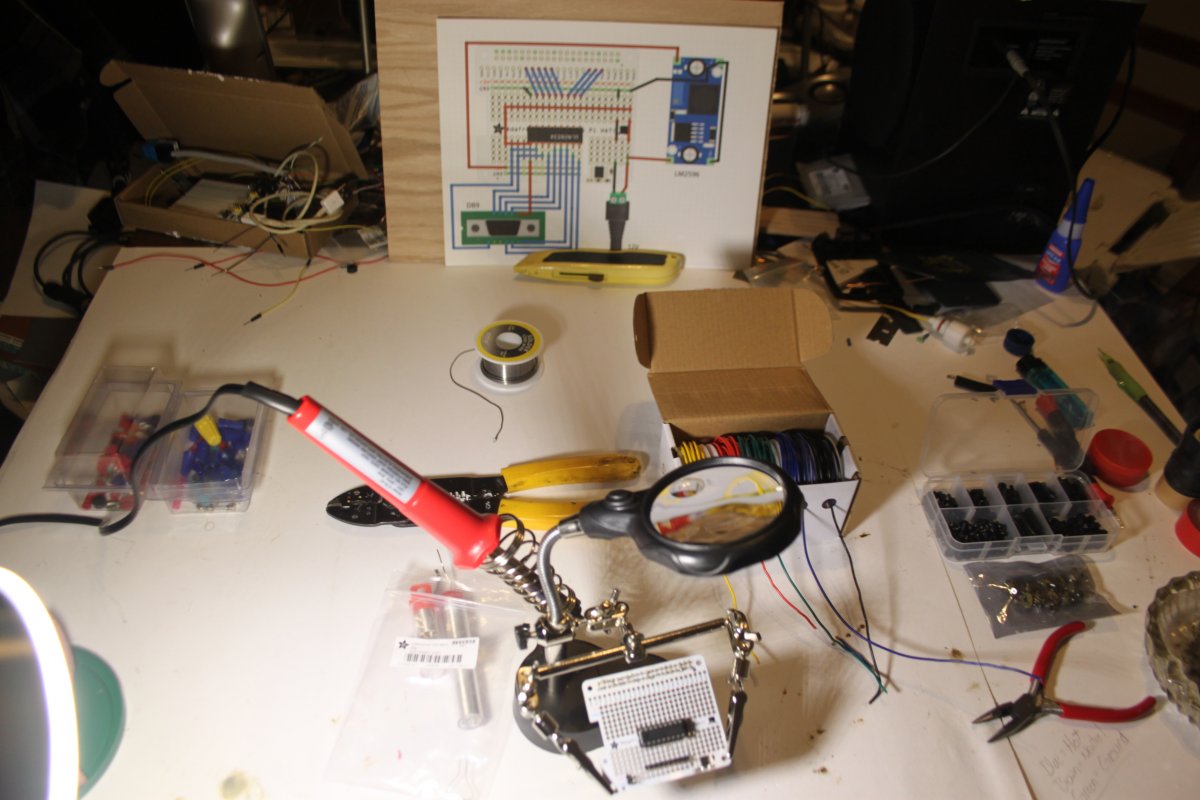
The fritzing layout for the power module I used from Ranjib's build guide on Adafruit.
https://learn.adafruit.com/reef-pi-power-controller/hardware-setup
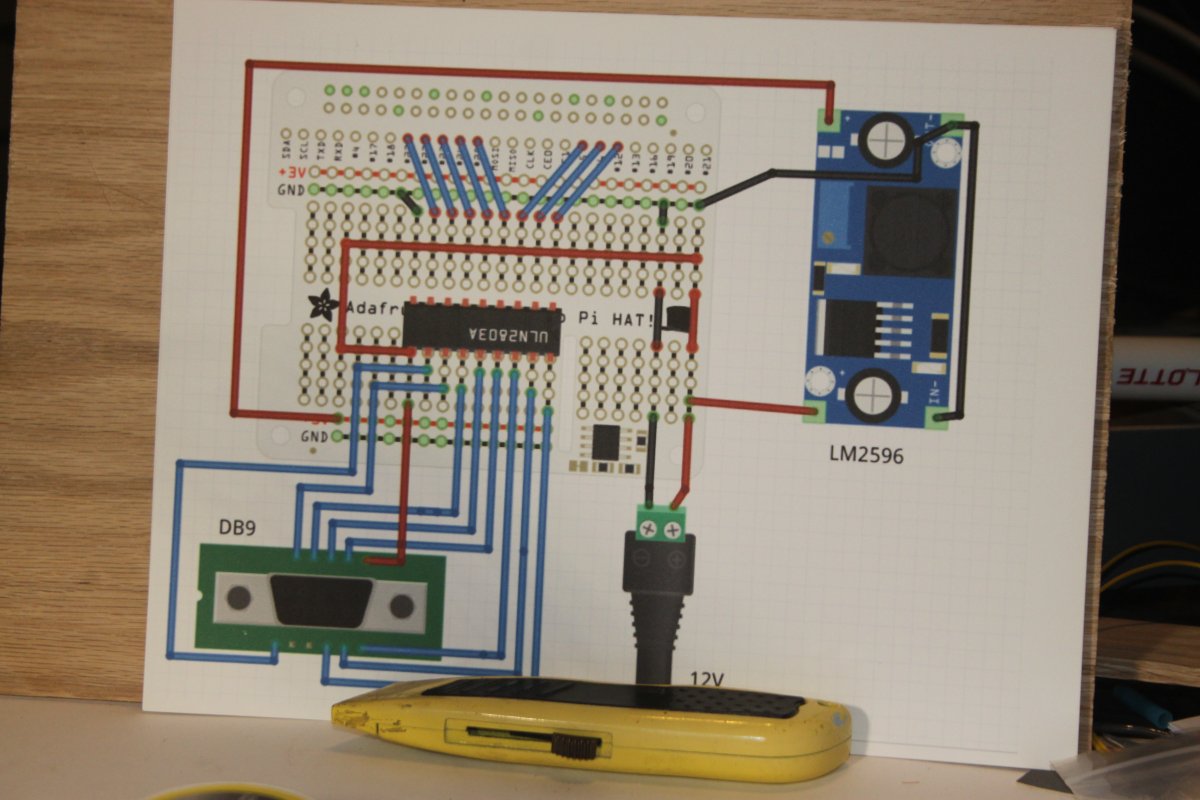
I cut the wires about 1/2" longer than what I needed so I had a little more to work with while soldering them to the board. Then bent them into a staple shape and placed them in the board.

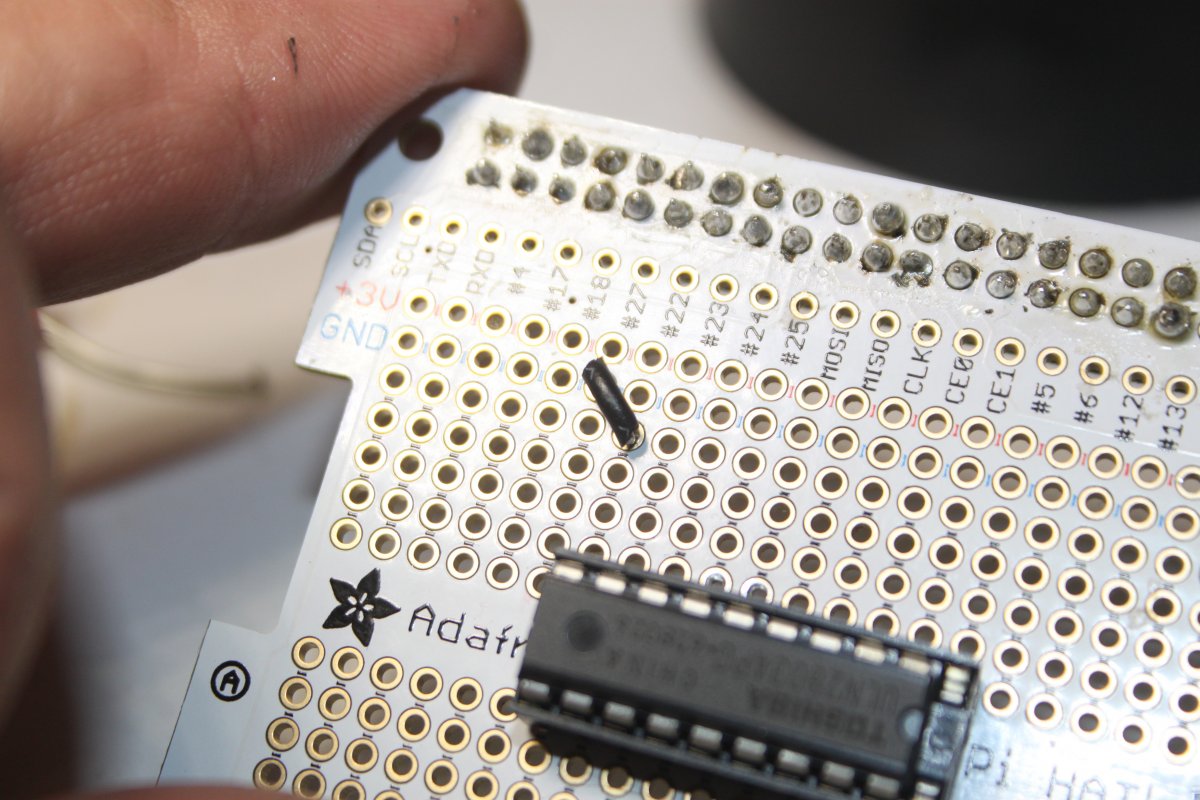
Flipped the board over and bent the wire to hold it in place for soldering.
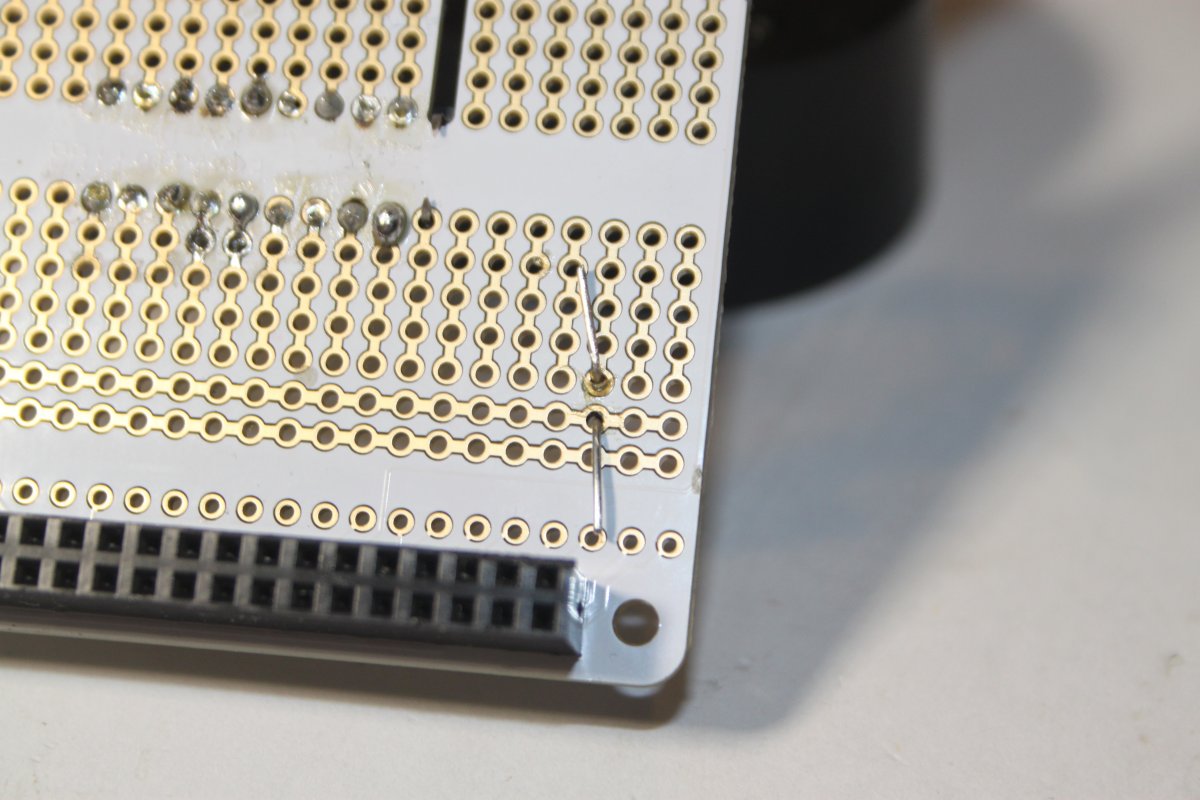
Soldered them in place and snipped the excess wire off.
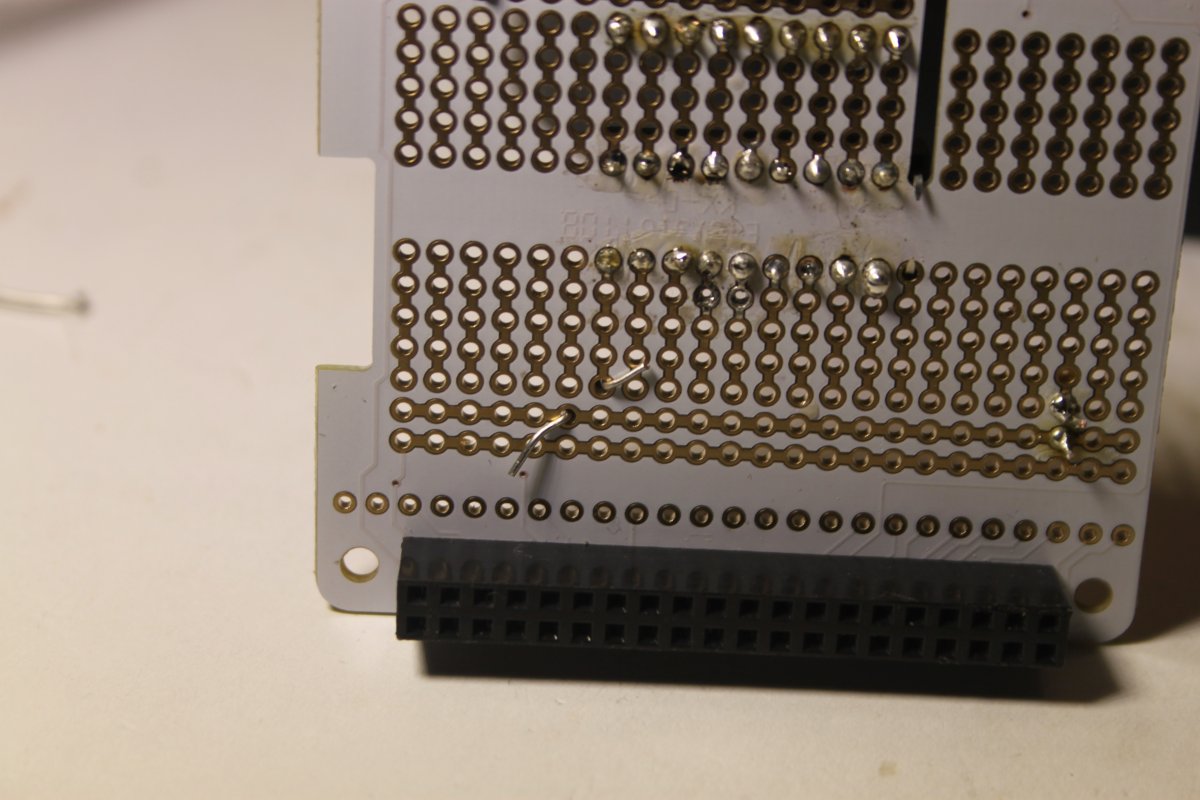
After that I just followed the diagram and soldered everything in place.
One thing to note. the Fritzing diagram and the pictures of Ranjib's finished pi hat have a bit of a different layout. The circuit is different from one to the other, but they both achieve the same thing.
Here's Ranjib"s actual build. You can see the difference as to where the power supply hooks up to the board.
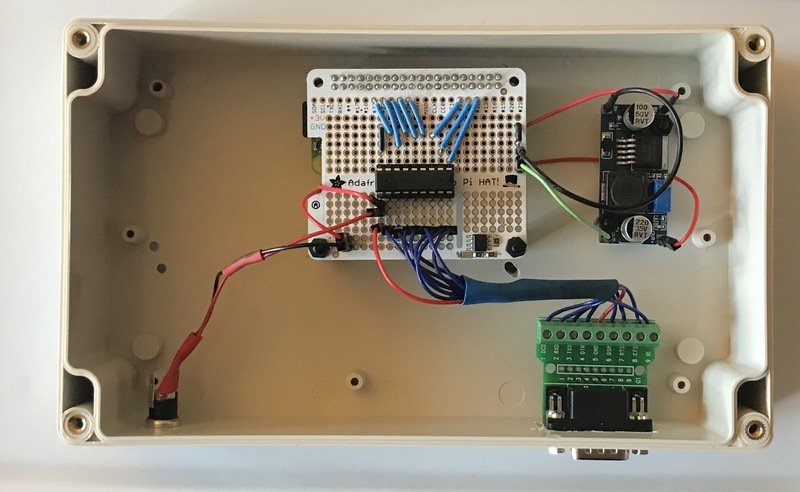
So basically the construction is a rinse and repeat process of wire sizing and soldering.
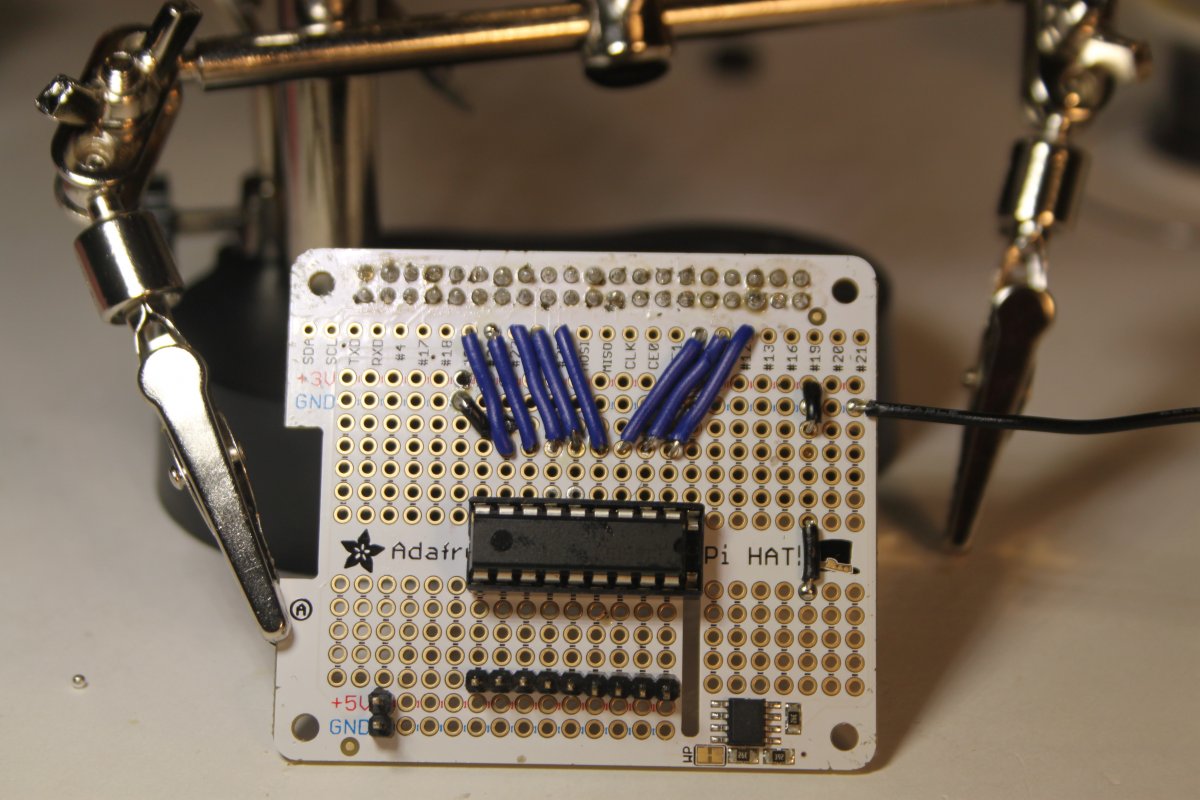
12 volt power supply and LM2595
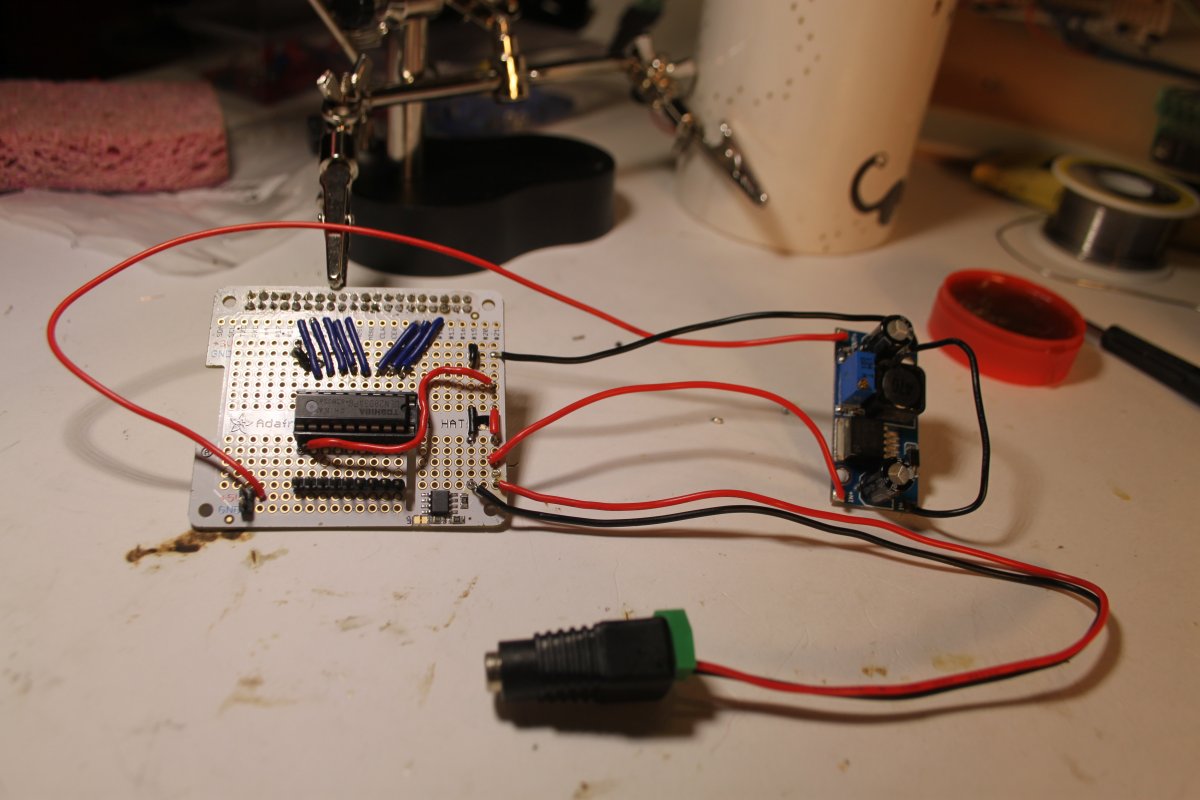
Temp probe and water level sensor circuits.
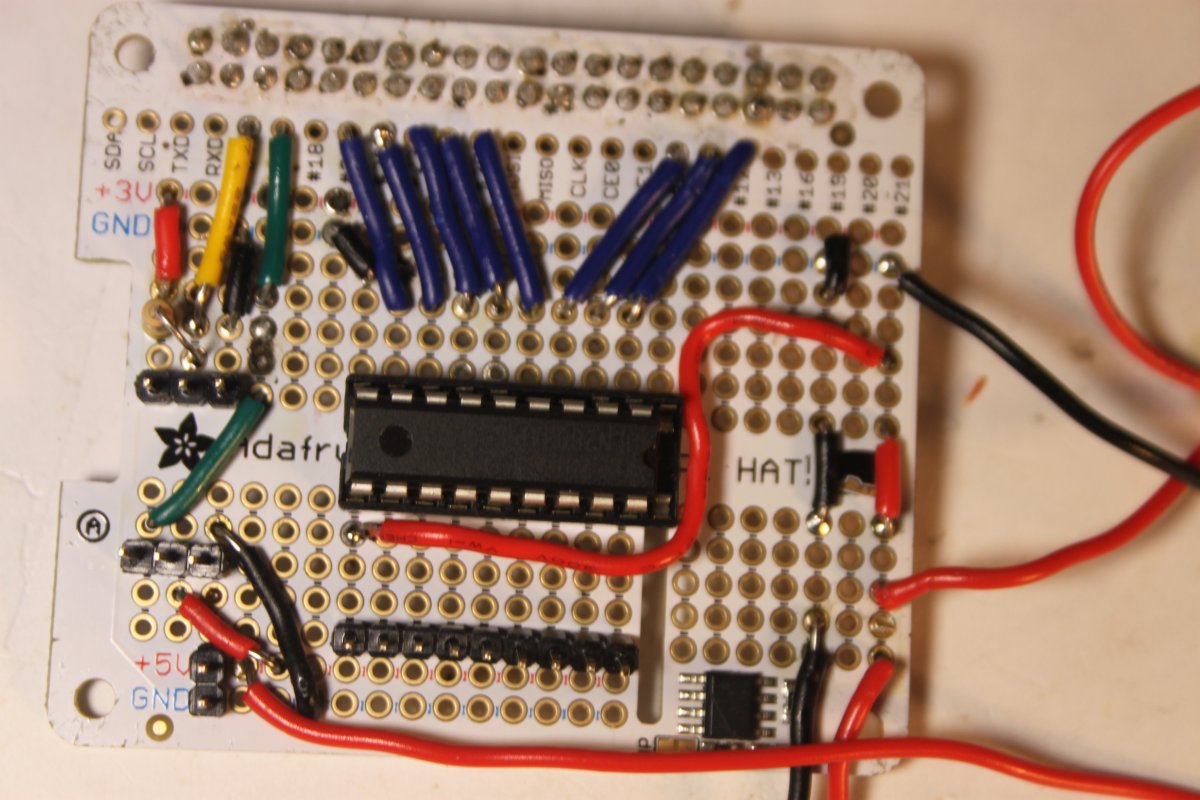
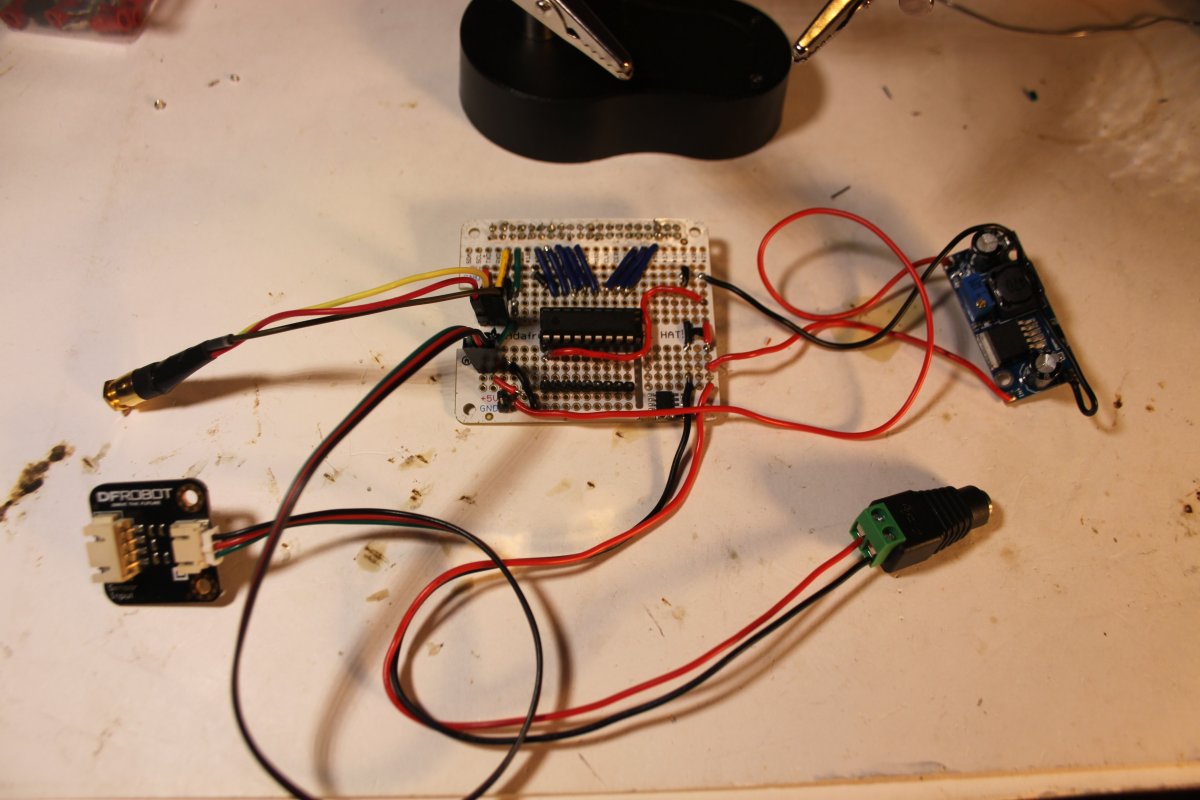
Like I said in the first post, this version of my reef pi will have an 8 outlet power module, temperature probe and an optical water level sensor for ATO. I still need to add the circuit for the ATO reservoir low level sensor but this should get me to the bench testing phase.
First off here are the tools and supplies I used for this part of the build:
Soldering Iron
Solder 60/40 rosin core
Wire strippers
Needle nosed pliers
Helping hands with a magnifier and a light. (If you don't have one of these get one they make life much easier)
22 AWG solid core wire
Printed pictures of the circuits for reference
I already had the ULN 2803A chip and the IC socket soldered to the board.
The fritzing layout for the power module I used from Ranjib's build guide on Adafruit.
https://learn.adafruit.com/reef-pi-power-controller/hardware-setup
I cut the wires about 1/2" longer than what I needed so I had a little more to work with while soldering them to the board. Then bent them into a staple shape and placed them in the board.
Flipped the board over and bent the wire to hold it in place for soldering.
Soldered them in place and snipped the excess wire off.
After that I just followed the diagram and soldered everything in place.
One thing to note. the Fritzing diagram and the pictures of Ranjib's finished pi hat have a bit of a different layout. The circuit is different from one to the other, but they both achieve the same thing.
Here's Ranjib"s actual build. You can see the difference as to where the power supply hooks up to the board.
So basically the construction is a rinse and repeat process of wire sizing and soldering.
12 volt power supply and LM2595
Temp probe and water level sensor circuits.
Nice. The only thing different on this then mine is I Am not sharing the 5V HOT power from my relay switch side with the uln . I am using the RED Stripe wire from the db9 as ground to the pi hat and the 5V POWER Supply connected to the relay board. I did the same with my dosing pumps , Lights and anything else.. The only down side is i have to use several 120 to 5v bricks.. But i have non reef-pi controlled outlets in the ceiling above my existing sump .
Your wiring is Like most others on here. This is not me saying your wrong again.. I just think (thou i could be wrong) My way is safer and better for me in my mind.but again we are talking 5v not 120 so
Your wiring is Like most others on here. This is not me saying your wrong again.. I just think (thou i could be wrong) My way is safer and better for me in my mind.but again we are talking 5v not 120 so
Yes, the wiring diagram using fritzing is more for illustrative purpose, and the physical circuit sometimes differ a bit.I apologize if some of this stuff seems a little out of order, but I have been waiting for parts and this week I finally got everything I needed to get the circuits I wanted on the pi hat.
Like I said in the first post, this version of my reef pi will have an 8 outlet power module, temperature probe and an optical water level sensor for ATO. I still need to add the circuit for the ATO reservoir low level sensor but this should get me to the bench testing phase.
First off here are the tools and supplies I used for this part of the build:
Soldering Iron
Solder 60/40 rosin core
Wire strippers
Needle nosed pliers
Helping hands with a magnifier and a light. (If you don't have one of these get one they make life much easier)
22 AWG solid core wire
Printed pictures of the circuits for reference
I already had the ULN 2803A chip and the IC socket soldered to the board.
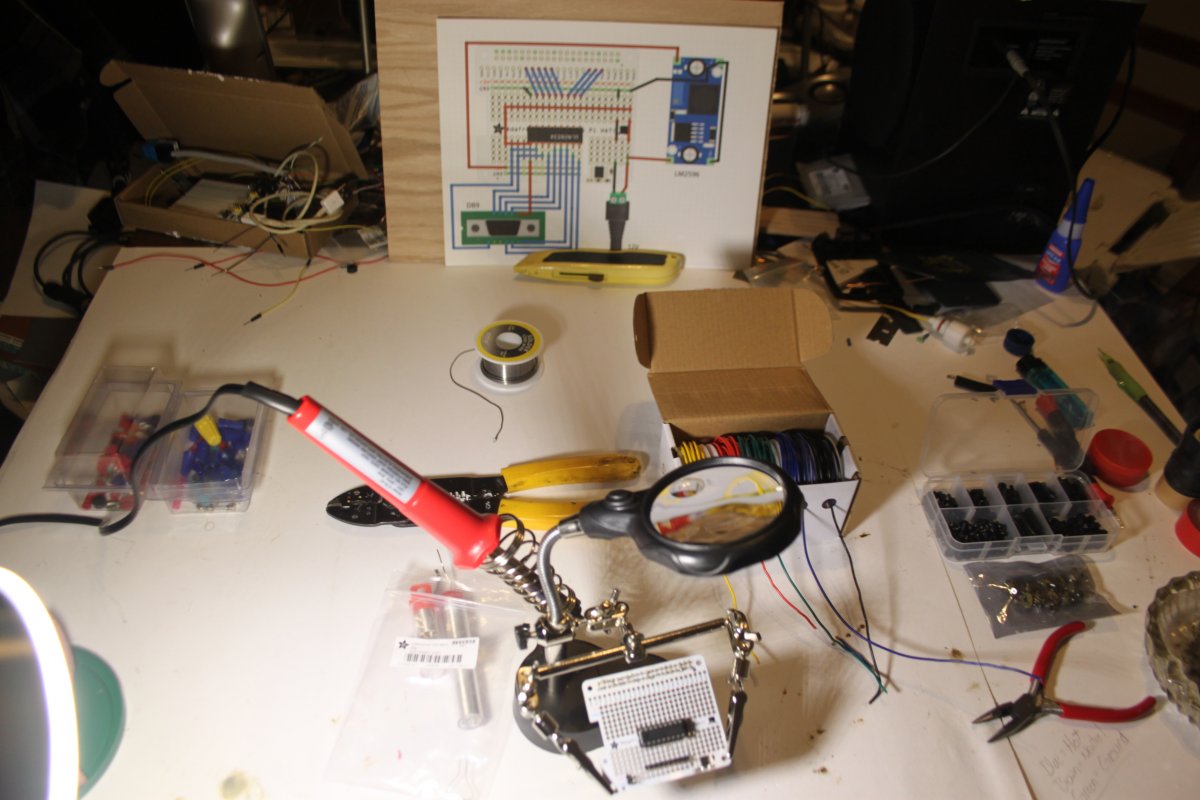
The fritzing layout for the power module I used from Ranjib's build guide on Adafruit.
https://learn.adafruit.com/reef-pi-power-controller/hardware-setup
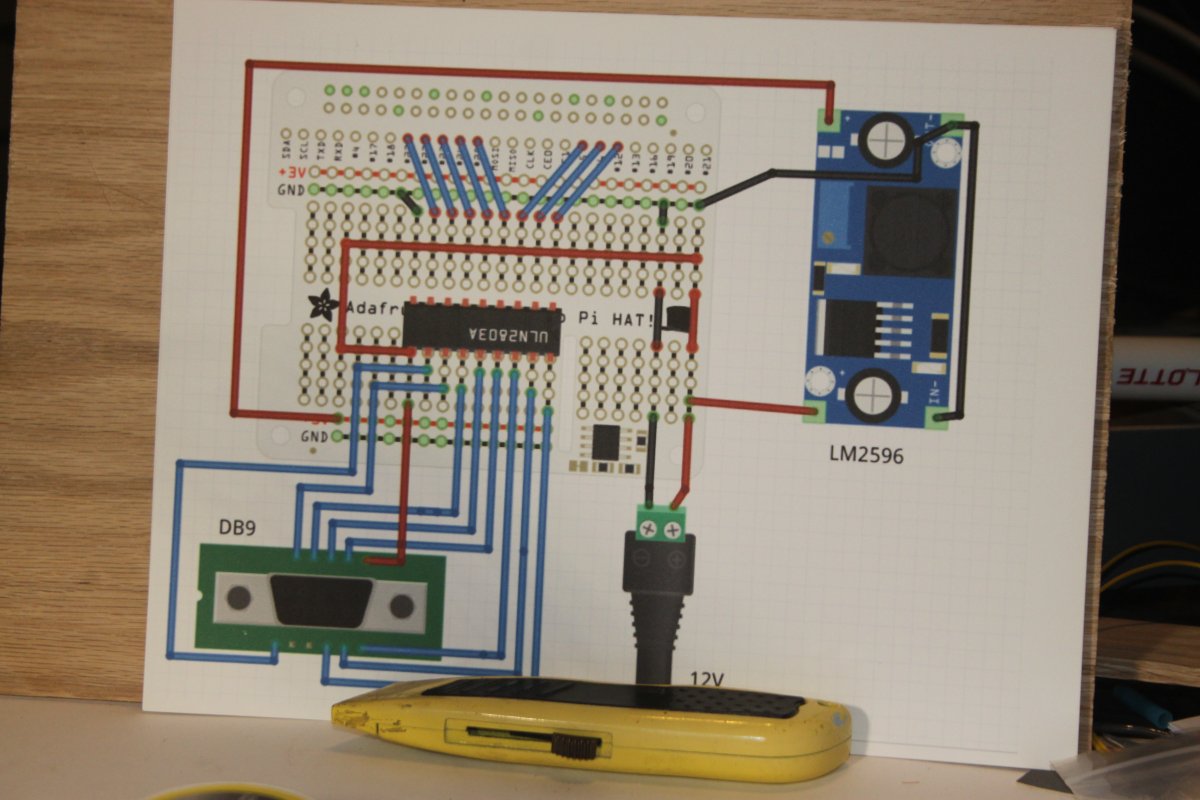
I cut the wires about 1/2" longer than what I needed so I had a little more to work with while soldering them to the board. Then bent them into a staple shape and placed them in the board.

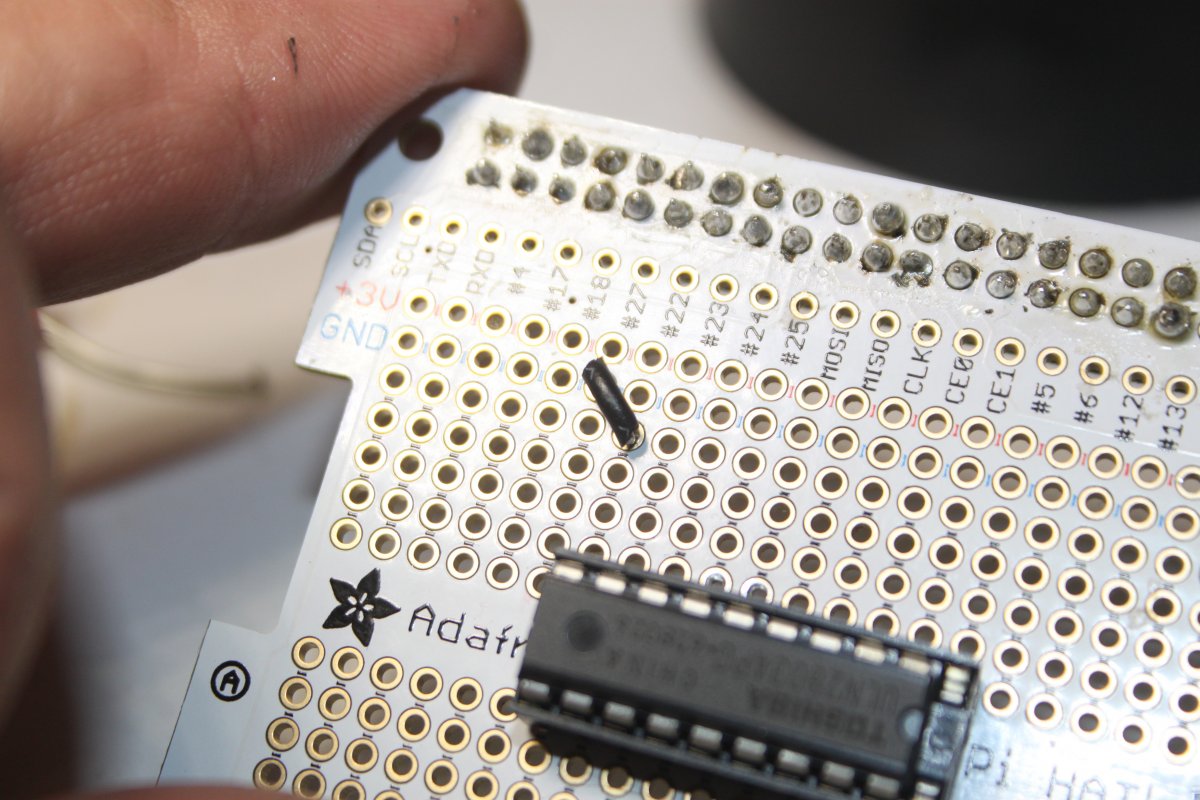
Flipped the board over and bent the wire to hold it in place for soldering.
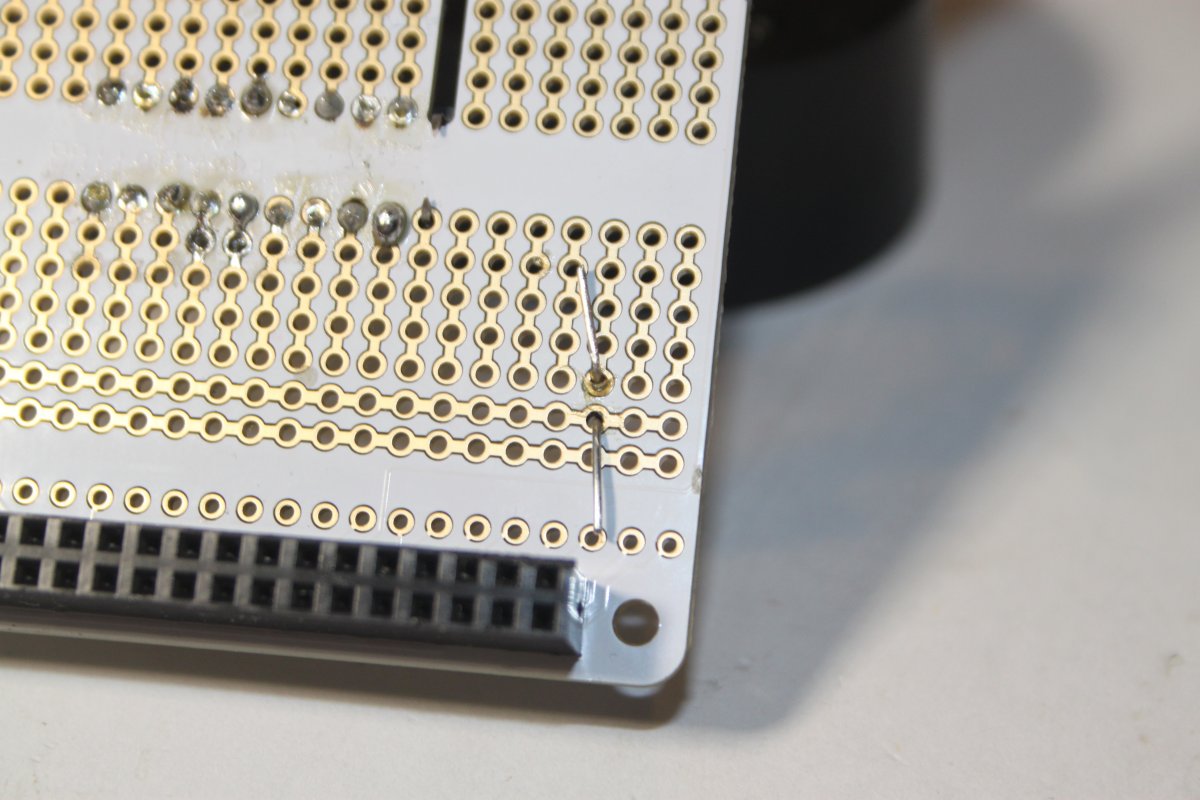
Soldered them in place and snipped the excess wire off.
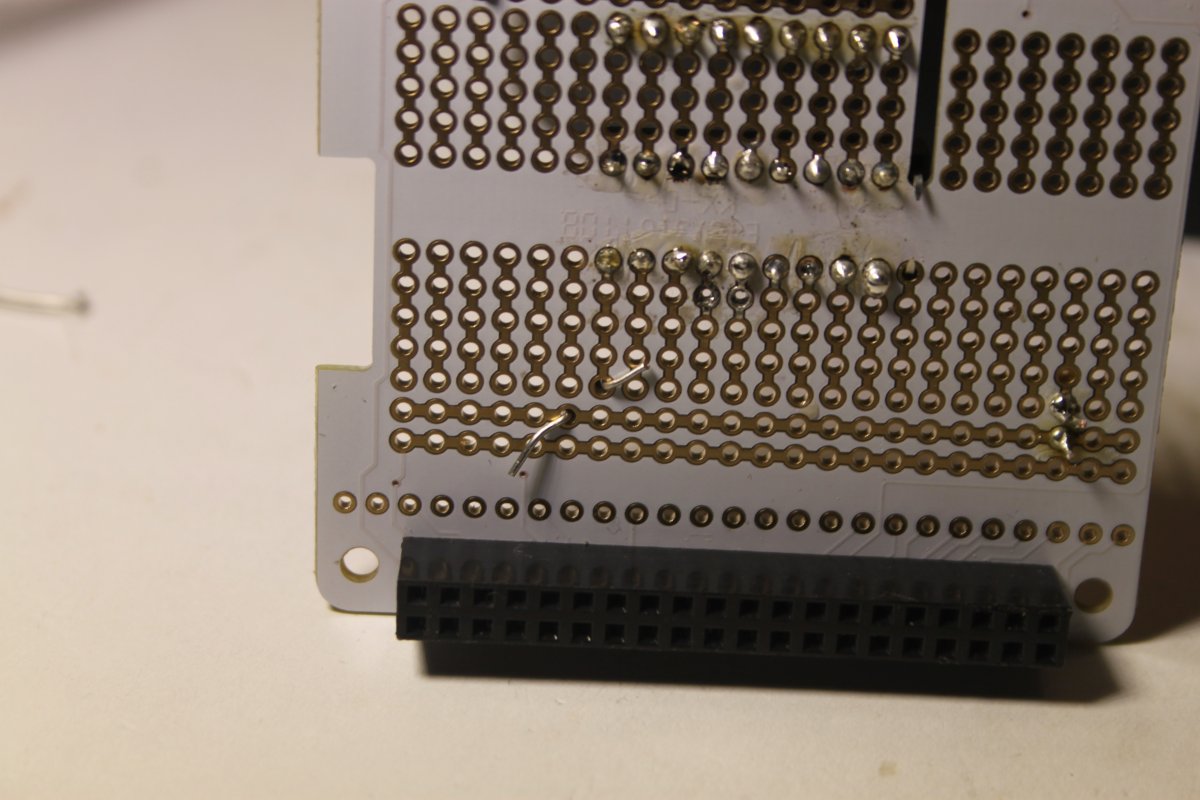
After that I just followed the diagram and soldered everything in place.
One thing to note. the Fritzing diagram and the pictures of Ranjib's finished pi hat have a bit of a different layout. The circuit is different from one to the other, but they both achieve the same thing.
Here's Ranjib"s actual build. You can see the difference as to where the power supply hooks up to the board.
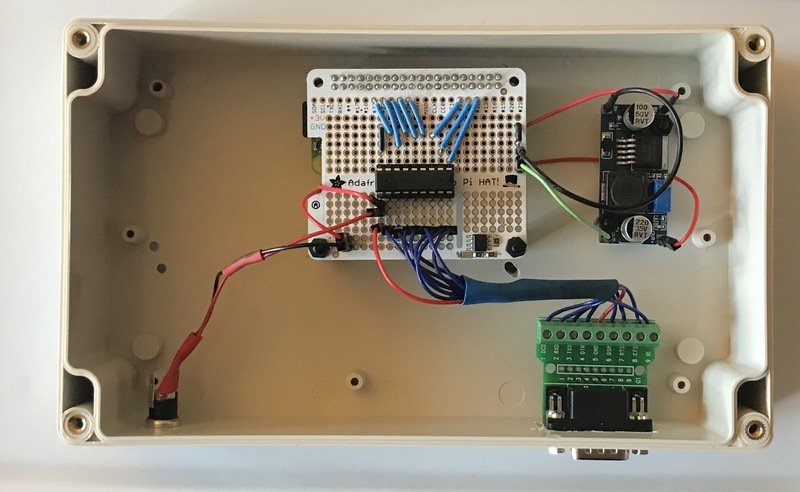
So basically the construction is a rinse and repeat process of wire sizing and soldering.
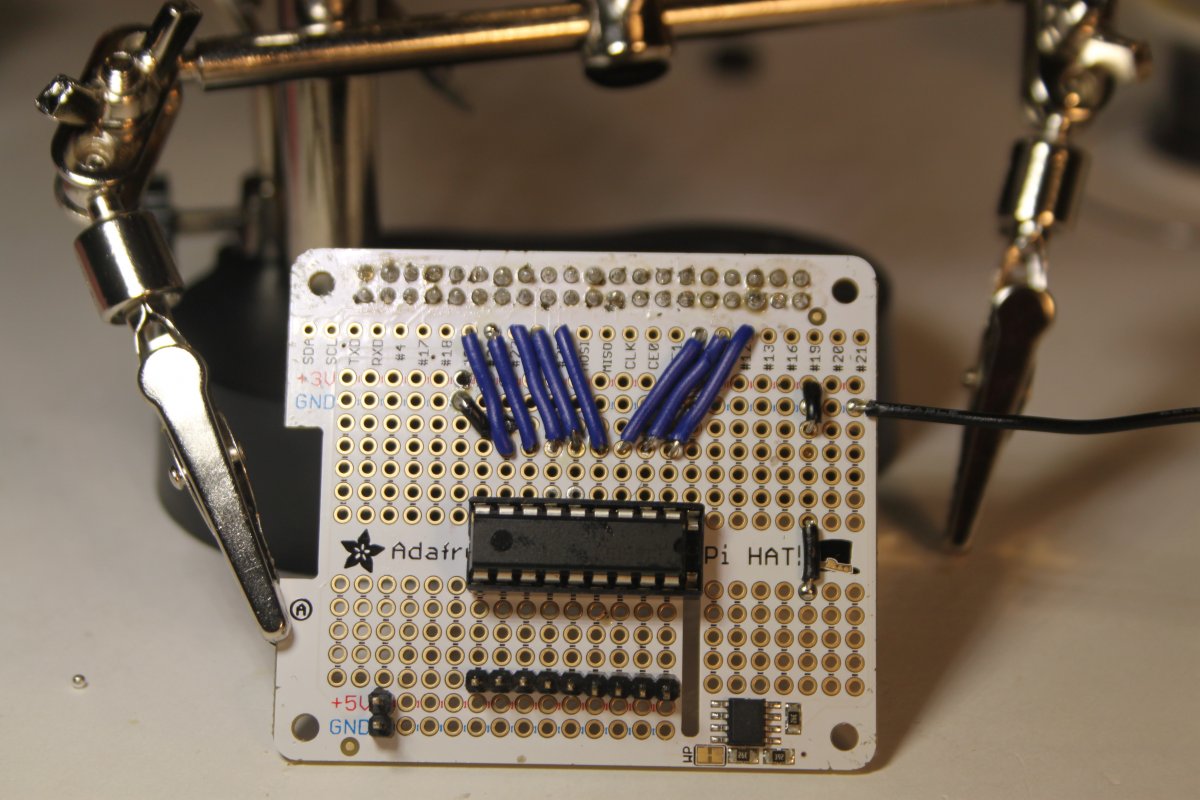
12 volt power supply and LM2595
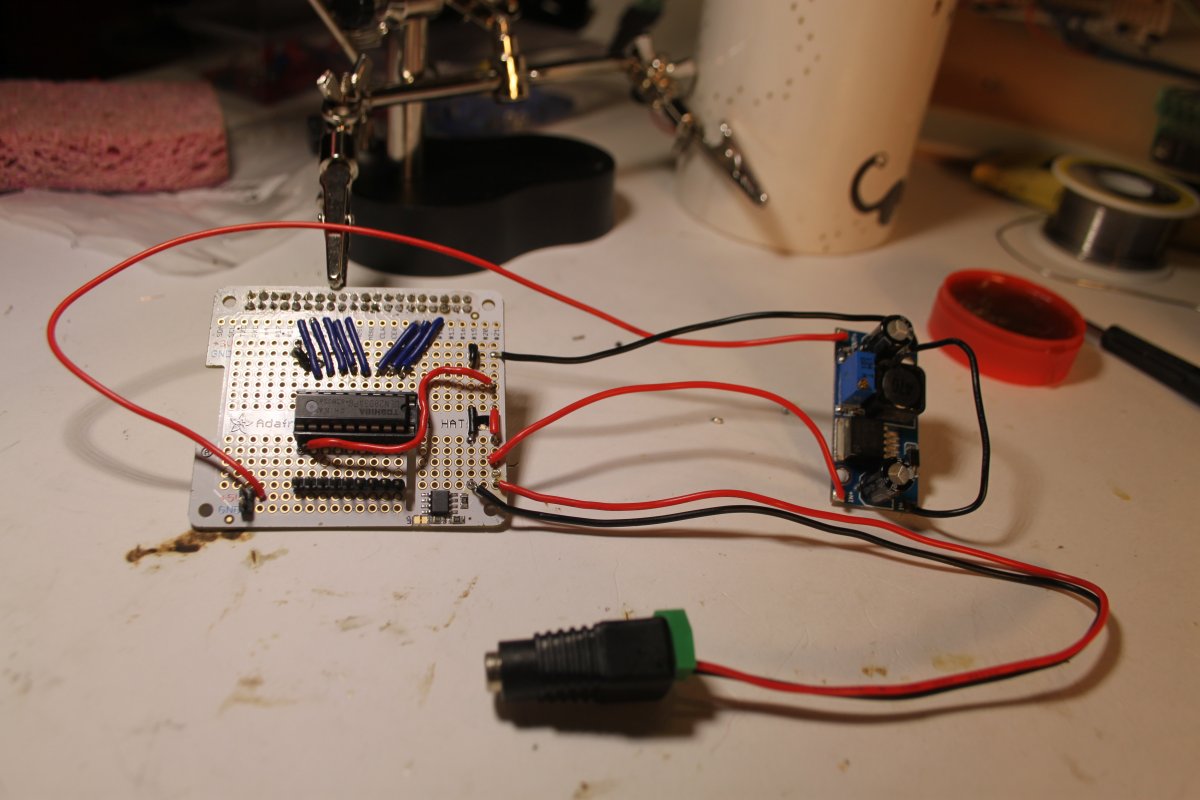
Temp probe and water level sensor circuits.
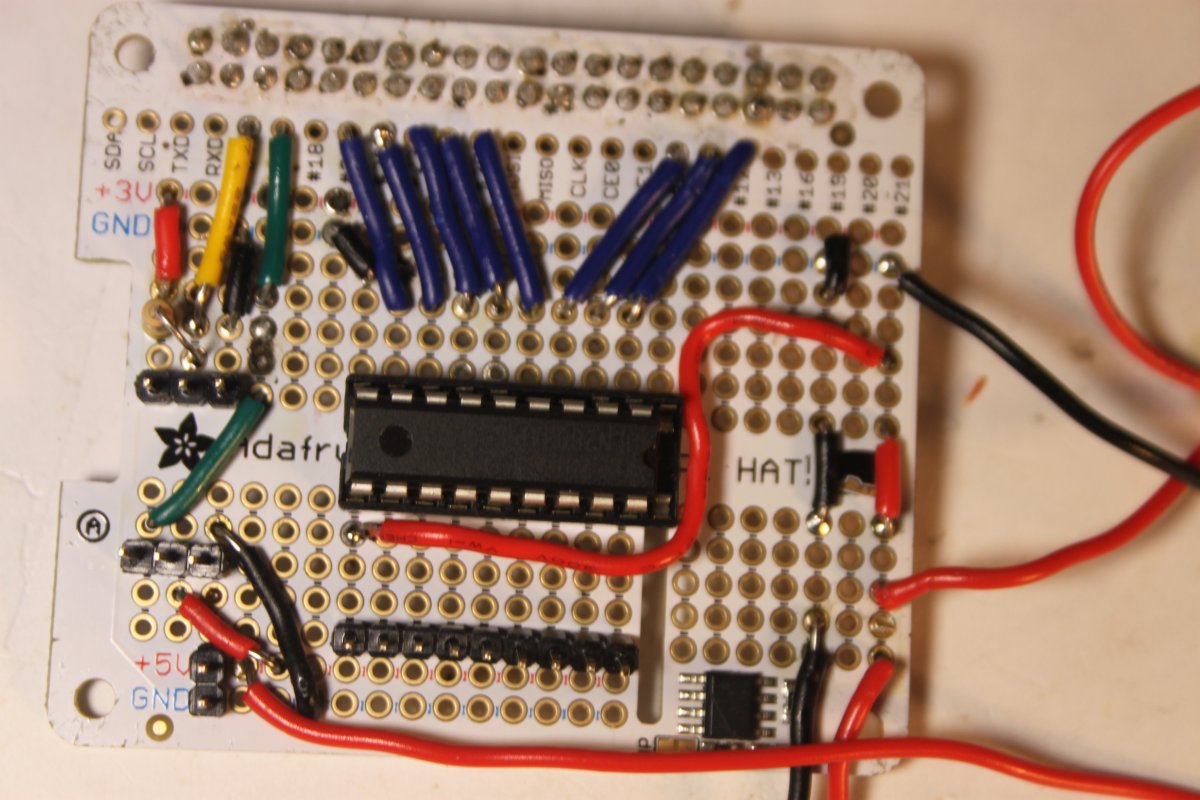
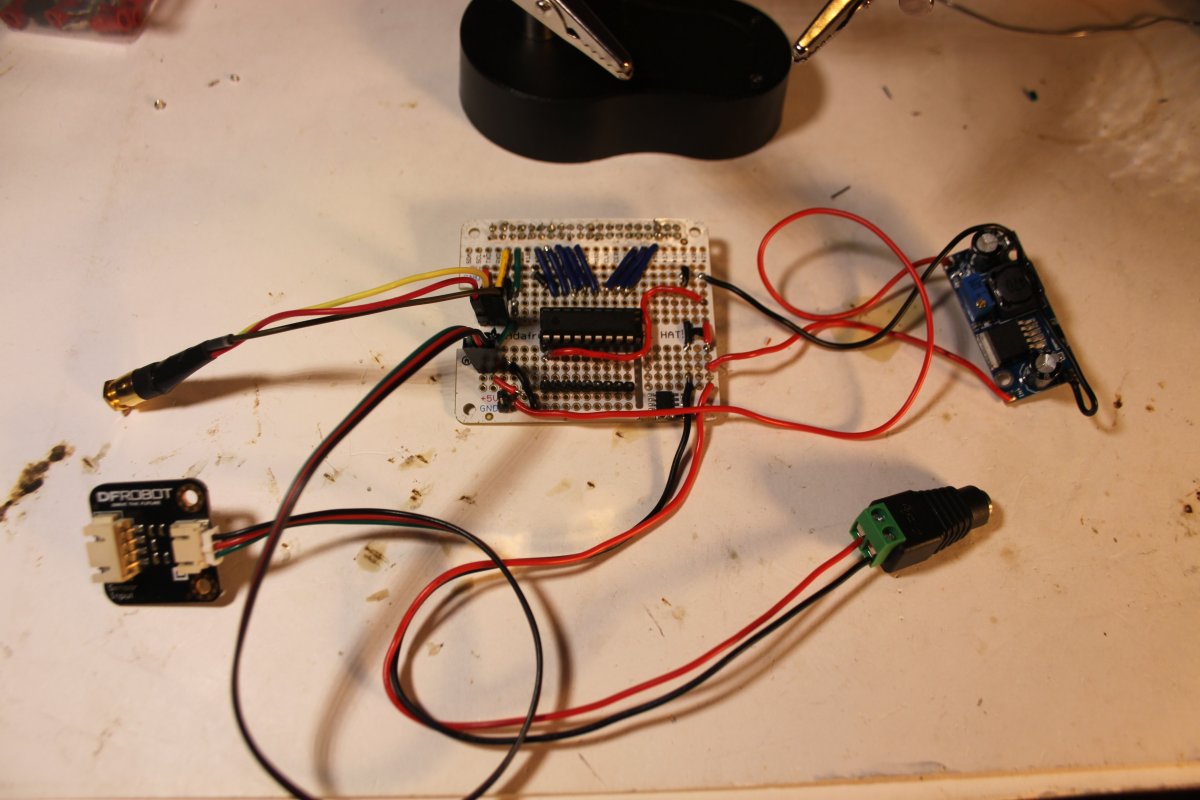
You can use bit of rubbing alcohol with a brush to clean up the circuit from all residual rosin and make it nice and shine
crusso1993
7500 Club Member
View BadgesTampa Bay Reef Keepers
West Palm Beach Reefer
Hospitality Award
Ocala Reef Club Member
MAC of SW Florida
Today is the first day I have been able to view any threads from an actual computer instead of my phone. What a great difference!
Nice. The only thing different on this then mine is I Am not sharing the 5V HOT power from my relay switch side with the uln . I am using the RED Stripe wire from the db9 as ground to the pi hat and the 5V POWER Supply connected to the relay board. I did the same with my dosing pumps , Lights and anything else.. The only down side is i have to use several 120 to 5v bricks.. But i have non reef-pi controlled outlets in the ceiling above my existing sump .
Your wiring is Like most others on here. This is not me saying your wrong again.. I just think (thou i could be wrong) My way is safer and better for me in my mind.but again we are talking 5v not 120 so
I chose to do it this way for 2 reasons:
1. To have some open poles on the 5v and 12v rails for additional 5 volt sensors or 12 volt supplies if I need them for lights, more buck converters etc..
2. To not have extra power supply bricks plugged in around the tank. Keep in mind my system is only 29 gallons with a small stand and sump area. One of my goals in building this was to keep cord clutter to a minimum. The power supply I'm using for the whole build is a 12v 2amp supply so I should have more than enough to power.
Also the other thing not shown in the pics is I am going to run a ground from the main ground of the relay power supply to the ground on the 5v rail on the bottom of the hat board. That way both the head unit and the power supply share a common ground. Since the db9 only has 9 pins I'm going to run the ground with an RJ45 cable or use a 1/8" jack on both units that will be wired directly into the ground on the power supply and then run to the ground on the relay. I did some testing with this last night and it seemed to work well.
Hopefully that explains my plan if you see a problem doing it that way let me know.
Yes, the wiring diagram using fritzing is more for illustrative purpose, and the physical circuit sometimes differ a bit.
You can use bit of rubbing alcohol with a brush to clean up the circuit from all residual rosin and make it nice and shine
Thanks for the tip on the rosin mess I was wondering about the best way to do that.
@Ranjib do you see any issues with the way I have the power circuit wired?
Today is the first day I have been able to view any threads from an actual computer instead of my phone. What a great difference!
YES!!! You can see my feeble attempts at soldering in all their glory!
crusso1993
7500 Club Member
View BadgesTampa Bay Reef Keepers
West Palm Beach Reefer
Hospitality Award
Ocala Reef Club Member
MAC of SW Florida
Ohhh, I don't know, they look pretty good to me!YES!!! You can see my feeble attempts at soldering in all their glory!
Similar threads
- Replies
- 8
- Views
- 179
New Posts
-
I bought a used system! What do you think?
- Latest: Jesse Sunday
-
-
-

















