Navigation
Install the app
How to install the app on iOS
Follow along with the video below to see how to install our site as a web app on your home screen.
Note: This feature may not be available in some browsers.
More options
You are using an out of date browser. It may not display this or other websites correctly.
You should upgrade or use an alternative browser.
You should upgrade or use an alternative browser.
Switching Controllers from Apex to GHL
- Joined
- Jan 16, 2018
- Messages
- 225
- Reaction score
- 236
I'm starting to believe this.Not active because they work pretty flawlessly once set up.
Programing dificulty 1-10? Compared to apex? Only experience with controller is rkl for simple lights and heater
Below is a Heater Outlet Configured in Apex Fusion (Nothing Advanced) when it turns on and turns off.
Here is the Temperature Probe Configuration
GHL Video:
The way things are done in GHL is different then the way it is done in Apex. As you can see you have many menu options already on the GHL, but on the Apex not as many choices but what you can do is program the outlet on the advance option using the Apex programing language. For example, in the above example if you wanted to program for nocturnal temperature changes at night you would need to do so using the advance programming language for Apex but in GHL you would set the values on the temperature probe set the time you want it to happen and set the temperature difference.
I can show a very good example as I just converted this over from Apex to GHL, and using the advance language in Apex, and how it was converted to GHL.
I have a BRS Doser 1.1 that doses 4 times a day and not every day of the week. Below is my programming in Apex, because it not part of a menu control type I need to use advanced and I program what needs to be done. The idea is to turn on and off an outlet X times per day for Y time interval.
Apex Outlet:
GHL We program a Timer first:
The above I used the Auto Dosing which all I did was put the flow rate of the pump, Rates per dosing and dosing per days and it created the schedule for me I can also do Manual dosing also.
I could also put the Manu Dosing option also as you see below where you can set the start time and how much you want to dose and you can keep putting times.
Assign Timer to Outlet:
Once your timer has been configured all you do is assign it to your Switch Channel (Outlet) for me it was on Outlet 25
Last edited:
Is the mini ghl new? Dont see any reviews or posts?
Replying, but I don't want to hijack this thread. It's been around for awhile, I remember asking for more information about a year ago on R2R and got deafening silence. I think the inability to a) be online and b) record any measurements negates most of the potential. It could control something based of pH, but you can't see what the pH was in the last 24h. A big feature is the light control-ability, but that is probably wasted on most. Once you add the probes + powerbars, you aren't that far off the cost of Profilux4.
I just got my P4 and although programming it can be a learning experience once you do it’s very simple to understand. You will need to buy additional items to control wave makers and dc powered pumps but honestly once it’s explained and you see how to program things it’s pretty simple. Program the function and then assign that to an outlet or whatever it needs to be assigned to. I am so glad I made the decision to go with GHL.
AND THE SUPPORT IS OUTSTANDING @Marco@GHLUSA and @Vinny@GHLUSA are extremely helpful
AND THE SUPPORT IS OUTSTANDING @Marco@GHLUSA and @Vinny@GHLUSA are extremely helpful
I can only answer for my setup:
Yes mine is on a shelf down In the basement next to my sump and my expansion box is upstairs next to my tank.
down In the basement next to my sump and my expansion box is upstairs next to my tank.
I can configure most everything utilizing the gcc app or then front interface:
What I have yet to seen on the app:
Adding a new device to the P4
Adding and configuration of vortech channels
Assigning the Mitras channels on the Mitras Lightbar
Any upgrades have required my PC
They are about to release the html interface on the P4 device. Once released I can let you know if the above is on the P4 interface.
Yes mine is on a shelf
I can configure most everything utilizing the gcc app or then front interface:
What I have yet to seen on the app:
Adding a new device to the P4
Adding and configuration of vortech channels
Assigning the Mitras channels on the Mitras Lightbar
Any upgrades have required my PC
They are about to release the html interface on the P4 device. Once released I can let you know if the above is on the P4 interface.
Last edited:
I have all my equipment out in my garage on shelves. Even my powerbars are in the garage. I have heavy duty extension cables running to the equipment under the stand with the connections wrapped in water proof electrical tape. One can program timers and set up and number the outlets and pumps from the app's. If one has to do a firmware upgrade you will have to connect a computer to do that. But that is true for any of the controllers.
Just so there is no confusion, this is not the case for the Apex. Its operating system (firmware) can be updated from your phone, your mac computer, or any internet connected device. The entire configuration, setup, operation, and updates of an Apex can be conducted from a web browser.If one has to do a firmware upgrade you will have to connect a computer to do that. But that is true for any of the controllers.
Just so there is no confusion, this is not the case for the Apex. Its operating system (firmware) can be updated from your phone, your mac computer, or any internet connected device. The entire configuration, setup, operation, and updates of an Apex can be conducted from a web browser.
Very True I do it all the time.
@David Childs thanks for the kind words.
It has been a great learning lesson for me and and glad to see others are benefiting from my conversion.
It has been a great learning lesson for me and and glad to see others are benefiting from my conversion.
Last edited:
@shred5
The hardest part I had was unlearning how Apex does it to how GHL doses it when it came to programing the unit.
Now that I understand how GHL logic works it been quite simple for me to program and even navigate the system.
A good example is a few post up on how to do a heater on both units. Both are easy but the Apex does it with less mouse clicks.
The second example also above where I explain how I was using a BRS doser. In my opinion the GHL hands down would be easier to program As it was all menu driven then that of Apex.
The hardest part I had was unlearning how Apex does it to how GHL doses it when it came to programing the unit.
Now that I understand how GHL logic works it been quite simple for me to program and even navigate the system.
A good example is a few post up on how to do a heater on both units. Both are easy but the Apex does it with less mouse clicks.
The second example also above where I explain how I was using a BRS doser. In my opinion the GHL hands down would be easier to program As it was all menu driven then that of Apex.
With the help of both the US and Germany support the lightbars 2 (Antic and Deep Antic) are ready to be moved to the tank.
We did discover a few issues that Matthais said he will address in the next release of the software which is specific to people plugging the lightbar 2 into the Expansion 2 Box and not the P4. (Again was able to work through the issues thanks @Vinny@GHLUSA & @Germany)
Below are my Illumination settings to start
Illumination 1 & Illumination 2 (These channels will be adjusted to seasonal lighting, darkened by thunderstorm, darkened by clouds and respond to rainy days after the acclimation period)
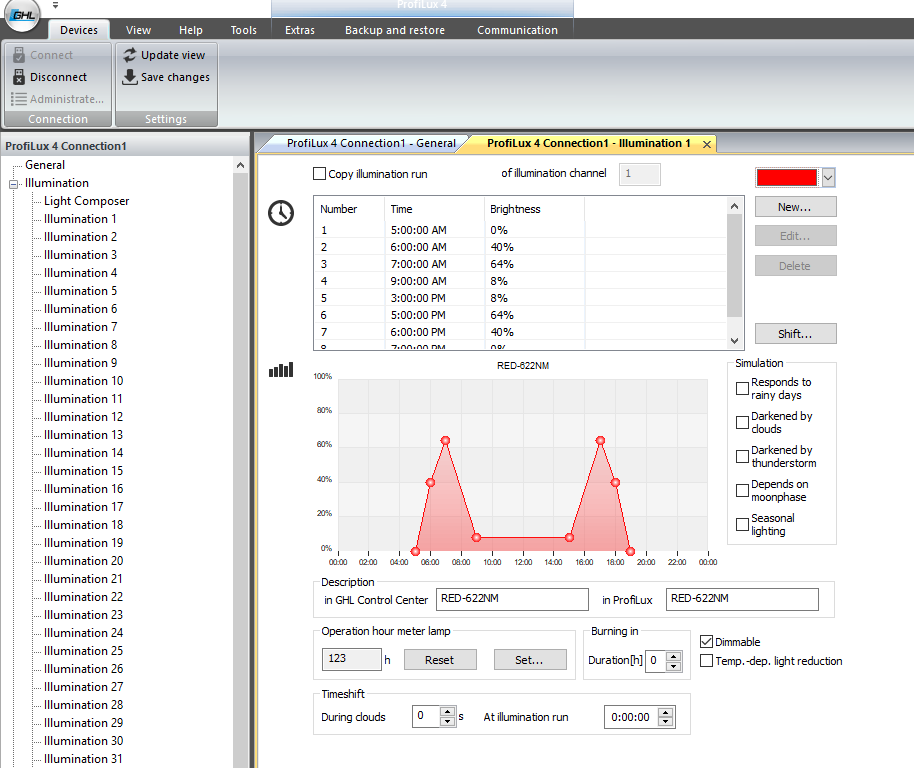
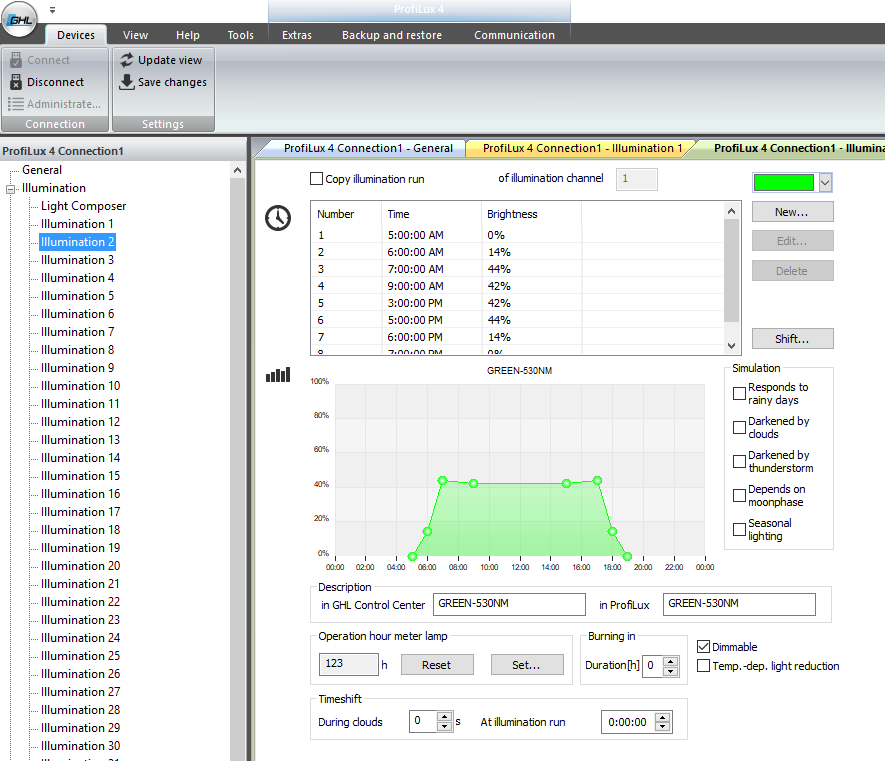
Illumination 3 (Will have Moon-phase enabled only after acclimation period) (I may do seasonal lighting on this one also)
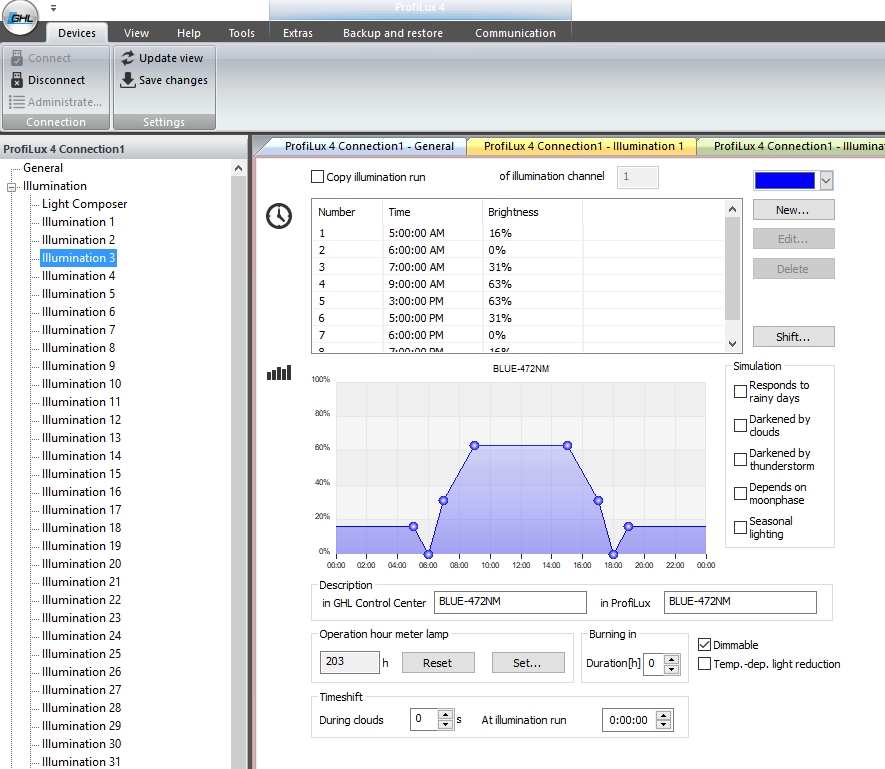
Illumination 6 & Illumination 7 (These channels will be adjusted to seasonal lighting, darkened by thunderstorm, darkened by clouds and respond to rainy days after the acclimation period) (Channel 6 is only used by the Antic and not the Deep Antic Light)
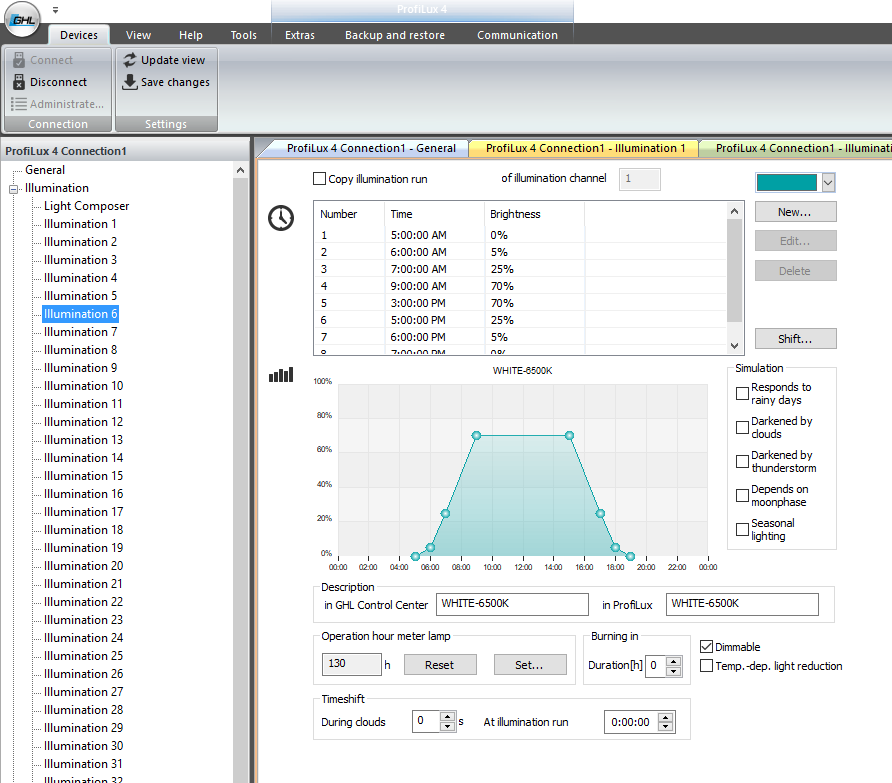
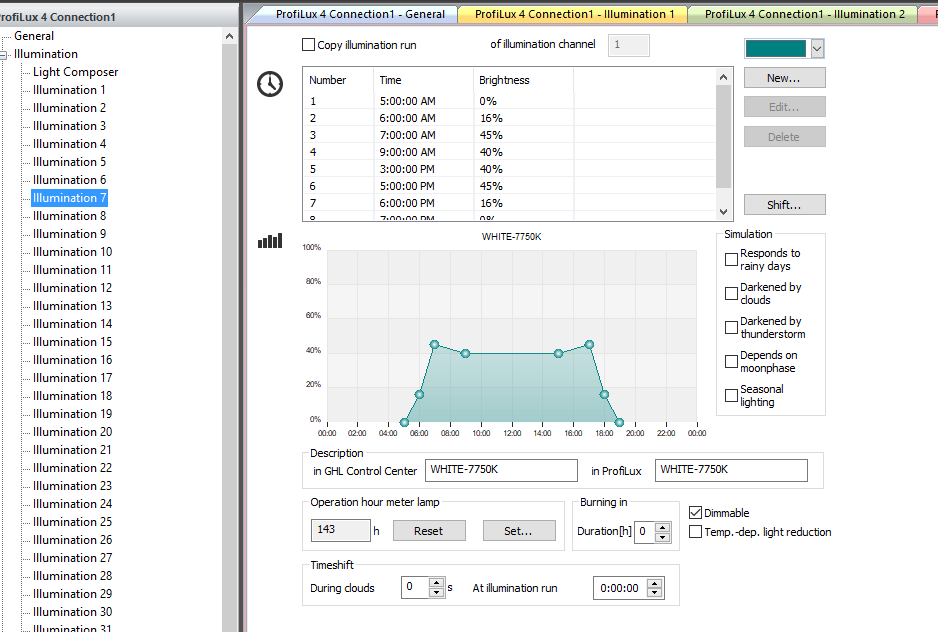
Illumination 8 & Illumination 9 (These channels will be adjusted to seasonal lighting, darkened by thunderstorm, darkened by clouds and respond to rainy days after the acclimation period)
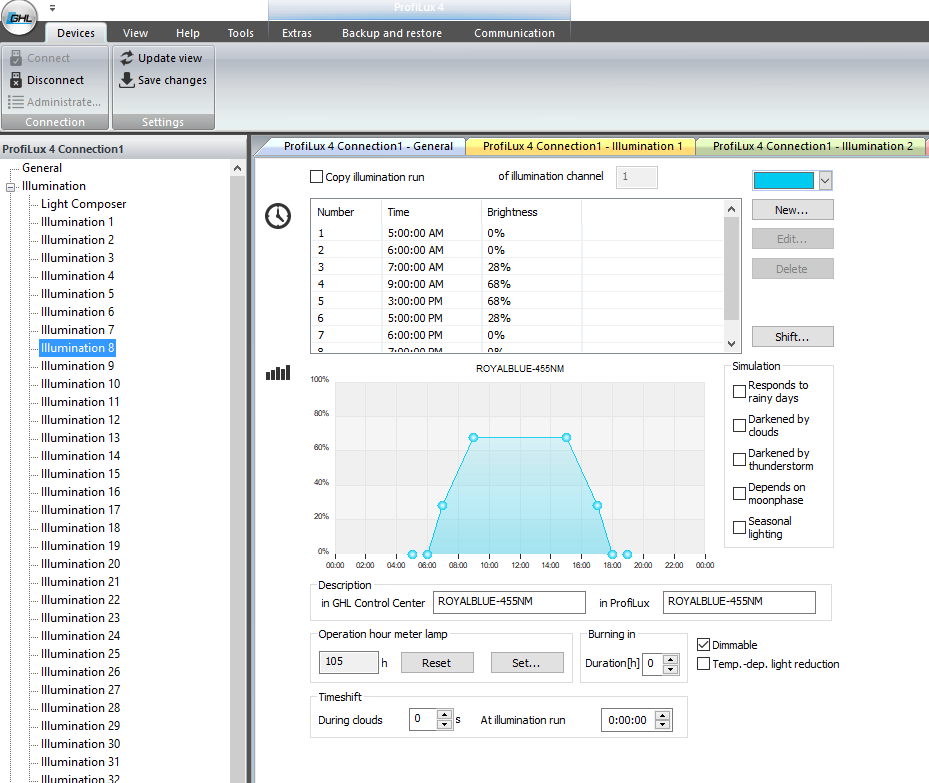
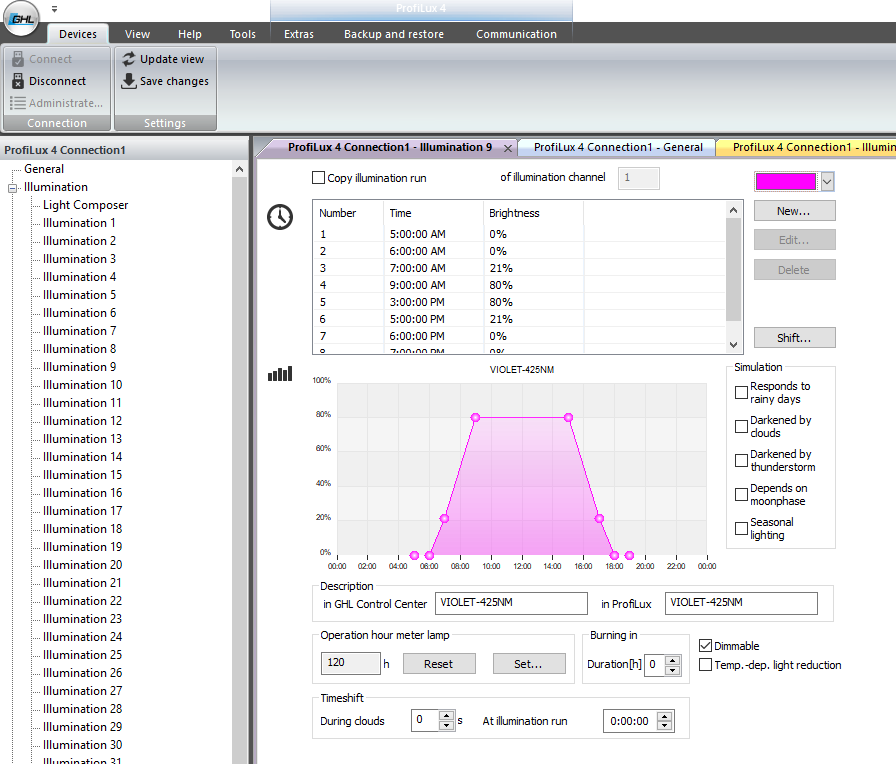
Illumination 10 (This channels will be adjusted to seasonal lighting, darkened by thunderstorm, darkened by clouds and respond to rainy days after the acclimation period)
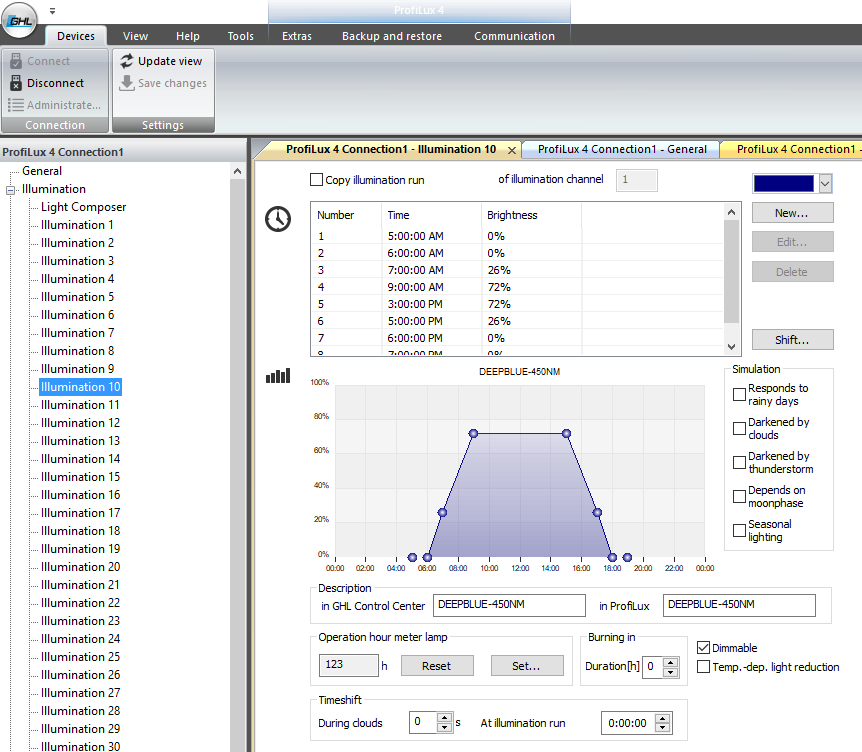
My maximum brightness will be 80%, I think this may be to bright and have a PAR meter on stand by to measure the output during the acclimation period. We will be doing a 50% Acclimation ramp up to 100% over a 45 day period which will allow the coral to adjust to the new LED.
Pros:
Overall thoroughly impressed!! (I will be posting pictures once mounted over the tank)
We did discover a few issues that Matthais said he will address in the next release of the software which is specific to people plugging the lightbar 2 into the Expansion 2 Box and not the P4. (Again was able to work through the issues thanks @Vinny@GHLUSA & @Germany)
Below are my Illumination settings to start
Illumination 1 & Illumination 2 (These channels will be adjusted to seasonal lighting, darkened by thunderstorm, darkened by clouds and respond to rainy days after the acclimation period)
Illumination 3 (Will have Moon-phase enabled only after acclimation period) (I may do seasonal lighting on this one also)
Illumination 6 & Illumination 7 (These channels will be adjusted to seasonal lighting, darkened by thunderstorm, darkened by clouds and respond to rainy days after the acclimation period) (Channel 6 is only used by the Antic and not the Deep Antic Light)
Illumination 8 & Illumination 9 (These channels will be adjusted to seasonal lighting, darkened by thunderstorm, darkened by clouds and respond to rainy days after the acclimation period)
Illumination 10 (This channels will be adjusted to seasonal lighting, darkened by thunderstorm, darkened by clouds and respond to rainy days after the acclimation period)
My maximum brightness will be 80%, I think this may be to bright and have a PAR meter on stand by to measure the output during the acclimation period. We will be doing a 50% Acclimation ramp up to 100% over a 45 day period which will allow the coral to adjust to the new LED.
Pros:
- Light composer is a excellent tool, easy to use and allow you to see the exact spectrum your trying to achieve
- Season tables are easily enabled on any channel no advance programming required it just a checkbox
- Do not need to have another set of LED's for moon effects or external module, you can just choose the channel you wish to have your moon simulation on (For me Channel 3 Blue)
- Hours of operations meter, Now you will know the claim is 50,000 hours true
- Ability to have one channel copy another channel through the use of copy illumination run allowing you just just adjust one channel and have the others mimic it.
- Build quality is very good the heat sink is the entire length of the light
- Though the GCC app you have complete control of the channels and a quick visualization of each channel at your fingertip
- Initial setup off the Expansion box was quite challenging, but GHL is going to be addressing it
- Wish the rails were still a bit stronger for the light (I know this is more because it is 5ft long and I have a 75" tank and I am going to be maxing the rails)
Overall thoroughly impressed!! (I will be posting pictures once mounted over the tank)
Last edited:
@Deep Reef - I plan to pull the old lights off tomorrow and replace them with the GHL lightbar 2.
@reefwiser Thanks, GHL support was great on assisting me on the issue. But it is also fun pushing the P4..
@reefwiser Thanks, GHL support was great on assisting me on the issue. But it is also fun pushing the P4..
Last edited:
Similar threads
- Price: 620
- Shipping Available
- Replies
- 9
- Views
- 483
- Price: 1,000
- Shipping Available
- Replies
- 6
- Views
- 232
- Price: $600
- Shipping Available
- Replies
- 6
- Views
- 316

















