I thought I saw a guy on YouTube update the firmware of the Apex using an iPad?I have all my equipment out in my garage on shelves. Even my powerbars are in the garage. I have heavy duty extension cables running to the equipment under the stand with the connections wrapped in water proof electrical tape. One can program timers and set up and number the outlets and pumps from the app's. If one has to do a firmware upgrade you will have to connect a computer to do that. But that is true for any of the controllers.
Navigation
Install the app
How to install the app on iOS
Follow along with the video below to see how to install our site as a web app on your home screen.
Note: This feature may not be available in some browsers.
More options
You are using an out of date browser. It may not display this or other websites correctly.
You should upgrade or use an alternative browser.
You should upgrade or use an alternative browser.
Switching Controllers from Apex to GHL
@Clownfishy @Terence did reply from Neptune Ststems at @reefwiser comment stating the Apex could be done from any devices web browser
So just to clarify, you do not need a dedicate PC to configure or update the Apex, you can do everything from a phone, browser or tablet? Or is this only true if you are using IOS and not Android?@Clownfishy @Terence did reply from Neptune Ststems at @reefwiser comment stating the Apex could be done from any devices web browser
Many thanks
For the Apex no dedicated PC required to update the firmware. I was able to program mine both from my mac, iPhone and android phone.
Cool, that means it solves one of the problems I have if I purchase the Profilux 4. No all you need to is update the non US version of the power bar and it does everything the Profilux 4 does and I can buy the Apex which is what I actually want!Just so there is no confusion, this is not the case for the Apex. Its operating system (firmware) can be updated from your phone, your mac computer, or any internet connected device. The entire configuration, setup, operation, and updates of an Apex can be conducted from a web browser.
I am beginning now to program advance logic into each of the outlets so I can begin to add redundancy to the system and also begin turning things off for maintenance, and feeding of fish and so forth. I have received a few PM on how to do these so I am going to begin sharing them as I bring the advance functions online.
Skimmer Advance Logic:
I have three things I want my skimmer outlet to do:
This is done using the Advance Programming Logic utilizing Multiple Advance Program Logic Statements or gates
Let us look at the Control Points I am using for the Skimmer
Detect Skimmer Bucket is Full
Located in Probe/sensor controls Menu under Level
I am using Control Circuit 5 which is where my Float switch is inside my skimmer bucket and I have it set to Leakage Detection
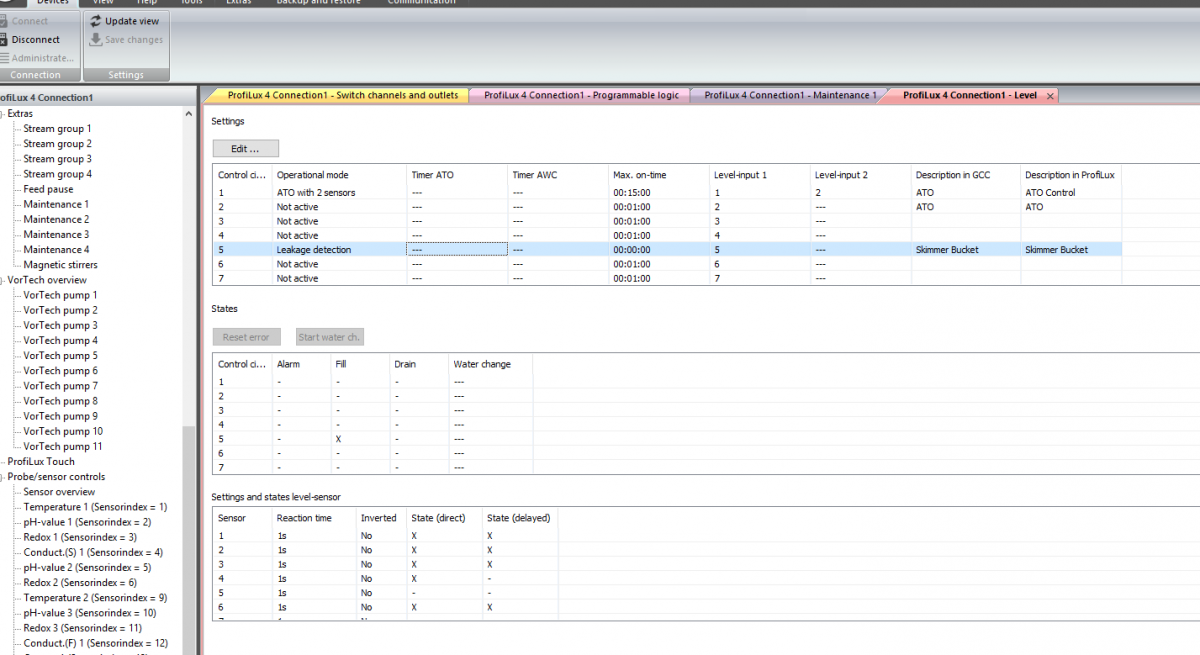
Filter Mode set for Feeding Fish (We more need to know what number that we plan to use to affect the skimmer on)
Located in the Extras Menu Under Feed Pause Section
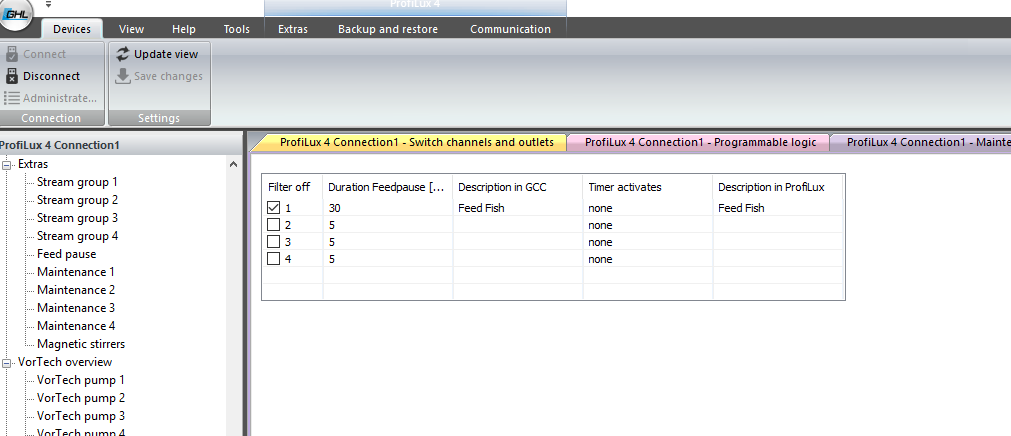
Maintenance Mode set for the outlet
Located in Extras Menu Under Maintenance # I am using number 1 for my routine maintenance I program on the tank
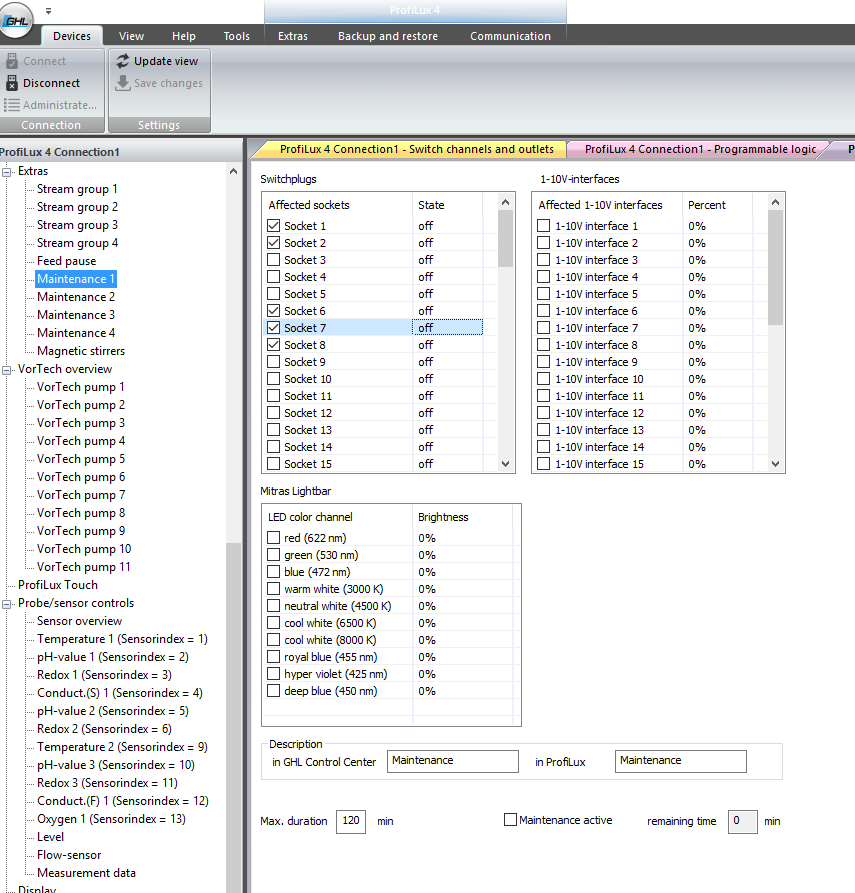
Make sure you select the Sockets you wanted to be impacted by Maintenance mode. You can also set the condition of the socket to on or off. My skimmer is on Socket #2. As you can see I am setting up Maintenance on Multiple Sockets
Advanced Program Logic
Located in Programmable logic menu (Near the bottom)
Since we are looking at 3 Conditions for my Outlet (Turn off if the Bucket is Full, Turn Off if the Maintenance Mode is On, and Turn off if I am feeding I will need to set up two Advance Programming Logic Statements)
Program Your First Gate Value:
Choose the First Gate Value you want to use for me it will be G4 which is where I am programming the Skimmer to be off when I am feeding the Fish or off when Maintenance is being done.
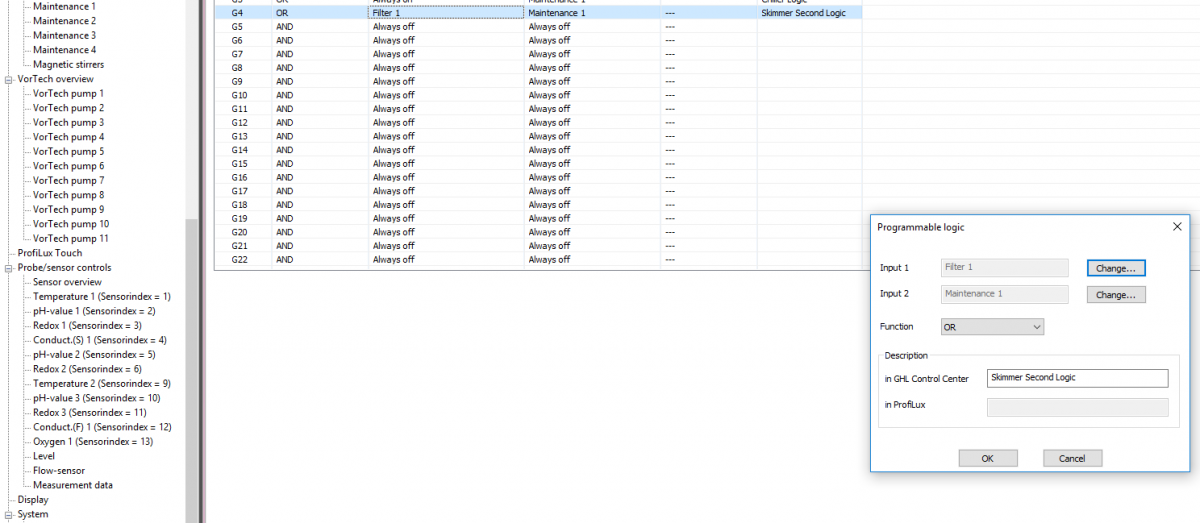
Logic:
Input #1 Filter 1
OR
Input #2 Maintenance 1
Filter 1 is used because if you look at the screen shot above on Filter mode I am using to feed my fish it is number 1. (You can have multiple filter modes also and this input can be any one of those 4 filter modes)
When your done Click Ok
Program your Second gate Value:
Now we need to create the Second Advance Programming Logic which on my system is G2 which is where I want the Skimmer to turn off if the bucket is full or if I am feeding the fish/coral or if I choose maintenance mode.
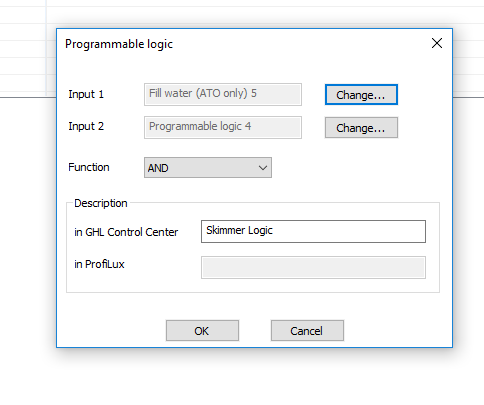
Logic:
Input 1 Fill Water (ATO Only) 5
AND
Programmable logic 4
Doing this now tied Logic 2 and Logic 4 together in one statement that can be used for Logic 2
When your done Click Ok
Assign your Programming Logic to your Outlet
Located in System in the Switch Channels and Outlets menu
Click on the Outlet of your Skimmer for me it was Outlet 2 and assign the Program Logic to it. For this Example it will be Program Logic 2.
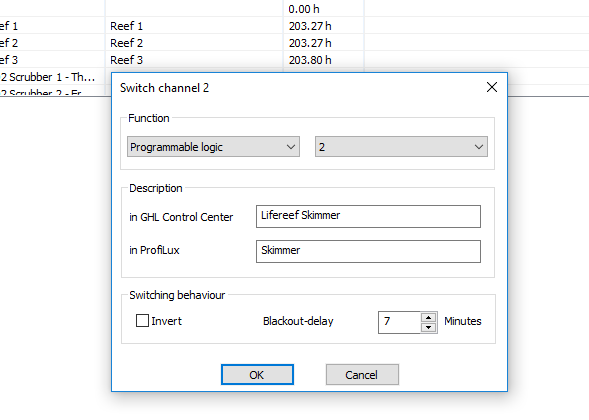
Function:
Programming Logic
# you programmed you advance logic on which in my example was 2
Click Ok
Save Settings
Your all done!!!!
Do not forget to set your Blackout Delay if you loose power, from the switch channel configuration screen shot above you can easily set the black out timer to be X minutes which determines when power will be restored to the outlet in the event communication is lost to the P4 device.
Skimmer Advance Logic:
I have three things I want my skimmer outlet to do:
- Turn off if the Skimmer bucket is full
- Turn off when I am feeding my fish
- Turn off if I am doing maintenance
This is done using the Advance Programming Logic utilizing Multiple Advance Program Logic Statements or gates
Let us look at the Control Points I am using for the Skimmer
Detect Skimmer Bucket is Full
Located in Probe/sensor controls Menu under Level
I am using Control Circuit 5 which is where my Float switch is inside my skimmer bucket and I have it set to Leakage Detection
Filter Mode set for Feeding Fish (We more need to know what number that we plan to use to affect the skimmer on)
Located in the Extras Menu Under Feed Pause Section
Maintenance Mode set for the outlet
Located in Extras Menu Under Maintenance # I am using number 1 for my routine maintenance I program on the tank
Make sure you select the Sockets you wanted to be impacted by Maintenance mode. You can also set the condition of the socket to on or off. My skimmer is on Socket #2. As you can see I am setting up Maintenance on Multiple Sockets
Advanced Program Logic
Located in Programmable logic menu (Near the bottom)
Since we are looking at 3 Conditions for my Outlet (Turn off if the Bucket is Full, Turn Off if the Maintenance Mode is On, and Turn off if I am feeding I will need to set up two Advance Programming Logic Statements)
Program Your First Gate Value:
Choose the First Gate Value you want to use for me it will be G4 which is where I am programming the Skimmer to be off when I am feeding the Fish or off when Maintenance is being done.
Logic:
Input #1 Filter 1
OR
Input #2 Maintenance 1
Filter 1 is used because if you look at the screen shot above on Filter mode I am using to feed my fish it is number 1. (You can have multiple filter modes also and this input can be any one of those 4 filter modes)
When your done Click Ok
Program your Second gate Value:
Now we need to create the Second Advance Programming Logic which on my system is G2 which is where I want the Skimmer to turn off if the bucket is full or if I am feeding the fish/coral or if I choose maintenance mode.
Logic:
Input 1 Fill Water (ATO Only) 5
AND
Programmable logic 4
Doing this now tied Logic 2 and Logic 4 together in one statement that can be used for Logic 2
When your done Click Ok
Assign your Programming Logic to your Outlet
Located in System in the Switch Channels and Outlets menu
Click on the Outlet of your Skimmer for me it was Outlet 2 and assign the Program Logic to it. For this Example it will be Program Logic 2.
Function:
Programming Logic
# you programmed you advance logic on which in my example was 2
Click Ok
Save Settings
Your all done!!!!
Do not forget to set your Blackout Delay if you loose power, from the switch channel configuration screen shot above you can easily set the black out timer to be X minutes which determines when power will be restored to the outlet in the event communication is lost to the P4 device.
That is also not accurate. With the latest Apex, introduced in 2016, its AOS (Apex Operating System or firmware) can be updated from any device with a web browser - over wifi. Nothing to even download. No wire to attach. I actually just did an update last night from via my iphone while sitting on my sofa watching Fargo.With apex it is recommended to be connected via Ethernet connection Which phones do not have.
Do not confuse the newer Apex (released in 2016) with the Apex Classic (original Apex released about 10 years ago). The Apex Classic (or Apex Jr.) DOES require a hardwired ethernet connection for firmware updates. The latest Apex does not.Will I tried updating mine with WiFi as have many an had to hook it to Ethernet to get it unbricked
If I have it right the new Apex the system itself does all the updating. The device you are using to connect to it just initiates the update.That is also not accurate. With the latest Apex, introduced in 2016, its AOS (Apex Operating System or firmware) can be updated from any device with a web browser - over wifi. Nothing to even download. No wire to attach. I actually just did an update last night from via my iphone while sitting on my sofa watching Fargo.
That is correct.If I have it right the new Apex the system itself does all the updating. The device you are using to connect to it just initiates the update.
Updating the AOS is now as simple as clicking/tapping this button:
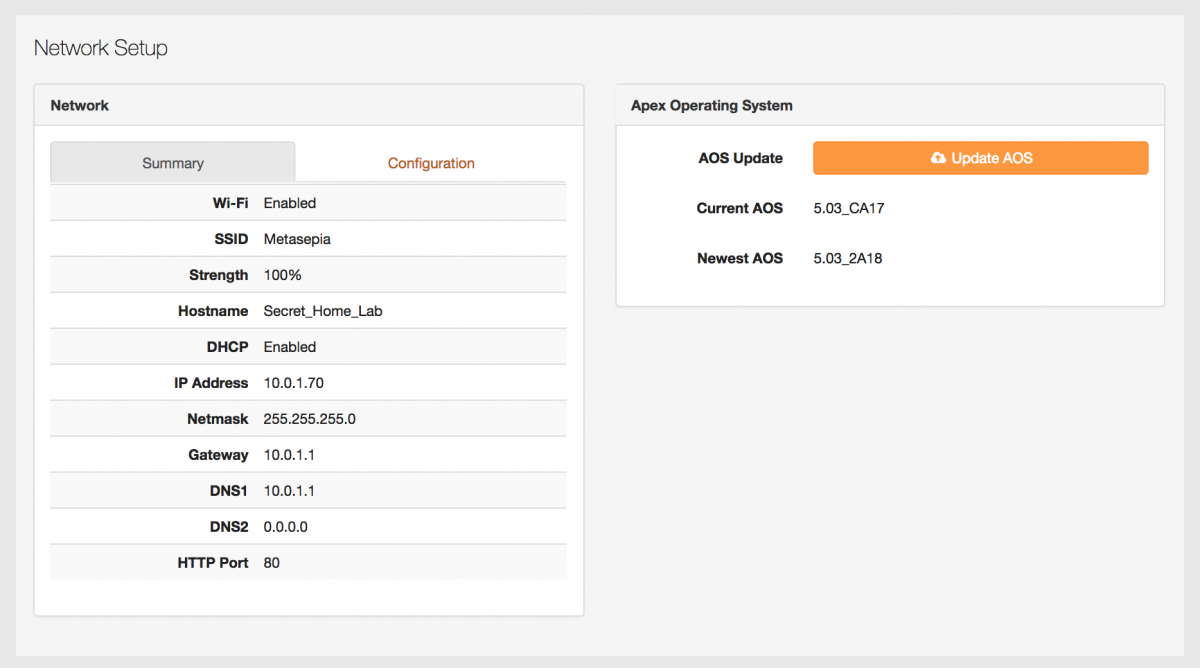
Mitras Lightbar 2 are mounted and now fully online:
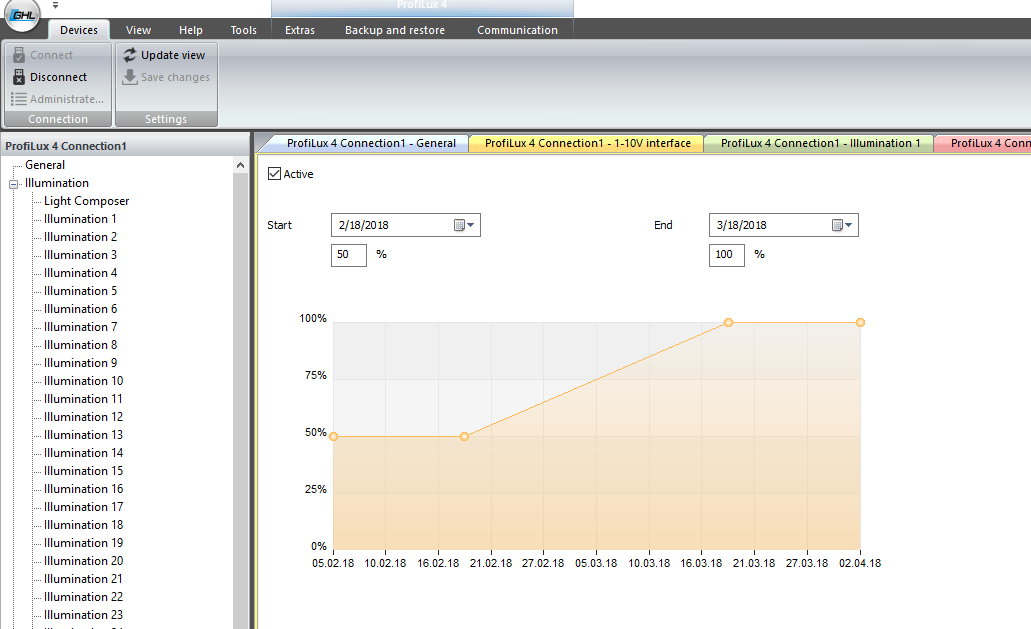
With the acclimation set my lights overall brightness is reduced to 40% during the day and will ramp up to 80% maximum during the day at the end of the ramp up time.
Some Quick Observations:



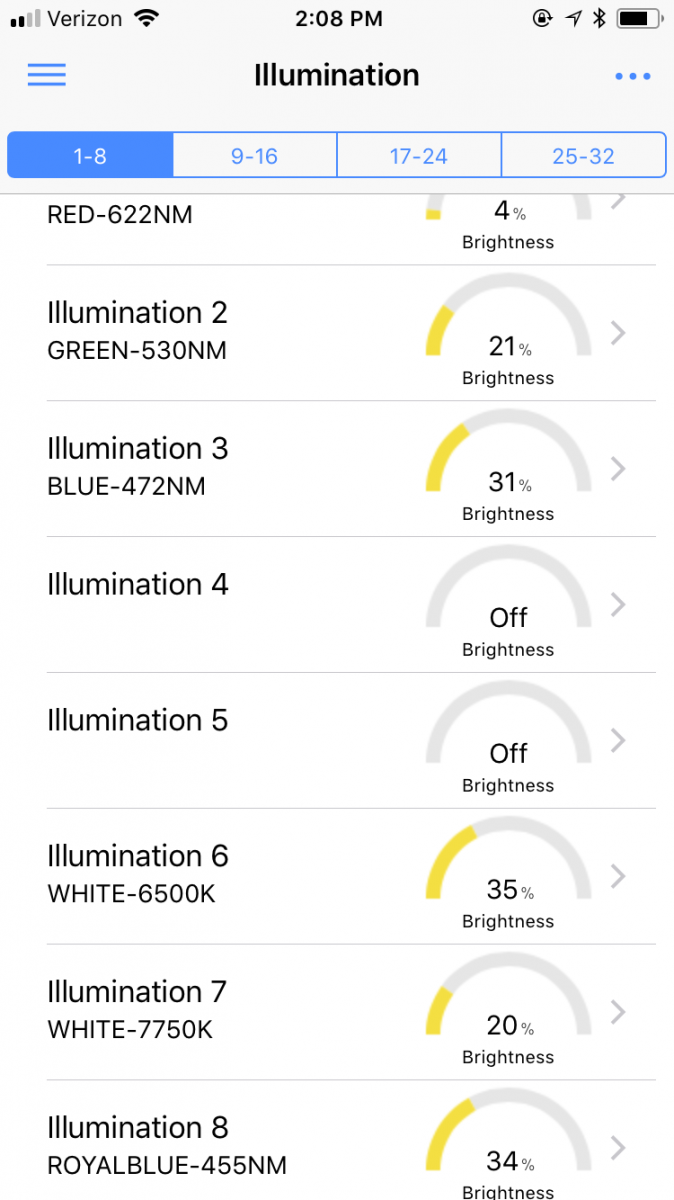
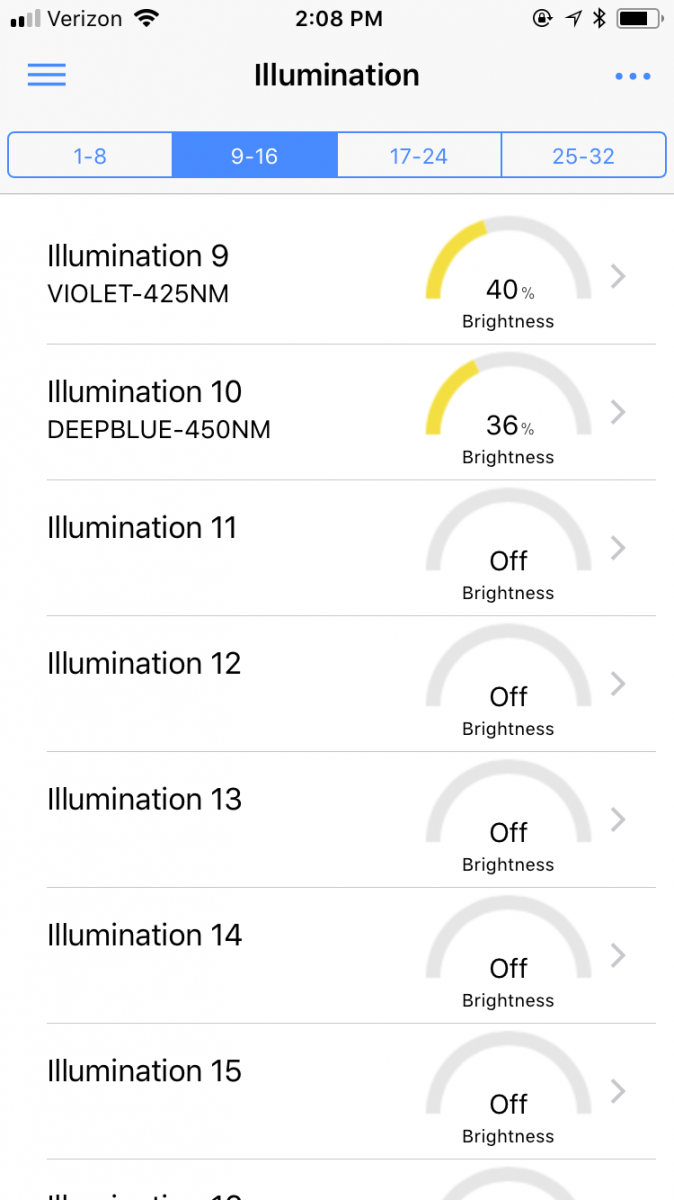
I will monitor the Amperage used by the Mitras and report back also
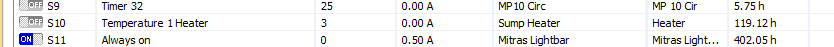
With the acclimation set my lights overall brightness is reduced to 40% during the day and will ramp up to 80% maximum during the day at the end of the ramp up time.
Some Quick Observations:
- No Shimmer Effect from the LED on the Tank
- Light is Evenly Distributed for the entire tank
- @ 40% Power PAR at the top of the water was 204 at the bottom was 122
- @ 80% Power Par at the top of the water was 416 at the bottom was 222
I will monitor the Amperage used by the Mitras and report back also
Lets try not to junk up @Ditto thread too much.  I've done my fair share of it, but nice to see how he's doing the complete switchover without wading through "other" stuff.
I've done my fair share of it, but nice to see how he's doing the complete switchover without wading through "other" stuff.
Really appreciate the time you have taken @Ditto to show us all how you are doing this. I know for a fact it takes just as much time, if not more, to post all the instructions, explanations, and ss here for everyone to see! It's going to help many of us learn and set up our controllers with less headaches! Thank you sir!
Really appreciate the time you have taken @Ditto to show us all how you are doing this. I know for a fact it takes just as much time, if not more, to post all the instructions, explanations, and ss here for everyone to see! It's going to help many of us learn and set up our controllers with less headaches! Thank you sir!
GCC app took an update now available on IOS and Android 
In this update:
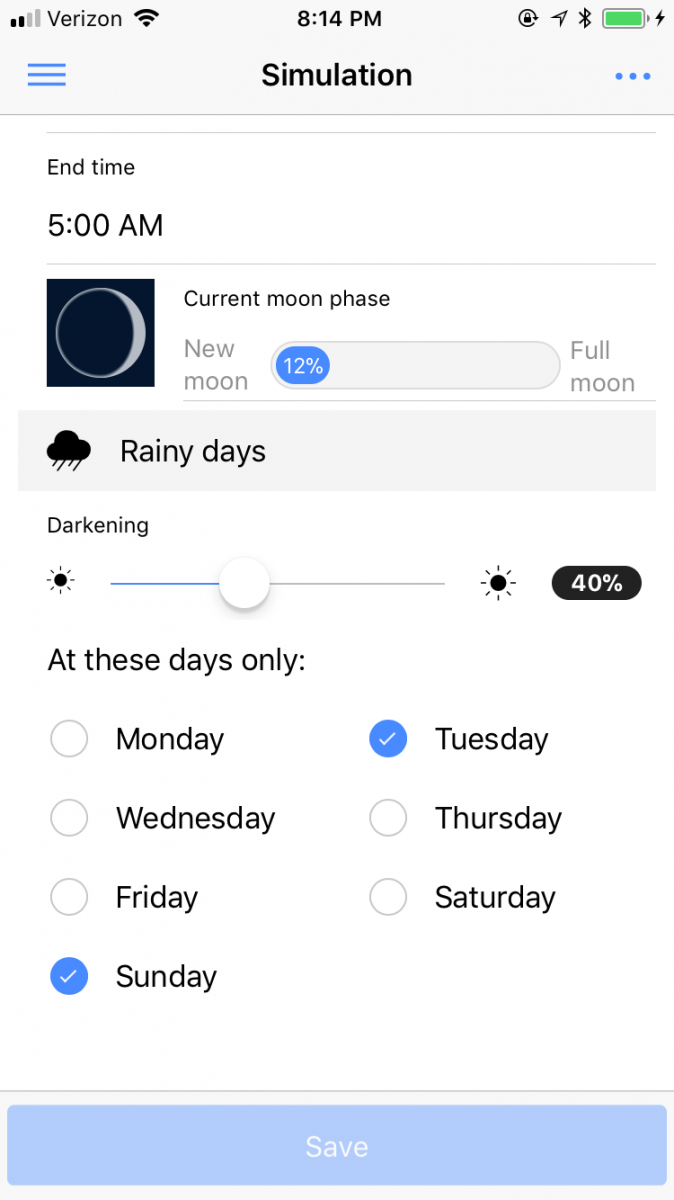
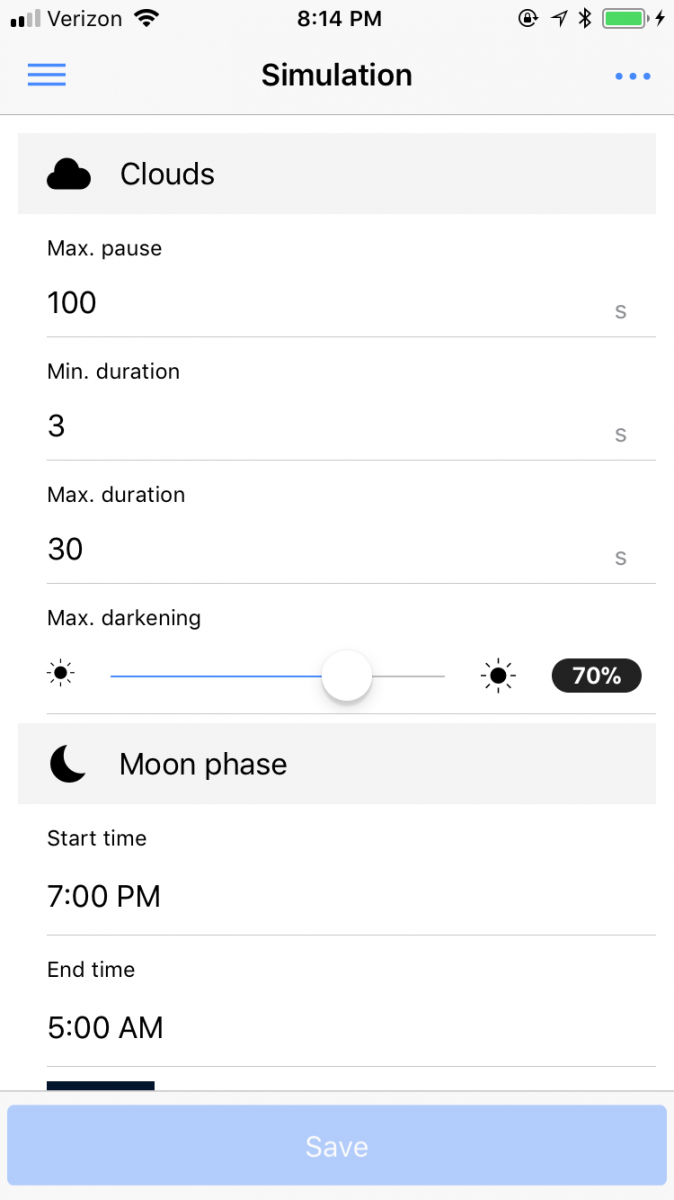
Another menu moved over to the app!!
In this update:
- Mitras lx7 support
- Simulation menu added
Another menu moved over to the app!!
Doser 2 Slave now online
I have moved the Doser 2 online and officially begun the triton supplement dosing. I use to dose red seas supplements via the Apex DOS and the results just was not what I expected and saw a friends tank dosing Triton which seemed to have better results. I am going to start at 20ml a day, which is 4 doses a day at 5ml intervals. I am one of those type of people who like to dose over the course of a day and not all at once. This will be interesting once the KH arrives to see how it impacted by me dosing and when I should take my KH samples. Because of this I may go twice a day every 12 hours and increase to 10ml and test every 12 hours in the middle. So Dose at 12:00am and 12:00pm take my samples at 6:00am and 6:00pm.
I ordered a 4 dosing head unit for the KHD and plans were to use that one to dose the Triton while the 3 head I already had was going to be used for the KH and could not wait any longer so decided to use a BRS 1.1 as the 4 dosing device.
I already posted in the thread the setup of the BRS 1.1 on an outlet, very easy to do and it dosing exactly at 20ml, along with the Doser 2 which also been test dosing for a week to make sure no issues.
Configure GHL Doser 2 Pump
Located in System Menu click on your GHL Doser 2 Slave and click Configuration which will allow you to assign the pump numbers you wish to use.
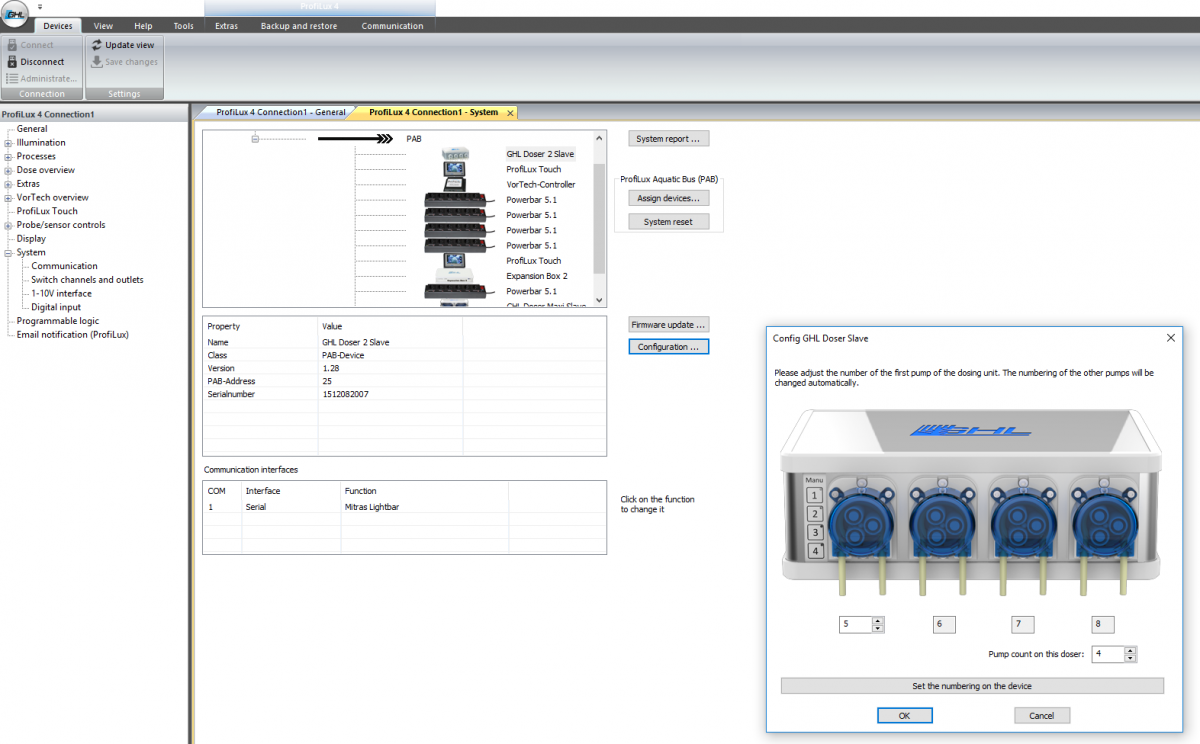
For me it is dosing pumps 4-8 (I left mine a 4 head dosing pump even thou it was 3)
Once you configuring the pumps the rest is done in the GCC APP
Configuring Dosing Pump in GCC App
Open up the GCC app and choose Dosing Pump
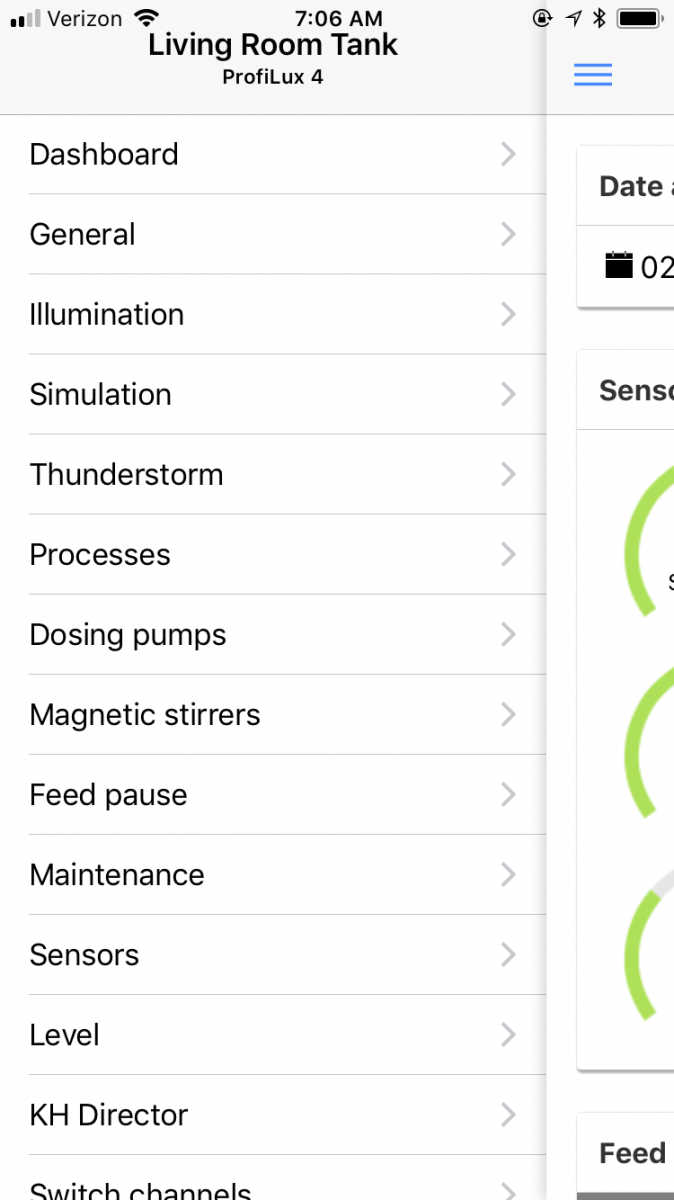
Select the Pump from Dosing Pump list you want to configure
In this example we will be doing Dosing Pump 5
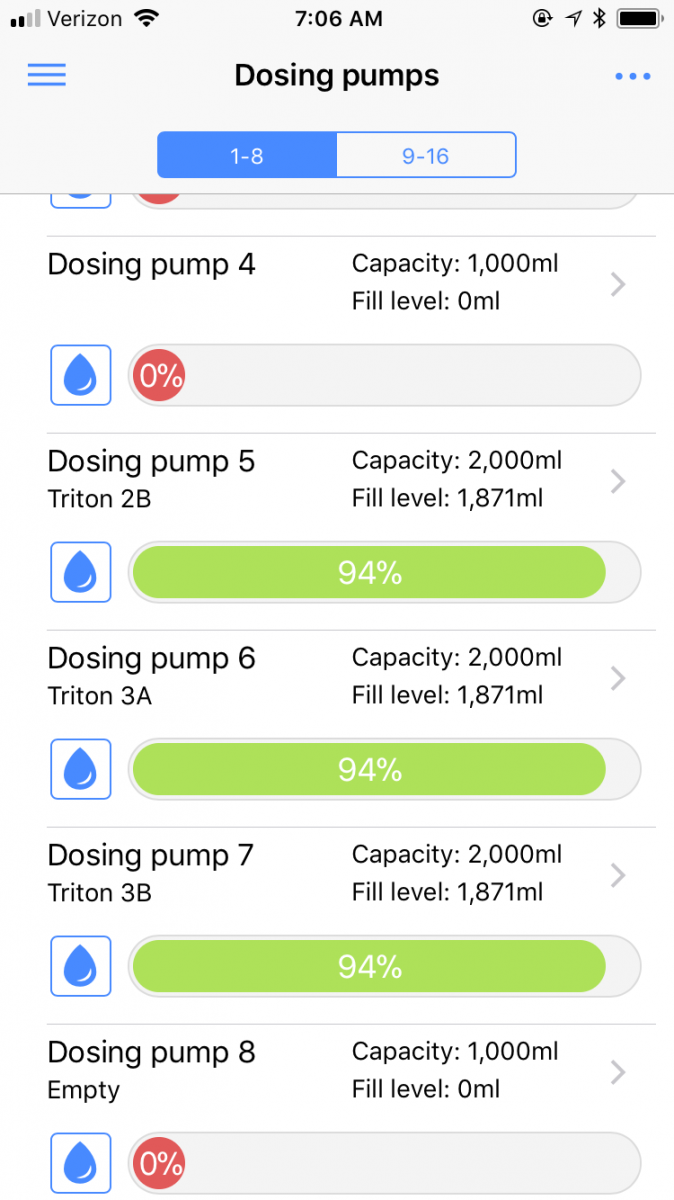
Configure Dosing Pump 5
Place Your Description for your Dosing Pump (In my example it is Triton 2B)
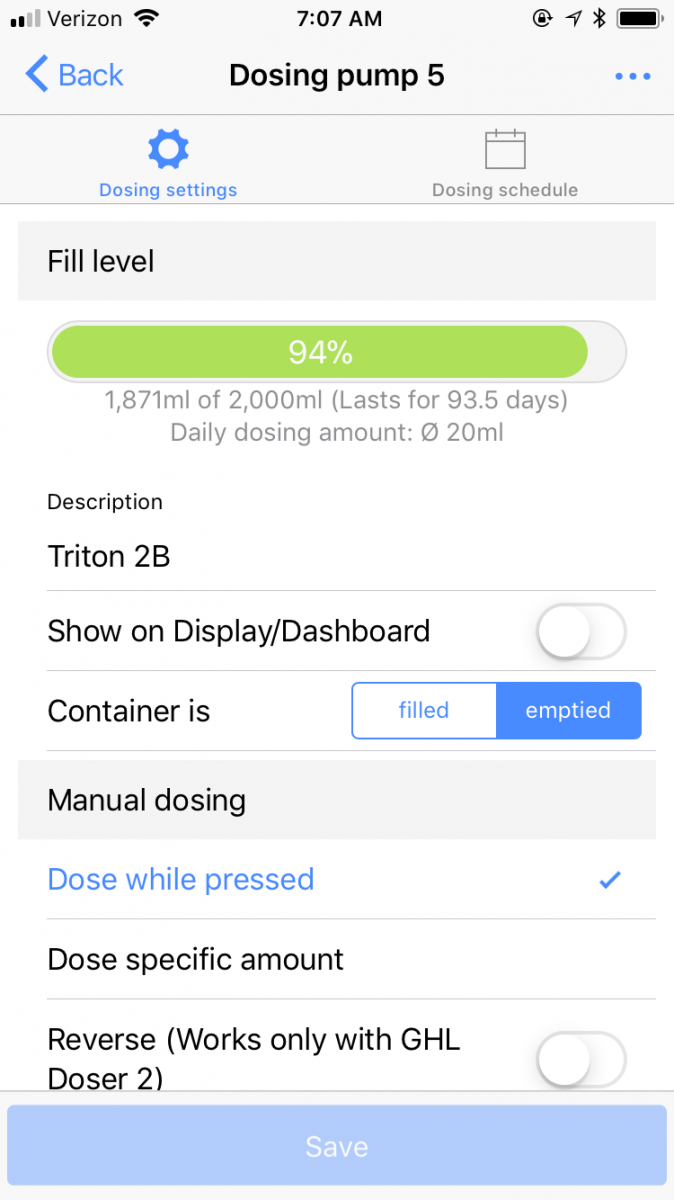
Scroll down
Click the Capacity of your dosing container and the Minimum level you want to have it at before it alerts you.
Set your Pump Settings Flow rate of the pump (You should calibrate the pump to determine this) Mine were calibrated to 5ml per minute)
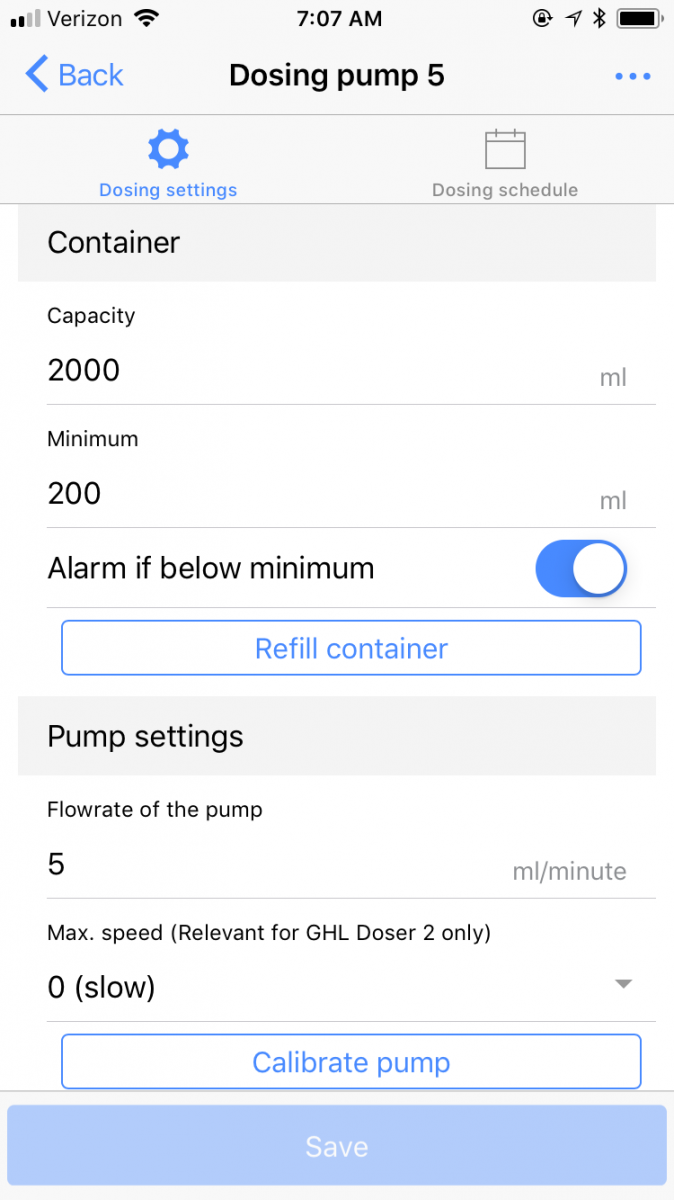
Set your Schedule
On the top click on Dosing Schedule
From here you can determine if you want to Automatically or dose manually I choose Automatic where I placed how many times a day I want to dose, the dose amount for each of those doses and the time to start. Scrolling down allows you to select the days of the week you wish to dose.
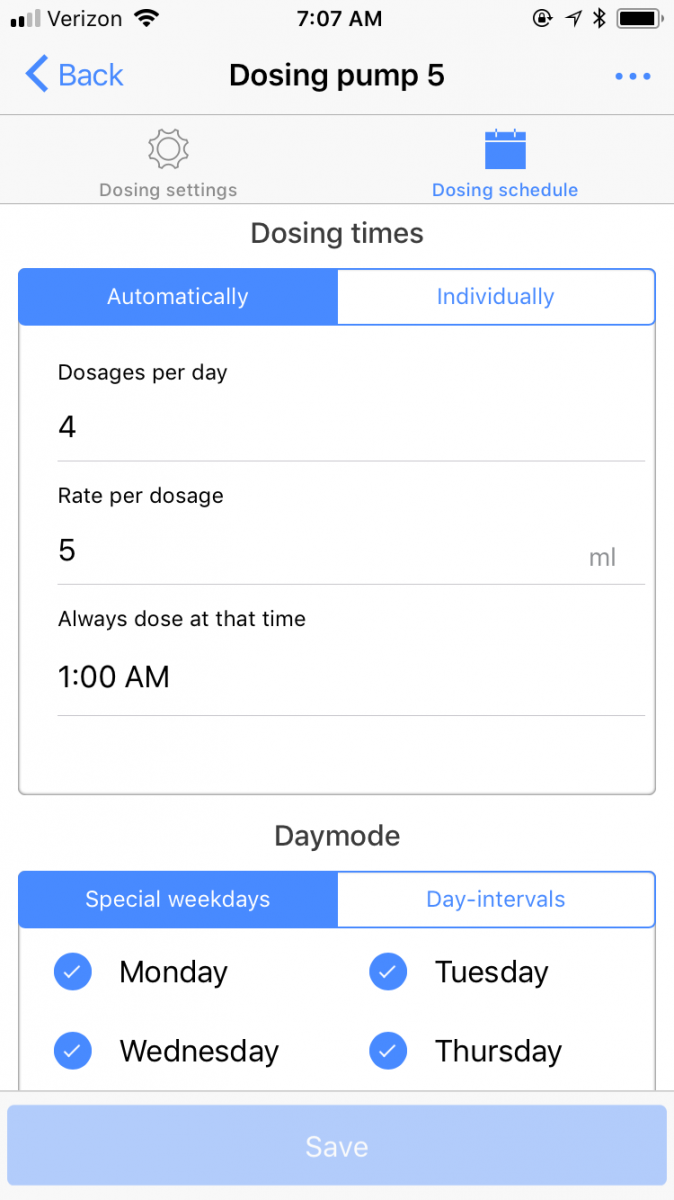
When your all done click Save
You now have your first dosing pump dosing !!

Apex configuration is done through Fusion, or locally on the Apex device. It also can automatically set the schedule or you can set the schedule manually also. Apex also sells there own dosing container that can be attached to the fusion and the Dosing pump with a optical sensor within it to report back the actual fluid within the container.
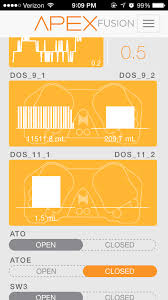
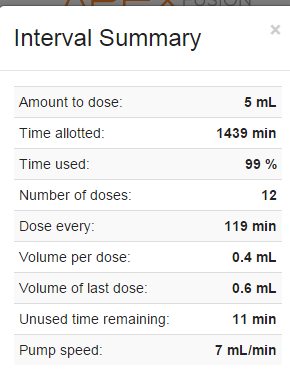
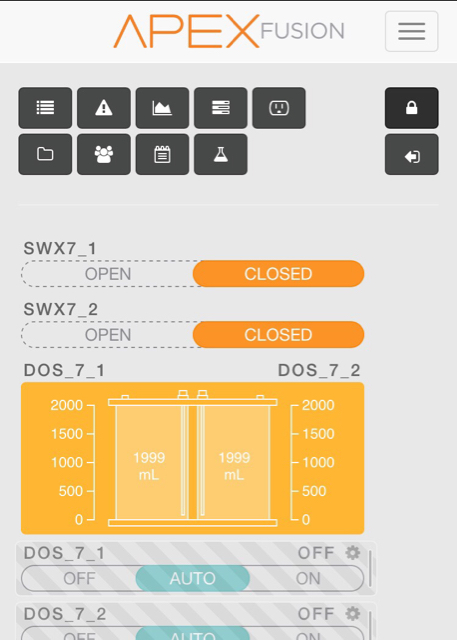
Once the KHD Arrives it will be placed above the Doser 2
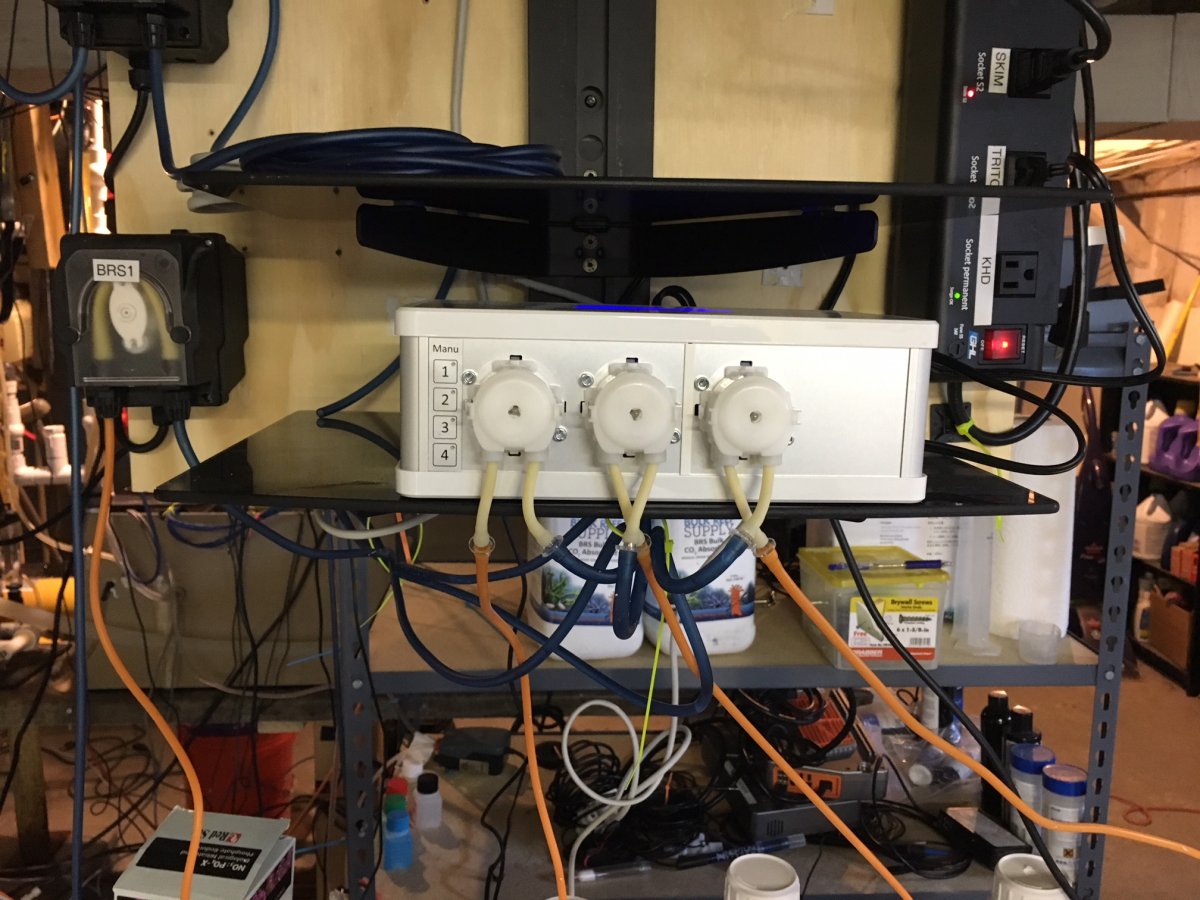
The heaters in the last two are a known issue when the fluid gets to cold it will crystalize
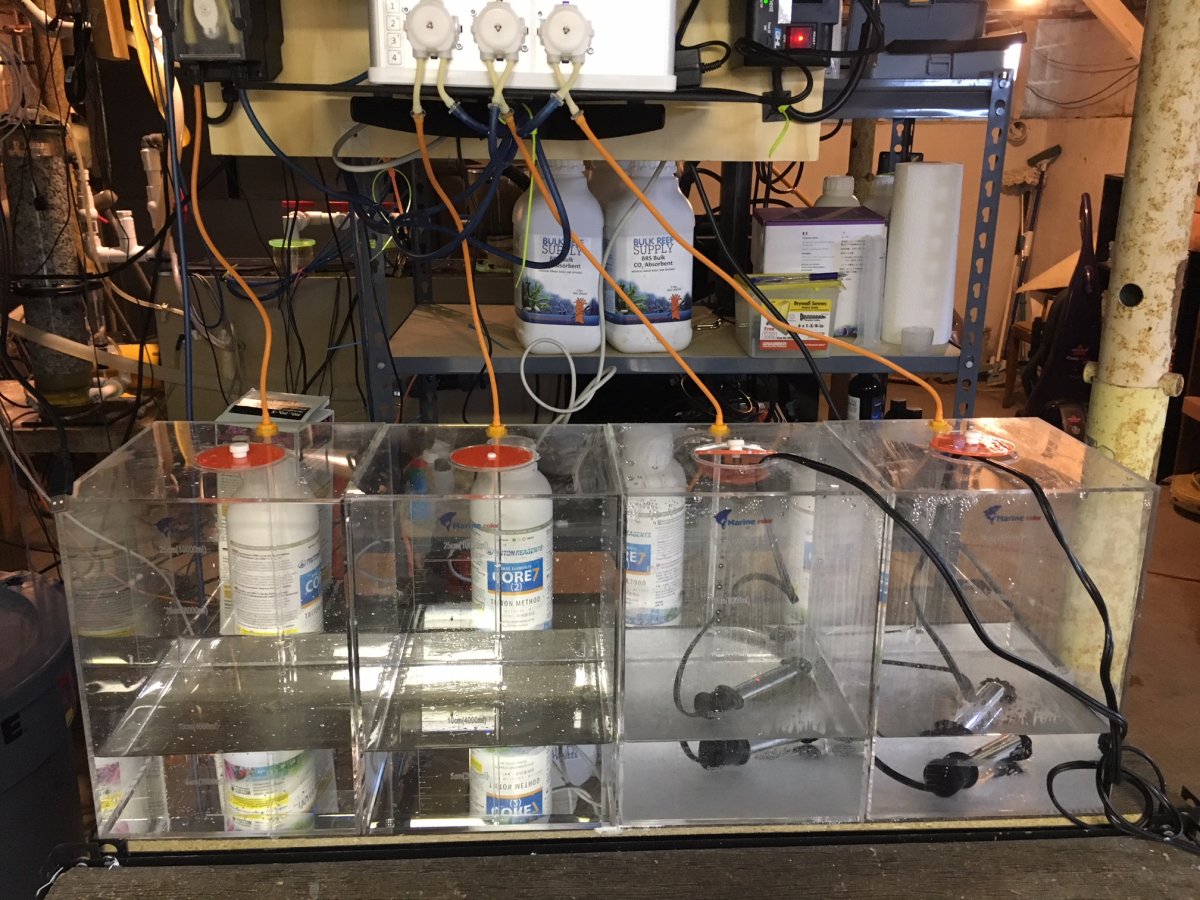
Pros:
Cons:
I have moved the Doser 2 online and officially begun the triton supplement dosing. I use to dose red seas supplements via the Apex DOS and the results just was not what I expected and saw a friends tank dosing Triton which seemed to have better results. I am going to start at 20ml a day, which is 4 doses a day at 5ml intervals. I am one of those type of people who like to dose over the course of a day and not all at once. This will be interesting once the KH arrives to see how it impacted by me dosing and when I should take my KH samples. Because of this I may go twice a day every 12 hours and increase to 10ml and test every 12 hours in the middle. So Dose at 12:00am and 12:00pm take my samples at 6:00am and 6:00pm.
I ordered a 4 dosing head unit for the KHD and plans were to use that one to dose the Triton while the 3 head I already had was going to be used for the KH and could not wait any longer so decided to use a BRS 1.1 as the 4 dosing device.
I already posted in the thread the setup of the BRS 1.1 on an outlet, very easy to do and it dosing exactly at 20ml, along with the Doser 2 which also been test dosing for a week to make sure no issues.
Configure GHL Doser 2 Pump
Located in System Menu click on your GHL Doser 2 Slave and click Configuration which will allow you to assign the pump numbers you wish to use.
For me it is dosing pumps 4-8 (I left mine a 4 head dosing pump even thou it was 3)
Once you configuring the pumps the rest is done in the GCC APP
Configuring Dosing Pump in GCC App
Open up the GCC app and choose Dosing Pump
Select the Pump from Dosing Pump list you want to configure
In this example we will be doing Dosing Pump 5
Configure Dosing Pump 5
Place Your Description for your Dosing Pump (In my example it is Triton 2B)
Scroll down
Click the Capacity of your dosing container and the Minimum level you want to have it at before it alerts you.
Set your Pump Settings Flow rate of the pump (You should calibrate the pump to determine this) Mine were calibrated to 5ml per minute)
Set your Schedule
On the top click on Dosing Schedule
From here you can determine if you want to Automatically or dose manually I choose Automatic where I placed how many times a day I want to dose, the dose amount for each of those doses and the time to start. Scrolling down allows you to select the days of the week you wish to dose.
When your all done click Save
You now have your first dosing pump dosing !!

Apex configuration is done through Fusion, or locally on the Apex device. It also can automatically set the schedule or you can set the schedule manually also. Apex also sells there own dosing container that can be attached to the fusion and the Dosing pump with a optical sensor within it to report back the actual fluid within the container.
Once the KHD Arrives it will be placed above the Doser 2
The heaters in the last two are a known issue when the fluid gets to cold it will crystalize
Pros:
- Dosing menu is not part of the main dashboard. All my pumps are in a nice clean menu that I can quickly scroll through
- Easy to setup via the App, both Manual and automatic dosing along with Calibration.
- Quick glance within the app can see if containers need to be filled by color coding Green, Yellow and Red.
Cons:
- Can only set the container size to a maximum of 30,000 Ml (Would like it to be a bit bigger for the AWC I am setting up)
- Needed the GCC Desktopsoftware to first set the pumps up
- Wish I could go to some sort of Log to see when they actually Dosed
Last edited:
Ditto, in the past you have shown how things are done on both the Profilux and the Apex. You did not do that here. Given how involved it seems to be on the GHL, could you show how this is done on the Apex?Skimmer Advance Logic:
I have three things I want my skimmer outlet to do:
- Turn off if the Skimmer bucket is full
- Turn off when I am feeding my fish
- Turn off if I am doing maintenance
Similar threads
- Replies
- 9
- Views
- 465
- Price: 1,000
- Shipping Available
- Replies
- 2
- Views
- 172
- Price: $600
- Shipping Available
- Replies
- 6
- Views
- 306


















