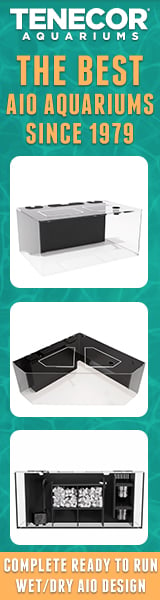Good tips !!!
Navigation
Install the app
How to install the app on iOS
Follow along with the video below to see how to install our site as a web app on your home screen.
Note: This feature may not be available in some browsers.
More options
You are using an out of date browser. It may not display this or other websites correctly.
You should upgrade or use an alternative browser.
You should upgrade or use an alternative browser.
Tips to make your build thread get noticed!
- Build Thread
- Thread starter hybridazn
- Start date
- Tagged users None
Im starting documenting my build next weekend Thank you for the info!
vetteguy53081
Well known Member and monster tank lover
View Badges
Partner Member 2024
Excellence Award
Reef Tank 365
RGB
Article Contributor
Tampa Bay Reef Keepers
West Palm Beach Reefer
Hospitality Award
Ocala Reef Club Member
305 Reef Club
Wisco Reefers
Midwest Reefer
Fish Medic
MAC of SW Florida
Rock Pool Reef Keepers
R2R Secret Santa 2023
My Tank Thread
My Aquarium Showcase
Couple of quick comment to keep in mind. Don't forget your build thread is also for you. It's a great way to track your own progress as well as sharing with others. After a few years, you'll get a kick out of going back to page one and seeing where you are today vs. where you started.
It was stated earlier, but people may certainly be watching or dropping in on your thread, and you don't realize it. Dont be discouraged and just keeping updating.
Lastly, don't be afraid to reference your own build thread as you're reviewing and commenting on other threads. You may have experience with "X" that you have discussed in your own build thread. You can share simply by saying something like...For more details, take a look at my build thread. You might be surprised to see others going to take a look.
Ive added two tanks and lots of pics to Reef 365 with NO acknowledgement, badge, etc.
Daniel@R2R
Living the Reef Life
View Badges
Staff member
Super Moderator
Reef Squad
Partner Member 2024
Excellence Award
Photo of the Month
Article Contributor
Hospitality Award
Article Administrator
Reef Pumpkin Carver
R2R Secret Santa 2023
My Tank Thread
Hey bro, I've checked both your build threads, I'm not seeing recent updates. Can you point me to the build thread you are maintaining?Ive added two tanks and lots of pics to Reef 365 with NO acknowledgement, badge, etc.
Love to check it out too! Give us a link please!!Ive added two tanks and lots of pics to Reef 365 with NO acknowledgement, badge, etc.
vetteguy53081
Well known Member and monster tank lover
View Badges
Partner Member 2024
Excellence Award
Reef Tank 365
RGB
Article Contributor
Tampa Bay Reef Keepers
West Palm Beach Reefer
Hospitality Award
Ocala Reef Club Member
305 Reef Club
Wisco Reefers
Midwest Reefer
Fish Medic
MAC of SW Florida
Rock Pool Reef Keepers
R2R Secret Santa 2023
My Tank Thread
My Aquarium Showcase
Its under Reef 365Hey bro, I've checked both your build threads, I'm not seeing recent updates. Can you point me to the build thread you are maintaining?
Posted Saturday at 11:23 am:
Post
Reef Tank 365! Enter your tank here!
Some corals from my 360g:
Daniel@R2R
Living the Reef Life
View Badges
Staff member
Super Moderator
Reef Squad
Partner Member 2024
Excellence Award
Photo of the Month
Article Contributor
Hospitality Award
Article Administrator
Reef Pumpkin Carver
R2R Secret Santa 2023
My Tank Thread
Hey @vetteguy53081 thanks for that. I think the confusion may be because you're posting in the RT365 thread instead of your own build thread. I'll send you a PM to help clarifyIts under Reef 365
Posted Saturday at 11:23 am:
Post
Reef Tank 365! Enter your tank here!
Some corals from my 360g:
- Joined
- Nov 7, 2018
- Messages
- 149
- Reaction score
- 236
So you want to start a build thread but want to know how to keep it interesting and get people involved? Here are some tips to use to do so!
* Make your updates as detailed as possible! Describe what you're doing and possible future plans.
* Take lots of pictures! This cannot be stressed enough, the better quality pictures the better. Give descriptions of what each picture is or what you are trying to show.
* Don't like taking pics? How about videos? If you have a go pro posting a in tank video would be a fantastic way to get visits and comments!
* Do product reviews! Got a new piece of equipment for your tank? Write up a nice review with pics and even video, everyone loves a detailed review.
* Check out and post on other's build threads! That's a good way to get others to notice you and will go to yours as well.
* If you become a supporting member of Reef2Reef you can link your build thread in your signature! So where ever you post in the forum your build thread will be visible to others instantly!
Click here for more info on becoming a supporting member:
https://www.reef2reef.com/threads/all-new-supporting-member-perks-support-r2r.68905/
* When posting on other build threads not only just "like" comments but leave personalized messages. Everyone enjoys reading comments while receiving likes.
* Reply to all comments in your build thread! Even if it's a simple post like, "great build following along!" Like, quote it and give a simple thank you, this goes a long way in getting people to frequent your thread.
* Try to keep updates frequent! Even if you have nothing going on, update on test results or a weekly water change! And don't forget to snap a picture of the tank post water change!
* Ask questions and for feedback on what you are doing, keep conversations civil and personable!
* Don't get upset if nobody comments! There are a lot of threads on the site and believe it or not people are watching your thread! Just keep the updates coming and the rest will fall into place!
And most importantly, have fun with the thread! After all it is your build thread. Your build should be fun for you to do and keeping the thread up should be as well. Not only are you sharing your build for others to see, but it's also a great journal to make and look back on in the future to refer to or just look thru what you have done!
Happy reefing
Team R2R
This is very helpful! I’ve just completed my first entry. How do I update? Do I enter it in the ‘reply’ box? Many thanks!
Daniel@R2R
Living the Reef Life
View Badges
Staff member
Super Moderator
Reef Squad
Partner Member 2024
Excellence Award
Photo of the Month
Article Contributor
Hospitality Award
Article Administrator
Reef Pumpkin Carver
R2R Secret Santa 2023
My Tank Thread
Yes. Just add new updates to the thread via the reply box.This is very helpful! I’ve just completed my first entry. How do I update? Do I enter it in the ‘reply’ box? Many thanks!
- Joined
- Nov 7, 2018
- Messages
- 149
- Reaction score
- 236
Cheers!Yes. Just add new updates to the thread via the reply box.
hybridazn
Acro killer.....
View BadgesSuper Moderator
Excellence Award
Reef Tank 365
Photo of the Month
3RMAS Member
Showcase Editor
Moderator Emeritus
My Aquarium Showcase
Yes. Just add new updates to the thread via the reply box.
Yup, what he said
- Joined
- Jan 20, 2019
- Messages
- 1,655
- Reaction score
- 1,831
Thanks a lot i am going to start a build thread soon and this will be a lot of help.
- Joined
- Nov 7, 2018
- Messages
- 149
- Reaction score
- 236
Me again - how do we get a ‘build thread contributor’ attached to our name? I think because I never really won awards, etc. as a kid, I like collecting these this type of thing now (probably why I take dance exams as an adult!) 
hybridazn
Acro killer.....
View BadgesSuper Moderator
Excellence Award
Reef Tank 365
Photo of the Month
3RMAS Member
Showcase Editor
Moderator Emeritus
My Aquarium Showcase
Me again - how do we get a ‘build thread contributor’ attached to our name? I think because I never really won awards, etc. as a kid, I like collecting these this type of thing now (probably why I take dance exams as an adult!)
https://www.reef2reef.com/threads/youre-in-trouble-and-in-danger.317089/
- Joined
- Sep 4, 2018
- Messages
- 118
- Reaction score
- 74
Starting mine right now sir!
- Joined
- Jan 20, 2019
- Messages
- 1,655
- Reaction score
- 1,831
I've been trying to start mine but someone keeps deleting it.
vetteguy53081
Well known Member and monster tank lover
View Badges
Partner Member 2024
Excellence Award
Reef Tank 365
RGB
Article Contributor
Tampa Bay Reef Keepers
West Palm Beach Reefer
Hospitality Award
Ocala Reef Club Member
305 Reef Club
Wisco Reefers
Midwest Reefer
Fish Medic
MAC of SW Florida
Rock Pool Reef Keepers
R2R Secret Santa 2023
My Tank Thread
My Aquarium Showcase
When you have your thread ready, at the page to submit copy the sesarch link (example: https://www.reef2reef.com/threads/t...thread-get-noticed.247496/page-3#post-6224584) and then past it to your signature. It will always be there.how do i link my build thread to mi signature i tried the copy & paste but that didn't work thanks!!
dbl
It Takes Less Energy to be Nice
View Badges
Excellence Award
Reef Tank 365
Article Contributor
Moderator Emeritus
Reef Squad Emeritus
Hospitality Award
My Tank Thread
how do i link my build thread to mi signature i tried the copy & paste but that didn't work thanks!!
A link in a signature is a perk of being a supporting member, among other things.
https://www.reef2reef.com/threads/all-new-supporting-member-perks-support-r2r.68905/
vetteguy53081
Well known Member and monster tank lover
View Badges
Partner Member 2024
Excellence Award
Reef Tank 365
RGB
Article Contributor
Tampa Bay Reef Keepers
West Palm Beach Reefer
Hospitality Award
Ocala Reef Club Member
305 Reef Club
Wisco Reefers
Midwest Reefer
Fish Medic
MAC of SW Florida
Rock Pool Reef Keepers
R2R Secret Santa 2023
My Tank Thread
My Aquarium Showcase
And youre right- I overlooked thatA link in a signature is a perk of being a supporting member.
Similar threads
- Replies
- 18
- Views
- 295