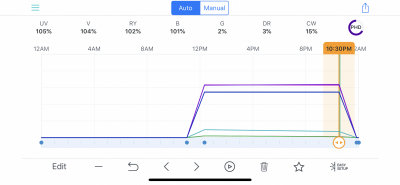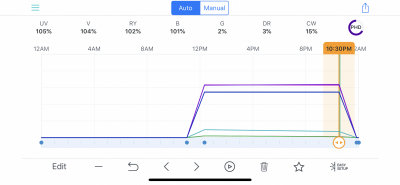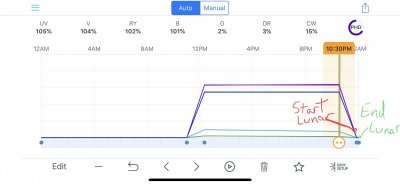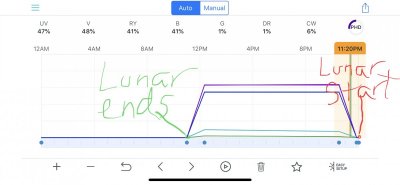So I’ve had 1 AI prime running for about a year no problem. Recently (1 week) ago added a second one. So they’re set up as parent/child. So anyways. Sitting on the couch watching TV when the lights turn off.. I’m thinking it’s a little early.. I double check and it is. So this is current schedule and current view of the tank. I can go under manual mode and turn each channel up or down and they will respond but under “auto/schedule” I’m in black out mode... can anyone shed some light (no pun intended) on what might be happening?