Not sure why, but it is 8 manual dose times or 150 automated dosing times per day for the stand alone doser.
Navigation
Install the app
How to install the app on iOS
Follow along with the video below to see how to install our site as a web app on your home screen.
Note: This feature may not be available in some browsers.
More options
You are using an out of date browser. It may not display this or other websites correctly.
You should upgrade or use an alternative browser.
You should upgrade or use an alternative browser.
Why is GCC capping dosing times?
- Thread starter PegasisR
- Start date
- Tagged users None
The slave doser you could get creative. You could stack multiple timers in advance logic and tie them to a switch port which in turn ties to the doser with the P4. Then it come down to how many you looking for before it can be achieved with automated dosing.
I am still testing need to wait 24 hours to see the ML results inside my container. I am testing this right now for you on a P4 connected to a spare doser head. So far looks like it is working.
First we need two Timers
Timer: 1 ( This is your dosing schedule. With a understanding your only going to be doing it 1/2 of this time. (I know should have included Friday)
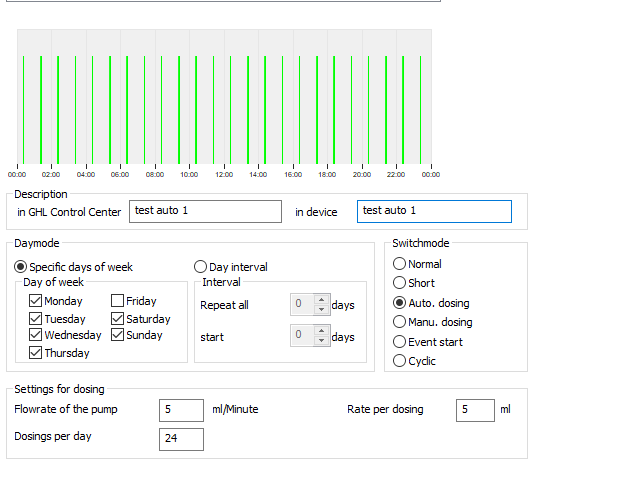
Timer: 2 (Is set up for the times you would dose for)
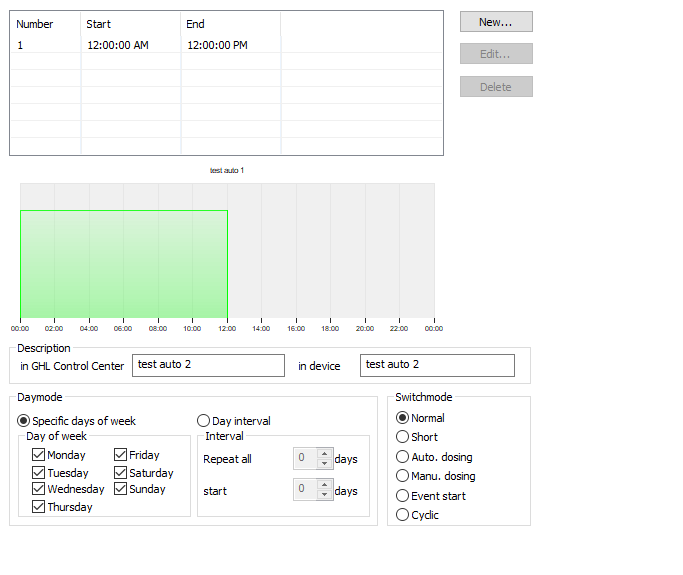
Advance Program Logic
With the two timers we created above we are going to tied them together with a And Statement
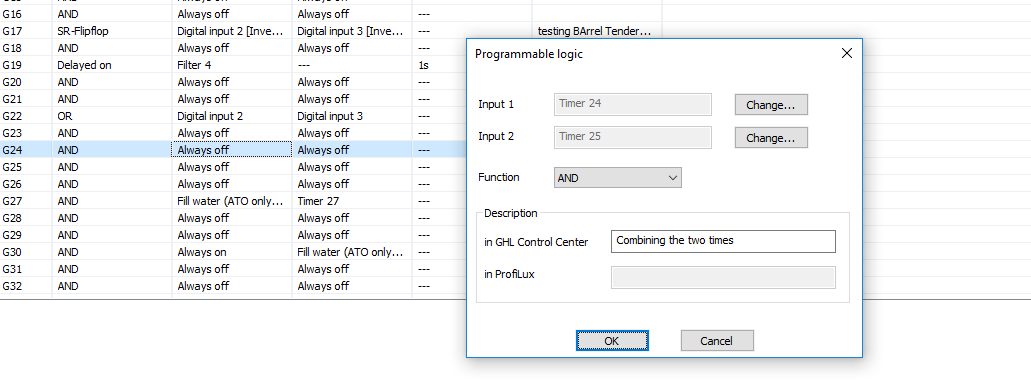
Assign the Program Logic to the Switch Channel:
Find a Free Switch Channel Port and assign the Program logic we created in the step before
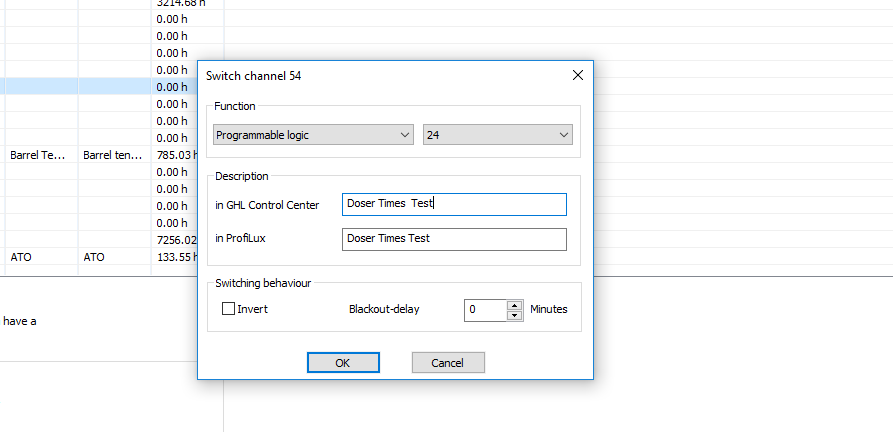
Assign that Switch channel your Doser Port:
With the Switch Channel now programmed we now assign that to your doser.
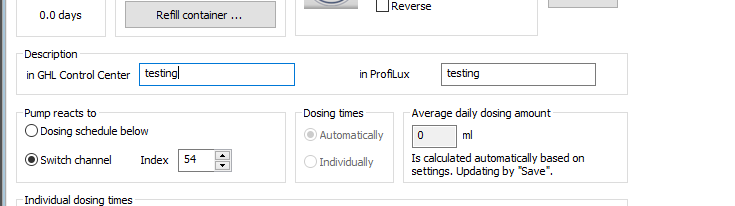
I can also show how to do this is GHL Connect App also if you would like, I just knew you were using the desktop application in your other posts
The above would dose only when both timers are on
So does this dose 1/2 the amount, or does it compress the automatic amount into the new time frame? Thanks.
It dosed the 1/2 amount. The second timer worked like a charm. I am running a few more test but my test container was 12 dose amount and not 24.
Thanks. Good to know. I'm possibly going to look at doing a 70:30 (photoperiod:darkness) split of the amount dosed based on alkalinity consumption, so this might help with that.It dosed the 1/2 amount. The second timer worked like a charm. I am running a few more test but my test container was 12 dose amount and not 24.
Similar threads
- Replies
- 1
- Views
- 242
- Replies
- 1
- Views
- 70
- Replies
- 1
- Views
- 65
- Replies
- 3
- Views
- 172
TOP 10 Trending Threads
- Replies
- 52
- Views
- 581
-
- Poll
- Replies
- 23
- Views
- 241
- Replies
- 27
- Views
- 398
-
- Poll
- Replies
- 32
- Views
- 460
- Replies
- 54
- Views
- 1,133
- Replies
- 64
- Views
- 555
- Question
- Replies
- 65
- Views
- 699
- Replies
- 36
- Views
- 411
- Replies
- 31
- Views
- 426
New Posts
-
SBB - AFTERPARTY SALE- 3 day event 1750 corals. Our Largest sale ever!
- Latest: billyocean
-
!!!ONWARD TO 665! GUT AND/OR GORE 3-D HYPER-SUPER-DUPER-MEGA-GRAVE, grave SALE IS UPON US
- Latest: mycoralswontgrow
-
-
-
















