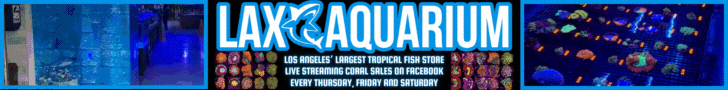Hey Guys,
I was wondering if the community could help me out by explaining more in depth these settings. I've set my 2 AI Prime 16HD's up using the BRS settings. Although I've never learned much about my lights I was wondering if someone can explain this first photo more in depth and let me know if these settings are correct or should I adjust, and how should I do so if I need to.
Another question I have is, I love the more "purple" look my local reef store has rather then the more blue look. Should I just adjust the Blue/Royal settings to achieve that look? An employee told me the settings they use on there XR15 Lights are 45% Intensity / 15% Blue / 70% Purple / 20% Green / 20% Red
Id appreciate all feed back
Thank you!
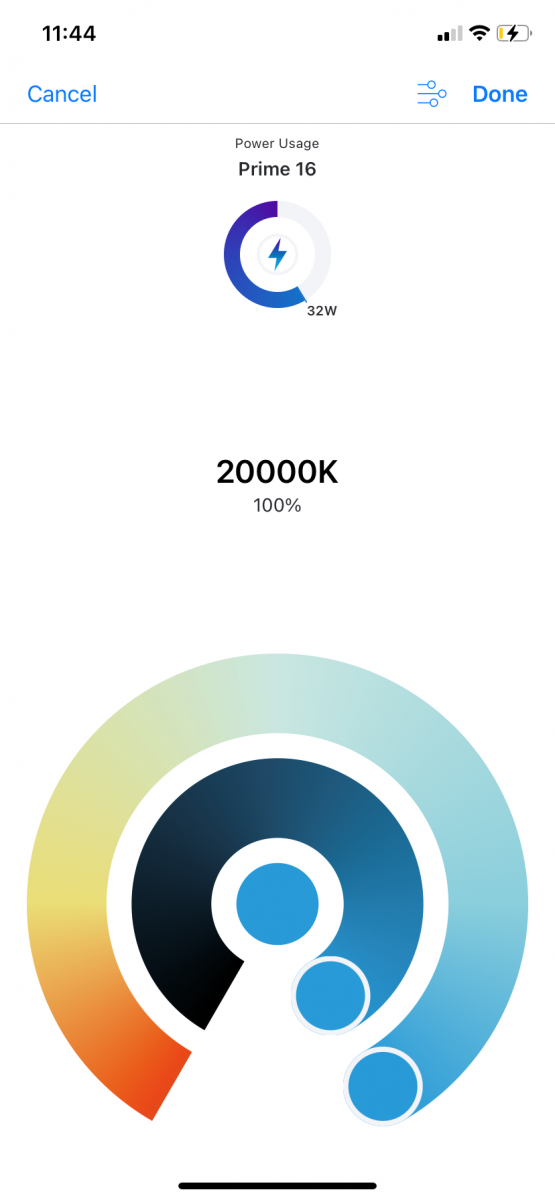
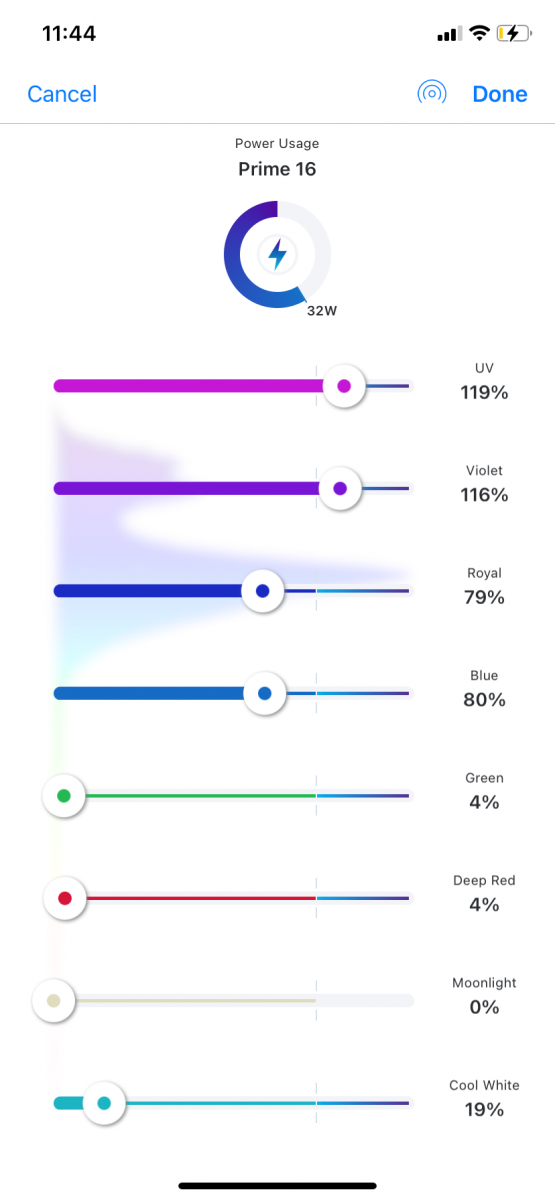
I was wondering if the community could help me out by explaining more in depth these settings. I've set my 2 AI Prime 16HD's up using the BRS settings. Although I've never learned much about my lights I was wondering if someone can explain this first photo more in depth and let me know if these settings are correct or should I adjust, and how should I do so if I need to.
Another question I have is, I love the more "purple" look my local reef store has rather then the more blue look. Should I just adjust the Blue/Royal settings to achieve that look? An employee told me the settings they use on there XR15 Lights are 45% Intensity / 15% Blue / 70% Purple / 20% Green / 20% Red
Id appreciate all feed back
Thank you!