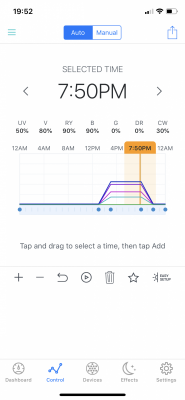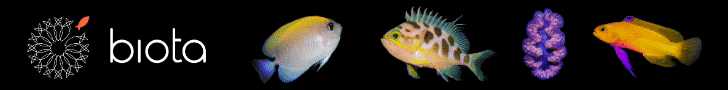I received my new AI Prime HD yesterday and, to be honest, I’m having a heck of a time setting everything up. I’m not computer savvy but I can usually figure things out.
I was only able to find one decent tutorial on YouTube from Karen Vasquez (thank you, Nanak Karen!). I managed to set up a schedule and when I tested (trial, time lapse, whatever it’s called) my schedule the light was nice and bright like I expected. But not after I selected my schedule as the preset. The light is significantly dimmer than what I set.
I’ve scoured the myAI app and even logged on to myAI.com from my computer but can not find a way to adjust the brightness.
This is my Prime HD when it’s supposed to be at it’s brightest. I’ve included my first attempt at my schedule. Any thoughts?
Any help would be appreciated.

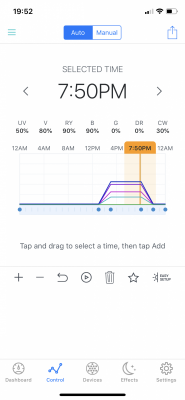
I was only able to find one decent tutorial on YouTube from Karen Vasquez (thank you, Nanak Karen!). I managed to set up a schedule and when I tested (trial, time lapse, whatever it’s called) my schedule the light was nice and bright like I expected. But not after I selected my schedule as the preset. The light is significantly dimmer than what I set.
I’ve scoured the myAI app and even logged on to myAI.com from my computer but can not find a way to adjust the brightness.
This is my Prime HD when it’s supposed to be at it’s brightest. I’ve included my first attempt at my schedule. Any thoughts?
Any help would be appreciated.