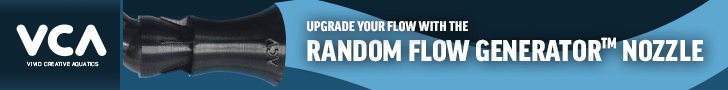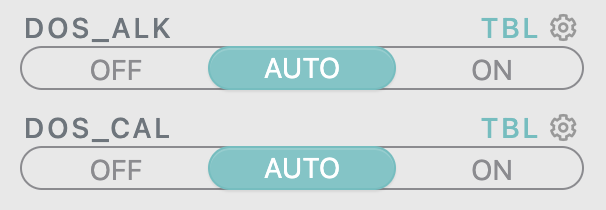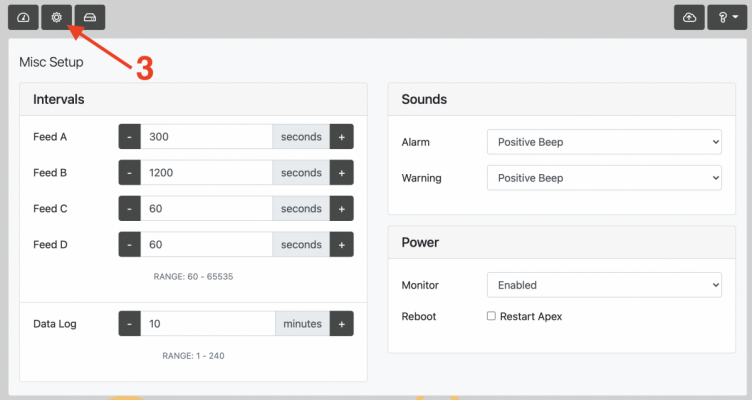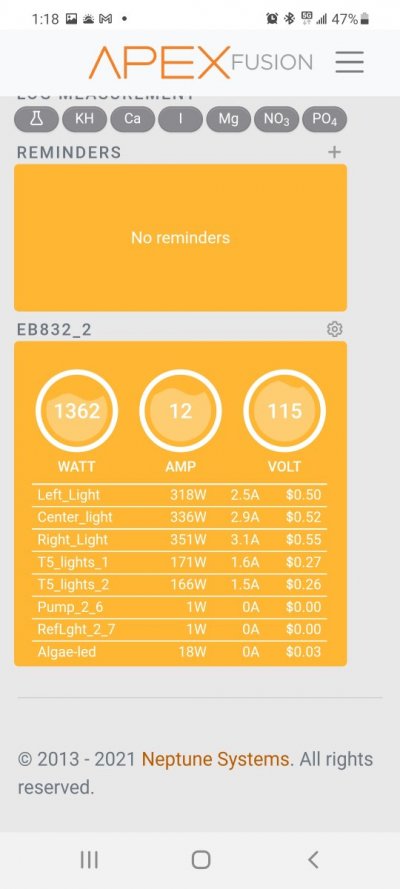SuncrestReef
That Apex guy
View BadgesExcellence Award
Reef Tank 365
Article Contributor
Reef Squad Emeritus
Controller Advisor
All the code is evaluated once per second. The moment your Trident reports Cax3 is 451 or higher, the DOS will stop running. But since the Trident value remains static until the next scheduled test, the DOS won't run for many hours until the Trident reports a lower value.This is fantastic information, thanks. Couple of questions. How often are the expressions evaluated. For example if I wanted to put a statement on my DOS for Calcium and I do not want the Calcium to be over 450. I wrote "If Cax3 > 450 Then OFF" but am unsure how often this would get checked. My plan is to have it skip dosing each day when the Calcium is over 450. Will this accomplish that?
Are you aware that the Trident can control the DOS automatically, which is the preferred method? See:

Get Started | Trident Controlled Dosing
Trident Controlled DŌS: Preface This guide will walk through setup of Trident controlled dosing using the Neptune Systems DŌS. Controlled dosing allows you to set desired levels for alkalinity, calcium, and magnesium, and have automatic control of those parameters. The best way to configure...
www.neptunesystems.com