Seems like the only way to add additional outlet is either buying another power bar 5.1, or splitting some device to single outlet on my 8 switch strip.I'm not familiar with the 0-10v input on the Abyss pumps, but most pumps when input turns to 0v, it'll turn off the pump. If the Abyss works the same, then I'd say you can free up a controlled outlet and move the A200 to the power strip.
Navigation
Install the app
How to install the app on iOS
Follow along with the video below to see how to install our site as a web app on your home screen.
Note: This feature may not be available in some browsers.
More options
You are using an out of date browser. It may not display this or other websites correctly.
You should upgrade or use an alternative browser.
You should upgrade or use an alternative browser.
GHL ProfiLux 4 Official Announcement
- Thread starter Vinny@GHLUSA
- Start date
-
- Tags
- controller ghl profilux profilux 4
- Tagged users None
Users Who Are Viewing This Thread (Total: 1, Members: 0, Guests: 1)
Ok, I'm very close to just chucking my GHL out the window. I have a ton of issues with getting it to do what it is supposed to do - bad instructions, hours of thread reading to get simple functions programed, etc. But the worst thing is every time I connect the thing to my PC, it doesn't find the GHL. I check device manager which says its running normally on Port 3 or some such port, but it just isn't showing up - no way to make a new connection. Anyone having this issue?
Ok, I'm very close to just chucking my GHL out the window. I have a ton of issues with getting it to do what it is supposed to do - bad instructions, hours of thread reading to get simple functions programed, etc. But the worst thing is every time I connect the thing to my PC, it doesn't find the GHL. I check device manager which says its running normally on Port 3 or some such port, but it just isn't showing up - no way to make a new connection. Anyone having this issue?
@Ditto any thoughts on what might be going on here?
- Joined
- Jul 27, 2016
- Messages
- 614
- Reaction score
- 418
hmm. I can't say I'm having this issue, but I'd be willing to help...Ok, I'm very close to just chucking my GHL out the window. I have a ton of issues with getting it to do what it is supposed to do - bad instructions, hours of thread reading to get simple functions programed, etc. But the worst thing is every time I connect the thing to my PC, it doesn't find the GHL. I check device manager which says its running normally on Port 3 or some such port, but it just isn't showing up - no way to make a new connection. Anyone having this issue?
Are you trying to connect over USB, or network?
First off, make sure you have the proper device selected for the connection profile.
If USB, go in GCC, Connection Admin, open the specific connection profile and set Type of Connection to RS232/USB, and Interface COM: AUTO (it's above com 1)
If Network, go in GCC, Connection Admin, open the specific connection profile and set Type of Connection to Network (TCP/IP) and set Host-Name: {whichever IP you've assigned to your P4/Doser/Mitra)
@choss - Sorry your having issues it should not be this hard for you. Let get you fixed and back on track. I can understand your frustration when something should work and does not.
@JoshH thanks for the Tag.
Did you confirm what Marco said above that the connection admin is using USB?
Can you provide a screen shot of your connection manager? So we can see how it is also configured.
I assume this is Windows 10 but want to make sure befor we go down window steps
@JoshH thanks for the Tag.
Did you confirm what Marco said above that the connection admin is using USB?
Can you provide a screen shot of your connection manager? So we can see how it is also configured.
I assume this is Windows 10 but want to make sure befor we go down window steps
hmm. I can't say I'm having this issue, but I'd be willing to help...
Are you trying to connect over USB, or network?
First off, make sure you have the proper device selected for the connection profile.
If USB, go in GCC, Connection Admin, open the specific connection profile and set Type of Connection to RS232/USB, and Interface COM: AUTO (it's above com 1)
If Network, go in GCC, Connection Admin, open the specific connection profile and set Type of Connection to Network (TCP/IP) and set Host-Name: {whichever IP you've assigned to your P4/Doser/Mitra)
I am connecting via USB. Same as every time. Sometimes it finds the P4, other times I must create a new connection and then figure out which COM to use. I will double check the settings you just recommended and see if things get more stable.
I would connect via wifi except I've invested about 2 days trying to get it to work. Both via static and automatic IP address. In both cases, I verified my wifi network and password to ensure that it was good, for static i looked up all the addresses exactly like the video proclaims, and then once I complete, I reconnect and there is no IP address for the profilux under current IP address. I guess what I expect is that, just like any USB device I plug into my machine, the profilux should be detected and "found." I have also invested more in my P4 system then my MAC air, which flawlessly finds my wifi network every time. I just don't get that you have to be an IT troubleshooter to get this system to work. And on top of it, this weekend for some reason, my frag tank Metal Halide, which is controlled by the P4, is now turning on my light early (1 hour and a half early) and turning it off 45 minutes late. I checked and it is set to illumination program 4, which says 12-7 PM. I've edited it, saved and triple checked. I'm at a loss.
I'm sure in a few weeks this will all be behind me but I invested in more than a piece of hardware. Hardware is not effective without software that works. I hope GHL takes this seriously in the future.
I checked and I had RS232/USB. I set COM to auto. hopefully that was the issue.hmm. I can't say I'm having this issue, but I'd be willing to help...
Are you trying to connect over USB, or network?
First off, make sure you have the proper device selected for the connection profile.
If USB, go in GCC, Connection Admin, open the specific connection profile and set Type of Connection to RS232/USB, and Interface COM: AUTO (it's above com 1)
If Network, go in GCC, Connection Admin, open the specific connection profile and set Type of Connection to Network (TCP/IP) and set Host-Name: {whichever IP you've assigned to your P4/Doser/Mitra)
- Joined
- Jul 27, 2016
- Messages
- 614
- Reaction score
- 418
I checked and I had RS232/USB. I set COM to auto. hopefully that was the issue.
Feel free to send me a PM, and we can have a look and see why your WiFi isn’t connecting. Be happy to help
@choss - On Illumination Channel 4, did you also check Seasonal Lighting by chance? Can you give us a quick screen shot of Channel 4 (Here is my Channel 3)
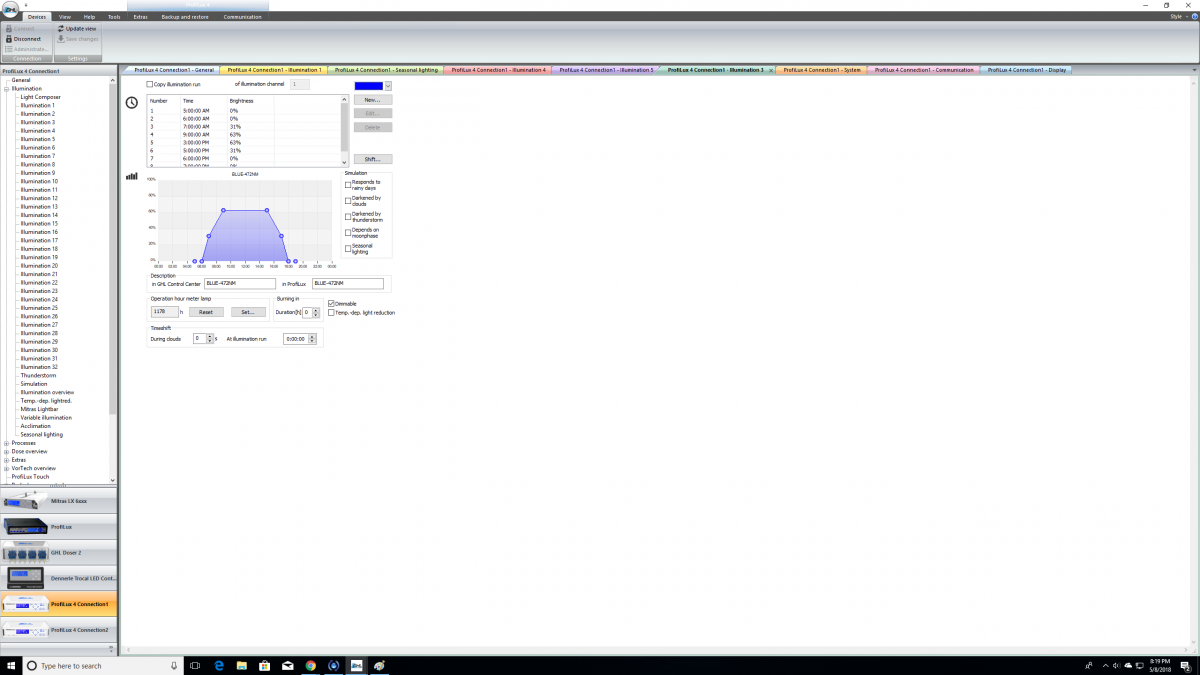
Did you also set the Timezone on the the General Tab?
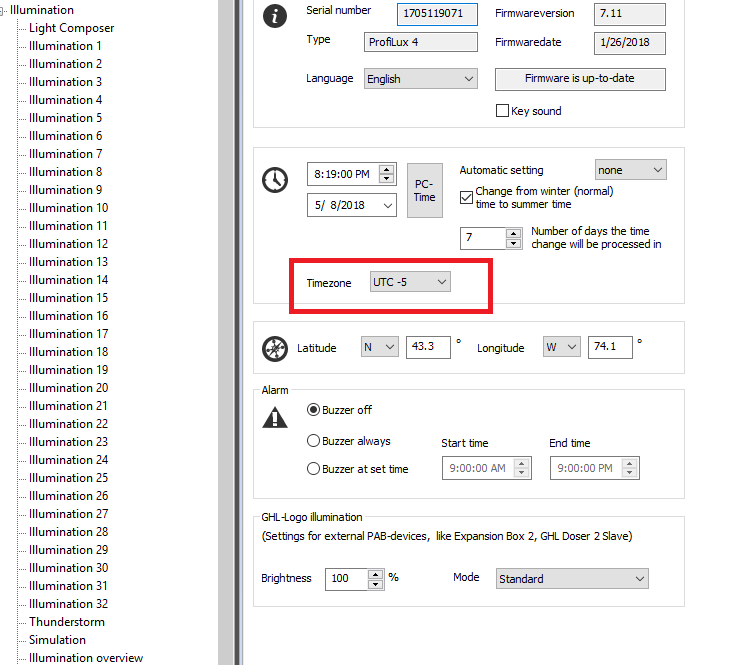
Here are my Network Settings from within GCC:
As soon as you set the settings, save the settings and reboot the unit for the IP you set to be used.
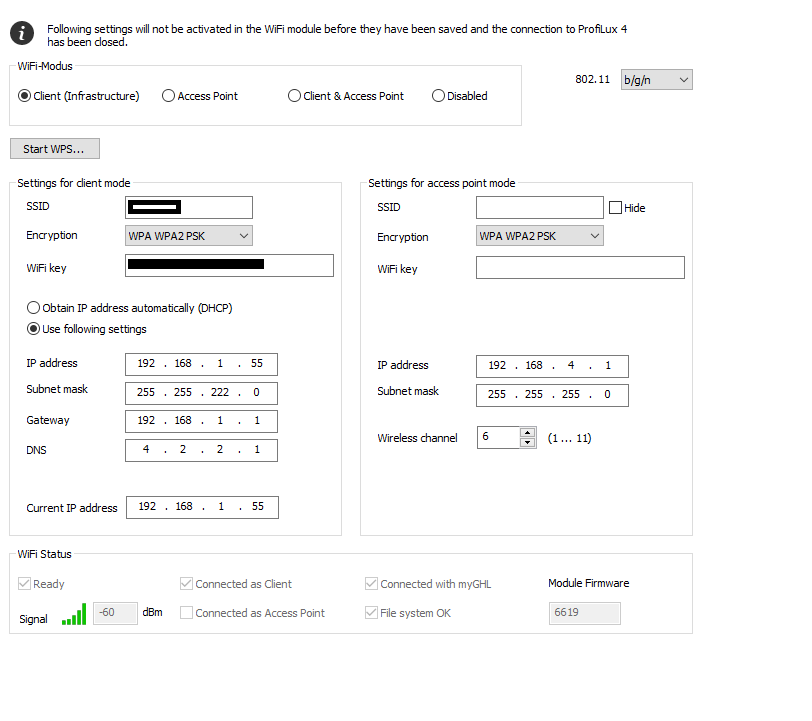
Did you also set the Timezone on the the General Tab?
Here are my Network Settings from within GCC:
As soon as you set the settings, save the settings and reboot the unit for the IP you set to be used.
Feel free to send me a PM, and we can have a look and see why your WiFi isn’t connecting. Be happy to help
Marco I'll do that this weekend. Thanks for the help. I have to say that I have received great support from te forums and from Vinny as well. I'll hit you up this weekend.
@choss - On Illumination Channel 4, did you also check Seasonal Lighting by chance? Can you give us a quick screen shot of Channel 4 (Here is my Channel 3)
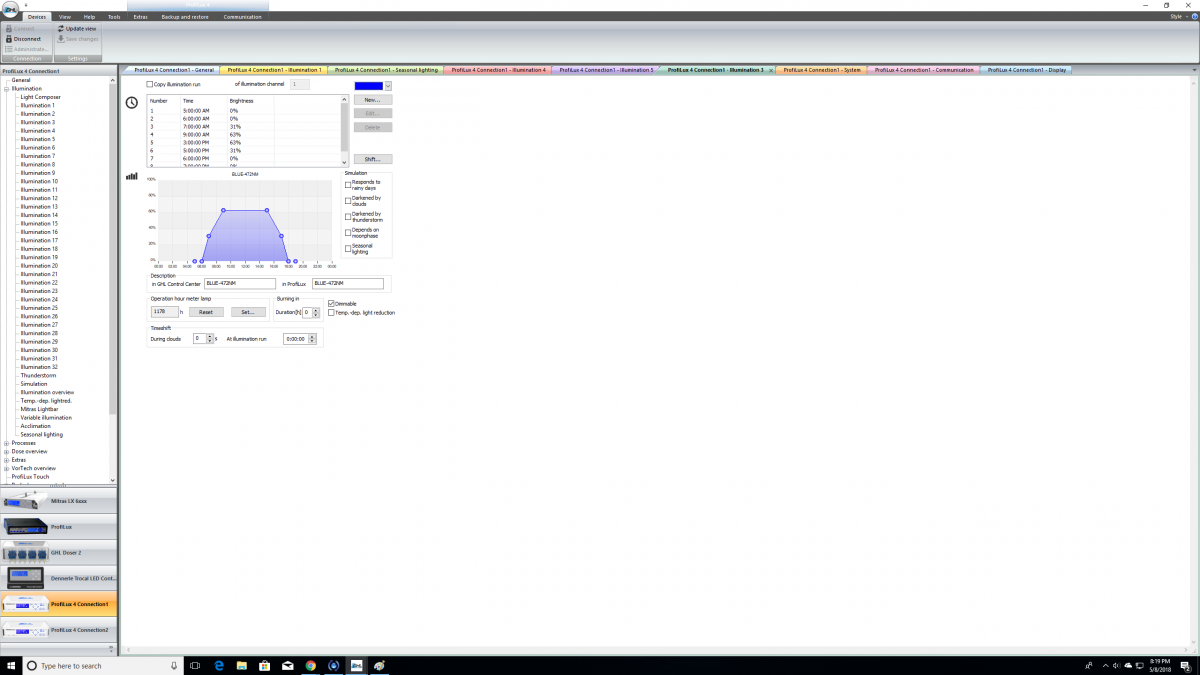
Did you also set the Timezone on the the General Tab?
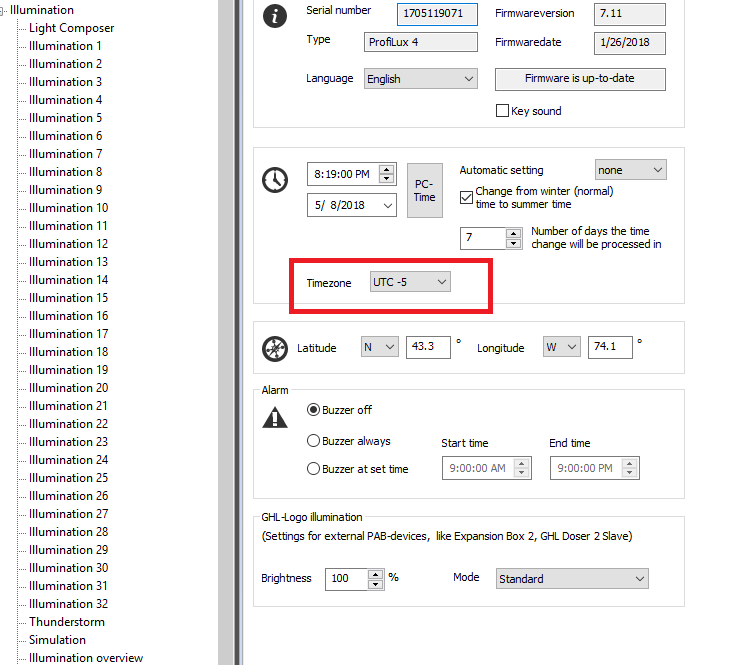
Here are my Network Settings from within GCC:
As soon as you set the settings, save the settings and reboot the unit for the IP you set to be used.
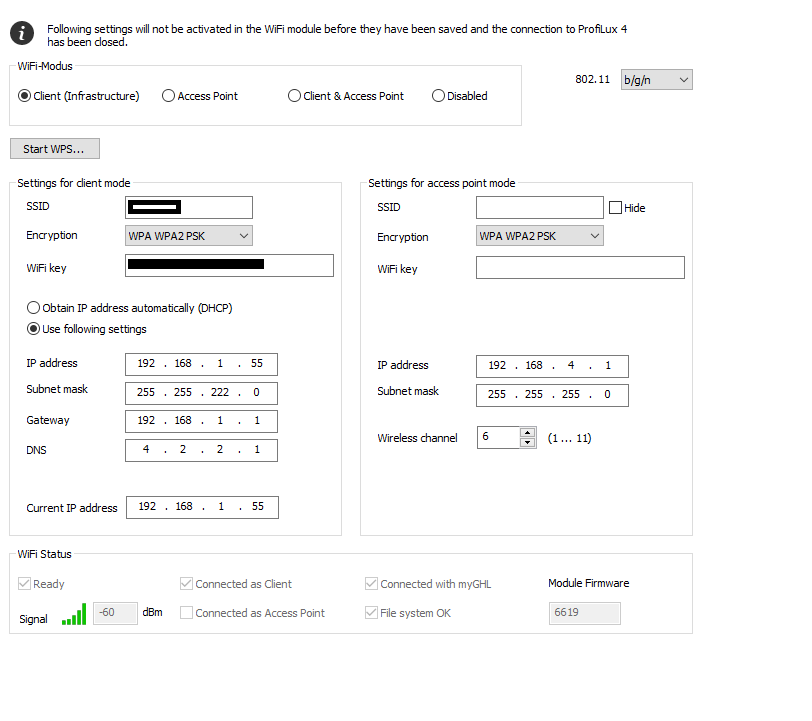
I have the timezone set for UTC-6. What I think is happening is that the Illumination 4 setting is being ingored and its applying my Illumination 1 setting which is for my main tank T5s. I say this because its going off at 7:45 which happens to be the time I set my T5s for. Yet the socket 33 (which is the second 4 powerbar I have connected) clearly shows Illumination 4. Will try to get a screenshot in the morning to post.
Thanks for sharing the network settings. Yes I got that far twice. Then rebooted the unit but it never assigns the current IP address. I appreciate your trying to help. I will try Marco over the weekend when I have some time.
@choss - thanks for the screen shots. Ok so we can eliminate the season tables and the off chance that you had checked the copy illumination button also and selected channel 1.
Thank you for screen shots, when you show us your your outlet settings can you also screenshot the socket configured also for the powerbar itself this is to make sure the powerbar is set to channel 33 also.
Now onto he harder issue of your network settings, your assigning the IP and saving it when you attempt to connect you can not connect. And when you reconnect to your device via USB the settings are not missing. For static it should remain, if it is dhcp and does not get one from your router from the network IP will show blank but the wireless said and password should remain.
Did you do any firmware upgrades by chance on the wireless module? On the newtqodk settings in my screen shot above in the lower right hand corner is the WiFi firmware what version are you on also.
Thank you for screen shots, when you show us your your outlet settings can you also screenshot the socket configured also for the powerbar itself this is to make sure the powerbar is set to channel 33 also.
Now onto he harder issue of your network settings, your assigning the IP and saving it when you attempt to connect you can not connect. And when you reconnect to your device via USB the settings are not missing. For static it should remain, if it is dhcp and does not get one from your router from the network IP will show blank but the wireless said and password should remain.
Did you do any firmware upgrades by chance on the wireless module? On the newtqodk settings in my screen shot above in the lower right hand corner is the WiFi firmware what version are you on also.
Any news on Black Friday 2019 sale on profilux controller
- Joined
- Jul 27, 2016
- Messages
- 254
- Reaction score
- 733
Hi,
the GHL Cyberweek Sale 2019 will be announced soon.
Don't miss any GHL news in the future by signing up for our newsletter here:
 www.aquariumcomputer.com
(end of page)
www.aquariumcomputer.com
(end of page)
the GHL Cyberweek Sale 2019 will be announced soon.
Don't miss any GHL news in the future by signing up for our newsletter here:
GHL (International) – High-Tech for Aquariums, Terrariums and Ponds Made in Germany since 1998
- Joined
- Nov 22, 2019
- Messages
- 38
- Reaction score
- 52
Hi,
the GHL Cyberweek Sale 2019 will be announced soon.
Don't miss any GHL news in the future by signing up for our newsletter here:
(end of page)GHL (International) – High-Tech for Aquariums, Terrariums and Ponds Made in Germany since 1998
www.aquariumcomputer.com
Any news on the sale ? Still waiting
Just posted like 5 min ago on their fb pageAny news on the sale ? Still waiting
10% off 3 different sets
"
Save 10% until December 06, 2019, on these ProfiLux sets:
- ProfiLux 4 Mega-Set 6E
- ProfiLux Mini WiFi-Set
- ProfiLux 4e Starter-Set 6E
At all participating dealers and in the GHL Store (please use coupon code GHLCyber2019):
"
Anything on doser?Just posted like 5 min ago on their fb page
10% off 3 different sets
"
Save 10% until December 06, 2019, on these ProfiLux sets:
- ProfiLux 4 Mega-Set 6E
- ProfiLux Mini WiFi-Set
- ProfiLux 4e Starter-Set 6E
At all participating dealers and in the GHL Store (please use coupon code GHLCyber2019):
"
I don't think so, I placed my order a little bit ago, after the sale was posted, and I had a doser in my order and didnt get any discount on it. Seems to be just those three sets listed that are under the 10% sale.Anything on doser?
Last year everything on sale for ghl on Black FridayI don't think so, I placed my order a little bit ago, after the sale was posted, and I had a doser in my order and didnt get any discount on it. Seems to be just those three sets listed that are under the 10% sale.
Not all:Last year everything on sale for ghl on Black Friday
2018: https://mailchi.mp/ghl-kl/ist-ihr-tank-bereit-fr-den-nchsten-level-1165549
2019: https://mailchi.mp/ghl-kl/ist-ihr-tank-bereit-fr-den-nchsten-level-1165969
Similar threads
- Replies
- 0
- Views
- 211
- Replies
- 12
- Views
- 316
- Price: 2,050
- Shipping Available
- Replies
- 12
- Views
- 521
New Posts
-
AIO Build steveschuergers 90 gallon Goni heavy mixed reef.
- Latest: Reefing_addiction
-









