Hey there everyone. Trying to access the Logbook on the GHL app via iOS. What am I doing wrong? Any help is appreciated.
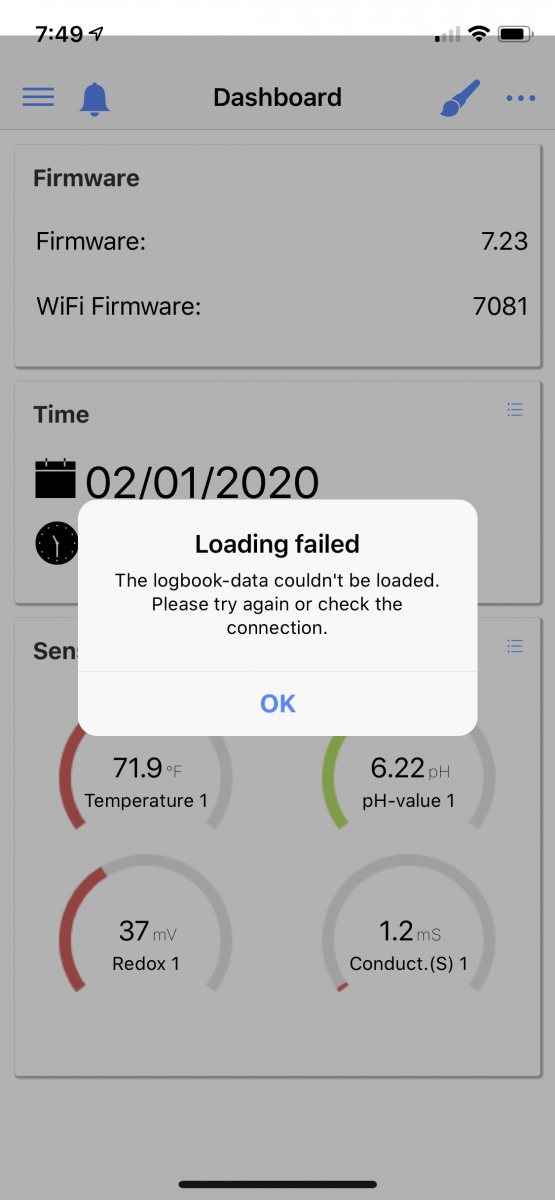
Navigation
Install the app
How to install the app on iOS
Follow along with the video below to see how to install our site as a web app on your home screen.
Note: This feature may not be available in some browsers.
More options
You are using an out of date browser. It may not display this or other websites correctly.
You should upgrade or use an alternative browser.
You should upgrade or use an alternative browser.
Issues with GHL Logbook
- Thread starter esther
- Start date
- Tagged users None
Users Who Are Viewing This Thread (Total: 1, Members: 0, Guests: 1)
Just checked mine without any issues on IOS.
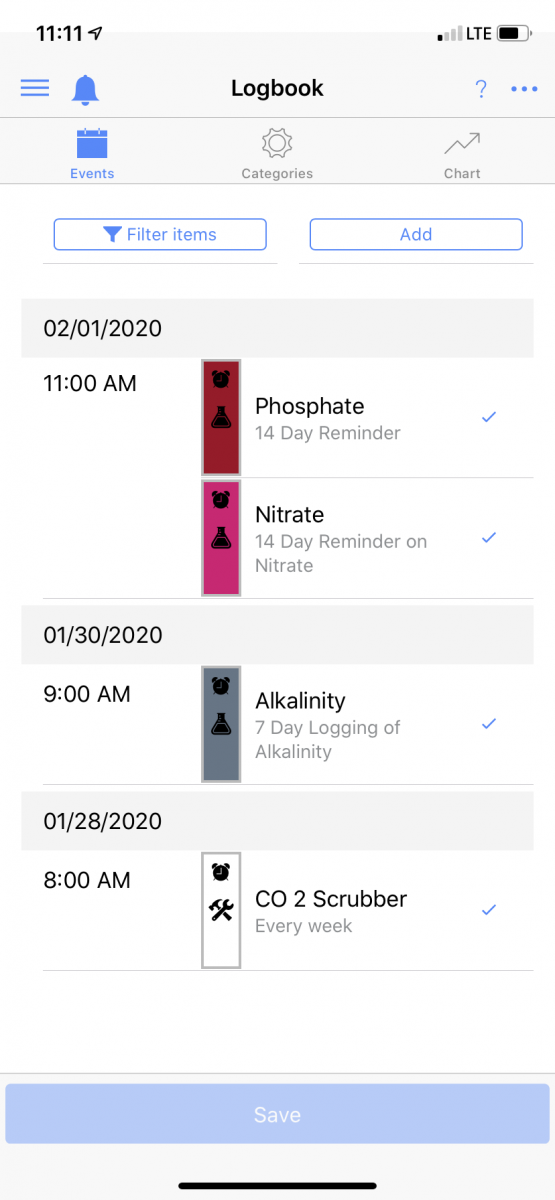
@Vinny@GHLUSA @Ditto can you help? Hope you guys don't mind I tagged you... You always seem to have the answers. 
Just checked mine without any issues on IOS.
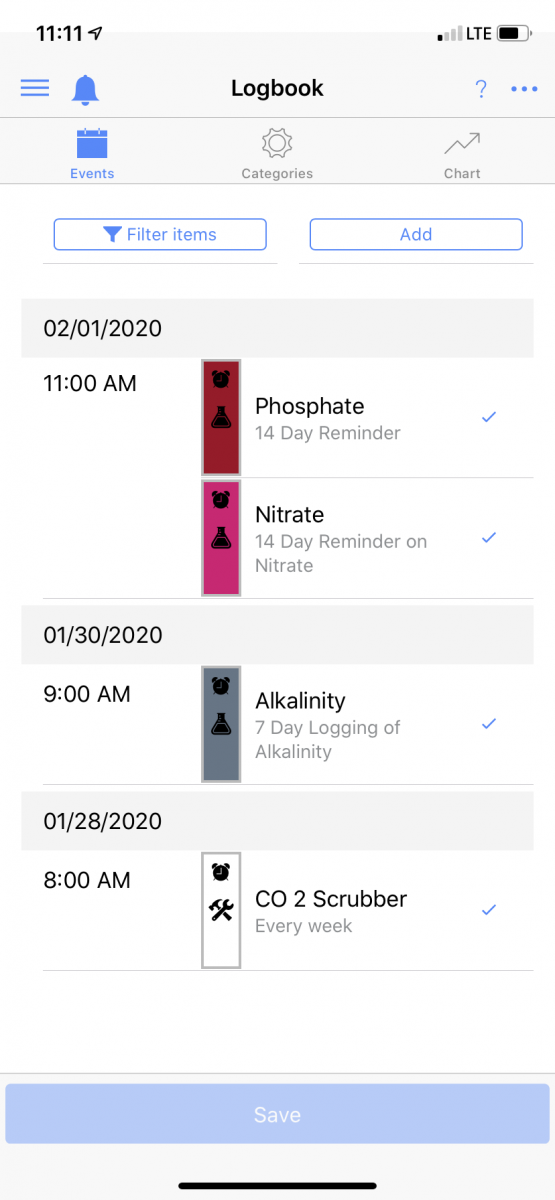
Looks like you were replying at the same time I posted my last comment. Any suggestions on what I should try? I don't seem to have any issues connecting to my P4. Also, I should note that we don't have our tank set up yet, so would that have anything to do with it? I'm just trying to set up all of the GHL equipment before we receive tank on Monday.
if you go to myghl.com and you log into your P4 online and click logbook does it do the same thing?
Did you setup your myghl account you inside the connect app?
Did you setup your myghl account you inside the connect app?
if you go to myghl.com and you log into your P4 online and click logbook does it do the same thing?
Did you setup your myghl account you inside the connect app?
This is what I see when I log into MyGHL.
if you go to myghl.com and you log into your P4 online and click logbook does it do the same thing?
Did you setup your myghl account you inside the connect app?
And this is what I see when I'm logged into the app on my phone.
OK, so I just (accidentally) figured out that I had to add my device to be accessible on MyGHL from the app. Just did that. My P4 is now showing up on MyGHL. I went to the LogBook and got this:
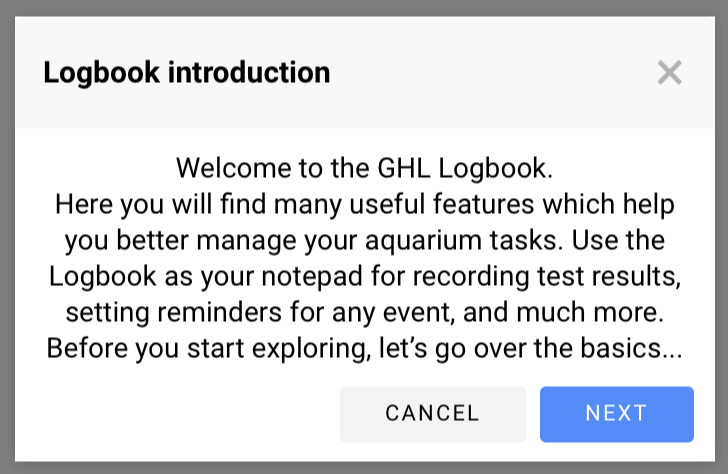
Once I did it online, I got access to it on the app. Not very intuitive, but glad I figured it out. Thanks for pushing me in the right direction, @Ditto.
@Vinny@GHLUSA not sure if this is stated anywhere in the videos, etc. but you may want to add it. Not intuitive at all. Or maybe it was just an issue with me.
Happy reefing!
Once I did it online, I got access to it on the app. Not very intuitive, but glad I figured it out. Thanks for pushing me in the right direction, @Ditto.
@Vinny@GHLUSA not sure if this is stated anywhere in the videos, etc. but you may want to add it. Not intuitive at all. Or maybe it was just an issue with me.
Happy reefing!
Glad to Help 
Yes if you logged into myghl and your device was not there, which means it needs to be paired with myghl.com. Glad you figured it out!!
Yes if you logged into myghl and your device was not there, which means it needs to be paired with myghl.com. Glad you figured it out!!
Similar threads
- Replies
- 0
- Views
- 245
- Replies
- 12
- Views
- 365
- Replies
- 7
- Views
- 444
- Replies
- 2
- Views
- 223
New Posts
-
First Salt Tank, suggestions on stocking?
- Latest: GothFishKeeper
-
-
-









