I agree and like anything don't put all your eggs in one basket. Nothing is full proof. Can't tell you the number of horror stories I have read on R2R of people that had their entire tank wiped out by very expensive Apex that failed. In my opinion, decentralized automation is the better way to go.I probably wouldn't control a doser off of this, and it would be hard to do so without a more fine control of the timer (seconds).
In over a year I haven't had an issue where these turned on/off when they're not suppose to. That being said, I have a Kasa switch, that has been randomly turning off...but it's one light switch out of 13 plugs I have that work flawlessly. Any electronic equipment, especially "smart" devices can fail. All about one's comfort level.
Navigation
Install the app
How to install the app on iOS
Follow along with the video below to see how to install our site as a web app on your home screen.
Note: This feature may not be available in some browsers.
More options
You are using an out of date browser. It may not display this or other websites correctly.
You should upgrade or use an alternative browser.
You should upgrade or use an alternative browser.
Kasa Smart Wi-Fi Power Strip
- Thread starter Lowefx
- Start date
- Tagged users None
- Joined
- Dec 26, 2015
- Messages
- 143
- Reaction score
- 144
One other note for Kasa, that techincally applies to apex, make sure your naming format is good. I have not found a way in the app yet to segregate sections of outlets. The app by default sorts the list alphabetically. So running multiple tanks, I have "Frag Left Powerhead"..., "80 FX6"..., "Puffer Left Light"... This allows all the outlets to group around the tank. This method could also be done for lots of outlets on the same tank, such as lights left/right or flow return/powerhead/etc. But with 40-50 outlets, the app is a little hefty, but still managable.
I agree and like anything don't put all your eggs in one basket. Nothing is full proof. Can't tell you the number of horror stories I have read on R2R of people that had their entire tank wiped out by very expensive Apex that failed. In my opinion, decentralized automation is the better way to go.
Like a wise man once said, have a plan. Also, have a plan for when your original plan inevitably goes... Sideways.
All about redundancy, at least on stuff that will outright kill your tank (heaters, dosers) or a way to know when said device fails.
One other note for Kasa, that techincally applies to apex, make sure your naming format is good. I have not found a way in the app yet to segregate sections of outlets. The app by default sorts the list alphabetically. So running multiple tanks, I have "Frag Left Powerhead"..., "80 FX6"..., "Puffer Left Light"... This allows all the outlets to group around the tank. This method could also be done for lots of outlets on the same tank, such as lights left/right or flow return/powerhead/etc. But with 40-50 outlets, the app is a little hefty, but still managable.
Yup, this is what I did, separating QT and Frag tank plus with QT"xxxx" or Frag Tank "xxxx", that way I can yell at Alexa/Google to turn off exactly what I want "Alexa, turn off QT filter and Powerhead", seems to work.
I do it by numbering prior to the name. Like this.One other note for Kasa, that techincally applies to apex, make sure your naming format is good. I have not found a way in the app yet to segregate sections of outlets. The app by default sorts the list alphabetically. So running multiple tanks, I have "Frag Left Powerhead"..., "80 FX6"..., "Puffer Left Light"... This allows all the outlets to group around the tank. This method could also be done for lots of outlets on the same tank, such as lights left/right or flow return/powerhead/etc. But with 40-50 outlets, the app is a little hefty, but still managable.
..
How does this work with voice control? I currently have everything named in a way that makes for a natural voice command, but alphabetically they are all over the place.I do it by numbering prior to the name. Like this.
..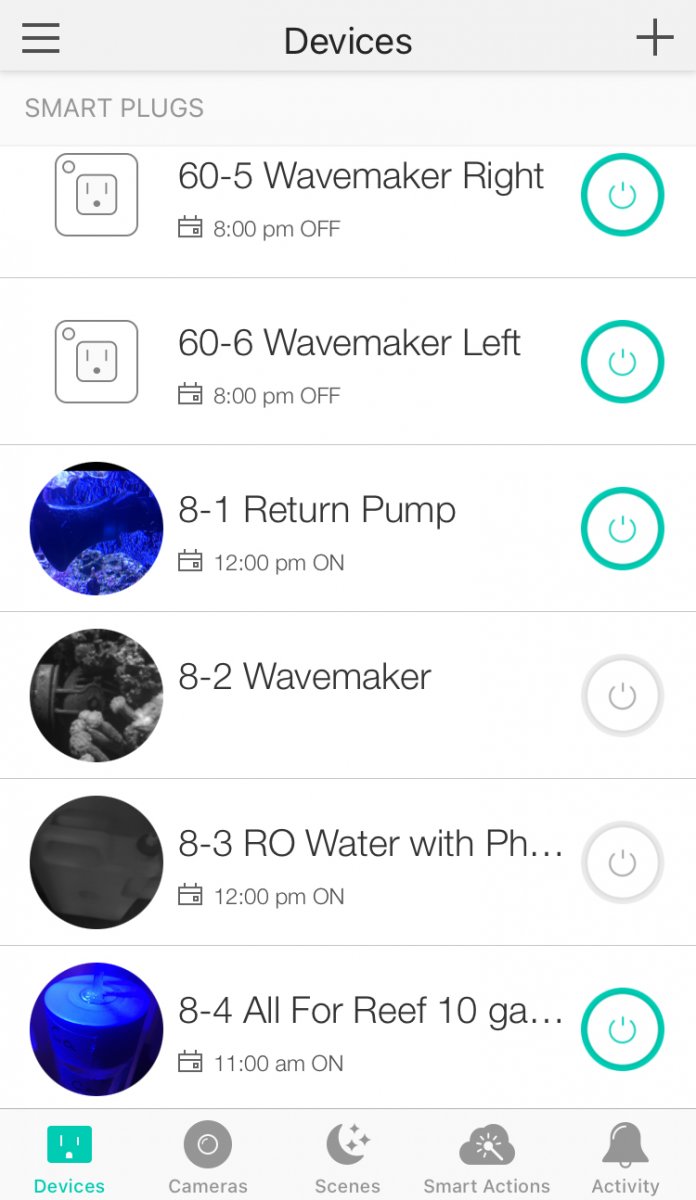
I was thinking of re-naming them with numeric prefixes, but then defining "groups" that would be how I control them by voice, even if the groups are single switches. That would be an annoying task so I'm wondering if you think this would be a good solution. I don't want to have to talk to Alexa like I'm a quarterback in the huddle "Ghost-21-Right-zero-two-niner". I want my voice commands to be words, not numbers.
A better solution would be if Kasa let you customize the order they appear in the app with a badge or icon or something subtle indicating the plug number and switch name. (I currently have two 6-outlet switches, one for DT and one for QT and mixing station).
Agree that that would be nice in Kasa app.How does this work with voice control? I currently have everything named in a way that makes for a natural voice command, but alphabetically they are all over the place.
I was thinking of re-naming them with numeric prefixes, but then defining "groups" that would be how I control them by voice, even if the groups are single switches. That would be an annoying task so I'm wondering if you think this would be a good solution. I don't want to have to talk to Alexa like I'm a quarterback in the huddle "Ghost-21-Right-zero-two-niner". I want my voice commands to be words, not numbers.
A better solution would be if Kasa let you customize the order they appear in the app with a badge or icon or something subtle indicating the plug number and switch name. (I currently have two 6-outlet switches, one for DT and one for QT and mixing station).
However you can edit the name in the Alexa App so it recognizes “Macro Pumps” rather than “10-1 Macro HOB and Powerhead”
When you edit in Alexa, it does not change the name you called it in the Kasa app.
I don’t want many things set up with Alexa, only the return pumps and my under cabinet light.
Another option, if you guys have SmartThings, integrate Kasa plugs into SmartThings which makes it easy to group by "rooms".
I name every tank, then each plug/position on Kasa power strips for that tank begin with the tank name.
i.e.
Shipwreck Pump
Shipwreck GYRE
Shipwreck Heaters
Shipwreck Lights
Shipwreck Work Lights
Shipwreck UV
CornerTank Filter
CornerTank Powerheads
etc...
And as someone pointed out earlier, it works great to setup a smart strip for your RO system. I have an Alexa routine called "Make Water" that flashes the holding tank light, turns on the RO Boost Pump, waits two hours, then turns on the RO Holding Tank Heater and Circulating Pump, stays on for another 10-hours and then shuts off the Boost Pump. Mechanical float valve handles the full tank shutoff.
i.e.
Shipwreck Pump
Shipwreck GYRE
Shipwreck Heaters
Shipwreck Lights
Shipwreck Work Lights
Shipwreck UV
CornerTank Filter
CornerTank Powerheads
etc...
And as someone pointed out earlier, it works great to setup a smart strip for your RO system. I have an Alexa routine called "Make Water" that flashes the holding tank light, turns on the RO Boost Pump, waits two hours, then turns on the RO Holding Tank Heater and Circulating Pump, stays on for another 10-hours and then shuts off the Boost Pump. Mechanical float valve handles the full tank shutoff.
This is next level stuff. Nice! I saw shipwreck and had to go through to your build thread. Absolutely love it. Reef on, brother.I name every tank, then each plug/position on Kasa power strips for that tank begin with the tank name.
i.e.
Shipwreck Pump
Shipwreck GYRE
Shipwreck Heaters
Shipwreck Lights
Shipwreck Work Lights
Shipwreck UV
CornerTank Filter
CornerTank Powerheads
etc...
And as someone pointed out earlier, it works great to setup a smart strip for your RO system. I have an Alexa routine called "Make Water" that flashes the holding tank light, turns on the RO Boost Pump, waits two hours, then turns on the RO Holding Tank Heater and Circulating Pump, stays on for another 10-hours and then shuts off the Boost Pump. Mechanical float valve handles the full tank shutoff.
Can anyone else confirm this?They just reset them selves to where you had them set too. The settings check the program for each outlet and turn it on or off depending on what it should be doing at that time of day.
I'm still cycling (so no harm done), but overnight my other brand powerstrip (australian brand, Arlec) turned everything off after a 1sec powerglitch and everything stayed off overnight. So i think i'll have to ditch those and replace.
Love my Kasa strip. Buying another for my Reefer 170.
Yes, I can confirm it many times. Kasa power strips return to their previous state after a power loss.Can anyone else confirm this?
I'm still cycling (so no harm done), but overnight my other brand powerstrip (australian brand, Arlec) turned everything off after a 1sec powerglitch and everything stayed off overnight. So i think i'll have to ditch those and replace.
It is "event driven" so for example...
* You have the return pump ON and scheduled to go OFF at 7:00 for feeding, followed by another schedule to turn it back ON at 7:30
* The power goes OFF at 6:00 and doesn't come back on until 7:05
* The return pump will come back ON at 7:05 (previous state) and stay ON, because the scheduled OFF event has already passed and the scheduled ON at 7:30 is redundant.
I was looking for just a power strip with individually switched outlets, and I found this. I already have Kasa smart switches in the house, so this was a no brainer. What a cool, cheap, voice activated substitute for the tank monitors if you only want to control the basic devices. Alexa, turn off aquarium lights. (Duh) Alexa, turn on water change (pump, uv, ato turns off) Alexa, turn on water change completed, (turns it all back on) .... Very nice to just yell at Alexa when you are armpit deep into the tank and need a pump turned off. Plus the scheduling of lights if you have a cheap black box led fixture.
- Joined
- Dec 23, 2016
- Messages
- 13
- Reaction score
- 20
Does anyone know if the Kasa HS300 6 outlet strip will work with the hydros controller? I know other wifi strips not made by coralvue will work with the hydros. Just wondering if anyone else has made them work with the controller? Would be nice since I already have 2 of the 6 outlet ones running on my system.
The Hydros power strips use Tuya protocol. I doubt Kasa will work.Does anyone know if the Kasa HS300 6 outlet strip will work with the hydros controller? I know other wifi strips not made by coralvue will work with the hydros. Just wondering if anyone else has made them work with the controller? Would be nice since I already have 2 of the 6 outlet ones running on my system.
Similar threads
-
- Poll
- Replies
- 54
- Views
- 1,978
New Posts
-
-
-
Light it up, what lights are you running on your tank?
- Latest: VintageReefer
-

















