So I use a computer air compressor specifically meant for electronics and such to clean my fan. When I disassembled the unit, I found out why my fan stopped working the danged solder point for one of the 12v wires came off?!
@Kessil You have these rubber screws holding the fan in place in the top assembly and there's no way to extract them without completely destroying them. Could use some advice here on how to fix this situation.

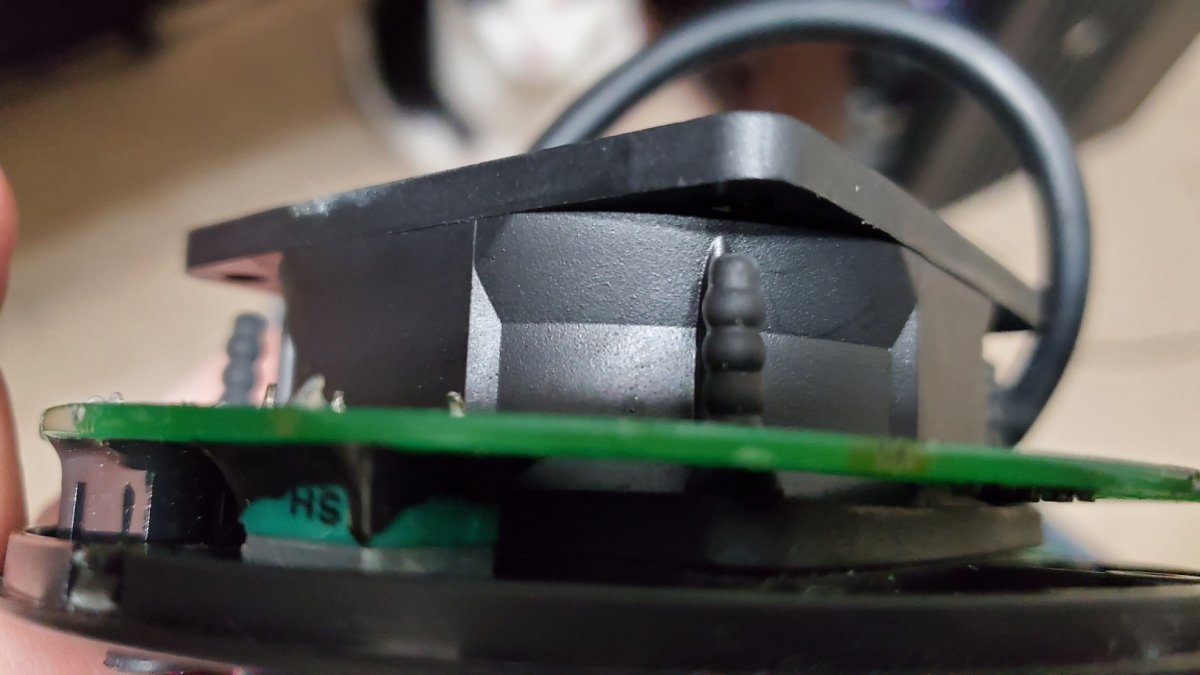
@Kessil You have these rubber screws holding the fan in place in the top assembly and there's no way to extract them without completely destroying them. Could use some advice here on how to fix this situation.




















