Navigation
Install the app
How to install the app on iOS
Follow along with the video below to see how to install our site as a web app on your home screen.
Note: This feature may not be available in some browsers.
More options
You are using an out of date browser. It may not display this or other websites correctly.
You should upgrade or use an alternative browser.
You should upgrade or use an alternative browser.
Need help setting up your GHL Doser?
- Thread starter Vinny@GHLUSA
- Start date
- Tagged users None
Users Who Are Viewing This Thread (Total: 1, Members: 0, Guests: 1)
- Joined
- Nov 14, 2017
- Messages
- 439
- Reaction score
- 306
I have it set using my WIFI router.Is this on the WiFi hotspot of the doser or your WiFi router?
- Joined
- Sep 23, 2016
- Messages
- 664
- Reaction score
- 641
What color is the GHL logo flashing on the doser? If I remember it right from their youtube videos (do re-watch them if you can, be surprised what you might miss the first time) is that wifi settings must be saved and the doser itself power-cycled to take effect. It took some effort to get mine working right but once I did it has been extremely stable.
- Joined
- Nov 14, 2017
- Messages
- 439
- Reaction score
- 306
It's solid blue.What color is the GHL logo flashing on the doser? If I remember it right from their youtube videos (do re-watch them if you can, be surprised what you might miss the first time) is that wifi settings must be saved and the doser itself power-cycled to take effect. It took some effort to get mine working right but once I did it has been extremely stable.
- Joined
- Sep 23, 2016
- Messages
- 664
- Reaction score
- 641
It's solid blue.
If it is solid blue and you've changed no settings, that means the doser itself is connected if I am remembering it right. Do you have it set for static IP or dynamic IP? can you post a screenshot of your wifi settings (blur passwords etc.)
i had so many issues.. i eventually decided the wifi was not reliable.. I bought a small netgear 4 port router. All my cat5 were used up in the room so had to solve that with the additoional ports. And used the direct connect.. forget the PC software.. I had too many issues.. use the Iphone app. I literally spent a whole week end trying everything..
- Joined
- Nov 14, 2017
- Messages
- 439
- Reaction score
- 306
I've spent the whole weekend going through the youtube videos again and again. And I am doing everything on the videos. It seems to be somewhat better. Still getting the Error 28 but not as often. If it becomes unstable again, i'll probably bite it and go the direct usb route.
- Joined
- Jun 22, 2018
- Messages
- 54
- Reaction score
- 56
Tanggy - I have had the same before, with the exact same error codes. I fixed it by first doing an emergency update of the Wi-Fi module (and the interface files that go with it), then a reset of the Profilux itself. I don't think the latter was needed but I did it anyway. If I were you I'd look at whatever else you have and update the firmware on that at the same time - it seems that when they are out of sync that's when things start to get squiffy.
- Joined
- Nov 14, 2017
- Messages
- 439
- Reaction score
- 306
Thanks Matt: It's been doing ok lately. I'll get random Error 28 or 50 but not as often or quickly after I launch the program. But if it starts acting weird again I'll try resetting/updating the WIFI module.
- Joined
- Oct 10, 2014
- Messages
- 772
- Reaction score
- 588
So I just followed the video for setting up the doser 2.1 using the GHL Connect App on iPhone. When I go to my WiFi connections on my phone I do not have an available network for the GHL doser. I have suspected the WiFi on my unit has never worked as I have never been able to get the doser to connect via WiFi.
I tried again yesterday in the GHL Control Center. Setup a static IP address on the WiFi setup page, pinged the address and had successful response, my router is showing the doser as being connected to my wireless network, but I can’t ever log into my doser via WiFi connection either through the GHL Control Center or the GHL Control App. Not sure what I’m missing here. Followed the GHL static IP setup video to the T. I’ve had this doser for a little over 2 years and have never been able to get it connected to my wireless.
I tried again yesterday in the GHL Control Center. Setup a static IP address on the WiFi setup page, pinged the address and had successful response, my router is showing the doser as being connected to my wireless network, but I can’t ever log into my doser via WiFi connection either through the GHL Control Center or the GHL Control App. Not sure what I’m missing here. Followed the GHL static IP setup video to the T. I’ve had this doser for a little over 2 years and have never been able to get it connected to my wireless.
@choss - I take out 1 gallon a day and my combo works awesome since my MaxiSA is connected to my saltwater mixing station.So basically it feels like the GHL doser just isn't as reliable for AWC as maybe the Litermeter3 or similar option.
@choss - I take out 1 gallon a day and my combo works awesome since my MaxiSA is connected to my saltwater mixing station.


I too connected my AWC pumps directly to the mixing station. Unfortunately when I set my system up the Maxi hadn't been announced yet. Your setup looks great. If you want to see how I set mine up it is documented here in post number 326 https://www.reef2reef.com/threads/choss-96-gallon-reef-savvy-nano-tank.313402/page-17
Thanks mate!
- Joined
- Jul 27, 2016
- Messages
- 614
- Reaction score
- 418
Can anyone use myghl to connect the doser after the app update? Mine start not working since yesterday
What firmware version is your doser on?
- Joined
- Aug 4, 2017
- Messages
- 437
- Reaction score
- 187
1
1.30 I think it’s the latestWhat firmware version is your doser on?
So, attempting to set up my doser and connect it to My GHL and I keep getting this message....
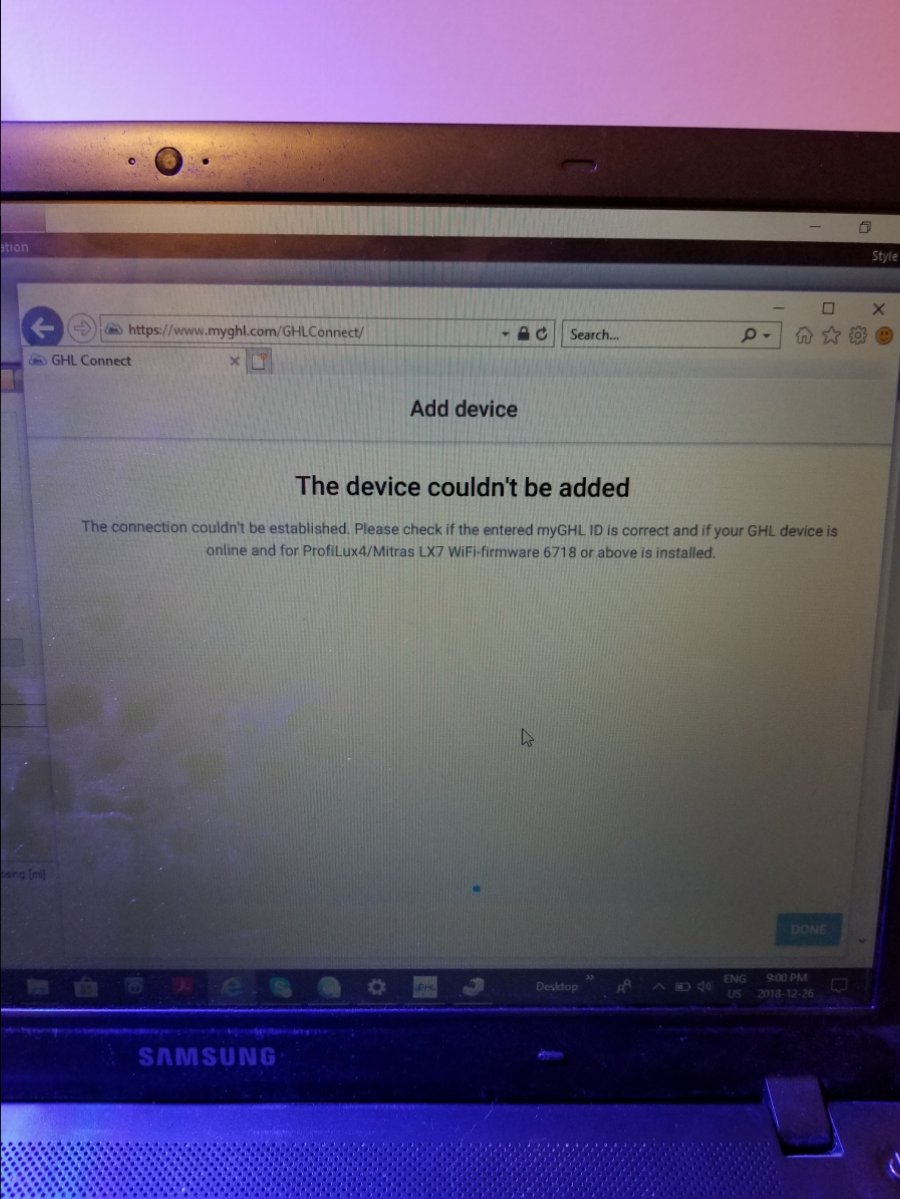
I have the latest Firmware 1.30 and it is the correct ID for my doser, it's currently connected to GCC via USB and I'm lost now...
I have the latest Firmware 1.30 and it is the correct ID for my doser, it's currently connected to GCC via USB and I'm lost now...
I was getting the same error at first..
Similar threads
- Replies
- 5
- Views
- 163
- Replies
- 11
- Views
- 1,902
- Price: $800+shipping
- Shipping Available
- Replies
- 4
- Views
- 532
- Replies
- 2
- Views
- 591
- Replies
- 44
- Views
- 1,015









