lol
Navigation
Install the app
How to install the app on iOS
Follow along with the video below to see how to install our site as a web app on your home screen.
Note: This feature may not be available in some browsers.
More options
You are using an out of date browser. It may not display this or other websites correctly.
You should upgrade or use an alternative browser.
You should upgrade or use an alternative browser.
New controller build thread
- Thread starter Doglips56
- Start date
- Tagged users None
Nancy, how far we are on this? let us know where you are finding difficulty, post photos and we can chime in. The connectors.
For the temperature sensor, the sensor wires (3) will be connected to any of the Temp1/Temp2/Temp3 slot. Yellow goes to data, black on GND and red on 3.3v+.
@robsworld78 it will be awesome to have this info added on the doc or just link the adafruit guide. Not sure if its in the adafruit guide for reef-pi temperature controller or adafruits original guide on ds18b20 wiring. Anyway.. i expect this to be a difficulty for new builders. I'll make sure i add this in the docs: https://github.com/reef-pi/website/issues/73
For the temperature sensor, the sensor wires (3) will be connected to any of the Temp1/Temp2/Temp3 slot. Yellow goes to data, black on GND and red on 3.3v+.
@robsworld78 it will be awesome to have this info added on the doc or just link the adafruit guide. Not sure if its in the adafruit guide for reef-pi temperature controller or adafruits original guide on ds18b20 wiring. Anyway.. i expect this to be a difficulty for new builders. I'll make sure i add this in the docs: https://github.com/reef-pi/website/issues/73
I hope things are going well Nancy, I did send some manuals for wiring the sensors, here's the diagram I have, I hope it helped.

 docs.google.com
docs.google.com
I have a variety of manuals available, soon I'm going to try and work on some specific one such as setting up an ATO or AWC. Unfortunately with some many manuals it can hard to find some things.
 drive.google.com
drive.google.com
Robo-Tank RevB Deluxe Controller Wiring Diagrams.docx
I have a variety of manuals available, soon I'm going to try and work on some specific one such as setting up an ATO or AWC. Unfortunately with some many manuals it can hard to find some things.
Manuals - Google Drive
 drive.google.com
drive.google.com
Last edited:
I downloaded a reef-pi 3.5 zip file but I have opened all the folders and don’t see an installation or .exe file to install it onto the raspberry pi. I’m slightly frustrated.Nancy, how far we are on this? let us know where you are finding difficulty, post photos and we can chime in. The connectors.
For the temperature sensor, the sensor wires (3) will be connected to any of the Temp1/Temp2/Temp3 slot. Yellow goes to data, black on GND and red on 3.3v+.
@robsworld78 it will be awesome to have this info added on the doc or just link the adafruit guide. Not sure if its in the adafruit guide for reef-pi temperature controller or adafruits original guide on ds18b20 wiring. Anyway.. i expect this to be a difficulty for new builders. I'll make sure i add this in the docs: https://github.com/reef-pi/website/issues/73
This is how far I’ve gotten:
I haven’t plugged anything into it except keyboard and mouse and connected it to one of my grandkids TV’s.
The guides I have assume reef pi is installed and show a reef pi window to work in, I can’t even figure out how to get that far! Good thing I’m not too anxious...I can take all the time I need to learn.
I downloaded a reef-pi 3.5 zip file but I have opened all the folders and don’t see an installation or .exe file to install it onto the raspberry pi. I’m slightly frustrated.
This is how far I’ve gotten:
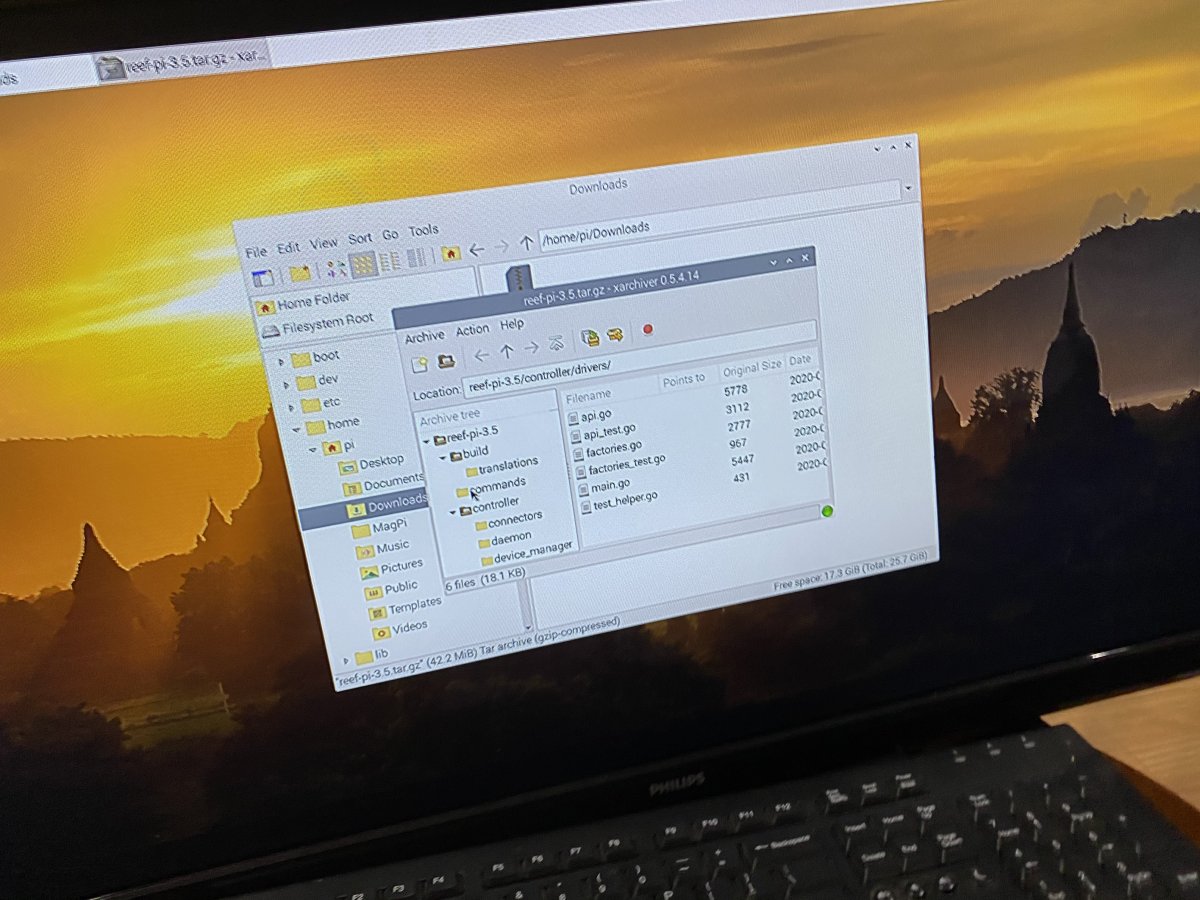
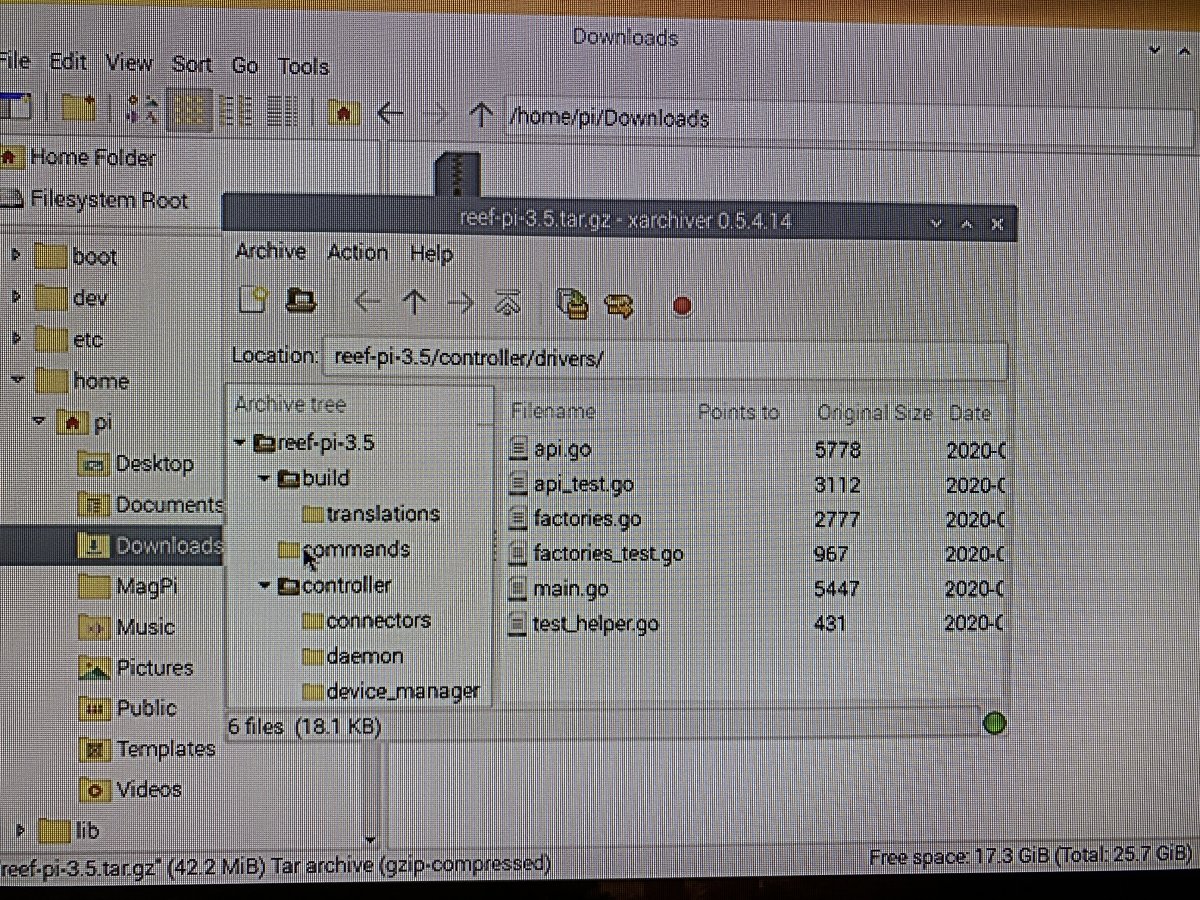

I haven’t plugged anything into it except keyboard and mouse and connected it to one of my grandkids TV’s.
The guides I have assume reef pi is installed and show a reef pi window to work in, I can’t even figure out how to get that far! Good thing I’m not too anxious...I can take all the time I need to learn.
Hi Nancy, I just replied to your PM with some more instructions, I'll copy it here as it could help someone else.
I see you have installed the Raspberry Pi OS so you aren't too far off. Try the following steps to install reef-pi.
1. In your 2nd image of last post (PM) click the raspberry icon at top left corner and open the "terminal". This will be a black screen with a command prompt.
2. Once that's open copy and paste the following command and press enter. This will download a file to the Pi to help with installation.
sudo wget -c https://www.robo-tank.ca/reef-pi_install_files.zip
3. Next copy and paste the following command in the terminal, this will unzip the file you just downloaded.
sudo unzip reef-pi_install_files.zip
4. And finally you can run the installation script by typing in the following command.
sudo bash install_reefpi.sh
When you type in the last command it will start up a script that will setup the Pi for reef-pi, install reef-pi and at the end it will ask if you want to install a database for Robo-Tank, choose yes, this will add the drivers and connectors in reef-pi so setup within will be mostly complete.
One thing to note about running this script, it's a 2 step process. The first step will setup the Pi and resize the SD card so the full card is being used, when this part completes the Pi will auto restart so after this happens you need to open the terminal again and type in the 3rd command once more. It will continue the install where it left off.
When the script ends it will show you the web address to type in your web browser so you can open reef-pi.
I won't go into the temp sensor yet, but once you get reef-pi running I will explain better.
Hi Nancy. Am following your progress with great interest. I just joined R2R a couple of months ago and decided that some of my build would be DIY to save $$$$. I have had a few queries answered by robsworld78 and Ranjib already. They and others are a great resource and very helpful and patient. Keep us posted with your progress as this is a build thread in its own right.  Where did you find the python lessons?
Where did you find the python lessons?
Hi! Thank you. It is a bit stalled at the moment as I am recovering from surgery. Also my daughter and three grandchildren are moving out mid November so I’m going to be doing quite a bit of reorganization (and A LOT of cleaning!) after they move. I’ve decided to wait to continue until they are gone so I can get everything mounted the way I want to. I’m extremely excited to get going but realize it is best to wait until they leave so there is less chance of anything messing up!Hi Nancy. Am following your progress with great interest. I just joined R2R a couple of months ago and decided that some of my build would be DIY to save $$$$. I have had a few queries answered by robsworld78 and Ranjib already. They and others are a great resource and very helpful and patient. Keep us posted with your progress as this is a build thread in its own right.Where did you find the python lessons?
Stay posted...
Wanted to share this link. Bought this to be my screen “control center” for when I want to monitor, configure or add hardware. Haven’t tried it yet but have high hopes for it!
Hope your recovery goes well. I have other projects I need to finish up before I start my build as well. Plan on starting after the holidays I think since I will be building my own stand. Yes I have been looking on Amazon they have a lot of “Pi” related hardware, they also have quite a bit of aquarium stuff. Prices are actually same as BRS and Marineland because they are selling through Amazon.
I just shared it because as it turns out I wasn’t able to connect it to any of my current computer screens because I didn’t have the proper cables so I ended up hooking it up to a flat screen tv but noticed that stretching it out that big (on the coding page) made the code difficult to read so I began looking for something smaller and easily mounted close to the tank to monitor info, add components, etc. Don’t forget to start a build thread when you start! I’d love it if you would tag me in it so I can be sure to keep up with it! So many new posts every hour it’s easy to miss entire threads!
Hi Nancy, how ya doing? I am doing my normal read a bunch of threads and pick up new info to squirrel away. Decided to check into some of my bookmarked web sites and found the one below I forgot about. Ranjib told me about it quit awhile ago and didn’t see that had mentioned it directly. You may want to check it out. It’s all about learning sing RaspberryPi with a section on ReefPi in particular.
 learn.adafruit.com
learn.adafruit.com
Adafruit Learning System
Yikes! Just spent almost 2 months in the hospital and haven’t even been able to look at my reef pi. I’m getting IV nutrition 24/7 so my mobility is limited but I’m dying to get my hands on it and start adding things.
please tell me everything you control with your reef-pi. I bought the ROBO Tank so I also have an energy bar. Anyone else use this? Im looking for ideas.
please tell me everything you control with your reef-pi. I bought the ROBO Tank so I also have an energy bar. Anyone else use this? Im looking for ideas.
Hello Nancy. Sorry to hear you have been ill, hoping you are on the road to permanent recovery.
My build has been derailed a bit, but the DIY stand is on the drawing board, working out the details so I know how to put it together.
I haven’t decided yet for sure, @Ranjib and the gang have made lots of progress while you were gone in various areas. Released a new version also.
I am thinking right now pump & skimmer for feeding, dimmable lights, pH probe, temp probe, other probes (?), and dosing including ato reservoir to tanks. Mine is going to do 2 tanks....planning for a 180 gallon that will be split 1/3 for seahorses and 2/3 for reef display.
My build has been derailed a bit, but the DIY stand is on the drawing board, working out the details so I know how to put it together.
I haven’t decided yet for sure, @Ranjib and the gang have made lots of progress while you were gone in various areas. Released a new version also.
I am thinking right now pump & skimmer for feeding, dimmable lights, pH probe, temp probe, other probes (?), and dosing including ato reservoir to tanks. Mine is going to do 2 tanks....planning for a 180 gallon that will be split 1/3 for seahorses and 2/3 for reef display.
Hi Nancy,
following is the code to install reef-pi from command line
following is the code to install reef-pi from command line
Code:
wget -c https://github.com/reef-pi/reef-pi/releases/download/4.1/reef-pi-4.1-pi3.deb
sudo dpkg -i reef-pi-4.1-pi3.debSo, I’m at my wits end. It is after 2:39 am and I’m still messing with this and it won’t work. No matter how many updates or commands I put in it does not change my reef pi interface. I have no drivers I have nothing but a temp probe and cannot connect anything else. I’m so over it!! @robsworld78 has bent over backwards to help me sending me code after code to try. I’ve tried to log out of the interface. Maybe if I cleared my cache? What do you think. I’m about to just give up. Gone this long without a controller can keep going I guess. I’m really disappointed, honestly thought I’d be able to do something with it.Hi Nancy,
following is the code to install reef-pi from command line
Code:wget -c https://github.com/reef-pi/reef-pi/releases/download/4.1/reef-pi-4.1-pi3.deb sudo dpkg -i reef-pi-4.1-pi3.deb
The pictures show how after every update I’m still just left with empty, unfillable boxes.
The only thing I can think to do is start over with a new memory card not pre loaded with NOOBS and write it from scratch.
Help please!
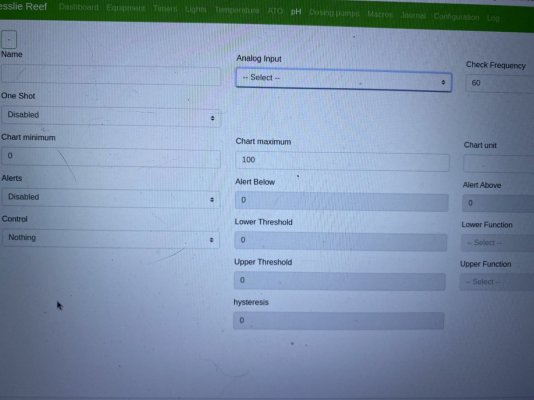
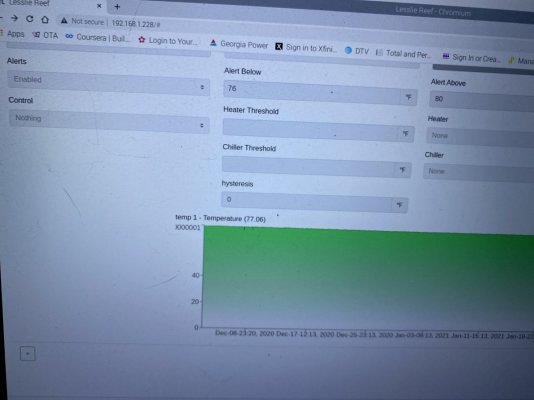
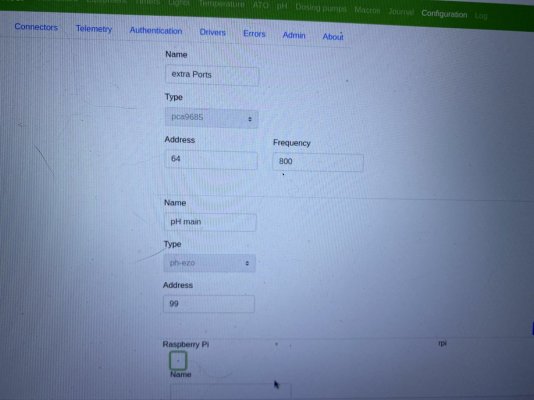
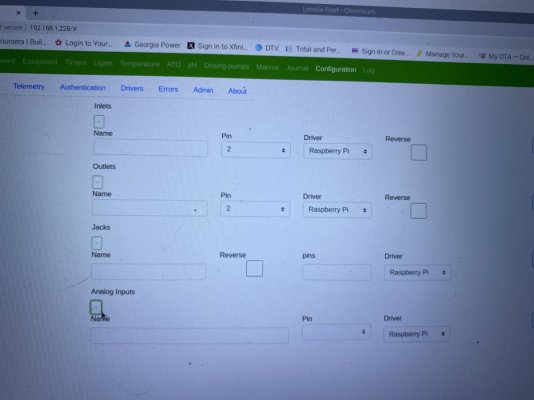
Last edited:
Good timing, I just happen to be on the forum. I'm glad you posted here too, sometimes I'm not the best at explaining things. I know it's easy to say but don't be discouraged, you're very close. We will get you running.
Those pics are really helpful, you're so close. I can see by the temp chart you've been running the controller for some time now, that's great to see and I wasn't aware. Let's not reset the database or copy over settings, instead lets do things manually through reef-pi.
Let's start with the pH, you have the driver setup correctly so on your last image of the connectors try the following.
Under "analog inputs" click the + sign to add a connector.
Type in pH for a name and for driver click the drop down and you should see the pH main you have for driver. Then select the pin number, only pin 0 will show.
Now at the top of page click the admin sub tab link and press the "reload" button. This needs to be done anytime change something on the configuration tab.
Now go to the pH tab like image 1 and when you click analog input the pH connector you added will appear.
Once you have this you can manually add the AC outlets and ports on controller that you will use.
Those pics are really helpful, you're so close. I can see by the temp chart you've been running the controller for some time now, that's great to see and I wasn't aware. Let's not reset the database or copy over settings, instead lets do things manually through reef-pi.
Let's start with the pH, you have the driver setup correctly so on your last image of the connectors try the following.
Under "analog inputs" click the + sign to add a connector.
Type in pH for a name and for driver click the drop down and you should see the pH main you have for driver. Then select the pin number, only pin 0 will show.
Now at the top of page click the admin sub tab link and press the "reload" button. This needs to be done anytime change something on the configuration tab.
Now go to the pH tab like image 1 and when you click analog input the pH connector you added will appear.
Once you have this you can manually add the AC outlets and ports on controller that you will use.
Hang in there Nancy...you got this. Sorry I can’t help out but I can give moral support at least. Your light years ahead of me since I haven’t even bought any equipment yet.
Ok. Thank you @robsworld78. I was able to get the pH probe activated. I do have yet ANOTHER question. I calibrated it and on the calibration page it is reading it at 7.99 but on the graph page it’s only reading 6.66. I’ve tried recalibration and of course saving and rebooting but to no avail
There’s a positive step, way to go.;Shamefullyembarrased
Similar threads
- Replies
- 44
- Views
- 510
- Replies
- 11
- Views
- 338

















